docker-compose 部署gitlab和gitlab-runner注册和自动化部署
首先需要安装docker和docker-compose
yum install -y wget wget https://mirrors.aliyun.com/docker-ce/linux/centos/docker-ce.repo -O /etc/yum.repos.d/docker-ce.repo yum -y install docker-ce-18.06.1.ce-3.el7 mkdir -p /etc/docker/ docker --version #docker镜像加速器 cat >/etc/docker/daemon.json << EOF { "registry-mirrors": ["https://b9pmyelo.mirror.aliyuncs.com"],
"insecure-registries": ["https://repo.xxx.com"], "log-driver":"json-file", "log-opts": {"max-size":"200m", "max-file":"10"} } EOF systemctl enable docker && systemctl start docker docker info curl -L "https://github.com/docker/compose/releases/download/1.23.2/docker-compose-$(uname -s)-$(uname -m)" -o /usr/local/bin/docker-compose chmod +x /usr/local/bin/docker-compose
编写docker-compose.yml
version: '3' services: gitlab: image: 'twang2218/gitlab-ce-zh:11.1.4' # 镜像版本 #image: 'gitlab/gitlab-ce' # 镜像版本,也可以是官方的镜像 container_name: "gitlab" restart: unless-stopped privileged: true hostname: 'gitlab' #主机名,要跟主机名一直 environment: TZ: 'Asia/Shanghai' GITLAB_OMNIBUS_CONFIG: | external_url 'http://192.168.10.216' # 服务器本地IP地址 gitlab_rails['time_zone'] = 'Asia/Shanghai' # 时区 #gitlab_rails['smtp_enable'] = true # 下面是否开启邮箱验证 #gitlab_rails['smtp_address'] = "smtp.xxx.com" #gitlab_rails['smtp_port'] = 465 #gitlab_rails['smtp_user_name'] = "xxx@xxx.com" #gitlab_rails['smtp_password'] = "xxxxxx" #gitlab_rails['smtp_domain'] = "xxx.com" #gitlab_rails['smtp_authentication'] = "login" #gitlab_rails['smtp_enable_starttls_auto'] = true #gitlab_rails['smtp_tls'] = true #gitlab_rails['gitlab_email_from'] = 'xxxx@xxx.com' gitlab_rails['gitlab_shell_ssh_port'] = 222 # gitlab远程执行的端口 nginx['listen_port'] = 80 ports: - '80:80' - '443:443' - '222:22' volumes: - /opt/gitlab/config:/etc/gitlab - /opt/gitlab/data:/var/opt/gitlab - /opt/gitlab/logs:/var/log/gitlab logging: driver: "json-file" options: max-size: "200m" max-file: "10"
启动
docker-compose -f docker-compose.yml up -d
需要等待2-4分钟左右,也看机器的配置情况
gitlab-runner注册到gitlab上
#!/bin/bash docker run -d --name gitlab-runner \ -v /home/apps/gitlab-runner/config:/etc/gitlab-runner \ -v /var/run/docker.sock:/var/run/docker.sock \ -v /root/.docker/:/root/.docker/ \ -v /etc/hosts:/etc/hosts \ --net=host \ --restart always \ --privileged=true \ gitlab/gitlab-runner:v13.12.0
获取注册地址和令牌需要管理登录进行查
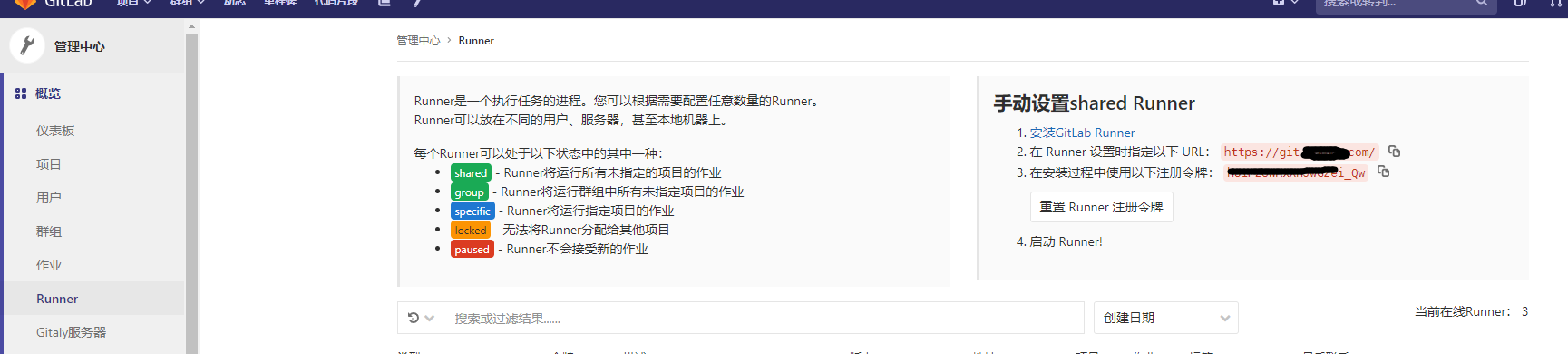
[root@172-13-1-52 runner]# docker exec -it gitlab-runner /bin/bash root@172-13-1-52:/# gitlab-runner register Runtime platform arch=amd64 os=linux pid=39 revision=7a6612da version=13.12.0 Running in system-mode. Enter the GitLab instance URL (for example, https://gitlab.com/): https://gitlab.xxx.com/ Enter the registration token: xxxxxxx Enter a description for the runner: [172-13-1-52.lightspeed.mssnks.sbcglobal.net]: global-runner-new Enter tags for the runner (comma-separated): global-runner-new Registering runner... succeeded runner=hU1PzUWR Enter an executor: custom, docker, ssh, docker-ssh+machine, kubernetes, docker-ssh, parallels, shell, virtualbox, docker+machine: docker Enter the default Docker image (for example, ruby:2.6): repo.rdvalidasi.com/middle-end/docker:stable-dind Runner registered successfully. Feel free to start it, but if it's running already the config should be automatically reloaded! root@172-13-1-52:/# [root@172-13-1-52 runner]#
注册完成后配置文件需要增加docker.sock
[root@172.13.1.52 runner]# cat config/config.toml
concurrent = 10
check_interval = 0
[session_server]
session_timeout = 1800
[[runners]]
name = "runner_my"
url = "https://gitlab.xxxxx.com"
token = "xxxxxxxxxxx"
executor = "docker"
[runners.custom_build_dir]
[runners.cache]
[runners.cache.s3]
[runners.cache.gcs]
[runners.cache.azure]
[runners.docker]
tls_verify = false
image = "repo.rdvalidasi.com/middle-end/docker:stable-dind"
privileged = false
disable_entrypoint_overwrite = false
oom_kill_disable = false
disable_cache = false
volumes = ["/cache","/var/run/docker.sock:/var/run/docker.sock"]
shm_size = 0
[root@172-13-1-52 runner]#
注册完成后需要在注册进来的runner进行设置一下,允许分配使用

保存好就可以使用了
免交互式注册,前提是需要改好gitlab访问地址和token,docker方式启动直接使用容器名称进去执行即可
docker exec -it gitlab-runner-1 /bin/bash
gitlab-runner register \
--host="gitlab.xxx.com:192.168.1.200" \
--url="http://gitlab.xxx.com" \
--non-interactive \
--executor "docker" \
--registration-token "xxxxxxxxx" \
--description "描述信息" \
--tag-list "build,deploy" \
--run-untagged="true" \
--locaked="false"
执行完的runner状态是可用的
.gitlab-ci.yml
variables: REPO_HARBOR: "repo.xxxxxx.com" REPO_PATH: "oversea/game/coin" REPO_PROJECT: "xxx" REPO_HARBOR_USER: "repo-user" REPO_HARBOR_PASS: "xxxxxxxxx" TEST_ADDR : "th-test-server" # runner-shell的hosts配置的映射域名地址 DEV_ADDR : "th-dev-server" # runner-shell的hosts配置的映射域名地址 AREA : "tha" # 区域标识 IMAGE_NAME : "$REPO_HARBOR/$REPO_PATH/$REPO_PROJECT:$CI_COMMIT_REF_NAME" LATEST_IMAGE_NAME : "$REPO_HARBOR/$REPO_PATH/$REPO_PROJECT:latest" CHAT_ID : "834593034" # 飞机的群组ID,需要被脚本调用 stages: - build - test - deploy build: stage: build tags: - runner-1 script: - echo "代码编译" test: stage: test tags: - runner-1 script: - echo "测试代码" deploy: only: - tags - echo "部署项目" stage: deploy tags: - runner-shell script: - ssh $TEST_ADDR '/usr/local/gitlab-runner/game/xxx/deploy.sh' $IMAGE_NAME - ssh $TEST_ADDR '/usr/local/gitlab-runner/game/111_notice.sh' $CHAT_ID $AREA $REPO_PROJECT $IMAGE_NAME
辅助脚本:在每个项目中都需要的有
cat deploy.sh #!/bin/bash GAME_A=/usr/local/gitlab-runner/game/xxx/normal_a/xxx-a.yml IMAGE_NAME=$1 docker-compose -f ${GAME_A} -p xxx down sleep 3 docker rmi -f ${IMAGE_NAME} OLD_IMAGE=`grep image ${GAME_A} |head -1` echo ${OLD_IMAGE} sed -i "s#${OLD_IMAGE}# image: ${IMAGE_NAME}#g" ${GAME_A} docker-compose -f ${GAME_A} -p xxx up -d docker ps -a | grep "${IMAGE_NAME}"
cat 111_notice.sh #!/bin/bash CHAT_ID=$1 curl -X POST https://api.telegram.org/bot6129909638:AAHL5pWgp58Q9PTDIJ_Q5OTePIbHJl9K990/sendMessage -d "chat_id=-${CHAT_ID}&text=[${2}-${3}]构建部署测试服完成,当前镜像版本:${4}"
runner-shell 配置,需要挂载runner本机的ssh-key到指定路径进行免密才能通过runner-shell进行远程执行脚本和命令
注:
renner-shell启动配置
cat start-runner-1.sh #!/bin/bash docker run -d --name runner-shell \ -v /data/runner/runner-shell/config:/etc/gitlab-runner \ -v /var/run/docker.sock:/var/run/docker.sock \ -v /root/.docker/:/root/.docker/ \ -v /etc/hosts:/etc/hosts \ -v /data/runner/runner-shell/ssh:/home/gitlab-runner/.ssh \ -e DEBUG=true \ --net=host \ --restart always \ --privileged=true \ gitlab/gitlab-runner:v13.12.0 docker ps -a | grep runner-shell exit 0
配置和ssh
cat config/config.toml concurrent = 10 check_interval = 0 [session_server] session_timeout = 1800 [[runners]] name = "runner-shell" url = "https://git.xxx.com/" token = "xxx-xxx" executor = "shell" [runners.custom_build_dir] [runners.cache] [runners.cache.s3] [runners.cache.gcs] [runners.cache.azure]
SSH相关
cat ssh/config Host th-test-server HostName xxx.xxx.xxx.xxx User root Port 22 IdentityFile ~/.ssh/runner Host test-server HostName xxx.xxx.xxx.xxx User root Port 22 IdentityFile ~/.ssh/runner Host 2-dev-server HostName 172.13.5.17 User root Port 22 IdentityFile ~/.ssh/runner Host dev1-server HostName 172.13.7.19 User root Port 22 IdentityFile ~/.ssh/runner Host dev2-server HostName 172.13.7.20 User root Port 22 IdentityFile ~/.ssh/runner
试试需要进入runner-shell容器进行远程生成免密文件和免密文件
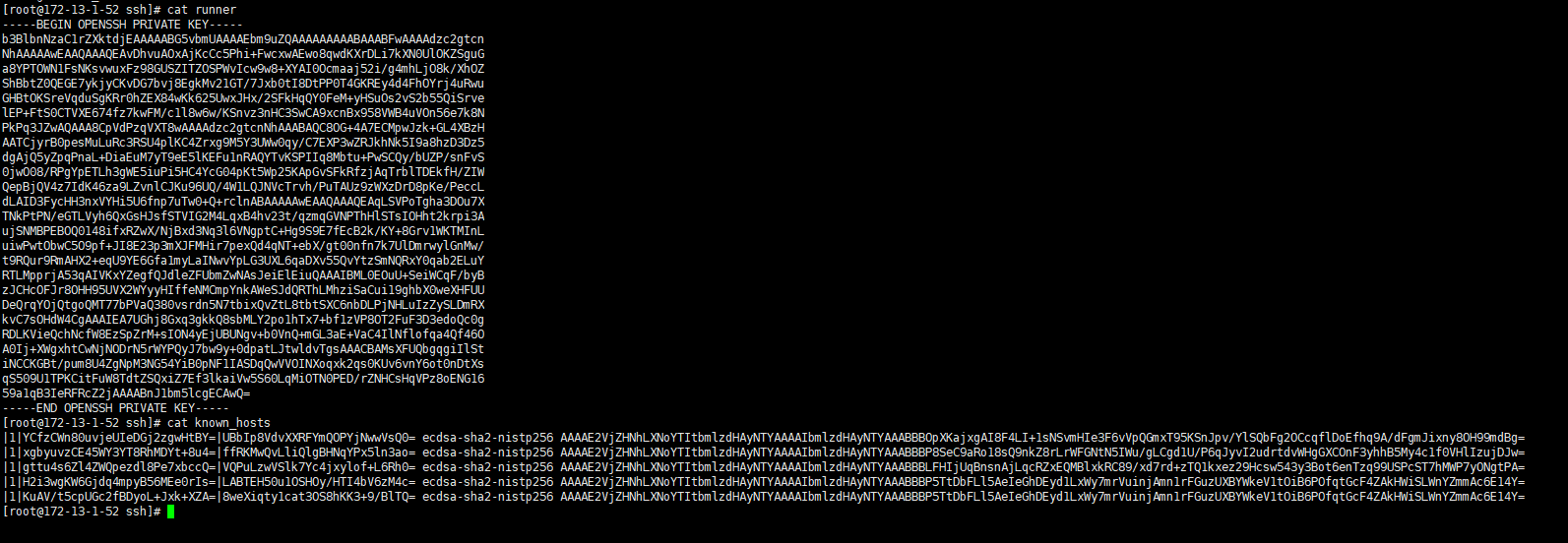
被远程的机器

使劲折腾才会有更好的结果!!!!
如有不对请不吝赐教,感谢!
转载请注明出处!



