数据采集与融合技术第六次作业
目录
数据采集与融合技术第六次作业
作业一
要求
- 用requests和BeautifulSoup库方法爬取豆瓣电影Top250数据。
- 每部电影的图片,采用多线程的方法爬取,图片名字为电影名
- 了解正则的使用方法
- 候选网站:豆瓣电影
思路
和普通的爬取各种网站的套路差不多,只是许久不用BS4,有点手生。
code
from bs4 import BeautifulSoup as BS
from bs4 import UnicodeDammit
import urllib.request
import re
import requests
import threading
url_head = "https://movie.douban.com/top250?start="
url_tail = "&filter="
def get_movie_info(url,Quote,img_url):
headers = {"User-Agent":"Mozilla/5.0(Window U;Window NT 6.0 x64;en-US;rv:1.9pre) Gecko/208072421 Minefield/3.0.2pre"}
req = urllib.request.Request(url,headers=headers)
data = urllib.request.urlopen(req).read()
dammit = UnicodeDammit(data,["utf-8","gbk"])
data = dammit.unicode_markup
soup = BS(data,"lxml")
name = soup.select("span[property='v:itemreviewed']")[0].text
name = re.split(" ",name)[0]
director = soup.select("span[class='attrs'] a")[0].text
actors = soup.select("span[class='actor'] a")
actor_list = ""
for i in range(3):
actor_list += (actors[i].text)
if i < 2:
actor_list += ","
time = soup.select("span[property='v:initialReleaseDate']")[0].text
style = soup.select("span[property='v:genre']")
style_list = ""
for i in range(len(style)):
style_list+=style[i].text
if i < (len(style)-1):
style_list += "/"
score = soup.select("strong[class='ll rating_num']")[0].text
vote_number = soup.select("span[property='v:votes']")[0].text
img_file = requests.get(img_url).content
with open("Object6\images/"+name+".webp","wb") as f:
f.write(img_file)
f.close()
# print(name,"over")
print(name,director,actor_list,time,style_list,score,vote_number,Quote,"Object6\images/"+name+".jpg")
try:
threads=[]
headers = {"User-Agent":"Mozilla/5.0(Window U;Window NT 6.0 x64;en-US;rv:1.9pre) Gecko/208072421 Minefield/3.0.2pre"}
for i in range(10):
url = url_head+str(i*50)+url_tail
req = urllib.request.Request(url,headers=headers)
# print(req)
data = urllib.request.urlopen(req).read()
# data = data.read()
dammit = UnicodeDammit(data,["utf-8","gbk"])
data = dammit.unicode_markup
soup = BS(data,"lxml")
lis = soup.select("ol[class='grid_view'] li")
count = 0
urls = []
for li in lis:
tag = li.a
Quote = soup.select("span[class='inq']")[count].text
# count += 1
movie_url = tag.get("href")
tag = li.img
img_url = tag.get("src")
if movie_url not in urls:
count += 1
print(count)
T=threading.Thread(target=get_movie_info,args=(movie_url,Quote,img_url))
T.setDaemon(False)
T.start()
threads.append(T)
urls.append(movie_url)
# get_movie_info(movie_url,Quote,img_url)
except Exception as err:
print(err)
结果
有时爬得太快会被403
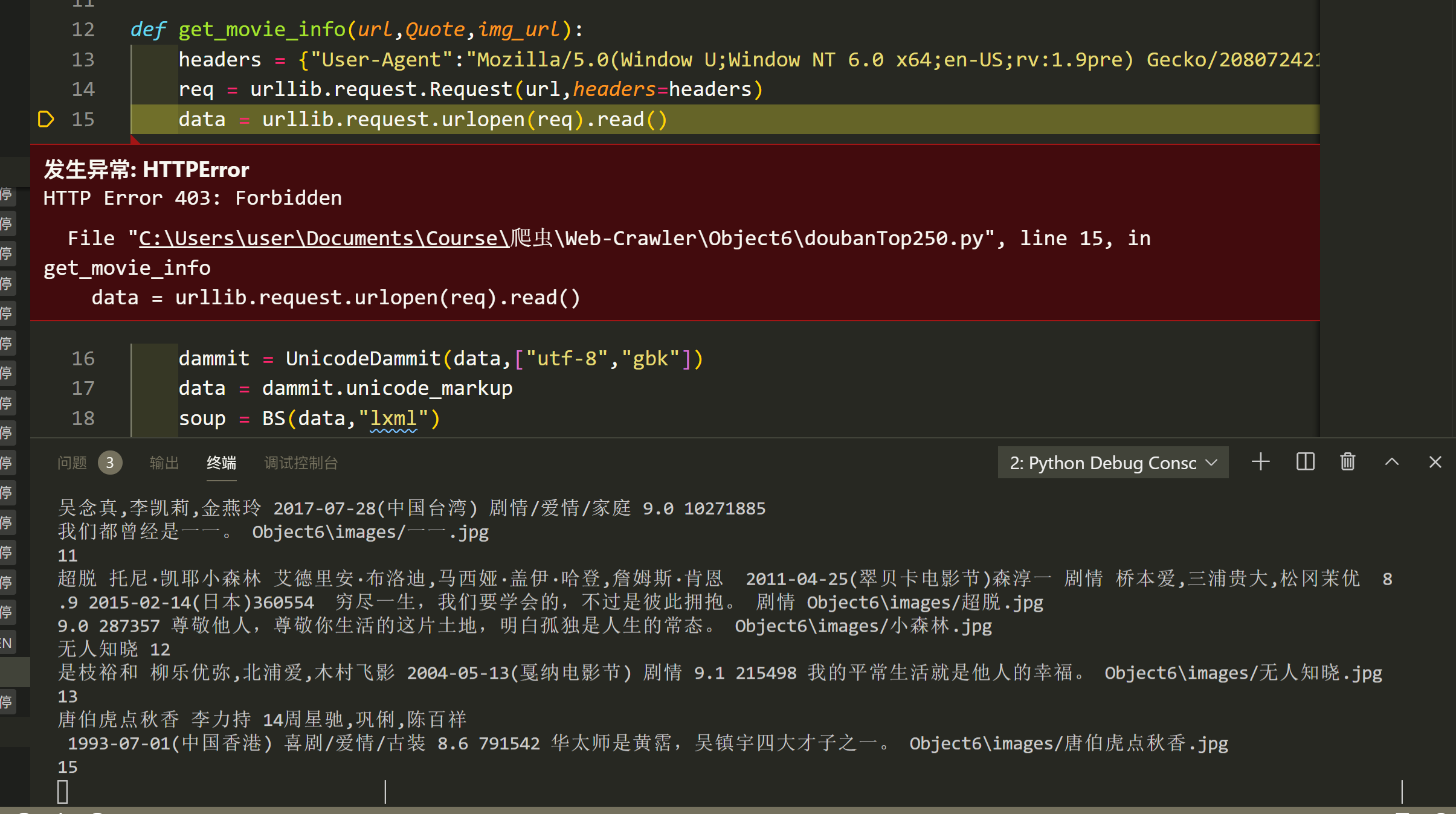


心得体会
果然还是捡了芝麻对了西瓜,这题比较多的时间花在重新适应和复习BS4,真正编码的难度不大。
作业二
要求
- 熟练掌握 scrapy 中 Item、Pipeline 数据的序列化输出方法;Scrapy+Xpath+MySQL数据库存储技术路线爬取科软排名信息
- 爬取科软学校排名,并获取学校的详细链接,进入下载学校Logo存储、获取官网Url、院校信息等内容。
- 候选网站:大学排行
- 关键词:学生自由选择
思路
单纯爬排行榜其实很简单,而且这个排行榜一页到底,甚至不用翻页。但是要获取学校校标和校训的话的话,就要根据排行榜页面的内链接进到学校主页,在主页内部爬取。
code
getRanking.py
import scrapy
from bs4 import BeautifulSoup
from bs4 import UnicodeDammit
import urllib.request
import threading
import time
import requests
from ranking.items import RankingItem
from urllib.request import urlretrieve
class RankingSpider(scrapy.Spider):
name = 'ranking'
def start_requests(self):
url = 'https://www.shanghairanking.cn/rankings/bcur/2020'
yield scrapy.Request(url = url,callback = self.parse)
def parse(self,response):
threads = []
start_time = time.time()
start_url = "https://www.shanghairanking.cn/rankings/bcur/2020"
# start_url="http://www.weather.com.cn/weather/101280601.shtml"
headers = {"User-Agent": "Mozilla/5.0 (Windows; U; Windows NT 6.0 x64; en-US; rv:1.9pre)Gecko/2008072421 Minefield/3.0.2pre"}
req=urllib.request.Request(start_url,headers=headers)
data=urllib.request.urlopen(req)
data=data.read()
dammit=UnicodeDammit(data,["utf-8","gbk"])
data=dammit.unicode_markup
soup=BeautifulSoup(data,"lxml")
infos = soup.find('tbody').children
count = 0
for info in infos:
name = info.find("a").text
table = info.findAll("td")
sNo = table[0].text.replace("\n","").replace(" ","")
location = table[2].text.replace("\n","").replace(" ","")
school_tag = info.a
school_url = "https://www.shanghairanking.cn"+school_tag.get("href")
try:
req=urllib.request.Request(school_url,headers=headers)
data=urllib.request.urlopen(req)
data=data.read()
dammit=UnicodeDammit(data,["utf-8","gbk"])
data=dammit.unicode_markup
soup=BeautifulSoup(data,"lxml")
info=soup.findAll("p")[0].text
imageLocation = soup.find('td',{'rowspan':'2','class':'univ-logo'}).find('img')['src']
urlretrieve(imageLocation,'../../../schoolImg/'+name+'.png')
print(sNo,name,location,info,'../../../schoolImg/'+name+'.png')
item = RankingItem()
item["sNo"] = sNo
item["name"] = name
item["location"] = location
item["info"] = info
item["path"] = '../../../schoolImg/'+name+'.png'
yield item
except Exception as err:
print(err)
# self.rankingSpider(school_url,headers,sNo,name,location)
print("The End")
print(time.time()-start_time)
piplines.py
# Define your item pipelines here
#
# Don't forget to add your pipeline to the ITEM_PIPELINES setting
# See: https://docs.scrapy.org/en/latest/topics/item-pipeline.html
# useful for handling different item types with a single interface
from itemadapter import ItemAdapter
import pymysql
class RankingPipeline:
def open_spider(self,spider):
try:
print("*******************opened MySQL*******************")
# self.con = pymysql.connect(host = "127.0.0.1",post = 3306,user = "root",passwd = "02071035",db = "MyDB",charset = "utf8")
# serverName = "127.0.0.1:1433"
serverName = "127.0.0.1"
# userName = "sa"
passWord = "********"
self.con = pymysql.connect(host = serverName,port = 3306,user = "root",password = passWord,database = "ranking",charset = "utf8")
self.cursor = self.con.cursor()
self.cursor.execute('use ranking')
except Exception as err:
print(err)
self.opened = False
def close_spider(self,spider):
# if self.opened>0:
self.con.commit()
self.con.close()
# self.count = 0
# self.opened = False
print("closed")
# print("一共爬取",self.count,"种外汇")
def process_item(self, item, spider):
print("Process item")
try:
# print("insert")
# if self.opened:
self.cursor.execute("insert ranking(sNo,sName,location,info,path) values (%s,%s,%s,%s,%s)",(item["sNo"],item["name"],item["location"],item["info"],item["path"]))
# print("insert ranking(sNo,sName,location,info,path) values (%s,%s,%s,%s,%s)",(item["sNo"],item["name"],item["location"],item["info"],item["path"]))
except Exception as err:
print(err)
return item
items.py
# Define here the models for your scraped items
# See documentation in:
# https://docs.scrapy.org/en/latest/topics/items.html
import scrapy
class RankingItem(scrapy.Item):
# define the fields for your item here like:
# name = scrapy.Field()
# pass
sNo = scrapy.Field()
name = scrapy.Field()
location = scrapy.Field()
info = scrapy.Field()
path = scrapy.Field()
结果

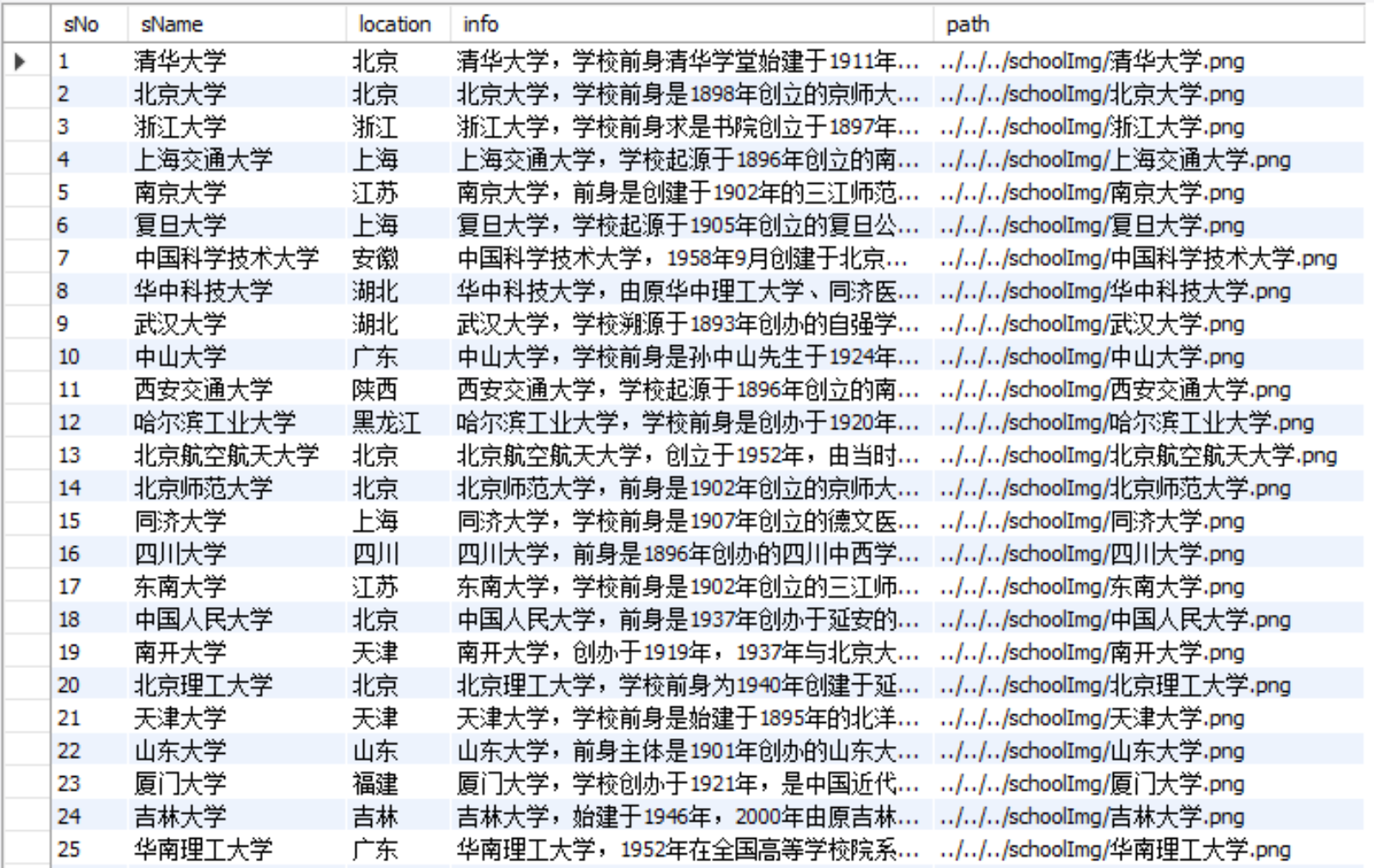
心得体会
内链接收集是爬虫里面很有用的技能,爬取数据不能局限于一个页面。
作业三
要求
- 熟练掌握 Selenium 查找HTML元素、爬取Ajax网页数据、等待HTML元素加载、网页跳转等内容。
- 使用Selenium框架+ MySQL数据库存储技术模拟登录慕课网,并获取学生自己账户中已学课程的信息并保存在MYSQL中。
- 其中模拟登录账号环节需要录制gif图。
- 候选网站: 中国mooc网
思路
模拟登录使用手机号+密码的形式进行,具体的课程信息在个人主页点击进入课程后再关闭详情页。
code
from selenium import webdriver
import time
import pymysql
class Spider():
driver = webdriver.Edge(executable_path='C:\Program Files (x86)\Microsoft\Edge\Application\msedgedriver.exe')
driver.get('https://www.icourse163.org')
driver.maximize_window()
def sign_up(self):
signUpButton = self.driver.find_element_by_xpath("//*[@id='app']/div/div/div[1]/div[3]/div[3]/div")
signUpButton.click()
time.sleep(1)
# /html/body/div[16]/div[2]/div/div/div/div/div[2]/span
otherWayButton = self.driver.find_element_by_xpath("/html/body/div[13]/div[2]/div/div/div/div/div[2]/span")
otherWayButton.click()
time.sleep(1)
phoneNumber2SignUp = self.driver.find_element_by_xpath("/html/body/div[13]/div[2]/div/div/div/div/div/div[1]/div/div[1]/div[1]/ul/li[2]")
phoneNumber2SignUp.click()
time.sleep(3)
# switch iframe
temp_iframe_id = self.driver.find_elements_by_tag_name('iframe')[1].get_attribute('id') # choose iframe what you want
self.driver.switch_to.frame(temp_iframe_id)
phoneNumberInput = self.driver.find_element_by_xpath("//*[@id='phoneipt']")
# keyInput = self.driver.find_element_by_class_name("paginate_input")
phoneNumberInput.clear()
phoneNumberInput.send_keys("15059575971")
time.sleep(1)
passWordInput = self.driver.find_element_by_xpath("//input[@class='j-inputtext dlemail']")
passWordInput.clear()
passWordInput.send_keys("************")
time.sleep(1)
autoSignUp = self.driver.find_element_by_xpath("/html/body/div[2]/div[2]/div[2]/form/div/div[7]/div/span")
autoSignUp.click()
signUpButton = self.driver.find_element_by_xpath("/html/body/div[2]/div[2]/div[2]/form/div/div[6]/a")
signUpButton.click()
time.sleep(3)
def Go2MyCourse(self):
time.sleep(2)
agreeButton = self.driver.find_element_by_xpath("//*[@id='privacy-ok']")
agreeButton.click()
time.sleep(2)
MyCourse = self.driver.find_element_by_xpath("//*[@id='app']/div/div/div[1]/div[3]/div[4]")
MyCourse.click()
def get_course_info(self):
courses = self.driver.find_elements_by_class_name("course-card-wrapper")
for i in range(len(courses)):
course = courses[i]
# name = names[i]
# school = schools[i]
time.sleep(1)
# name = self.driver.find_element_by_xpath()
# print(course)
self.get_course_detail(course)
def get_course_detail(self,course):
course_info = course.text.split("\n")
name = course_info[0]
school = course_info[1]
state = course_info[2]
date = course_info[3]
# print(course_info)
course.click()
handles = self.driver.window_handles
self.driver.switch_to.window(handles[1])
# self.getCourseInfo()
teachers = self.driver.find_elements_by_class_name("f-fcgreen")
for i in range(len(teachers)):
teachers[i] = teachers[i].text
note = self.driver.find_element_by_xpath("//*[@id='courseLearn-inner-box']/div/div[1]/div/div[3]/div/div[2]/div/div").text
teacherss=""
for teacher in teachers:
if teacher != teachers[-1]:
teacherss += (teacher+" ")
print(course,name,school,date,teacherss,note)
# self.writeMySQL(name,school,date,teacherss,note)
# print(title,school,teacher,note.text)
# self.writeMySQL(title,school,teacher,note.text)
self.driver.close()
handles = self.driver.window_handles
self.driver.switch_to.window(handles[0])
def initDatabase(self):
try:
serverName = "127.0.0.1"
# userName = "sa"
passWord = "02071035"
self.con = pymysql.connect(host = serverName,port = 3307,user = "root",password = passWord,database = "MyMooc",charset = "utf8")
self.cursor = self.con.cursor()
self.cursor.execute("use MyMooc")
print("init DB over")
# self.cursor.execute("select * from mooc")
except:
print("init err")
def writeMySQL(self,name,school,date,teachers,note):
try:
print(name,school,date,teachers,note)
self.cursor.execute("insert Mooc(name,school,date,teachers,note) values (%s,%s,%s,%s,%s)",(name,school,date,teachers,note))
self.con.commit()
except Exception as err:
print(err)
# self.opened = False
spider = Spider()
spider.initDatabase()
spider.sign_up()
spider.Go2MyCourse()
spider.get_course_info()
结果
模拟登陆gif

数据库

心得体会
Selenium框架可视化程度高,对爬取过程更加直观,模拟用户行为更加真实,就是反复定位比较麻烦,而且需要防范不时跳出的弹窗。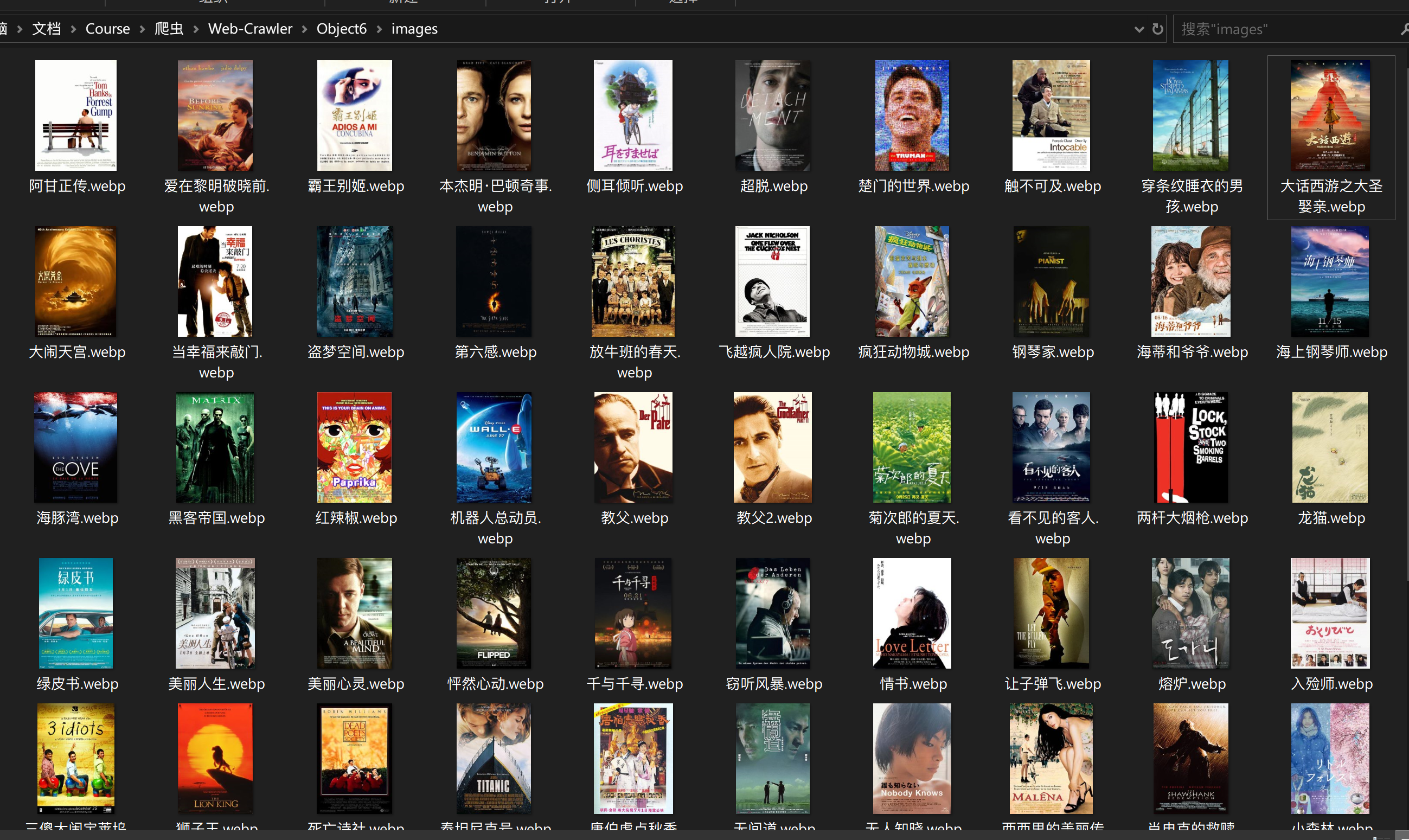
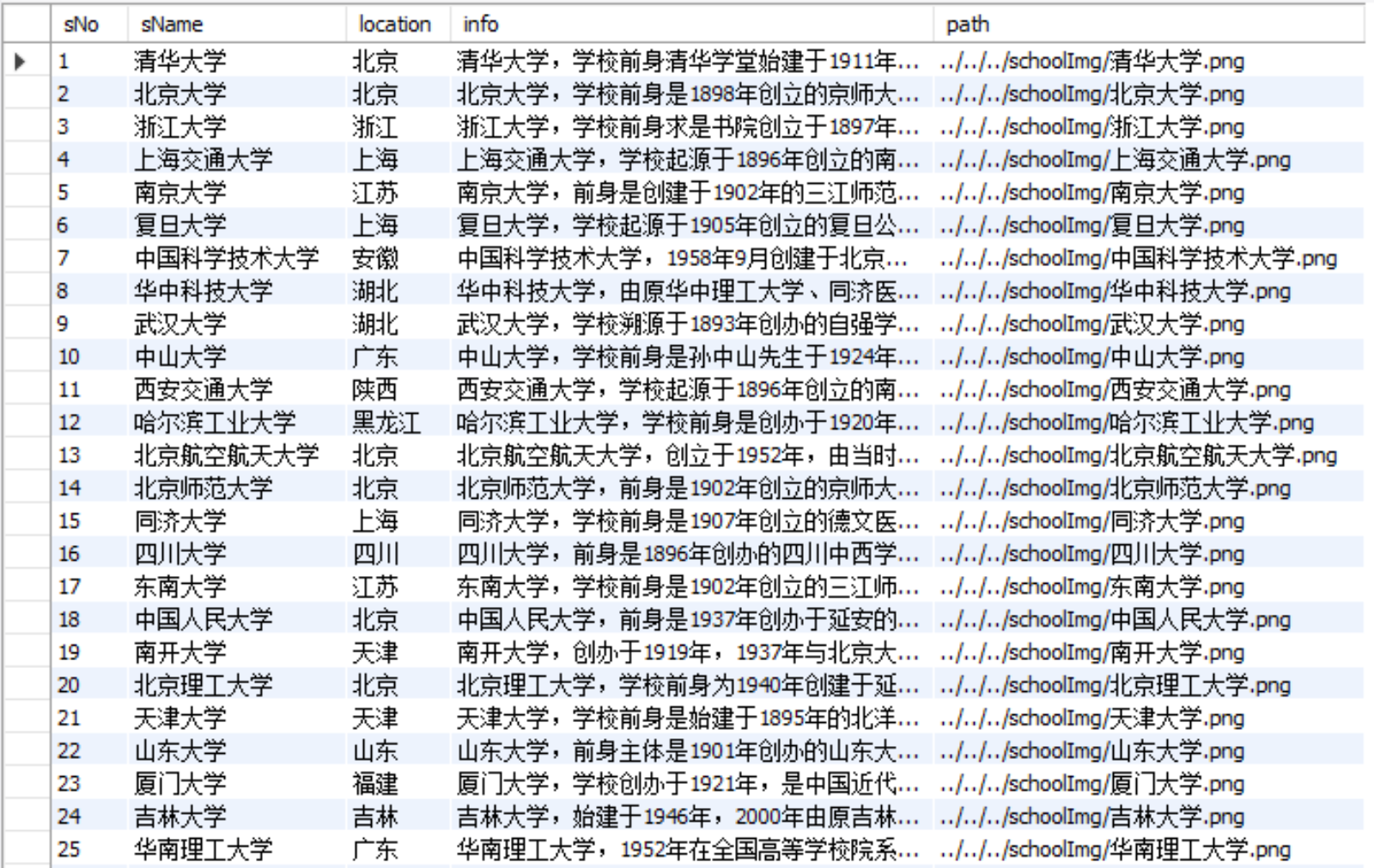


 浙公网安备 33010602011771号
浙公网安备 33010602011771号