XXL-JOB任务调度
日常开发中难免会碰到需要开启定时任务处理业务。这时我们第一时间想到的是Spring的Task,但是很不方便,这里可以列出几点:
1.一旦需要更改定时任务时间,我们就要打开IDE修改cron表达式;
2.在特殊的情况下代码报错了,我们就要打开Log查看是什么导致的问题;
3.需要很多定时任务去处理业务就要新建多个,突然不想执行这个任务了,我们就要再打开IDE注释那些代码。
就特别不好管理。
可能又有人要说了:
1.我可以用Redis进行动态修改cron表达式;-------- 看下面代码!!!
2.我写个Aop,只要出现异常了我就记录相关信息;-------- 牛掰!Aop固然好,但是你觉得真的方便了吗?
3.······我就是不闲麻烦,咋地。-------- 打扰了!!!
package cn.chenghao.config; import lombok.AllArgsConstructor; import org.springframework.context.annotation.Configuration; import org.springframework.data.redis.core.StringRedisTemplate; import org.springframework.scheduling.annotation.EnableScheduling; import org.springframework.scheduling.annotation.SchedulingConfigurer; import org.springframework.scheduling.config.ScheduledTaskRegistrar; import org.springframework.scheduling.support.CronTrigger; import javax.annotation.PostConstruct; /** * 自定义定时任务 * * @Author chenghao * @Date 2020/4/14 11:56 **/ @Configuration @EnableScheduling @AllArgsConstructor public class CompleteScheduleConfig implements SchedulingConfigurer { /** * StringRedis模板 */ private final StringRedisTemplate stringRedisTemplate; /** * 初始化 */ @PostConstruct private void init() { // redis中不存在则创建 stringRedisTemplate.opsForValue().setIfAbsent("cron", "0/3 * * * * ?"); } /** * 配置任务 */ @Override public void configureTasks(ScheduledTaskRegistrar scheduledTaskRegistrar) { // 给定cron表达式,触发Runnable任务 scheduledTaskRegistrar.addTriggerTask( () -> { System.out.println("执行定时任务中......."); }, triggerContext -> { // 获取cron表达式 String cron = stringRedisTemplate.opsForValue().get("cron"); // 返回执行周期 return new CronTrigger(cron).nextExecutionTime(triggerContext); }); } }
!(真的是太方便了)
----------------------------------好,废话不再多说----------------------------------
XXL-JOB地址:
Gitee:https://gitee.com/xuxueli0323/xxl-job
GitHub:https://github.com/xuxueli/xxl-job/
XXL社区:https://www.xuxueli.com/xxl-job/
概述:XXL-JOB是一个分布式任务调度平台,其核心设计目标是开发迅速、学习简单、轻量级、易扩展。现已开放源代码并接入多家公司线上产品线,开箱即用。
首先将项目clone下来后,再打开社区文档,根据文档引导先将 doc/db/tables_xxl_job.sql 脚本在自己的数据库中执行
确认无误后,再继续看文档: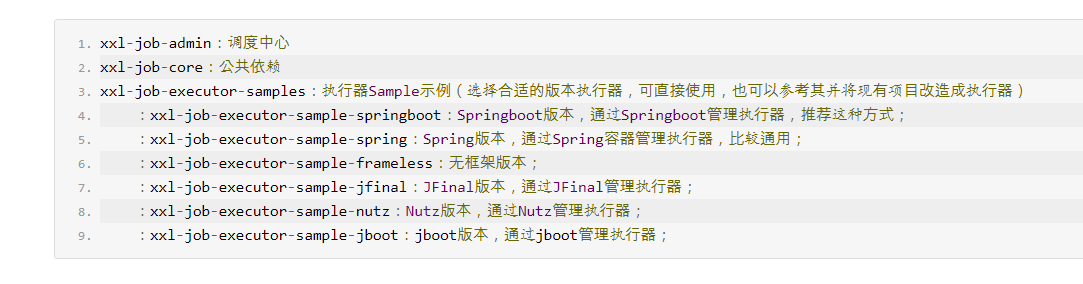
XXL-JOB分为三个大模块:调度中心、公共依赖、执行器
首先我们根据文档引导,配置调度中心
/xxl-job/xxl-job-admin/src/main/resources/application.properties
想想还是截个图:

相应配置完成后,直接运行admin模块,浏览器输入:http://localhost:8080/xxl-job-admin 默认登录账号 admin/123456
刚进去这首页我还是很吃惊的!!!
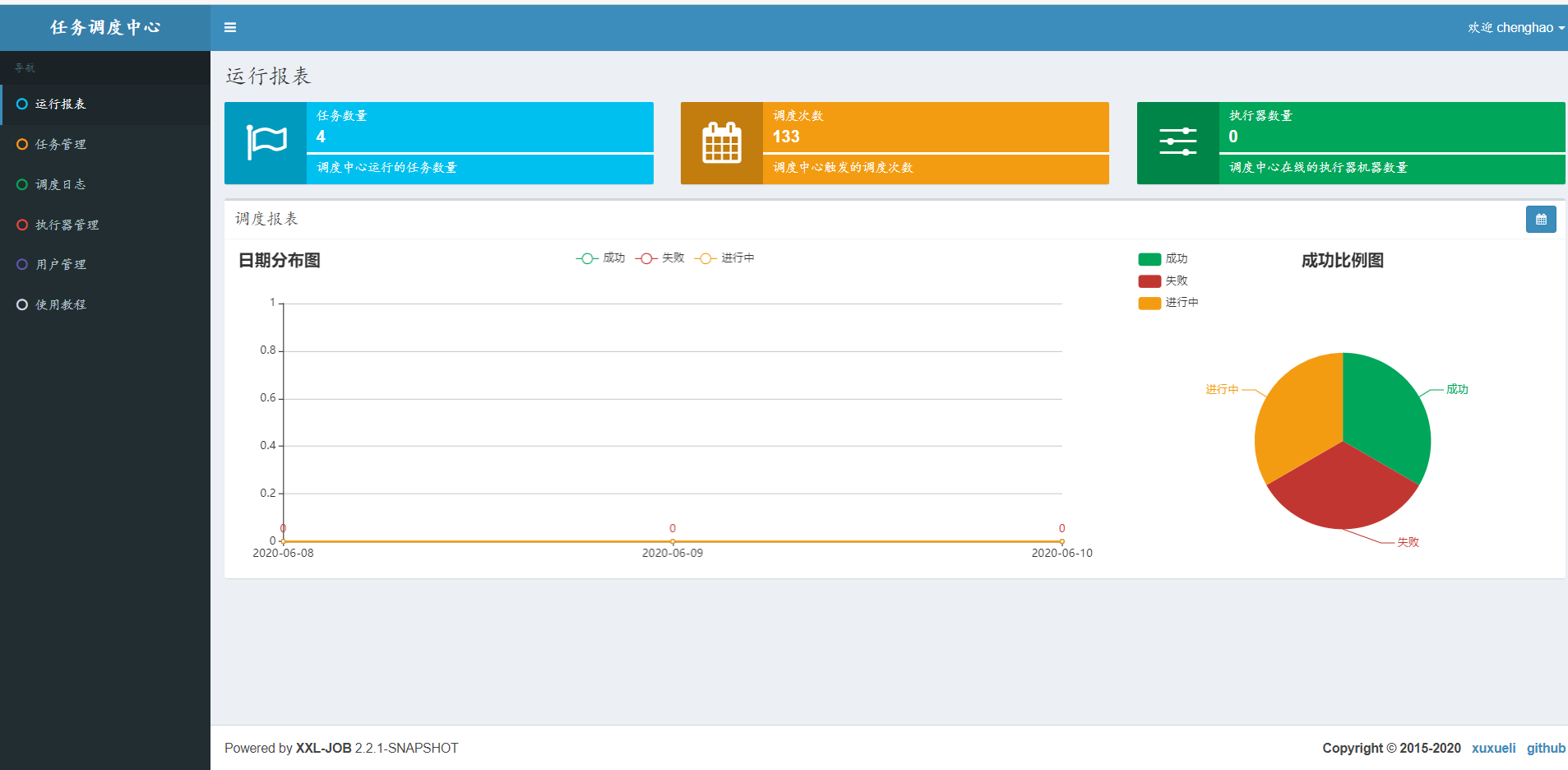
调度器配置、运行都成功了现在我们就要新建个任务看看效果了,在这之前我们还要配置执行器,也就是执行任务的容器
/xxl-job/xxl-job-executor-samples/xxl-job-executor-sample-springboot/src/main/resources/application.properties
想来想去我又截了:
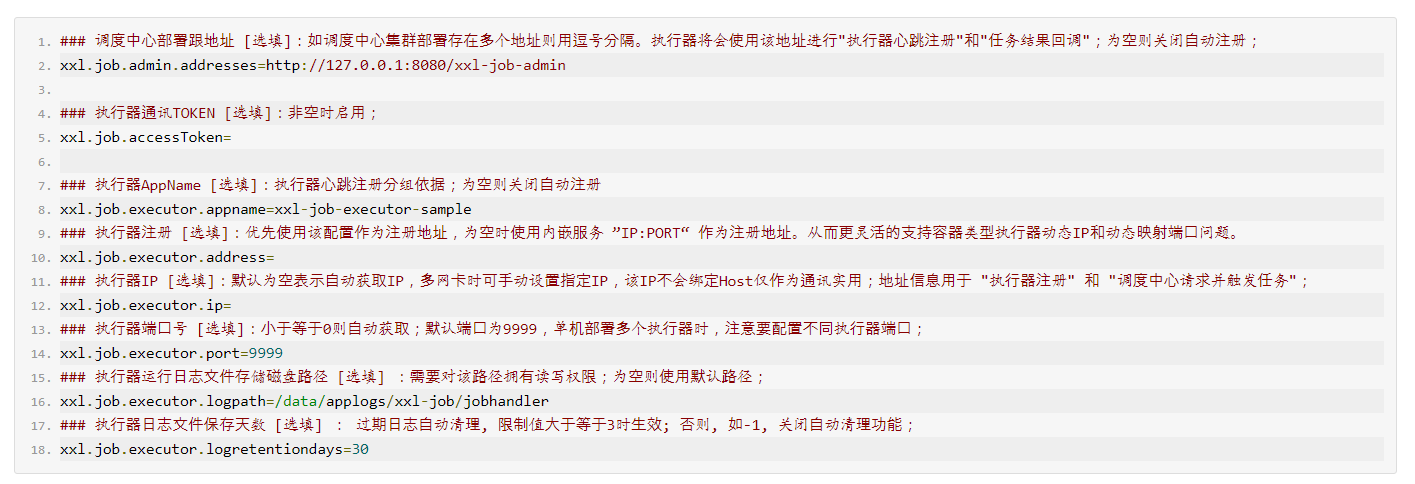
配置好对应调度中心的信息后,我们在运行执行器
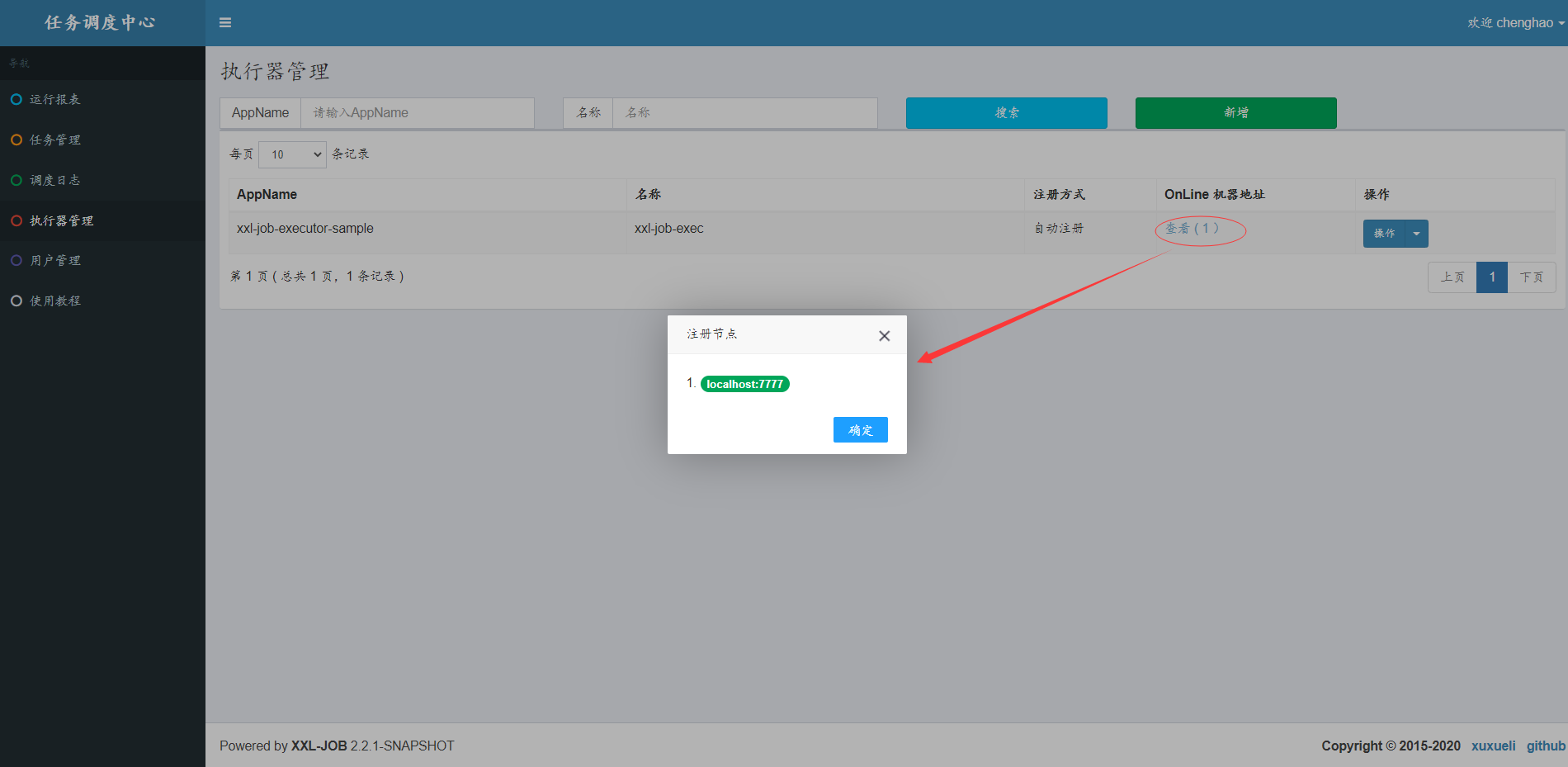
运行没问题后,我们来新建个任务试试水:
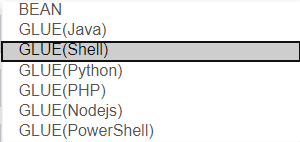
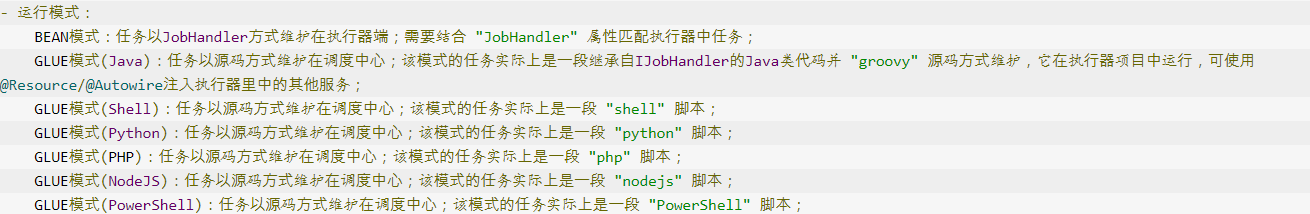
我们就先用GLUE模式试试吧


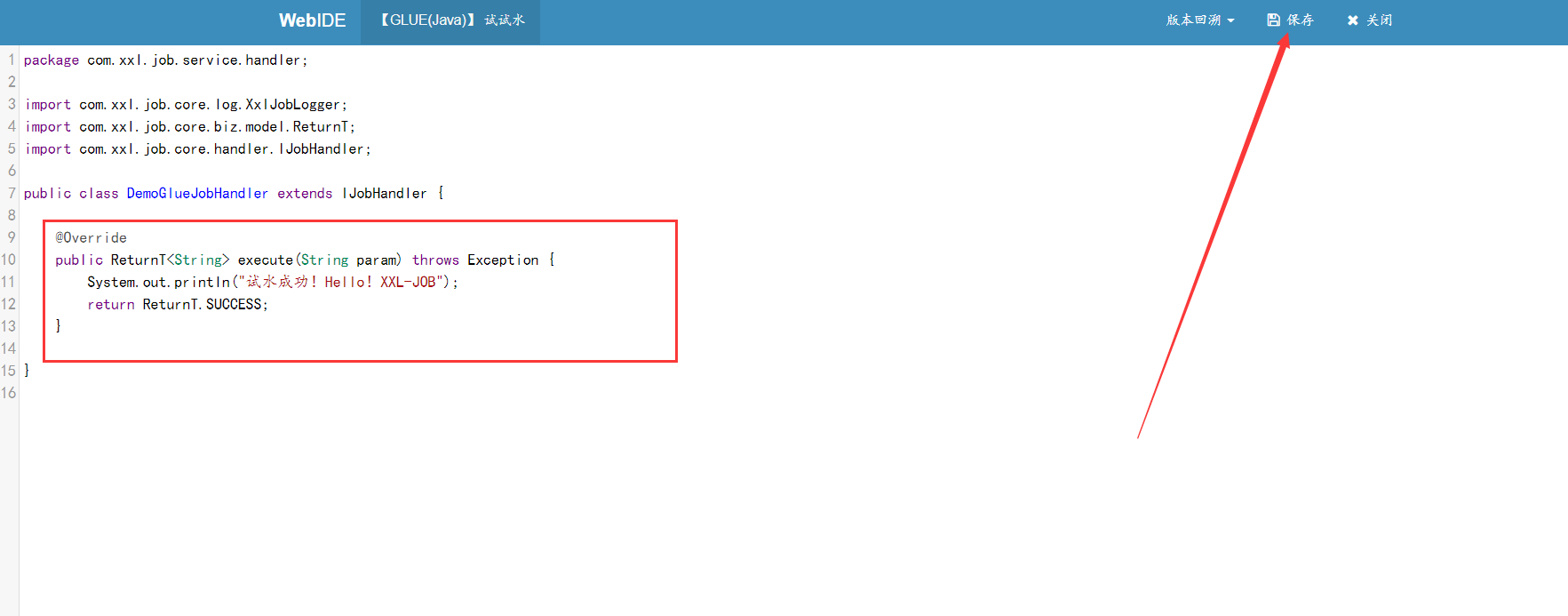
保存完后,直接点击启动!!!
看控制台:

看日志:

任何操作一目了然!!!
现在我们知道了XXL-JOB的作用了,就在想怎么对接到自己的项目运行,其实想想就是将公共依赖模块移出来
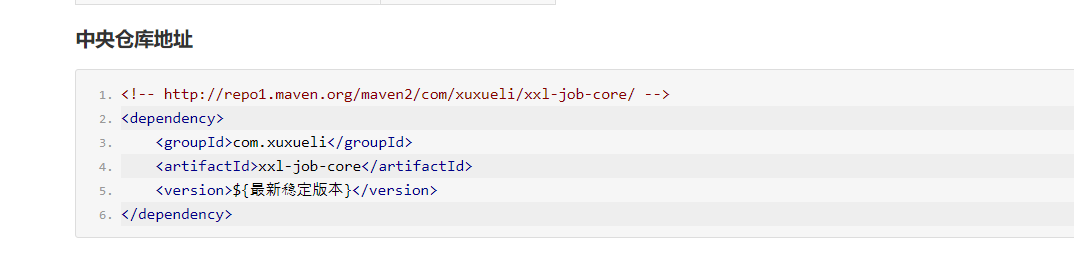
<!-- xxl-job 任务调度 --> <dependency> <groupId>com.xuxueli</groupId> <artifactId>xxl-job-core</artifactId> <version>2.2.0</version> </dependency>
随后根据clone下来项目中的springboot版本的执行器复制 application.properties
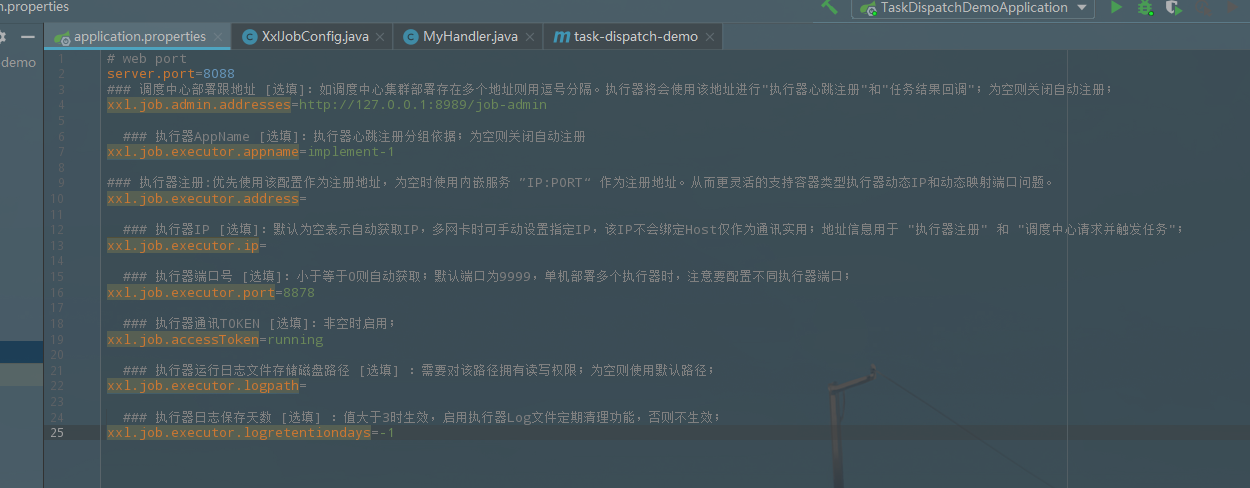
package cn.running.taskdispatchdemo.config; import com.xxl.job.core.executor.impl.XxlJobSpringExecutor; import lombok.extern.java.Log; import org.springframework.beans.factory.annotation.Value; import org.springframework.context.annotation.Bean; import org.springframework.context.annotation.ComponentScan; import org.springframework.context.annotation.Configuration; /** * 执行器配置 * * @author chenghao * @createTime 2020/5/21 */ @Log @Configuration @ComponentScan(basePackages = "cn.running.taskdispatchdemo.handler") public class XxlJobConfig { @Value("${xxl.job.admin.addresses}") private String adminAddresses; @Value("${xxl.job.executor.appname}") private String appName; @Value("${xxl.job.executor.ip}") private String ip; @Value("${xxl.job.executor.port}") private int port; @Value("${xxl.job.accessToken}") private String accessToken; @Value("${xxl.job.executor.logpath}") private String logPath; @Value("${xxl.job.executor.logretentiondays}") private int logRetentionDays; @Bean(initMethod = "start") public XxlJobSpringExecutor xxlJobSpringExecutor() { log.info("》》》》》 XXL-JOB init 《《《《《"); XxlJobSpringExecutor xxlJobSpringExecutor = new XxlJobSpringExecutor(); xxlJobSpringExecutor.setAdminAddresses(adminAddresses); xxlJobSpringExecutor.setAppname(appName); xxlJobSpringExecutor.setIp(ip); xxlJobSpringExecutor.setPort(port); xxlJobSpringExecutor.setAccessToken(accessToken); xxlJobSpringExecutor.setLogPath(logPath); xxlJobSpringExecutor.setLogRetentionDays(logRetentionDays); return xxlJobSpringExecutor; } }
基本配置完成后,现在调度中心新增执行器,再启动我们新建的执行器保存后,稍微等待一点时间,就自动注册上去了!!!
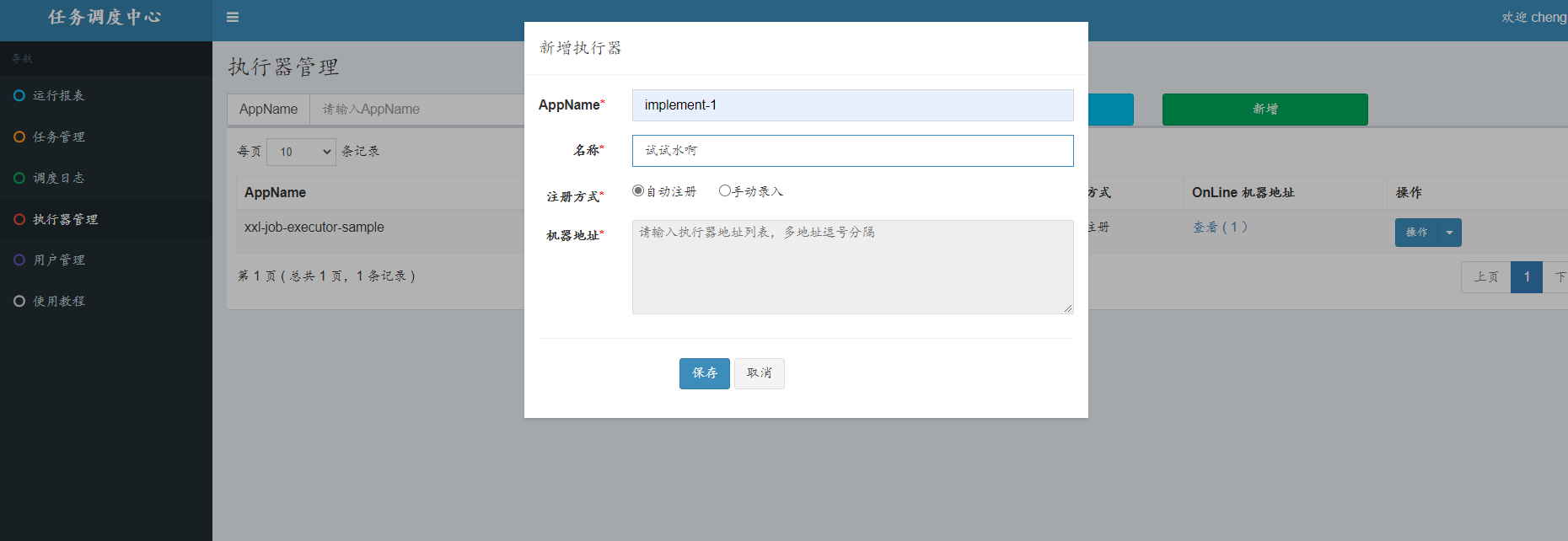
在调度中心页面新增个任务:

缺少JobHandler 需要我们去新建
package cn.running.taskdispatchdemo.handler; import com.xxl.job.core.biz.model.ReturnT; import com.xxl.job.core.handler.annotation.XxlJob; import org.springframework.stereotype.Component; import java.time.LocalDateTime; /** * 任务处理 * * @author chenghao * @createTime 2020/5/21 */ @Component("myHandler") public class MyHandler { @XxlJob("demoJobHandler") public ReturnT<String> execute(String s) { System.out.println("任务执行成功,执行参数:" + s + "当前时间是:" + LocalDateTime.now()); return ReturnT.SUCCESS; } }
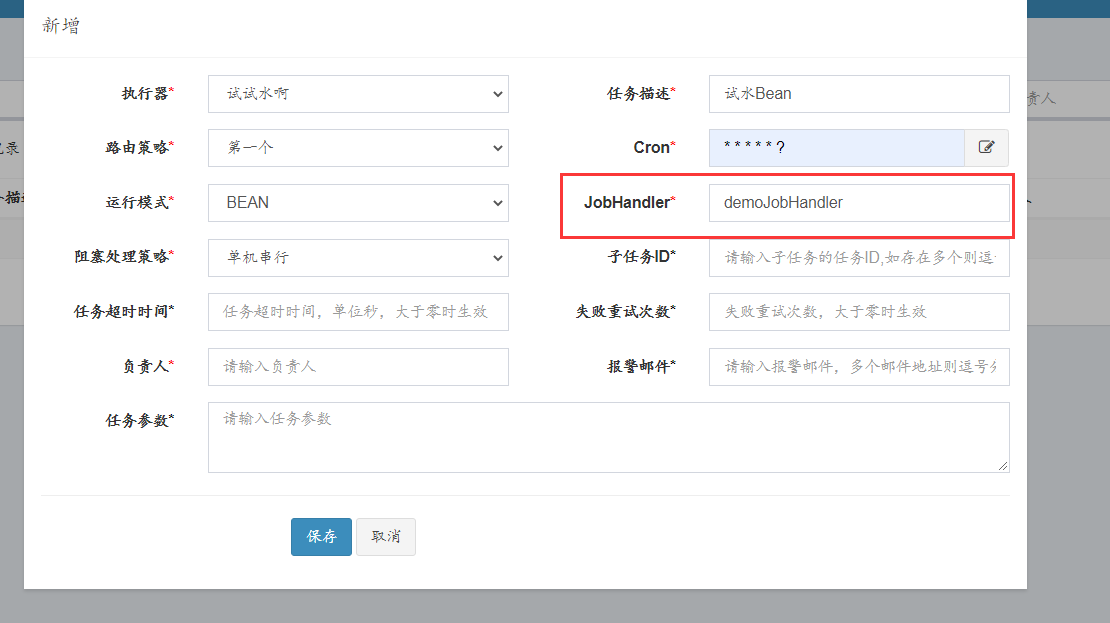
这样就ok了,重启执行器就行了。再启动任务
看控制台:
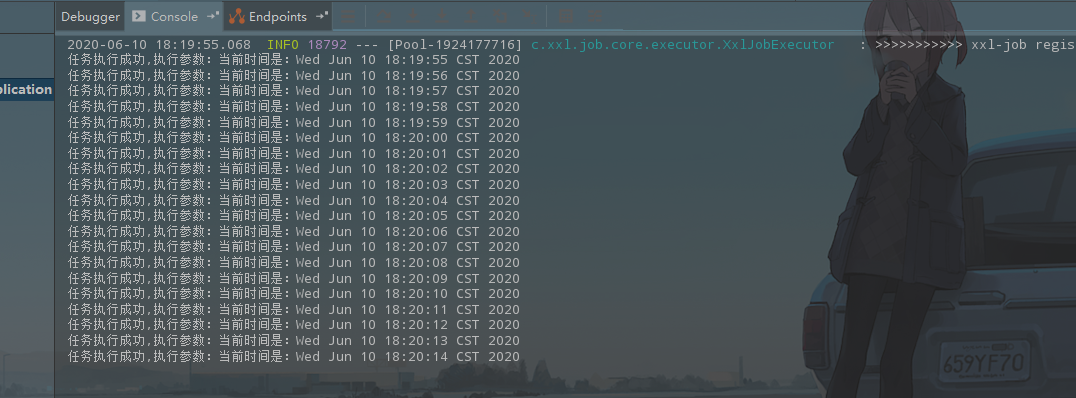
看日志:

至此,我们再来看看首页的样子
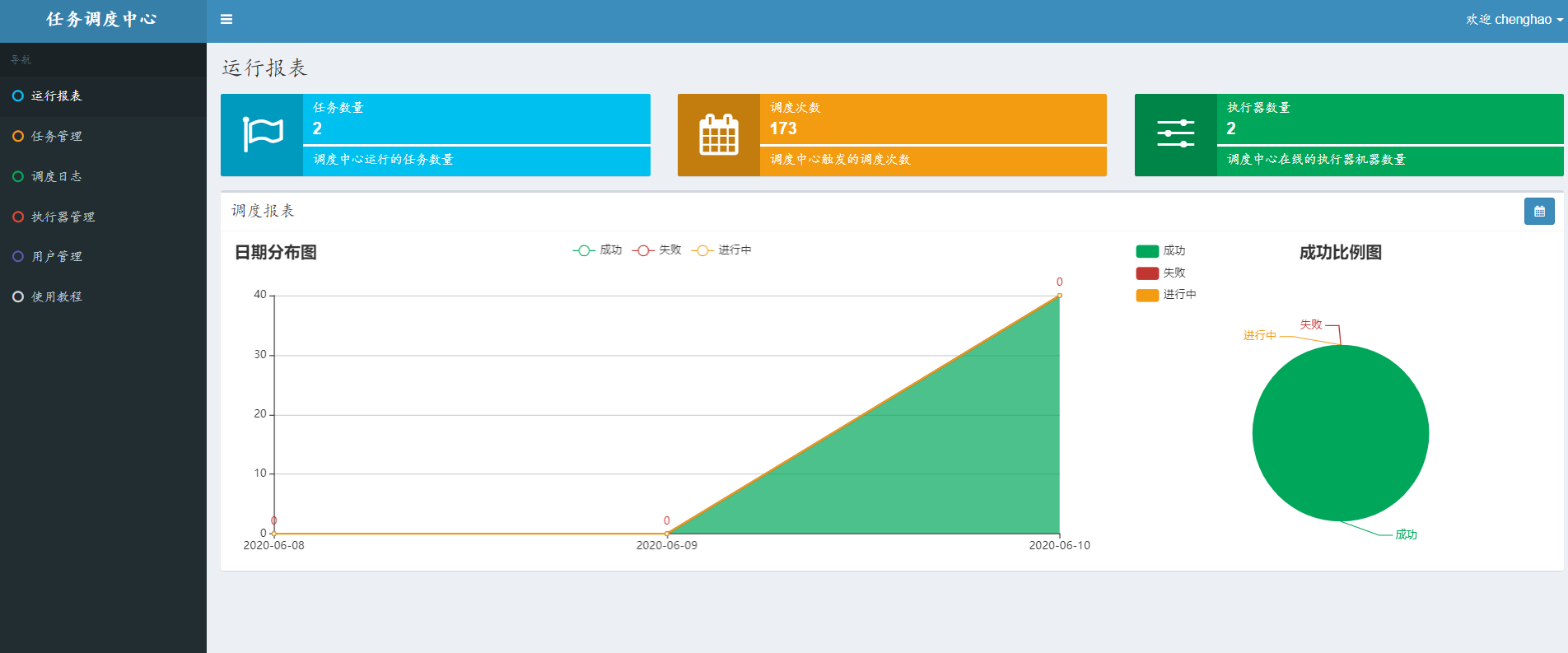


 浙公网安备 33010602011771号
浙公网安备 33010602011771号