场景
在Winform中使用DataGridView实现添加一行、删除一行、上移一行、下移一行。
注:
博客主页:
https://blog.csdn.net/badao_liumang_qizhi
关注公众号
霸道的程序猿
获取编程相关电子书、教程推送与免费下载。
实现
添加一行
private void TaskViewEditHelper_OnAddStep(object sender, EventArgs e) { DataGridViewRow dr = new DataGridViewRow(); dr.CreateCells(this.dataGridView_Task_ViewEdit); dr.Cells[0].Value = "公众号" + this.dataGridView_Task_ViewEdit.Rows.Count; dr.Cells[1].Value = "霸道的程序猿"; dr.Cells[2].Value = "大量编程教程与资源"; //this.dataGridView_Task_ViewEdit.Rows.Insert(0, dr); //添加的行作为第一行 this.dataGridView_Task_ViewEdit.Rows.Add(dr);//添加的行作为最后一行 }
效果
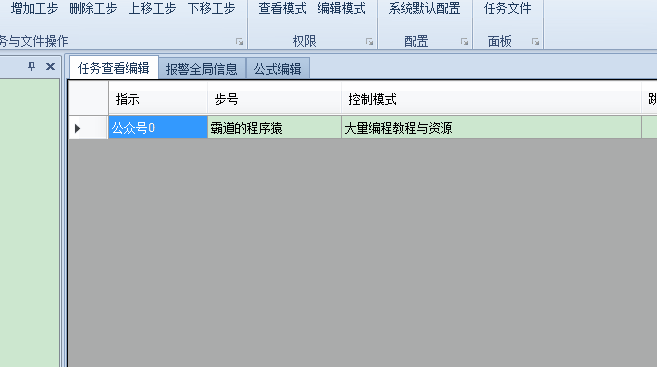
删除一行
private void TaskViewEditHelper_OnRemoveStep(object sender, EventArgs e) { if (this.dataGridView_Task_ViewEdit.SelectedRows == null || this.dataGridView_Task_ViewEdit.SelectedRows.Count == 0) { XtraMessageBox.Show("请先选择删除步,单击第一列以选中行"); } else { if (XtraMessageBox.Show("确定要删除选中步吗?") == System.Windows.Forms.DialogResult.OK) { foreach (DataGridViewRow dr in this.dataGridView_Task_ViewEdit.SelectedRows) { if (dr.IsNewRow == false) { //如果不是已提交的行,默认情况下在添加一行数据成功后,DataGridView为新建一行作为新数据的插入位置 this.dataGridView_Task_ViewEdit.Rows.Remove(dr); } } } } }
效果
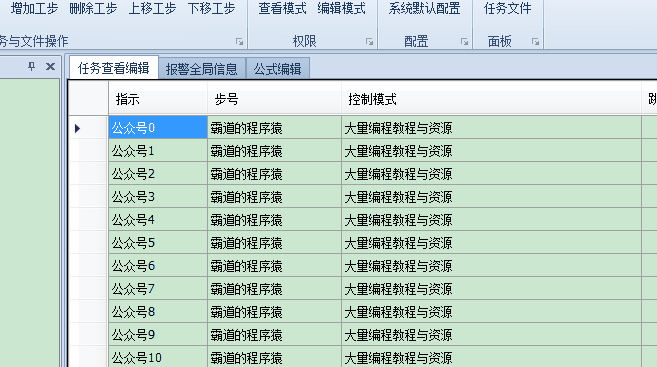
上移一行
private void TaskViewEditHelper_OnUpStep(object sender, EventArgs e) { if (this.dataGridView_Task_ViewEdit.SelectedRows == null || this.dataGridView_Task_ViewEdit.SelectedRows.Count == 0) { XtraMessageBox.Show("请先选择一行,单击第一列以选中行"); } else { if (this.dataGridView_Task_ViewEdit.SelectedRows[0].Index <= 0) { XtraMessageBox.Show("此行已在顶端,不能再上移!"); } else { //注意:这里是非绑定数据情况的上移行 // 选择的行号 int selectedRowIndex = GetSelectedRowIndex(this.dataGridView_Task_ViewEdit); if (selectedRowIndex >= 1) { // 拷贝选中的行 DataGridViewRow newRow = dataGridView_Task_ViewEdit.Rows[selectedRowIndex]; // 删除选中的行 dataGridView_Task_ViewEdit.Rows.Remove(dataGridView_Task_ViewEdit.Rows[selectedRowIndex]); // 将拷贝的行,插入到选中的上一行位置 dataGridView_Task_ViewEdit.Rows.Insert(selectedRowIndex - 1, newRow); dataGridView_Task_ViewEdit.ClearSelection(); // 选中最初选中的行 dataGridView_Task_ViewEdit.Rows[selectedRowIndex - 1].Selected = true; } } } }
注:
这里是没绑定数据源情况下的上移一行,添加的一行时通过是上面新增的方法实现的。
此时dataGridView的dataSource是为空的。
其中用到获取选中行的方法:
private int GetSelectedRowIndex(DataGridView dgv) { if (dgv.Rows.Count == 0) { return 0; } foreach (DataGridViewRow row in dgv.Rows) { if (row.Selected) { return row.Index; } } return 0; }
效果
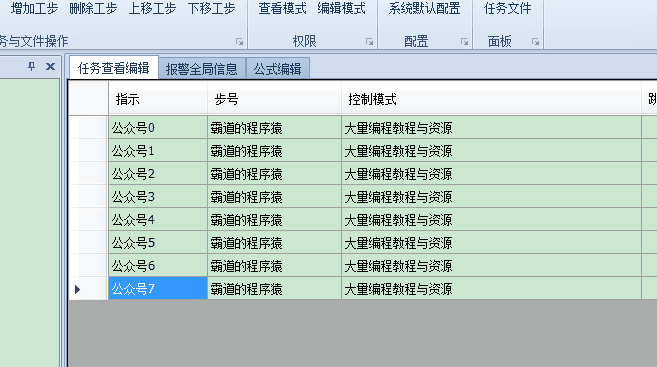
下移一行
private void TaskViewEditHelper_OnDownStep(object sender, EventArgs e) { if (this.dataGridView_Task_ViewEdit.SelectedRows == null || this.dataGridView_Task_ViewEdit.SelectedRows.Count == 0) { XtraMessageBox.Show("请先选择一行,单击第一列以选中行"); } else { if (this.dataGridView_Task_ViewEdit.SelectedRows[0].Index >= this.dataGridView_Task_ViewEdit.Rows.Count - 1) { XtraMessageBox.Show("此行已在底端,不能再下移!"); } else { int selectedRowIndex = GetSelectedRowIndex(this.dataGridView_Task_ViewEdit); if (selectedRowIndex < dataGridView_Task_ViewEdit.Rows.Count - 1) { // 拷贝选中的行 DataGridViewRow newRow = dataGridView_Task_ViewEdit.Rows[selectedRowIndex]; // 删除选中的行 dataGridView_Task_ViewEdit.Rows.Remove(dataGridView_Task_ViewEdit.Rows[selectedRowIndex]); // 将拷贝的行,插入到选中的下一行位置 dataGridView_Task_ViewEdit.Rows.Insert(selectedRowIndex + 1, newRow); dataGridView_Task_ViewEdit.ClearSelection(); // 选中最初选中的行 dataGridView_Task_ViewEdit.Rows[selectedRowIndex + 1].Selected = true; } } } }
效果

博客园:
https://www.cnblogs.com/badaoliumangqizhi/
关注公众号
霸道的程序猿
获取编程相关电子书、教程推送与免费下载。



