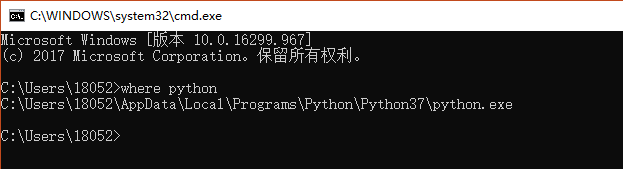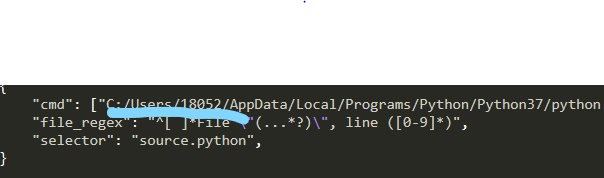sublime text3 怎么配置、运行python
win10 系统下关于sublime text 3 怎么运行python
首先要配置python的环境
下载(在官网上找一个自己喜欢的版本)
https://www.python.org/downloads/windows/
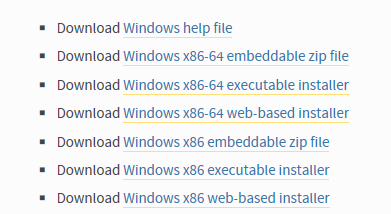
选择Add Python 3.7 to PATH 和 Install Now
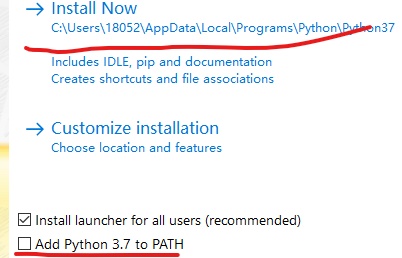
完成
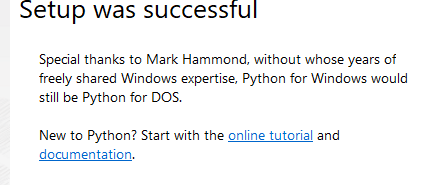
检测是否安装成功
(如图成功)
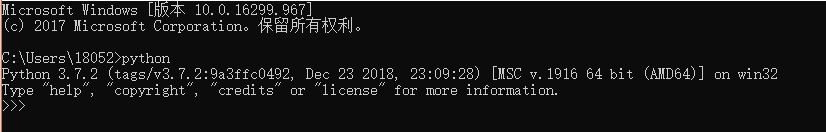
打开sublime text3--tools--build system--new build system
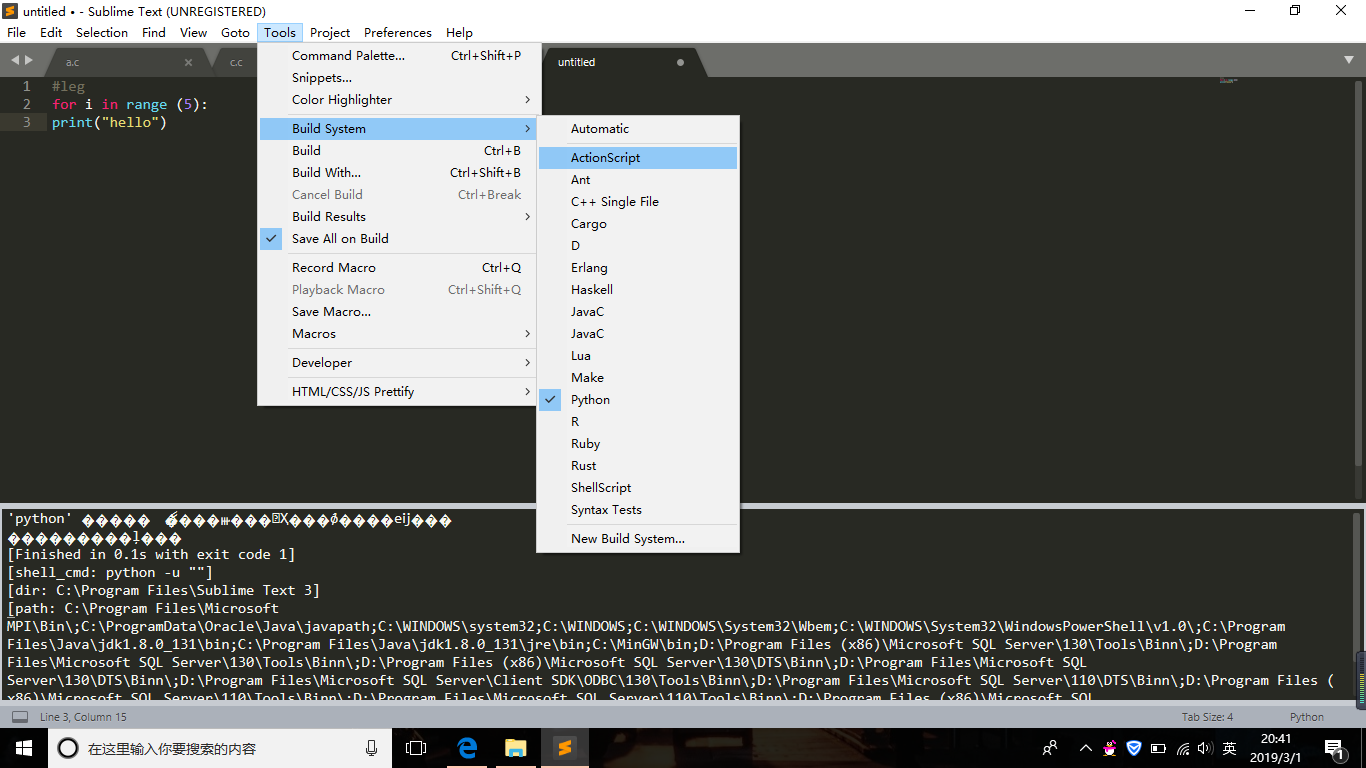
输入(*******为python安装路径最后有叙述)
{
"cmd": ["********","-u","$file"],
"file_regex": "^[ ]*File \"(...*?)\", line ([0-9]*)",
"selector": "source.python",
}
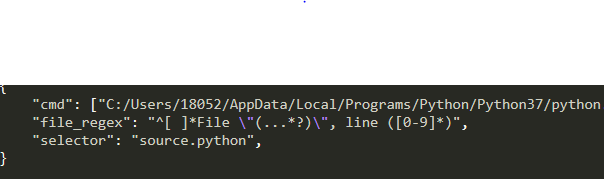
保存在sublime text3 --package--users下
完成可以运行

最后讲述一下找安装路径(在写时要把 \ 改成 / )