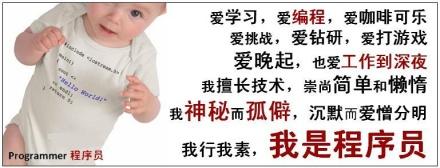禁用 Gnome 的 Hot Corner 功能
摘要:
. . . . . 在 Gnome 桌面环境下,当鼠标触碰左上角的 Activities 时会自动打开菜单,导致经常误触。 禁用方法也很简单,打开系统设置窗口,在左侧菜单选择 Multitasking --> General,将 Hot Corner 关闭即可。 参考文献Disabling hot 阅读全文
posted @ 2022-12-22 11:24 0xCAFEBABE 阅读(40) 评论(0) 推荐(0) 编辑