上一篇中讲到了 快递吧 系统的开发历程,这里简单讲讲系统中涉及到的稍微有点价值的技术细节。
系统由服务器和客户端组成,服务器端是.net3.5开发的B/S程序,客户端最开始用的WPF,现在改为.net2.0的普通应用程序。
服务器端:
使用 ADO.NET Entity Framework 来做数据访问层
优点:这个十分的方便,节约了很多的时间,数据结构有变化,也能很快修改,至于性能,因为数据量不大,所以还不好说,几十万条数据中读取20条并显示到页面,一般不到1秒。
缺点:在设计器中删除一个表,XML中并不能完全删除,导致无法再把这个表添加进来,只能用XML编辑器打开edmx文件,删除多余的部分,才能重新添加;
存储过程需要返回一个实体才能在以面向对象的方式访问(在DatabaseEntities的实例化对象中才会有这个方法),否则只能用EntityCommand去执行。
注意:有了LINQ,可以很方便的联合查询一些数据,甚至可以将内存里构建的LIST和数据库里面的表一起做联合查询,如:
 代码
代码
join userep in db.ExpressInfo
on ships.tid equals userep.TradeId into r
from o in r.DefaultIfEmpty()
where o == null
但是千万不要这样做,这会大大降低性能(估计会将数据库中所有数据读到内存,再做查询。) ,应该将内存中的数据组织好传给数据库,用存储过程来做查询。
使用WCF来做前后台数据交互
我本人很不习惯使用ASP.NET提供的那一堆服务器控件,以前也不知道MVC架构,所以一直页面都是纯HTML,提交数据都采用AJAX方式,这个系统里面使用的“启用了AJAX的WCF服务”做数据交互,十分的方便,性能上也还没有发现有多大的影响。前台脚本使用Jquery,最开始用了一个叫Jtemplates的插件来处理数据,很方便,但是性能很低,如果使用这个生成20条稍微复杂一点的表格数据,需要花费几秒的时间,而用拼字符串的形式几乎不耗时,所以只能弃用。
可能使用Jquery的人已经非常多了,如果还没有用过的建议学习一下,很简单,很强大。
动态编译程序
有的地方需要动态的编译一段程序来获取数据,这个还是比较简单的,代码如下:
 代码
代码
{
CompilerParameters vCompilerParameters = new CompilerParameters();
vCompilerParameters.GenerateExecutable = false;
vCompilerParameters.GenerateInMemory = true;
string vSource =
"using System;\n using System.Text;\n" +
"public class Temp\n" +
"{\n" + code +
"}\n";
CompilerResults vCompilerResults =
CodeDomProvider.CreateProvider("CSharp").CompileAssemblyFromSource(vCompilerParameters, vSource);
if (vCompilerResults.Errors.HasErrors)
{
return "";
}
Assembly vAssembly = vCompilerResults.CompiledAssembly;
object vTemp = vAssembly.CreateInstance("Temp");
MethodInfo vTest = vTemp.GetType().GetMethod("MethodName");
return vTest.Invoke(vTemp, null).ToString();
}
动态加载、卸载程序域,以及调用该程序域的方法
上一篇中讲到,程序可以自动更新,这里的自动更新不是程序启动的时候去更新,而是运行中,不会中断运行,就像杀毒软件更新病毒库一样。
对于这个,我也只是知其然不知其所以然,就贴一下代码好了。
首先要定义一个接口:
{
ReutrnValue Invoke(string param);
}
新建一个工程,将需要在新的应用程序域里面执行的代码放在这个工程,生成单独的DLL
需要跨域调用的类要继承上面的接口,以及MarshalByRefObject类:
public class ExpressDeal : MarshalByRefObject, IRemoteInterface
{
public ReturnValue Invoke(string param)
{
return "";
}
}
创建对象的类
 代码
代码
/// Factory class to create objects exposing IRemoteInterface
/// </summary>
public class RemoteLoaderFactory : MarshalByRefObject
{
private const BindingFlags bfi = BindingFlags.Instance | BindingFlags.Public | BindingFlags.CreateInstance;
public RemoteLoaderFactory() { }
/// <summary> Factory method to create an instance of the type whose name is specified,
/// using the named assembly file and the constructor that best matches the specified parameters. </summary>
/// <param name="assemblyFile"> The name of a file that contains an assembly where the type named typeName is sought. </param>
/// <param name="typeName"> The name of the preferred type. </param>
/// <param name="constructArgs"> An array of arguments that match in number, order, and type the parameters of the constructor to invoke, or null for default constructor. </param>
/// <returns> The return value is the created object represented as ILiveInterface. </returns>
public IRemoteInterface Create(string assemblyFile, string typeName, object[] constructArgs)
{
return (IRemoteInterface)Activator.CreateInstanceFrom(
assemblyFile, typeName, false, bfi, null, constructArgs,
null, null, null).Unwrap();
}
}
调用方法
 代码
代码
{
private static AppDomain _ExpressDealDomain = null;
private static RemoteLoaderFactory _ExpressDealAssembly = null;
private static IRemoteInterface _Instence = null;
private static object obj = new object();
private static readonly string filePath = Path.Combine(AppDomain.CurrentDomain.BaseDirectory, "dll/StreamSea.Express.Deal.dll");
public static ReturnValue GetExpressList(string param)
{
ReturnValue r= Instence.Invoke(param);
return r;
}
public static AppDomain ExpressDealDomain
{
get
{
if (_ExpressDealDomain == null)
{
lock (obj)
{
if (_ExpressDealDomain == null)
{
AppDomainSetup objSetup = new AppDomainSetup();
objSetup.ApplicationName = "ExpressDeal";
objSetup.ApplicationBase = AppDomain.CurrentDomain.BaseDirectory;
objSetup.PrivateBinPath = AppDomain.CurrentDomain.RelativeSearchPath ?? AppDomain.CurrentDomain.BaseDirectory;
objSetup.CachePath = AppDomain.CurrentDomain.BaseDirectory;
objSetup.ConfigurationFile = AppDomain.CurrentDomain.SetupInformation.ConfigurationFile;
objSetup.ShadowCopyFiles = "true";
Evidence baseEvidence = AppDomain.CurrentDomain.Evidence;
Evidence evidence = new Evidence(baseEvidence);
evidence.AddHost(new System.Security.Policy.Zone(System.Security.SecurityZone.MyComputer));
_ExpressDealDomain = AppDomain.CreateDomain("ExpressDealDomain", evidence, objSetup);
}
}
}
return _ExpressDealDomain;
}
}
public static RemoteLoaderFactory ExpressDealAssembly
{
get
{
_ExpressDealAssembly = ExpressDealDomain.CreateInstance("StreamSea.Common", "StreamSea.Common.RemoteLoaderFactory").Unwrap() as RemoteLoaderFactory;
return _ExpressDealAssembly;
}
}
public static IRemoteInterface Instence
{
get
{
_Instence = ExpressDealAssembly.Create(filePath, "StreamSea.Express.Deal.ExpressDeal", null);
return _Instence;
}
}
这样,我们就可以动态的加载一个应用程序域,然后执行里面的方法,需要更新的时候,先卸载掉这个域:
if (_ExpressDealDomain != null)
{
AppDomain.Unload(_ExpressDealDomain);
}
替换dll/StreamSea.Express.Deal.dll这个文件,再加载执行,程序就更新完成了。
客户端程序:
客户端最开始使用的WPF做的,界面很漂亮,我没有仔细学习过这个,找了个示例自己修改了几下,先看看效果:
做的是一个托盘程序,自己做的菜单按钮:

鼠标移动时按钮是有效果的:

查询淘宝发出快递的界面:

查询其他的快递
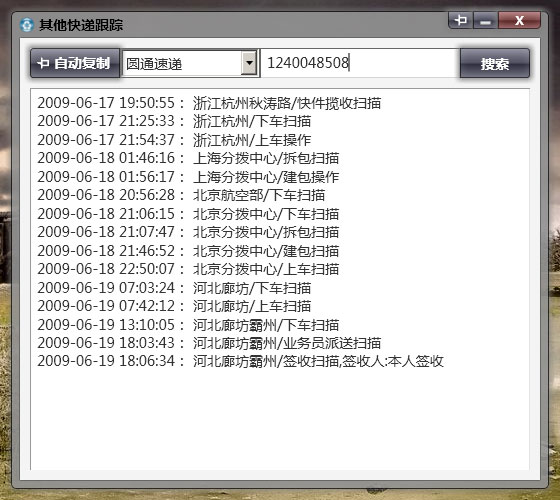
大家可能没看出来,我的操作系统是最丑的Windows 2003,所以能有这样的效果已经很不错了。
后台的C#代码和普通的程序没有什么区别,主要是界面的设计上有了很大的变化,由于学艺不精,就不乱讲了,说一说体会。
界面很炫,很酷,很拉风。
要安装.net3.5,近300M的东西,一般用户太难接受。
内存占用太多,一启动就好几十M,开几个窗口就上百。
内存不释放,窗体我都只能做成静态的,关闭就是隐藏掉,打开就是显示,而不能new一个,否则,内存只增不减。
做成静态的之后,会无规律的出现一个问题,程序的功能没有任何问题,但是界面没有任何反应,不是无响应那种,而是鼠标上去没有动画,界面上的所有控件不会被重绘,点击按钮,代码可以正常执行,但是就是不会有动画,文本框中输入文字,文字能够输入(用WPF性能分析工具能够看到),但是界面上不会变;最小化一下窗体,就会正常了。搞了很久,不知道什么原因,估计与内存回收有关。
客户端的部署是用ClickOnce做的,也挺有意思的,后面有空再写吧。写得不好,请多海涵。![]()





