内核升极2.6.18 升级到 2.6.32 装systemtap 原创
系统: redhat serever 5.3 linux 2.6.18
现在要升级到 LINUX 内核 2.6.32
安装步骤:
1.下载装源代码:
https://www.kernel.org/
找到 https://www.kernel.org/pub/ 链接
查找linux->kernel->v2.6->linux-2.6.32.tar.bz2
2.拖动虚拟机 放到目录 /usr/src/kernels/下解压 为 linux -3.2.26.
3 .配制内核
1. yum install ncurses-devel.x86_64
2. 打补丁utrace, (补丁下载 https://web.elastic.org/~fche/frob-utrace/)
3. 补丁安装.

[root@localhost kernels]# ls -al -- -rw-r--r-- 1 root root 12078 Sep 18 07:05 tracehook.patch -rw-r--r-- 1 root root 149494 Sep 18 07:05 utrace.patch -rwxrw-rw- 1 root root 47352 Sep 18 07:05 utrace-ptrace.patch [root@localhost linux-2.6.32]# patch -p1 <../tracehook.patch patching file arch/powerpc/include/asm/ptrace.h patching file arch/powerpc/kernel/traps.c patching file arch/s390/kernel/traps.c patching file arch/x86/include/asm/ptrace.h patching file arch/x86/kernel/ptrace.c patching file include/linux/ptrace.h patching file include/linux/sched.h patching file include/linux/tracehook.h patching file kernel/ptrace.c patching file kernel/signal.c [root@localhost linux-2.6.32]# [root@localhost linux-2.6.32]# patch -p1 <../utrace.patch patching file Documentation/DocBook/Makefile patching file Documentation/DocBook/utrace.tmpl patching file fs/proc/array.c patching file include/linux/sched.h patching file include/linux/tracehook.h patching file include/linux/utrace.h patching file init/Kconfig patching file kernel/Makefile patching file kernel/fork.c patching file kernel/ptrace.c patching file kernel/utrace.c [root@localhost linux-2.6.32]# [root@localhost linux-2.6.32]# patch -p1 <../utrace-ptrace.patch patching file include/linux/ptrace.h patching file kernel/Makefile patching file kernel/ptrace-utrace.c patching file kernel/ptrace.c patching file kernel/utrace.c
4. config 配制
执行 make menuconfig
[root@localhost linux-2.6.32]# make menuconfig HOSTCC scripts/kconfig/conf.o HOSTCC scripts/kconfig/kxgettext.o HOSTCC scripts/kconfig/lxdialog/checklist.o HOSTCC scripts/kconfig/lxdialog/inputbox.o HOSTCC scripts/kconfig/lxdialog/menubox.o HOSTCC scripts/kconfig/lxdialog/textbox.o HOSTCC scripts/kconfig/lxdialog/util.o HOSTCC scripts/kconfig/lxdialog/yesno.o HOSTCC scripts/kconfig/mconf.o SHIPPED scripts/kconfig/zconf.tab.c SHIPPED scripts/kconfig/lex.zconf.c SHIPPED scripts/kconfig/zconf.hash.c HOSTCC scripts/kconfig/zconf.tab.o HOSTLD scripts/kconfig/mconf scripts/kconfig/mconf arch/x86/Kconfig # # using defaults found in /boot/config-2.6.18-128.el5 # /boot/config-2.6.18-128.el5:609:warning: symbol value 'm' invalid for IP_DCCP_CCID3 /boot/config-2.6.18-128.el5:610:warning: symbol value 'm' invalid for IP_DCCP_TFRC_LIB /boot/config-2.6.18-128.el5:1330:warning: symbol value 'm' invalid for FIXED_PHY /boot/config-2.6.18-128.el5:1623:warning: symbol value 'm' invalid for ISDN /boot/config-2.6.18-128.el5:2704:warning: symbol value 'm' invalid for RTC_INTF_SYSFS /boot/config-2.6.18-128.el5:2705:warning: symbol value 'm' invalid for RTC_INTF_PROC /boot/config-2.6.18-128.el5:2706:warning: symbol value 'm' invalid for RTC_INTF_DEV /boot/config-2.6.18-128.el5:2777:warning: symbol value 'm' invalid for GFS2_FS_LOCKING_DLM # # configuration written to .config
设置参数:

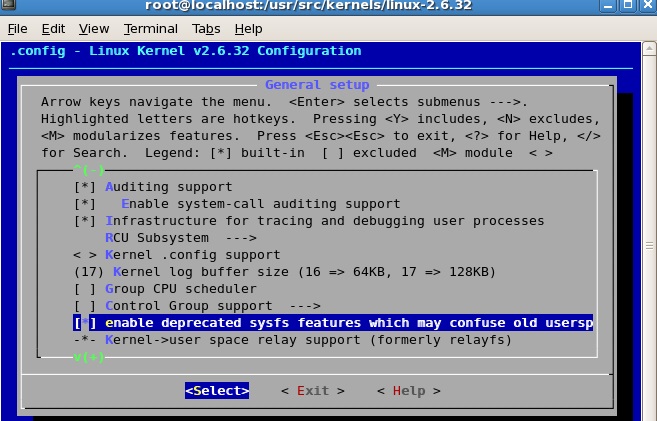
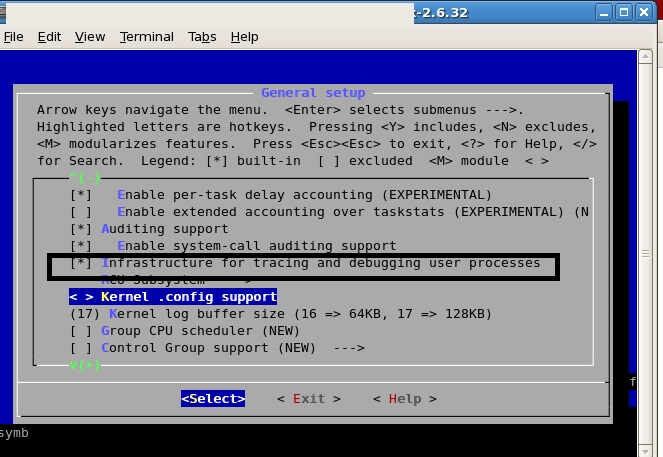
保存退去。
检查 .config 相关参数为 y
[root@localhost linux-3.5]# cat .config | grep CONFIG_DEBUG_INFO
CONFIG_DEBUG_INFO=y
[root@localhost linux-3.5]# cat .config | grep CONFIG_KPROBES
CONFIG_KPROBES=y
[root@localhost linux-3.5]# cat .config | grep CONFIG_RELAY
CONFIG_RELAY=y
[root@localhost linux-3.5]# cat .config | grep CONFIG_DEBUG_FS
CONFIG_DEBUG_FS=y
[root@localhost linux-3.5]# cat .config | grep CONFIG_MODULES
CONFIG_MODULES=y
[root@localhost linux-3.5]# cat .config | grep CONFIG_MODULE_UNLOAD
CONFIG_MODULE_UNLOAD=y
[root@localhost linux-3.5]#cat .config | grep CONFIG_UTRACE (linux 3.5 没有这个选项)
CONFIG_UTRACE=y
[root@localhost linux-3.5]#cat .config | grep CONFIG_SYSFS_DEPRECATED_V2
CONFIG_SYSFS_DEPRECATED_V2=y
5. make
6.make modules_install
7.make install
8.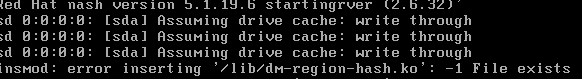
开机会出现error
方法:
编译2.6.32内核后重启出现
insmod: error inserting '/lib/dm-region-hash.ko' : -1 File exists
解决方法:
1,解压initrd文件
[root@localhost ~]# cp /boot/initrd-2.6.32.img /tmp
[root@localhost ~]# cd /tmp/
[root@localhost tmp]# ls initrd-2.6.32.img
[root@localhosttmp]# mkdir newinitrd
[root@localhost tmp]# cd newinitrd/
[root@localhost newinitrd]# zcat ../initrd-2.6.32.img |cpio -i
11537 blocks 释放之后看到如下内容
[root@localhost newinitrd]# ls
bin dev etc init lib proc sbin sys sysroot
2.编辑init,删掉其中重复的四行中的两行
echo "Loading dm-region-hash.ko module"
insmod /lib/dm-region-hash.ko
echo "Loading dm-region-hash.ko module"
insmod /lib/dm-region-hash.ko
3,重新打包initrd
[root@localhostnewinitrd]# find .|cpio -c -o > ../initrd 11538 blocks
[root@localhost newinitrd]# cd ..
[root@localhost tmp]# gzip -9 < initrd > initrd.img
[root@localhost tmp]# ls
initrd-2.6.32.img initrd initrd.img newinitrd
initrd.img就是重新打包的initrd,然后把initrd.img拷贝到/boot,
更改grub.conf里边的initrd-2.6.32.img为initrd.img,
这样“insmod: error inserting '/lib/dm-region-hash.ko' : -1 File exists” 就不会有了
9.设置 /boot/grub 中的default=0 使其从2.6.32起动
default=0
timeout=5
splashimage=(hd0,0)/grub/splash.xpm.gz
hiddenmenu
title Red Hat Enterprise Linux Server (2.6.32)
root (hd0,0)
kernel /vmlinuz-2.6.32 ro root=LABEL=/ rhgb quiet
initrd /initrd-2.6.32.img
title Red Hat Enterprise Linux Server (2.6.18-128.el5)
root (hd0,0)
kernel /vmlinuz-2.6.18-128.el5 ro root=LABEL=/ rhgb quiet
initrd /initrd-2.6.18-128.el5.img
---------------------------------------------------------------------------------------
10.下载 systemtap-2.8.tar.gz
[root@localhost grub]# /tap/bin/stap -V
Systemtap translator/driver (version 2.8/0.151, non-git sources)
Copyright (C) 2005-2015 Red Hat, Inc. and others
This is free software; see the source for copying conditions.
enabled features: TR1_UNORDERED_MAP NLS
You have new mail in /var/spool/mail/root
方法:
到 官网 http://www.sourceware.org/systemtap/wiki/
Overview
SystemTap provides free software (GPL) infrastructure to simplify the gathering of information about the running Linux system. This assists diagnosis of a performance or functional problem. SystemTap eliminates the need for the developer to go through the tedious and disruptive instrument, recompile, install, and reboot sequence that may be otherwise required to collect data.
SystemTap provides a simple command line interface and scripting language for writing instrumentation for a live running system. We are publishing samples, as well as enlarging the internal "tapset" script library to aid reuse and abstraction.
Archive of SystemTap releases The current release is 2.8, 2015-06-18.
Focus areas for near-future development
选 Archive of SystemTap releases 中选择 2.8的版本,放到LINUX tmp 目录中,解压
-----------------------------------------------------------------------------------------------------------------------
11.下载 elfutils-0.151.tar.bz
https://fedorahosted.org/elfutils/
elfutils
The latest released version of elfutils always appears in Fedora development builds and can be found in http://koji.fedoraproject.org/packages/elfutils/.
Most versions are also released as Fedora updates for the current and one or two prior versions of Fedora.
The source for elfutils is available in http://fedorahosted.org/releases/e/l/elfutils/.
See https://fedorahosted.org/mailman/listinfo/elfutils-devel for the developers' mailing list.
点选 http://fedorahosted.org/releases/e/l/elfutils/. 放到LINUX tmp 目录中解压
12.安装systemtap 2.8
1. cd /
2 . mkdir soft
3. 进入systemtap-2.8.tar.gz的解压目录
执行 ./configure --prefix=/soft/ --with-elfutils=/tmp/elfutils-0.151
4.make
5.make install
---------------------------------------------------------------------------
13.设置PATH路
.bash_profile
设
STAP=/soft/bin/
PATH=$PATH:$HOME/bin
PATH=$STAP:$PATH
export PATH
-------------------------------------------------------------------------------
14.安装内核符号
[root@localhost ~]# stap-prep
Need to install the following packages:
kernel-2.6.32.x86_64
kernel-devel-2.6.32.x86_64
kernel-debuginfo-2.6.32.x86_64
自建内核就不用装了
15.安装其他符号
1.
stap -d /bin/ls --ldd -e 'probe process("ls").function("xmalloc") {print_usyms(ubacktrace())}' -c "ls /"
[root@localhost ~]# rpm -qf /bin/ls
coreutils-debuginfo-5.97-19.el5.x86_64.rpm
安装coreutils对于的debuginfo包.
rpm -ivh coreutils-debuginfo-5.97-19.el5.x86_64.rpm
2
stap -L 'process("/lib64/libc.so.6").function("malloc")'
Missing separate debuginfos, use: debuginfo-install glibc-2.5-123.el5_11.1
[root@localhost ~]# rpm -qf /lib64/libc.so.6
glibc-2.5-123.el5_11.1
安装 rpm -ivh glibc-debuginfo-2.5-123.el5_11.1.x86_64.rpm
16. print_regs() and print _backtrace()
cat bt.stp
probe kernel.function(@1){ print("----------------START-------------------------\n") printf("In process [%s]\n", execname()) print_regs() print_backtrace() print("----------------END-------------------------\n") exit() } [root@localhost ~]# stap -v bt.stp "do_fork" Pass 1: parsed user script and 109 library script(s) using 110744virt/34332res/2092shr/32912data kb, in 260usr/60sys/316real ms. Pass 2: analyzed script: 1 probe(s), 4 function(s), 3 embed(s), 0 global(s) using 132840virt/57352res/3104shr/55008data kb, in 460usr/390sys/903real ms. Pass 3: translated to C into "/tmp/stapXvhrib/stap_9f09e2f8d05b04c5f922e1fe3470a188_2491_src.c" using 132840virt/57616res/3368shr/55008data kb, in 70usr/220sys/372real ms. Pass 4: compiled C into "stap_9f09e2f8d05b04c5f922e1fe3470a188_2491.ko" in 3550usr/5110sys/9158real ms. Pass 5: starting run. ----------------START------------------------- In process [automount] RIP: ffffffff81040c72 RSP: ffff880047de7f48 EFLAGS: 00000246 RAX: 00007f8727af29d0 RBX: 00007f8727af2940 RCX: 0000000000000000 RDX: ffff880047de7f58 RSI: 00007f8727af2250 RDI: 00000000003d0f00 RBP: 0000000000000000 R08: 00007f8727af29d0 R09: 00007f8727af29d0 R10: 00007f8727af29d0 R11: 0000000000000206 R12: 0000000000000000 R13: 0000000000000003 R14: 0000000000001000 R15: 00007f8729970c00 FS: 00007f8729726940(0000) GS:ffff880003400000(0000) knlGS:0000000000000000 CS: 0010 DS: 0000 ES: 0000 CR0: 0000000080050033 CR2: 00007fb198462070 CR3: 00000000523f9000 CR4: 00000000000406f0 0xffffffff81040c72 : do_fork+0x0/0x32c [kernel] 0xffffffff8100bc13 : stub_clone+0x13/0x20 [kernel] 0xffffffff8100b92b : system_call_fastpath+0x16/0x1b [kernel] (inexact) ----------------END------------------------- Pass 5: run completed in 20usr/80sys/1729real ms.
17.linux 3.2.26 return 探针
linu >=3.5 无return 探针,发 展中
LINUX 3.5
stap -e 'probe process("a.out").function("fun").return {printf("%s",probefunc())}'
error semantic error: process return probes not available with inode-based uprobes
why:
Here is a short history of uprobes (the feature that gives systemtap user probes):
- original uprobes (with both function entry and return probes): RHEL5 era kernels (needs kernel utrace), in an external kernel module
- uprobes v2 (with both function entry and return probes): RHEL6 era kernels (needs kernel utrace), in an external kernel module
- inode uprobes (with function entry probes): current kernels, doesn't need kernel utrace, built into the kernel
Your kernel has inode uprobes, which doesn't support function return probes yet. There have been some work in this area, but I don't believe that functionality has quite made it into the kernel yet.In the meantime, you might be able to switch to the dyninst runtime (--runtime=dyninst or --dyninst). This is a new, somewhat experimental runtime, that does probing purely in userspace. You won't be able to use dyninst if your script uses any kernel probing features (like 'kernel.function').
18.查看RPM包安装了那些文件命令(与 rpm -qf /lib64/libc.so.6 相对)
rpm -ql glibc-2.5-123.el5_11.1
/usr/lib/gconv/gconv-modules
/usr/lib/gconv/gconv-modules.cache
/usr/lib/gconv/libCNS.so
/usr/lib/gconv/libGB.so
/usr/lib/gconv/libISOIR165.so
/usr/lib/gconv/libJIS.so
/usr/lib/gconv/libJISX0213.so
/usr/lib/gconv/libKSC.so
/usr/libexec/getconf
/usr/libexec/getconf/POSIX_V6_ILP32_OFF32
/usr/libexec/getconf/POSIX_V6_ILP32_OFFBIG
/usr/sbin/glibc_post_upgrade.i686
/usr/sbin/iconvconfig
----




