mysql
mysql 字段 NULL 的比较: 如果字段 age 值是 NULL ,查询 age != 20 查不到 值是 NULL 的记录。
mysql 获取表中随机的5条记录: SELECT * FROM table ORDER BY RAND() LIMIT 5;
设置 字段 utf8mb4 : ALTER TABLE service_goods_evaluate MODIFY `evaluation_content` TEXT CHARACTER SET utf8mb4 COLLATE utf8mb4_unicode_ci DEFAULT NULL;
1、 mysql group by 查询
使用 SELECT @@sql_mode; 查询 mysql 默认的sql_mode :
ONLY_FULL_GROUP_BY,STRICT_TRANS_TABLES,NO_ZERO_IN_DATE,NO_ZERO_DATE,ERROR_FOR_DIVISION_BY_ZERO,NO_AUTO_CREATE_USER,NO_ENGINE_SUBSTITUTION
当有 ONLY_FULL_GROUP_BY 时, mysql 使用 group by 分组查询时, 检索的列只能是 group by 后面的列,或者其他列的聚合函数(比如 max, avg, sum 等函数), 不能直接检索group by 其他的列。比如:
stud 表:
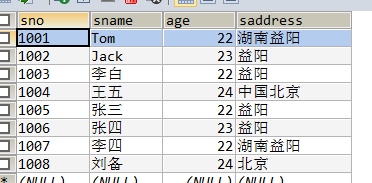
可以查询 sno、 sname、 age 的聚合函数,以及 saddress 列。 但是不能直接查询 sno、 sname、 age 。
SELECT MAX(sno),SUM(sname), AVG(age),saddress FROM stud GROUP BY saddress;
但是查询 SELECT sno FROM stud GROUP BY saddress; 会报错:
错误代码: 1055
Expression #1 of SELECT list is not in GROUP BY clause and contains nonaggregated column 'mytest.stud.sno' which is not functionally dependent on columns in GROUP BY clause; this is incompatible with sql_mode=only_full_group_by
执行以下的语句:
SET GLOBAL sql_mode='STRICT_TRANS_TABLES,NO_ZERO_IN_DATE,NO_ZERO_DATE,ERROR_FOR_DIVISION_BY_ZERO,NO_AUTO_CREATE_USER,NO_ENGINE_SUBSTITUTION';
SET SESSION sql_mode='STRICT_TRANS_TABLES,NO_ZERO_IN_DATE,NO_ZERO_DATE,ERROR_FOR_DIVISION_BY_ZERO,NO_AUTO_CREATE_USER,NO_ENGINE_SUBSTITUTION';
就可以查询 表的其他字段。比如:SELECT sno FROM stud GROUP BY saddress;
创建用户:
CREATE USER 'store'@'localhost' IDENTIFIED BY 'store';
授权:
GRANT ALL PRIVILEGES ON *.* TO 'store'@'localhost' ; (*.* 表示 数据库名.表名)
FLUSH PRIVILEGES;
mysql8 用navicat等客户端登录报错: plugin caching_sha2_password could not be loaded ,执行下面的语句改变鉴权方式:
ALTER USER 'store'@'localhost' IDENTIFIED WITH mysql_native_password BY 'store';
在windows 上安装mysql后,需要执行 C:\> bin\mysqld --initialize 初始化 mysql 。
MySQL5.7 加强了安全保障,以上意思是密码不符合安全策略要求,我们输入一个8位或以上长度,复杂一点的密码:
mysql> alter user 'root'@'localhost' identified by 'abcd1234';
修改mysql root密码:
打开DOS窗口,转到mysql\bin目录。 3、 输入mysqld --skip-grant-tables 回车。再 用mysql 命令登录修改。
mysql> update mysql.user set authentication_string=password('root') where user='root' and Host = 'localhost';
Query OK, 1 row affected, 1 warning (0.00 sec)
Rows matched: 1 Changed: 1 Warnings: 1
mysql> flush privileges;
Query OK, 0 rows affected (0.01 sec)
mysql> alter user 'root'@'localhost' identified by 'abcd1234';
Query OK, 0 rows affected (0.00 sec)
mysql> flush privileges;
Query OK, 0 rows affected (0.00 sec)
mysql> CREATE USER 'store'@'localhost' IDENTIFIED BY 'store';
Query OK, 0 rows affected (0.00 sec)
mysql> GRANT ALL PRIVILEGES ON *.* TO 'store'@'localhost' ;
Query OK, 0 rows affected (0.00 sec)
mysql> FLUSH PRIVILEGES;
Query OK, 0 rows affected (0.00 sec)
允许root在任意机器上连接mysql:
GRANT ALL PRIVILEGES ON *.* TO 'root'@'%' IDENTIFIED BY 'abcd1234' WITH GRANT OPTION;
执行后,在 mysql.user 表中增加了最后一条记录:
|% | root | Y | Y | Y | Y | Y | Y | Y | Y | Y | Y | N | Y | Y | Y | Y | Y | Y | Y | Y | Y | Y | Y | Y | Y | Y | Y | Y | Y | Y | | | | | 0 | 0 | 0 | 0 | mysql_native_password | *4AD47E08DAE2BD4F0977EED5D23DC901359DF617 | N | 2018-05-17 05:51:05 | NULL | N |
把一个数据库表复制到另一个数据库中: CREATE TABLE shop.t_goods_info AS SELECT * FROM store.`t_goods_info`
二; centos 安装MySQL:
1、查询是否安装有mysql: rpm -qa|grep -i mysql , 如果有的话, 用命令 yum -y remove 依次卸载, 卸载不掉的用 rpm -ev 。
2.下载mysql的repo源: wget http://repo.mysql.com/mysql57-community-release-el7-8.noarch.rpm , 执行 rpm -ivh mysql57-community-release-el7-8.noarch.rpm ,即安装了mysql的安装源。
3、安装 : yum -y install mysql-server
4、启动mysql: service mysqld restart
5、重置密码:
[root@localhost opt]# grep "password" /var/log/mysqld.log
2018-08-28T05:54:37.132885Z 1 [Note] A temporary password is generated for root@localhost: ra=neig88tuW
2018-08-28T05:54:48.632712Z 2 [Note] Access denied for user 'root'@'localhost' (using password: NO)
[root@localhost opt]# mysql -uroot -pra=neig88tuW
mysql: [Warning] Using a password on the command line interface can be insecure.
Welcome to the MySQL monitor. Commands end with ; or \g.
Your MySQL connection id is 4
Server version: 5.7.23
Copyright (c) 2000, 2018, Oracle and/or its affiliates. All rights reserved.
Oracle is a registered trademark of Oracle Corporation and/or its
affiliates. Other names may be trademarks of their respective
owners.
Type 'help;' or '\h' for help. Type '\c' to clear the current input statement.
mysql> alter user 'root'@'localhost' identified by 'Root2018!';
Query OK, 0 rows affected (0.00 sec)
mysql> flush privileges
Query OK, 0 rows affected (0.00 sec)
mysql>
重启: service mysqld restart
查询前一天时间: SELECT DATE_SUB(NOW(), INTERVAL 1 DAY)


