使用渐进增强的方式美化复选框样式
复选框 Checkbox 是 Web 应用常用控件,随处可见,原生的复选框控件一般就像下面这样:
选中状态 未选状态
这取决于操作系统和浏览器,有些时候,这种样子并不能满足设计要求,这时需要更为精致的复选框样式。以往只有少数浏览器才支持对这类控件应用样式,比如拿到这样一张设计图:
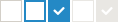
在过去,想要通过简单地修改样式达成这种设计效果根本不行,不过,现在借助强大的 CSS3 属性 appearance 可以对该类控件有空前的样式控制能力:
input[type="checkbox"] {
-webkit-appearance: none;
}
这样设置该属性值为 none 就去掉了复选框原有的呈现方式,变成了一个普普通通的元素,然后就可以为之应用样式了,添加如下样式:
input[type="checkbox"] {
-webkit-appearance: none;
background: #fff url(i/blue.png);
height: 22px;
vertical-align: middle;
width: 22px;
}
通过结合使用状态伪类选择器 :checked 可以为选中状态下的 checkbox 设置不同的样式,用以从视觉上区别:
input[type="checkbox"]:checked {
background-position: -48px 0;
}
此时点击复选框,可以看到复选框样式的变化效果,另外,根据那张设计图片所示还得加上获取焦点,禁用等状态的样式:
input[type="checkbox"]:focus,
input[type="checkbox"]:hover {
background-position: -24px 0;
outline: none;
}
input[type="checkbox"]:checked {
background-position: -48px 0;
}
input[type="checkbox"][disabled] {
background-position: -72px 0;
}
input[type="checkbox"][disabled]:checked {
background-position: -96px 0;
}
因为图片已经事先合并成一张了,简单修改一下 background-position 就可以了,同时前面几个选择器的优先级(权重)一样,所以书写顺序很重要。
兼容性
目前只兼容 Webkit 系列浏览器;虽然 Firefox 也实现了替代的 -moz-appearance 属性,不过控件原有的背景颜色、边框样式无法修改,暂时也不大好用;IE 系列暂时不支持该属性,更详细的兼容情况查看 Caniuse/appearance。因此需要为 IE 浏览器清除掉背景图片的影响:
input[type="checkbox"] {
background: #fff url(i/blue.png);
background: none\0;
*background: none;
...
}
为了兼容更多的主流浏览器,需要寻求另外的解决方案,在所有主流浏览器里,点击关联某个复选框的 label 时,产生的效果和点击元素自身相同,会切换复选框控件的选中状态。浏览器的这种行为给了我们一个至关重要的挂钩,既然能依靠 label 元素来控制原生复选框的状态,那么就可以不必直接操作实际的复选框元素,而把操作和样式都转移到与之关联的 label 元素上去:
<input id="example" type="checkbox">
<label for="example"></label>
确保 label 元素的 for 属性的值和复选框 input 的 id 值保持一致,同时将 label 元素放置于 input 之后,这样 CSS 可以通过相邻兄弟选择器(Adjacent sibling selector)定位到这个 label 元素并为之应用样式:
input[type="checkbox"] + label:before {
background: #fff url(i/blue.png);
content: " ";
height: 22px;
left: 0;
position: absolute;
width: 22px;
}
有了样式化的 label 元素来提供交互,原生的 checkbox 控件就显得有点多余了,虽然可以用 display: none 把它隐藏掉,不过隐藏后的表单元素是不能获得焦点的,所以最好的方式还是用 label 元素把它遮住,这样既能支持键盘交互,同时当图片加载失败的时候,又能保证原生的控件可用:
input[type="checkbox"] {
box-sizing: border-box;
left: 4px;
margin: 0;
padding: 0;
position: absolute;
top: 3px;
}
图片要足够大能将原生的 checkbox 控件完全遮挡住,因为这里用到了绝对定位,所以需要增加一个定位参照:
<div class="checkbox">
<input
id="exampleCheckbox"
type="checkbox">
<label for="exampleCheckbox"></label>
</div>
.checkbox {
min-height: 24px;
padding-left: 24px;
position: relative;
}
左边预留内边距是为了排版更美观,同时,和之前一样,搭配上其它状态下的样式:
input[type="checkbox"]:focus + label:before,
input[type="checkbox"] + label:hover:before {
background-position: -24px 0;
}
input[type="checkbox"]:checked + label:before {
background-position: -48px 0;
}
input[type="checkbox"][disabled] + label:before {
background-position: -72px 0;
}
input[type="checkbox"][disabled]:checked + label:before {
background-position: -96px 0;
}
兼容性
只要支持 CSS3 selectors 的浏览器基本上都能兼容,同时具备原生控件的绝大多数交互特性。IE 8 不支持 :checked 伪类选择器,将伪元素 :before 修改为双冒号 ::before 可以去掉对 IE 8 的影响:
input[type="checkbox"] + label::before { ... }
关于伪元素生成内容的兼容性见 CSS Generated content for pseudo-elements。诚然,上面的方法假设了支持 :checked 伪类选择器的浏览器同时也支持双冒号伪元素写法,而不支持的浏览器则都不支持,这是一种不太好的方式,这种假设事实上也是不正确的,造成了部分老旧浏览器不可用的问题,如果使用 :not() 选择器则更为合理,使用 :not(:checked) 来为没有选中的控件添加样式,:not() 和 :checked 同属一个规范 css3-selectors,兼容性应该一致 CSS3 selectors。不过写法有点变化,:checked 和 :not(:checked) 都需要添加上基本的样式:
input[type="checkbox"]:checked + label:before,
input[type="checkbox"]:not(:checked) + label:before {
background: #fff url(i/blue.png);
content: " ";
height: 22px;
left: 0;
position: absolute;
width: 22px;
}
input[type="checkbox"]:not(:checked):focus + label:before,
input[type="checkbox"]:not(:checked) + label:hover:before {
background-position: -24px 0;
}
input[type="checkbox"]:checked + label:before {
background-position: -48px 0;
}
input[type="checkbox"][disabled]:not(:checked) + label:before {
background-position: -72px 0;
}
input[type="checkbox"][disabled]:checked + label:before {
background-position: -96px 0;
}
查看简单示例,对于那些并不支持 :checked 伪类选择器的浏览器(比如 IE 8),则可以借助 javaScript 来根据控件状态修改真正的 class 属性达到区分不同状态的目的,比如根据是否被选中来添加或删除一个 checked 的 class:
$('input[type="checkbox"]').on('change', function() {
$(this)[$(this).prop('checked') ? 'addClass' : 'removeClass']('checked')
})
input[type="checkbox"].checked + label:before { ... }
有了前面的基础,要制作类似于开关按钮的控件也是非常简单的了,还是熟悉的结构:
<div class="checkbox">
<input id="example" type="checkbox">
<label for="example">Check</label>
</div>
首先勾勒出开关的形状,一个圆角矩形中间放一个圆形按钮:
input[type="checkbox"]:checked + label,
input[type="checkbox"]:not(:checked) + label {
background-color: #e0e0e0;
border-radius: 24px;
cursor: pointer;
display: inline-block;
height: 24px;
position: relative;
text-indent: -9999px;
width: 48px;
}
input[type="checkbox"]:checked + label:after,
input[type="checkbox"]:not(:checked) + label:after {
background-color: #fff;
border-radius: 20px;
content: " ";
height: 20px;
left: 2px;
position: absolute;
top: 2px;
width: 20px;
}

选中的效果只要简单修改下外框的背景色和中间按钮的位置就行:
input[type="checkbox"]:checked + label {
background-color: #8c8;
}
input[type="checkbox"]:checked + label:after {
left: 26px;
}

不过这种跳跃式变化实在是太生硬了,添加点过渡效果,看上去更平滑:
input[type="checkbox"]:checked + label,
input[type="checkbox"]:not(:checked) + label {
-webkit-transition: background-color 0.3s;
transition: background-color 0.3s;
}
input[type="checkbox"]:checked + label:after,
input[type="checkbox"]:not(:checked) + label:after {
-webkit-transition: left 0.3s;
transition: left 0.3s;
}
点击就能看到效果,对于中间的按钮部分使用 CSS3 Transforms 来替代 left 效果更好,速度更快:
input[type="checkbox"]:checked + label:after,
input[type="checkbox"]:not(:checked) + label:after {
-webkit-transition: -webkit-transform 0.3s;
-o-transition: -o-transform 0.3s;
transition: transform 0.3s;
}
input[type="checkbox"]:checked + label:after {
-webkit-transform: translateX(24px);
-ms-transform: translateX(24px);
-o-transform: translateX(24px);
transform: translateX(24px);
}
不支持 CSS3 Transforms 的浏览器仍然可以看到背景色的变化,不影响可用性,详见 CSS3 Transforms。关于性能问题,请参考 High Performance Animations。快速点击“控件”会因选中效果造成不能切换状态的情况,所以去掉“控件”可以被选中的能力:
input[type="checkbox"]:checked + label,
input[type="checkbox"]:not(:checked) + label {
(-prefix-)user-select: none;
}
这里的浏览器厂商前缀根据需要替换成相应的,查看简单示例。当然还需要提供聚焦以及禁用等状态的样式,就不在这里重复了。
以上所有技术可同时适用于单选框(radio)。
本文来自博客园,作者:by.Genesis,转载请注明原文链接:https://www.cnblogs.com/xyzhanjiang/p/3989836.html


