Andoid studio 使用Zxing扫描二维码
原文:http://blog.csdn.net/qq_30379689/article/details/52411489
新手刚开搞android一周,各种折腾了好久终于搞定了这个二维码扫描,太蛋疼了。
作为Google开源框架Zxing,里面的文件很大,这里主要讲的是精简ZXing项目后只保留扫描功能的代码,可以缩小项目的大小,对于只要扫描功能的项目已经够用了。扫描后的结果,只要通过WebView百度一下就出来了。简单的说,可以把Zxing这个二维码扫描功能当做一个第三方服务来使用,本篇文章分为两部分,Zxing的集成和Zxing的使用
一:下载我们所需要的Zxing精简版,在Github上搜索Zxing,看到这条记录,然后下载。
百度网盘下载:链接:http://pan.baidu.com/s/1c12ybh2 密码:bpix
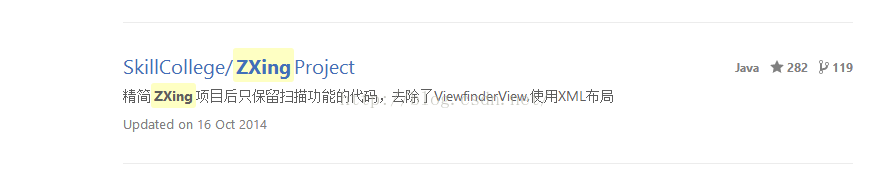

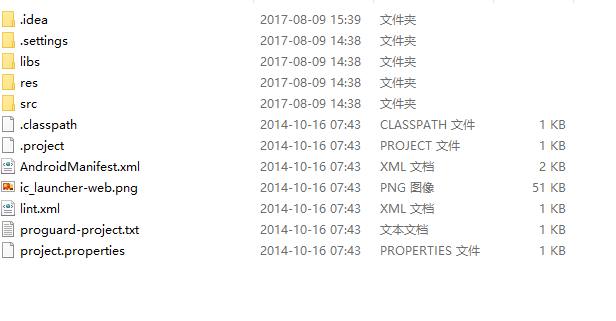
二:复制到项目中,在ZXingProj/src/com/dtr目录下,复制这个zxing文件夹到我们的项目中
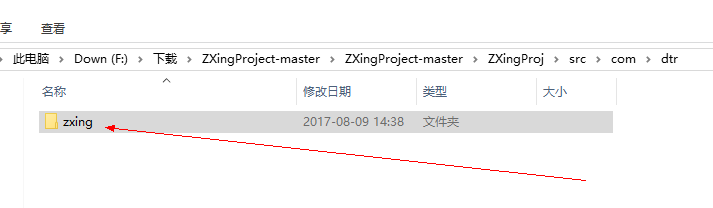
编译一下就会发现一堆错误,下面我们就去改错误。
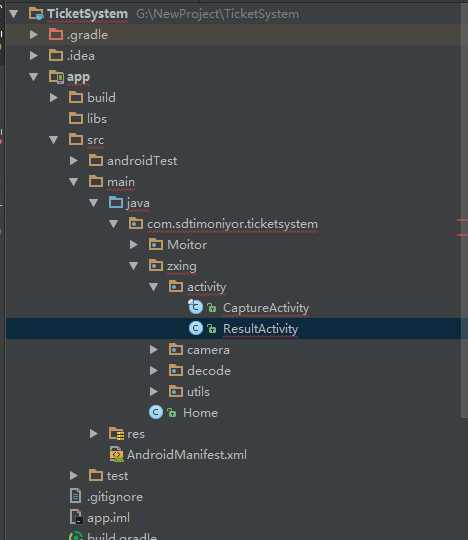
三、复制zxing.jar包到libs
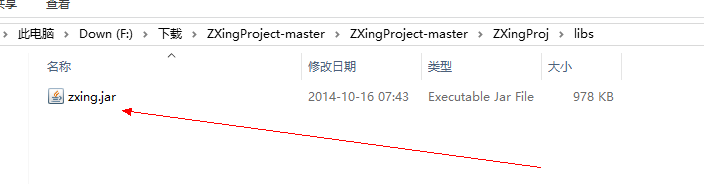
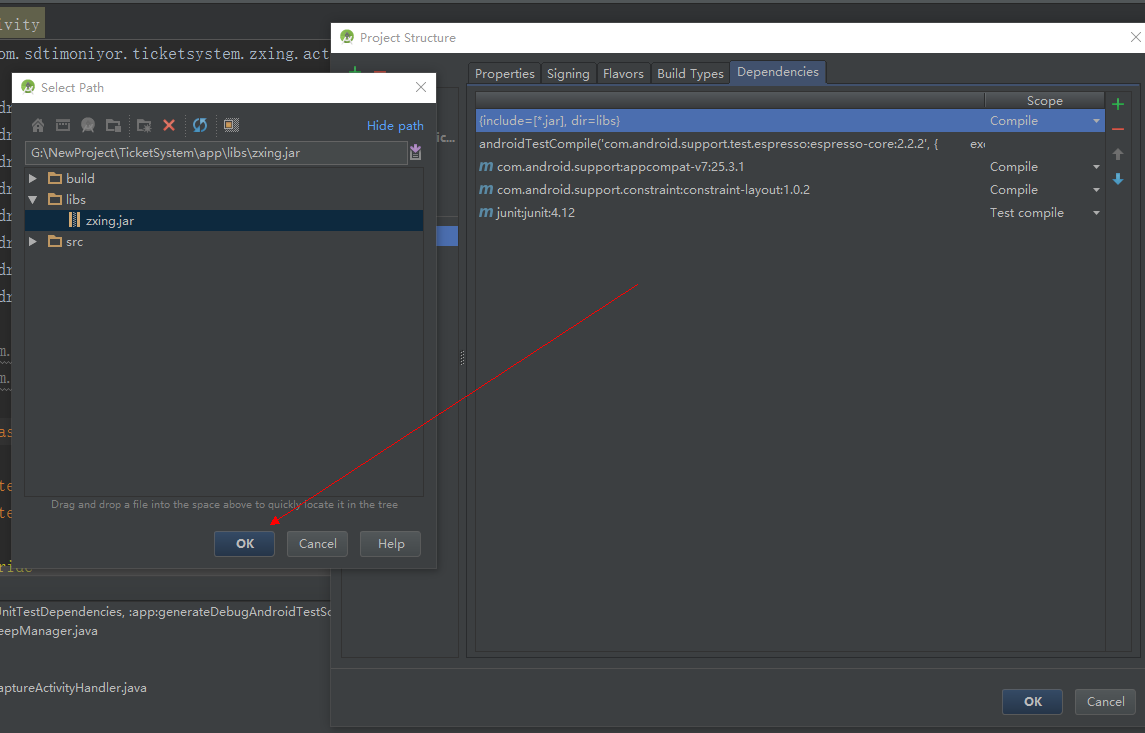
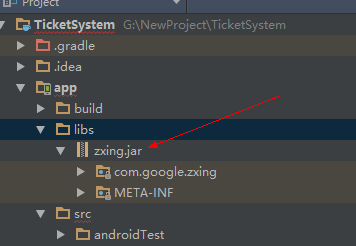
四、复制下载的res的layout文件、res的values的ids文件、raw文件夹、res的drawable-xhdpi文件夹到我们项目的对应位置

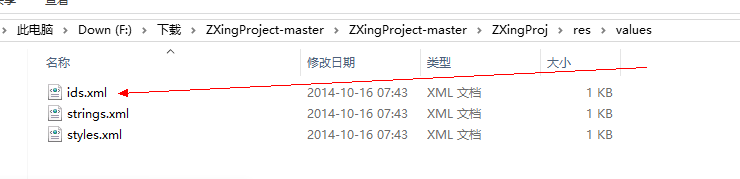
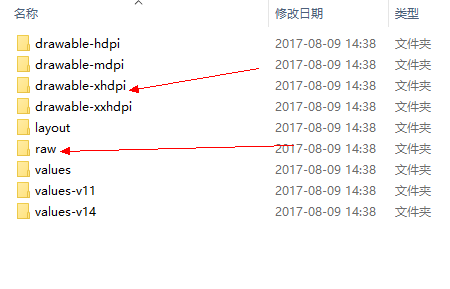
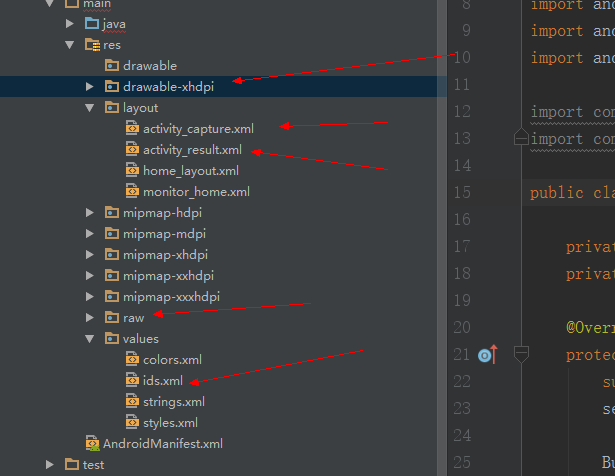
五、重新导入文件,记得删除原先的R包,换成自己项目的R包
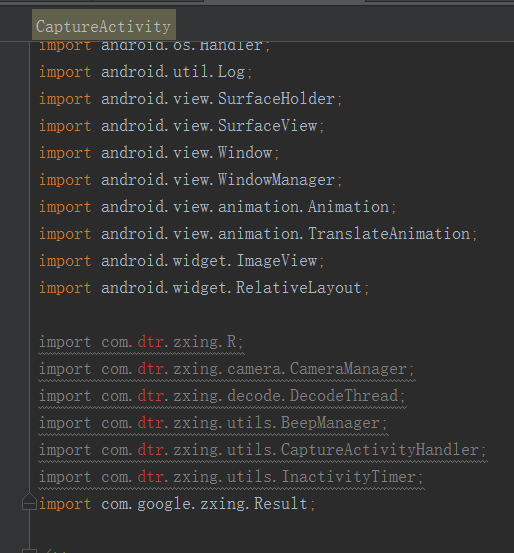
修改:
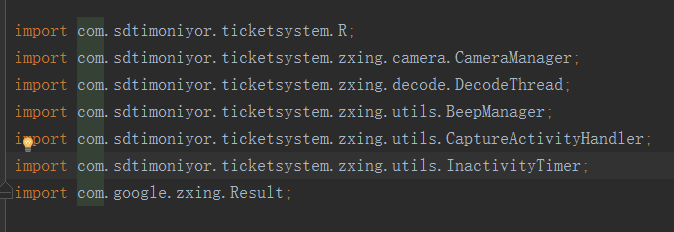
全部修改完重新编译无错误
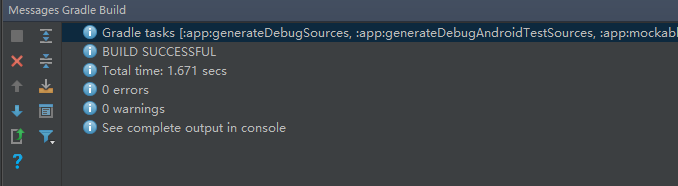
六.声明权限和Activity
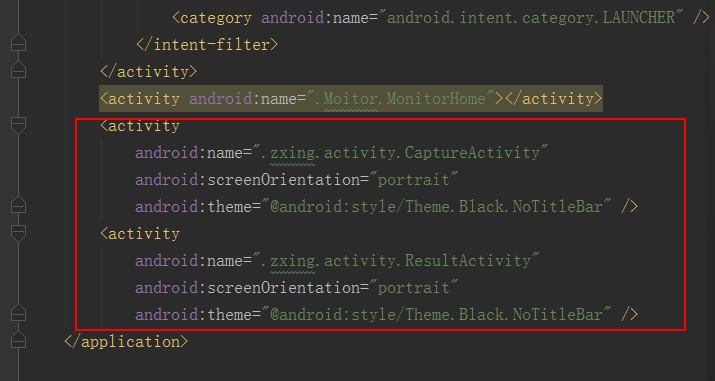
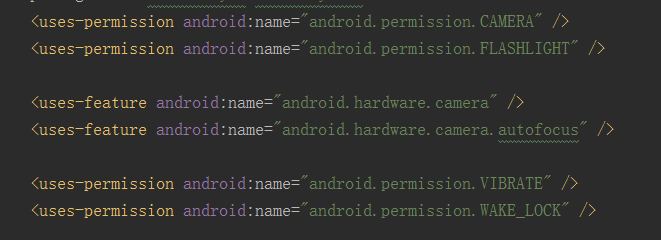
<?xml version="1.0" encoding="utf-8"?> <manifest xmlns:android="http://schemas.android.com/apk/res/android" package="com.sdtimoniyor.ticketsystem"> <uses-permission android:name="android.permission.CAMERA" /> <uses-permission android:name="android.permission.FLASHLIGHT" /> <uses-feature android:name="android.hardware.camera" /> <uses-feature android:name="android.hardware.camera.autofocus" /> <uses-permission android:name="android.permission.VIBRATE" /> <uses-permission android:name="android.permission.WAKE_LOCK" /> <application android:allowBackup="true" android:icon="@mipmap/ic_launcher" android:label="@string/app_name" android:roundIcon="@mipmap/ic_launcher_round" android:supportsRtl="true" android:theme="@style/AppTheme"> <activity android:name=".Home"> <intent-filter> <action android:name="android.intent.action.MAIN" /> <category android:name="android.intent.category.LAUNCHER" /> </intent-filter> </activity> <activity android:name=".Moitor.MonitorHome"></activity> <activity android:name=".zxing.activity.CaptureActivity" android:screenOrientation="portrait" android:theme="@android:style/Theme.Black.NoTitleBar" /> <activity android:name=".zxing.activity.ResultActivity" android:screenOrientation="portrait" android:theme="@android:style/Theme.Black.NoTitleBar" /> </application> </manifest>
七、启动
Button qrcode=(Button)findViewById(R.id.qr_code); qrcode.setOnClickListener(new View.OnClickListener() { @Override public void onClick(View v) { Intent intent=new Intent(MonitorHome.this, CaptureActivity.class); startActivity(intent); } });
八、Test

我擦,这是什么鬼,回去一看权限也加了啊
九、修改,添加运行时权限
Button qrcode = (Button) findViewById(R.id.qr_code); qrcode.setOnClickListener(new View.OnClickListener() { @Override public void onClick(View v) { if (ContextCompat.checkSelfPermission(MonitorHome.this, Manifest.permission.CAMERA) != PackageManager.PERMISSION_GRANTED) { ActivityCompat.requestPermissions(MonitorHome.this, new String[]{Manifest.permission.CAMERA}, 1); } else { Intent intent = new Intent(MonitorHome.this, CaptureActivity.class); startActivity(intent); } } });
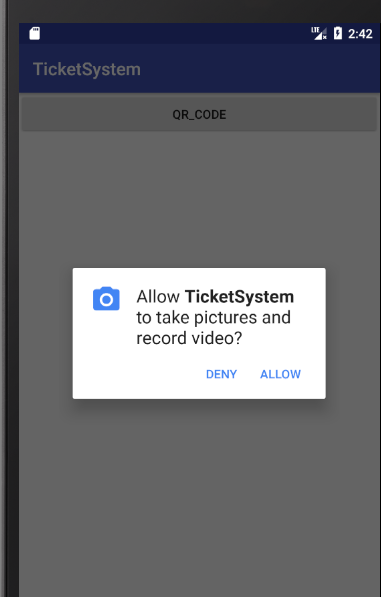
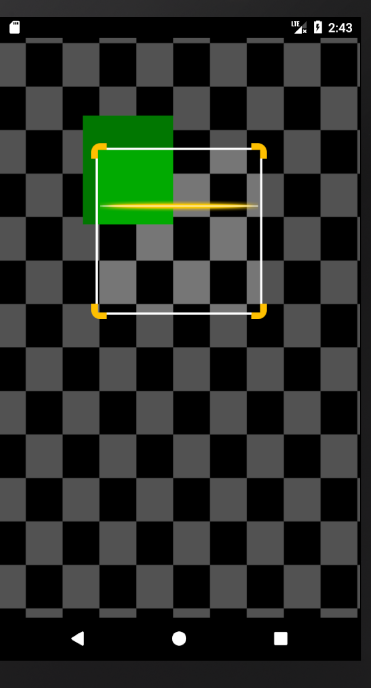
十、真机测试
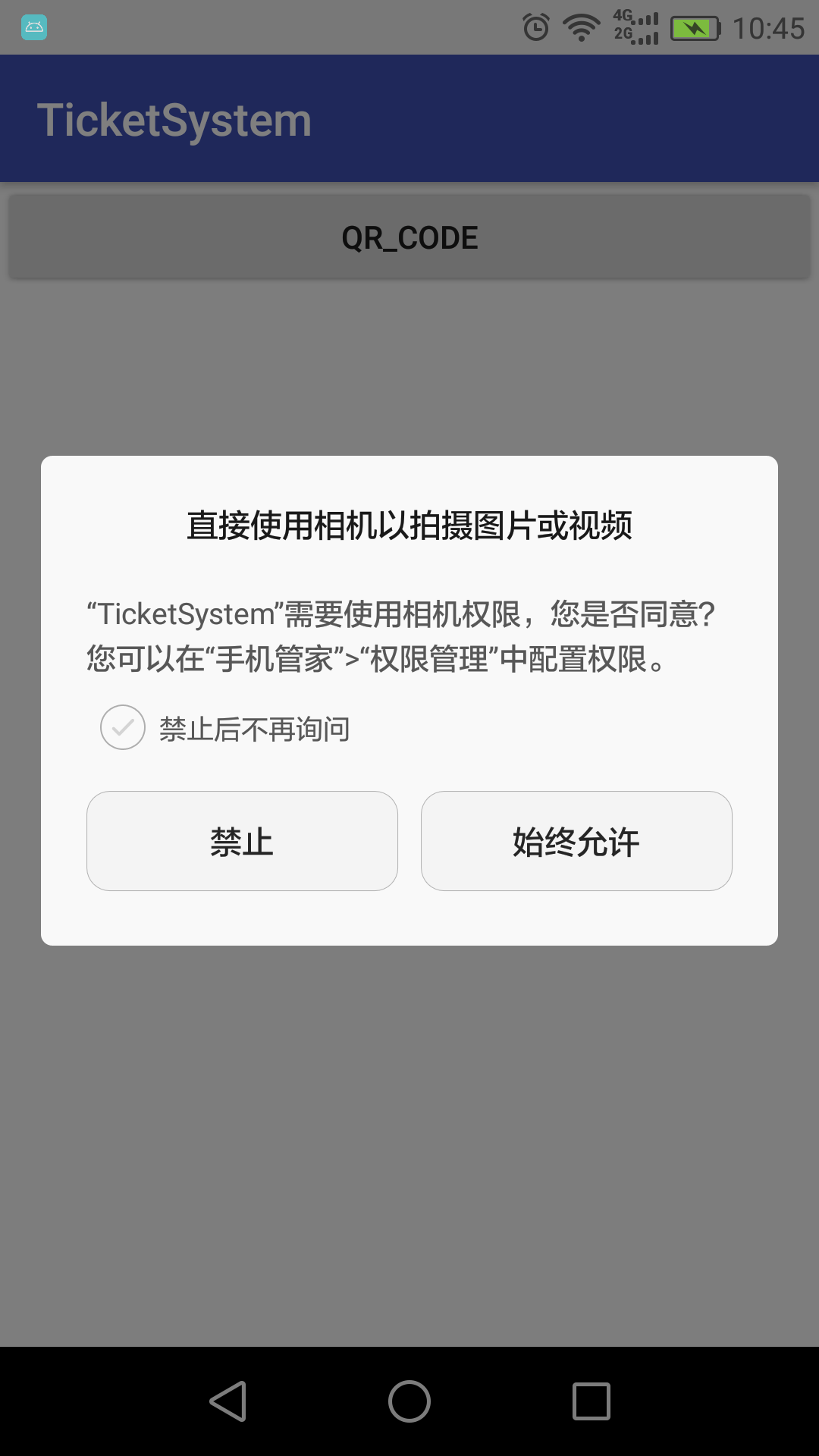
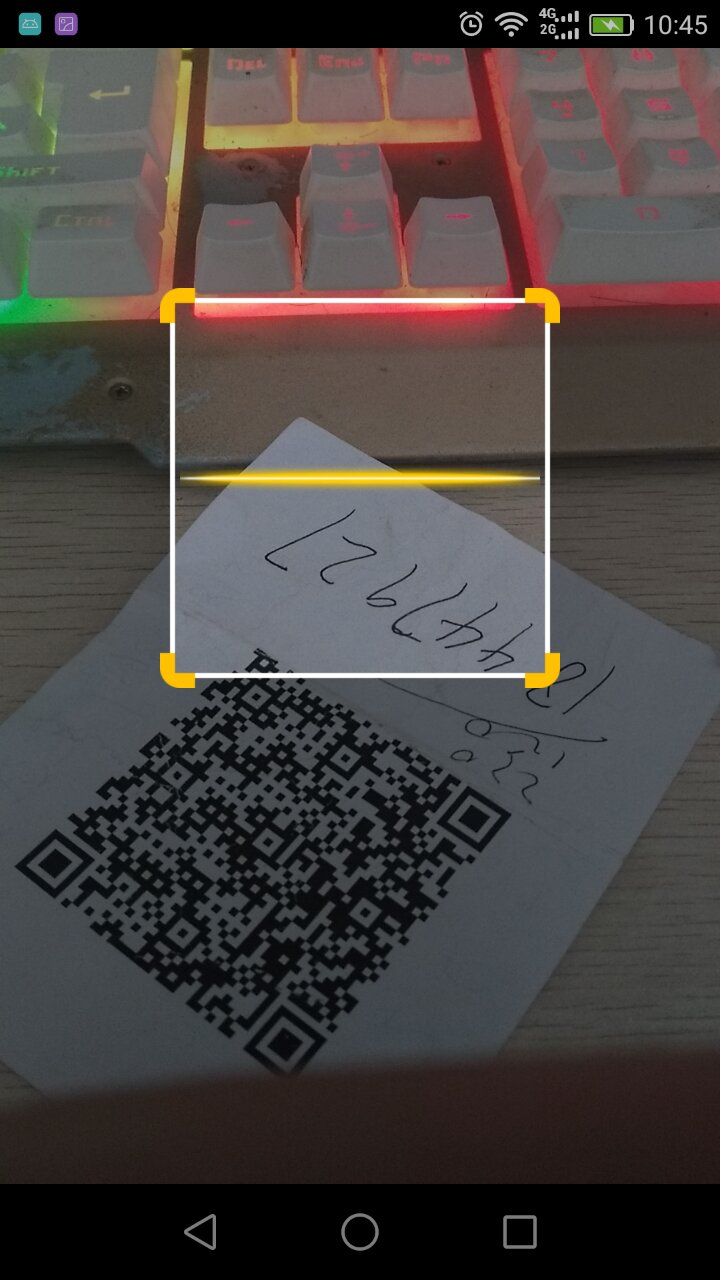

结尾:这图真尼玛大。


