SpringMVC文件上传 Excle文件 Poi解析 验证 去重 并批量导入 MYSQL数据库
SpringMVC文件上传 Excle文件 Poi解析并批量导入 MYSQL数据库
/**
* 业务需求说明:
* 1 批量导入成员 并且 自主创建账号
* 2 校验数据格式 且 重复导入提示 已被占用
* 3 导入手机相同 则更新源有信息
* 4 返回错误信息
*/
jsp文件 部分 浏览 以及功能键 代码:
1 <div class="modal-body" style="position: relative;"> 2 <form class="" role="form" id="upload_form"> 3 <select class="form-control m-b" id="upload_dept" name="uploadDept"> 4 </select> 5 <div class="input-group"> 6 <input type="text" class="form-control input-sm" name="upload_filename"> 7 <div class="input-group-btn"> 8 <button type="button" class="btn btn-sm btn-primary"> 9 浏览 10 </button> 11 </div> 12 </div> 13 <!-- 选择上传文件按钮 type类型指定为 file accept 可以在浏览过程中 进行过滤显示 支持多个用逗号隔开 --> 14 <!-- 选择文件后显示文件名称 对更改事件绑定了事件监听器 selectUploadFile(this) 此框按钮id为: upload_file --> 15 <input type="file" id="upload_file" onchange="selectUploadFile(this)" name="uploadFile" accept=".xls,.xlsx" class="input-fzliulan"> 16 </form> 17 </div> 18 <div class="modal-footer"> 19 <button type="button" id="btn_upCancel" class="btn btn-white" data-dismiss="modal">关闭</button> 20 <button type="button" id="btn_upSubmit" class="btn btn-success pdlr16"><span id="uploadTxt">导入</span><img id="loadingImg" style="display: none" src="<%=contextPath%>/resource/images/loading.gif" /></button> 21 </div>
comm.jsp文件定义的变量:
1 var userId = '<c:out value="${sessionScope.USER.userId}" />'; 2 var orgId = '<c:out value="${sessionScope.ORG.orgId}" />'; 3 var authLevel = '<c:out value="${sessionScope.USER.authLevel}" />'; 4 var userType = '<c:out value="${sessionScope.USER.type}" />'; 5 var orgAmount= '<c:out value="${sessionScope.AGENT.orgAmount}" />'; 6 var loginUser = {userId: userId, orgId: orgId, authLevel: authLevel, type: userType ,orgAmount:orgAmount};
页面js:
1 $(function(){ 2 bindEvent(); 3 }) 4 /** 为页面按钮绑定事件 5 */ 6 function bindEvent(){ 7 /** 8 * 显示上传文件名称 9 * @param fileObj 10 */ 11 function selectUploadFile(fileObj){ 12 var fullPath = $(fileObj).val(); 13 var index = fullPath.lastIndexOf('\\') + 1; 14 var fileName = fullPath.substring(index); 15 $('input[name="upload_filename"]').val(fileName); 16 } 17 18 19 20 $('#downLoadTemplate').click(function(){ //下载模板按钮的监听器 21 var url = webContext + '/file\\template\\组织用户信息模板.xlsx'; 22 downloadFile(url) 23 }); 24 25 /** 26 * 上传文件 27 */ 28 29 $('#btn_upSubmit').click(function(){ 30 var valid = uploadValidator.checkForm(); //检测传单内容输入是否有问题 31 if(!valid){ 32 uploadValidator.showErrors(); 33 } else{ //检测成功 34 $('#uploadTxt').text(''); 35 $('#loadingImg').show(); //按钮换成动画效果图片 36 /** 准备参数: */ 37 var orgId = loginUser.orgId; //但钱用户的组织id 38 var deptId = $('#upload_dept').val(); // 选框中选择的部门id 39 var password = hex_md5('123456');// 默认密码 进行加密 40 var param = {orgId: orgId, deptId: deptId, password: password}; //ajax传输 携带json详细信息 41 var url = webContext + '/org/uploadOrgUser'; // /** 使用ajaxFileUpload */ 42 $.ajaxFileUpload({ 43 url: url, //用于文件上传的服务器端请求地址 44 secureuri: false, //是否需要安全协议,一般设置为false 45 fileElementId: 'upload_file', //文件上传域的ID 就是选定文件的 type=file的input框的id ajaxFileUpload 会帮我们把他分装到ajax请求的 携带对象域中去 46 dataType: 'json', //返回值类型 一般设置为json 47 type: 'post', 48 data: param, 49 success:function(){ 50 //成功的success 回调方法等业务流程结束后再写 51 //先留已空白 52 } 53 }) 54 } 55 }) 56 }
项目使用SpringMVC :
其controller为:
1 //-----------------------------------MVC 的控制器---------------------- 2 //Controller为: 3 @Controller 4 @RequestMapping("/org") 5 public class OrgController extends BaseController { 6 7 @Autowired 8 private IOrgService orgService; 9 10 @RequestMapping("/uploadOrgUser") 11 @ResponseBody 12 public Map<String, Object> uploadOrgUser(HttpServletRequest request){ 13 Map<String, Object> map = new HashMap<String, Object>(); 14 String flag = "failure"; 15 String msg = "上传成功"; 16 MultipartHttpServletRequest mtRequest = (MultipartHttpServletRequest) request;//多部分httpRquest对象 是HttpServletRequest类的一个子类接口 支持文件分段上传对象 17 Integer orgId = RequestUtil.getIntParam(mtRequest, "orgId"); //组织id 18 Integer deptId = RequestUtil.getIntParam(mtRequest, "deptId"); //选取部门id 19 String password = RequestUtil.getStringParam(request, "password"); // 初始密码 已被md5加密 20 MultipartFile upFile = mtRequest.getFile("uploadFile"); // 直接获取文件对象 21 if(null == upFile || upFile.getSize()==0){ //文件不存在的情况 22 msg = "上传文件不存在或为空文件"; 23 map.put("flag", flag); 24 map.put("msg", msg); 25 return map; //返回错误信息 26 } 27 String targetPath = request.getServletContext().getRealPath("/file/upload"); //获取服务器 中file/update 的 url地址 28 map = orgService.uploadOrgUser(targetPath, orgId, deptId, password, upFile); //调用实现类 返回 界面消息 对象 29 return map; 30 } 31 }
--业务层接口--说明:
1 public interface IOrgService { 2 /** 3 * @param targetPath 4 * @param orgId 5 * @param deptId 6 * @param password 7 * @param upFile 8 * @return 9 */ 10 public Map<String, Object> uploadOrgUser(String targetPath, Integer orgId, Integer deptId, String password, MultipartFile upFile); 11 }
--业务层实现类:
1 //业务层实现类: 2 @Service("orgService") 3 public class OrgServiceImpl extends BaseService implements IOrgService { 4 5 @Autowired 6 private IOrgDao orgDao; 7 8 @Autowired 9 private IUserDao userDao; 10 11 @Autowired 12 private IDeptDao deptDao; 13 14 @Autowired 15 private IOrgUserDao orgUserDao; 16 17 @Autowired 18 private IServiceAuthDao authDao; 19 20 /** 批量导入 业务方法 **/ 21 public Map<String, Object> uploadOrgUser(String targetPath, Integer orgId, Integer deptId, String password, MultipartFile upFile) { 22 Map<String,Object> rm = new HashMap<String,Object>(); 23 String flag ="failure"; 24 String msg = "上传失败"; 25 File f = new File(targetPath) //实例硬盘中文件夹(路径)对象 26 if(!f.exists()){//判断此路径/文件夹是否存在 27 f.mkdirs(); //如果不存在 则创建文件夹/目录 28 } 29 String originalName = upFile.getOriginalFilename();//获取文件对象原始文件名 30 SimpleDateFormat sdf = new SimpleDateFormat("yyyyMMddHHmmss"); 31 String tag = sdf.format(new Date()); 32 String upFileName = targetPath + File.separator+tag+"_"+originalName;// 拼接出文件的要存储的位置(全路径) 33 File file = new File(upFileName);//创建 内存中的File对象 34 if(file.exists()){ //判断是否存在 35 file.delete();//如果有重名文件存在 就删除文件 36 // 这个对象对应的硬盘必须删 不能存在 如果已经存在 则会抛出 37 // IOException异常 38 } 39 List<OrgUser> orgUsers = null; 40 List<User> users = null; 41 List<RowData> offedData = null; //List 集合对象准备 42 try{ 43 upFile.transferTo(file);//转存文件 写入硬盘 //这个 本质还是一样的打开流传文件 需要注意 file对应的硬盘中的文件不能存在 需要删除 否则会抛出 文件已经存在且不能删除 异常 44 // 校验上传数据 45 /** 辅助方法一 **/ 46 Map<String,Object> validData = validUpload(file,orgId,deptId);// 校验数据 分类 返回 map形式 47 users = (List<User>) validData.get("PASSED_USERS"); //通过的user 是向 m_user 表的 48 orgUsers = (List<OrgUser>) validData.get("PASSED_ORGUSERS"); // 是向 m_org_user 表的 49 offedData = (List<RowData>) validData.get("OFFED_ROW"); //? 50 int rowNum = (Integer) validData.get("DATA_SIZE"); // excle 数据总长度 51 rm.put("ROW_COUNT", rowNum);//业务类的总长度 52 53 List<OrgUser> ous = orgUserDao.getOrgUsers(orgId);//获取组织的所有用户 54 ServiceAuth sa = new ServiceAuth(); //权限对象 55 sa.setOrgId(orgId); // 设置组织id 56 sa.setServiceCode(Sys.GROUP_ORG); //设置服务编码 多用户版基础服务 57 sa.setType(Sys.TYPE_BUY); //设置 类型 为购买类型 58 ServiceAuth nSa = authDao.getOrgServiceAuthInfo(sa); //获取组织服务等级 详细信息 59 int actSize = ous.size(); // 当前组织已有用户的总长度 60 int license = nSa.getLicense(); // 组织上限人数 61 int totalNum = 0; //设置总数为 0 62 63 Org o = orgDao.getOrgById(orgId); //获取组织对象 64 Date duration = DateFormater.stringToDate(o.getDuration(), "yyyy-MM-dd"); //获取服务到期时间 65 //上数据库插入数据 66 if(null!=users && !users.isEmpty()){ 67 totalNum = actSize + users.size(); //总数现在等于 添加人数和已有人数 68 if(totalNum < license){//上传人数和原有人数之和小于组织服务人数上限 69 for(int i=0; i<users.size(); i++){ 70 User u = users.get(i); 71 u.setPassword(password); 72 OrgUser ou = orgUsers.get(i); 73 userDao.addUser(u); 74 //添加到微信企业号 75 addCpUser(u); 76 //添加个人空间 77 Org selfOrg = new Org(); 78 selfOrg.setAdminName(u.getUserName()); 79 selfOrg.setType(Sys.ORG_TYPE_PER); 80 selfOrg.setState(Sys.ORG_VERIFY_1); 81 selfOrg.setAdminId(u.getUserId()); 82 selfOrg.setAdminName(u.getUserName()); 83 selfOrg.setDuration(duration); 84 selfOrg.setDel(Sys.UN_STOPED); 85 selfOrg.setCreateTime(new Date()); 86 selfOrg.setUpdateTime(new Date()); 87 selfOrg.setIdparent(0); 88 orgDao.addOrg(selfOrg); 89 Dept d = new Dept(); 90 d.setDeptId(0); 91 addOrgUserRelation(selfOrg, d, u); 92 if(null!=u.getUserId() && u.getUserName().equals(ou.getOrgUserName())){ 93 ou.setUserId(u.getUserId()); 94 orgUserDao.addOrgUser(ou); 95 } 96 } 97 rm.put("PASSED_COUNT", users.size());//成功数据 98 } else { 99 rm.put("ORG_LICENSE", license); //上限 100 rm.put("ORG_ACTSIZE", actSize); // 101 rm.put("OVER_LICENSE", totalNum - license); 102 } 103 104 } 105 int offedCount = 0; 106 if(null!= offedData && !offedData.isEmpty()){ 107 offedCount = offedData.size(); 108 rm.put("OFFED_DATA", offedData); 109 } 110 rm.put("OFFED_COUNT", offedCount); 111 112 flag = "success"; 113 msg = "上传成功"; 114 } catch (Exception e2) { 115 logger.error("Exception while uploadOrgUser", e2); 116 } 117 rm.put("flag", flag); 118 rm.put("msg", msg); 119 120 return rm; 121 122 } 123 }
----------------------------------------------------------------------------------------------------------------------------------------------
//辅助方法清单:
1 //*************************** 辅助方法一 ***************************************************************** 2 /** 3 * 校验上传文件 4 * 参数:文件对象 5 * 组织id 6 * 部门id 7 */ 8 private Map<String, Object> validUpload(File uploadFile, Integer orgId, Integer deptId) throws Exception{ 9 Map<String, Object> map = new HashMap<String, Object>(); 10 List<User> passed = null; 11 List<User> offed = null; 12 List<String> mobileList = userDao.getAllActiveMobile();//为了防止已注册用户再次注册 13 List<String> emailList = userDao.getAllActiveEmail();// 现在还是查询出所有的 ------需要优化标记 14 //获取上传的excel中的数据 15 //******辅助方法二********* 16 ExcelData uploaddata = getUploadUserData(uploadFile);//获取内存中解析好的excle数据对象 17 //校验上传数据 18 //******辅助方法三********* 19 Map<String, Object> dataMap = validUploadData(orgId, deptId, uploaddata, mobileList, emailList); //返回的是数据对象 20 21 return dataMap; 22 }
//*************************** 辅助方法二 ***************************************************************** /** * 获取上传文件的数据 * @param uploadFile * @return * @throws Exception */ private ExcelData getUploadUserData(File uploadFile) throws Exception{ List<User> list = new ArrayList<User>(); String[] columnKey = {"userName", "mobile", "phone", "email", "QQ", "weixin", "job", "dept", "note"}; int startRow = 1; ExcelData uploadData = FileUtil.parseExcelFile(uploadFile, startRow, columnKey);//将要抛出异常 return uploadData; } }
1 //*************************** 辅助方法三 ***************************************************************** 2 /** 3 * 方法说明: 4 * 校验上传数据 5 * 6 * 7 * @param orgId 其应该所属的组织 8 * @param deptId 所选的部门id 9 * @param excelData excel表格数据对象 10 * @param mobiles 所有的手机号码 集合 用来判断手机是否注册 11 * @param emails 所有的邮箱号码 集合 12 * @return 13 */ 14 private Map<String, Object> validUploadData(Integer orgId, Integer deptId,ExcelData excelData, List<String> mobiles, List<String> emails) { 15 Map<String, Object> map = new HashMap<String, Object>(); 16 List<RowData> passed = new ArrayList<RowData>(); 17 List<User> passedUsers = new ArrayList<User>(); // 通过验证的 到 m_user 18 List<OrgUser> passedOrgUsers = new ArrayList<OrgUser>(); //通过验证的 到m_org_user 19 List<RowData> offed = new ArrayList<RowData>(); 20 List<RowData> rows = null;// 所有数据 21 Date createTime = new Date();//创建时间 22 Date updateTime = new Date(); //更新时间 23 List<Dept> deptList = null; //当前组织的所有部门的 list集合 24 Map<String, Dept> deptMap = new HashMap<String, Dept>(); 25 if(null != excelData && null != excelData.getRows() && !excelData.getRows().isEmpty()){ //如果传入对象不为空 26 rows = excelData.getRows(); //获取对象中的所有数据 类型应该是List集合 每个元素应该是一行数据 即:RowData 27 map.put("DATA_SIZE", rows.size());// 设置总数据有多少条 28 List<String> excelMobiles = new ArrayList<String>(); //用于存放excle表格中的电话号码 29 List<String> excelEmails = new ArrayList<String>(); //用于存放excle表格中的邮箱号码 30 deptList = deptDao.getDeptsByOrgId(orgId);//获取所有部门? 31 for(Dept dept:deptList){ 32 String deptName = dept.getDeptName(); 33 deptMap.put(deptName, dept);//转成map了 34 } 35 rowloop: //行循环跳出坐标准备 36 for (int i = 0; i < rows.size(); i++) {//循环便利数据 37 OrgUser orgUser = new OrgUser(); //组织用户 实例化对象准备 38 User user = new User(); //用户 POJO准备 39 //获取行数据 40 RowData r = rows.get(i); // 获取行数据 41 int rowIndex = r.getRowIndex(); // 获取当前行是第几行 42 List<CellData> cells = r.getCells(); //获取当前行的所有数据 cell 的s 43 boolean flag = true; 44 String userName="",mobile="",phone="",email="",qq="",weixin="",job=""; 45 int mIndex = 0; 46 int eIndex = 0; 47 columnloop: //列循环跳出坐标准备 48 for (int j = 0; j < cells.size(); j++) { // 每一行单元格数据 遍历 49 CellData c = cells.get(j); //获取出当前的 数据独立单元格 50 String key = c.getKey(); //属于哪一列? 51 String cellValue = c.getCellValue(); //值 52 if("userName".equals(key)){ 53 userName = cellValue; 54 if(StringUtil.isBlank(cellValue)){ 55 flag = false; 56 c.setPassed(0); 57 c.setExtraInfo("用户姓名不能为空"); 58 continue columnloop; 59 } 60 user.setUserName(cellValue); 61 orgUser.setOrgUserName(cellValue); 62 } else if("mobile".equals(key)){ //手机相关验证 63 mIndex = j; 64 mobile = cellValue; 65 if(!StringUtil.isBlank(cellValue)){ 66 if(!Validator.isMobile(cellValue)){ //校验手机格式 67 flag = false; 68 c.setPassed(0); 69 c.setExtraInfo("不正确的手机号"); 70 continue columnloop; 71 } 72 73 if(mobiles.contains(cellValue.trim())){// 比对数据库中的 是否已被注册 74 flag = false; 75 c.setPassed(0); 76 c.setExtraInfo("该手机号已经被使用"); 77 continue columnloop; 78 } 79 if(excelMobiles.contains(cellValue.trim())){ // 当前表格 数据有重复 80 flag = false; 81 c.setPassed(0); 82 c.setExtraInfo("重复的手机号码"); 83 continue columnloop; 84 } 85 user.setLoginName(cellValue); 86 } 87 user.setMobile(cellValue); 88 } else if("phone".equals(key)){ //暂无 89 phone = cellValue; 90 if(!StringUtil.isBlank(cellValue)){ 91 // if(!Validator.isPhone(cellValue)){ 92 // flag = false; 93 // c.setPassed(0); 94 // c.setExtraInfo("不正确的电话号"); 95 // continue columnloop; 96 // } 97 } 98 user.setPhone(cellValue); 99 } else if("email".equals(key)){ // 邮箱相关验证 100 eIndex = j; 101 email = cellValue; 102 if(!StringUtil.isBlank(cellValue)){ 103 if(!Validator.isEmail(cellValue)){ 104 flag = false; 105 c.setPassed(0); 106 c.setExtraInfo("邮箱格式不正确"); 107 continue columnloop; 108 } 109 if(emails.contains(cellValue.trim())){ 110 flag = false; 111 c.setPassed(0); 112 c.setExtraInfo("该邮箱已经被使用"); 113 continue columnloop; 114 } 115 if(excelMobiles.contains(cellValue.trim())){ 116 flag = false; 117 c.setPassed(0); 118 c.setExtraInfo("重复的邮箱"); 119 continue columnloop; 120 } 121 user.setLoginName(cellValue); 122 } 123 user.setEmail(cellValue); 124 } else if("QQ".equals(key)){ 125 qq = cellValue; 126 user.setQq(cellValue); 127 } else if("weixin".equals(key)){ 128 weixin = cellValue; 129 user.setWeixin(cellValue); 130 } else if("job".equals(key)){ 131 job = cellValue; 132 orgUser.setPosition(cellValue); 133 //暂无 134 } else if("note".equals(key)){ 135 user.setNote(cellValue); 136 } else if("dept".equals(key)) { 137 if(!StringUtil.isBlank(cellValue) && null!=deptMap.get(cellValue.trim())){ 138 Dept d = deptMap.get(cellValue.trim()); 139 orgUser.setDeptId(d.getDeptId()); 140 } else { 141 orgUser.setDeptId(deptId); 142 } 143 } else { 144 //暂无 145 } 146 } 147 //校验手机与邮箱是否同时为空 148 if(StringUtil.isBlank(mobile) && StringUtil.isBlank(email)){ 149 flag = false; 150 CellData mobileCell = cells.get(mIndex);//所属的 行和列 151 CellData emailCell = cells.get(eIndex); 152 mobileCell.setPassed(0); //设置是否通过了校验的标识 注:此标识是对单元格数据进行设置的 153 mobileCell.setExtraInfo("手机与邮箱不能同时为空"); //没有通过校验 进行 154 emailCell.setPassed(0); 155 emailCell.setExtraInfo("手机与邮箱不能同时为空"); 156 } 157 if(flag){ //验证通过的话 158 //初始化user 和 orgUser对象 159 user.setDefaultOrgId(orgId); 160 user.setMultiLogin(0); 161 user.setIsDistributor(0); 162 user.setSrcOrg(orgId); 163 user.setMobileBinded(0); 164 user.setEmailBinded(0); 165 user.setUtype(0); 166 user.setUpdateTime(updateTime); 167 user.setCreateTime(createTime); 168 user.setDel(Sys.UN_STOPED); 169 user.setType(2); 170 user.setSource(1); 171 user.setIspremiumuser(true); 172 // user.setNote("上传生成用户"); 173 user.setPassword("123456"); 174 175 orgUser.setOrgId(orgId); 176 // orgUser.setDeptId(deptId); 177 orgUser.setCreateTime(createTime); 178 orgUser.setUpdateTime(updateTime); 179 orgUser.setDel(Sys.UN_STOPED); 180 orgUser.setState(1); 181 orgUser.setIsDataCommissioner(0); 182 orgUser.setIsMarketCommissioner(0); 183 //向通过list里添加数据 184 passedUsers.add(user); //添加到通过的 数据列表中去 185 passedOrgUsers.add(orgUser); 186 if(!StringUtil.isBlank(mobile)){ 187 excelMobiles.add(mobile); //添加到 准备的 list中去 以防下面重复数据 在上面验证 188 } 189 if(!StringUtil.isBlank(email)){ 190 excelEmails.add(email); 191 } 192 } else { 193 offed.add(r); 194 } 195 196 } 197 } 198 map.put("PASSED_USERS", passedUsers); // 199 map.put("PASSED_ORGUSERS", passedOrgUsers); 200 map.put("OFFED_ROW", offed); 201 return map; 202 }
==============================================================================================
// 辅助工具类:
1 package com.SS.util; 2 3 import com.SS.util.excel.CellData; 4 import com.SS.util.excel.ExcelData; 5 import com.SS.util.excel.RowData; 6 import com.sun.image.codec.jpeg.JPEGCodec; 7 import com.sun.image.codec.jpeg.JPEGEncodeParam; 8 import com.sun.image.codec.jpeg.JPEGImageEncoder; 9 import org.apache.log4j.Logger; 10 import org.apache.poi.hssf.usermodel.HSSFCell; 11 import org.apache.poi.hssf.usermodel.HSSFRow; 12 import org.apache.poi.hssf.usermodel.HSSFSheet; 13 import org.apache.poi.hssf.usermodel.HSSFWorkbook; 14 import org.apache.poi.ss.usermodel.Cell; 15 import org.apache.poi.xssf.usermodel.XSSFCell; 16 import org.apache.poi.xssf.usermodel.XSSFRow; 17 import org.apache.poi.xssf.usermodel.XSSFSheet; 18 import org.apache.poi.xssf.usermodel.XSSFWorkbook; 19 20 import javax.imageio.ImageIO; 21 import java.awt.*; 22 import java.awt.image.BufferedImage; 23 import java.io.*; 24 import java.util.ArrayList; 25 import java.util.List; 26 27 /** 28 * 文件操作工具类 29 */ 30 public class FileUtil { 31 32 private Logger logger = Logger.getLogger(FileUtil.class); 33 34 /** 35 * 获取文件的后缀名称 36 * @param file 37 * @return 38 */ 39 public static String getFileSuffix(File file){ 40 String suffix = ""; 41 if(null != file && StringUtil.isBlank(file.getName())){ 42 String fileName = file.getName(); 43 suffix = fileName.substring(fileName.lastIndexOf(".")); 44 } 45 46 return suffix; 47 } 48 49 /** 50 * 解析excel文件 51 * @param file excel文件 52 * @param startRow 起始行 0为第一行 53 * @param columnKey 每列对应的key值 54 * @return 55 */ 56 public static ExcelData parseExcelFile(File file, int startRow, String[] columnKey){ 57 List<RowData> rows = null; 58 ExcelData excelData = new ExcelData(); 59 try { 60 if(null==file || !file.exists() || columnKey.length<1){ 61 return excelData; 62 } 63 String fileName = file.getName(); 64 excelData.setFileName(fileName); 65 if(fileName.endsWith("xls")){ 66 rows = parse2003Excel(file, startRow, columnKey); 67 } else if(fileName.endsWith("xlsx")){ 68 rows = parse2007Excel(file, startRow, columnKey); 69 } else { 70 throw new RuntimeException("Unknown file type : "+fileName); 71 } 72 excelData.setRows(rows); 73 } catch (Exception e) { 74 e.printStackTrace(); 75 } 76 return excelData; 77 } 78 79 /** 80 * 解析2003 excel文件 81 * @param file excel文件 82 * @param startRow 起始行 0为第一行 第一行已经有 头了 83 * @param columnKey 每列对应的key值 84 * @return 85 */ 86 private static List<RowData> parse2003Excel(File file, int startRow, String[] columnKey){ 87 List<RowData> rows = new ArrayList<RowData>(); 88 try { 89 String fileName = file.getName(); 90 BufferedInputStream bis = new BufferedInputStream(new FileInputStream(file));//获取输入流 91 HSSFWorkbook wk = new HSSFWorkbook(bis); // poi提供的类 工作簿 92 HSSFSheet sheet = wk.getSheetAt(0);//获取一片? 工作表 93 HSSFCell cell = null; 94 for(int rowIndex=startRow; rowIndex<=sheet.getLastRowNum(); rowIndex++){ //getLastRowNum 获取最后一行的行号 95 HSSFRow row = sheet.getRow(rowIndex); //获取行数据 96 if(null==row){ //如果这行数据为空 继续 97 continue; 98 } 99 RowData rowData = new RowData(rowIndex+1);//起始是2 行数据存储对象初始化 100 List<CellData> cells = new ArrayList<CellData>();// 单元格s 对象存储对象初始化 101 for(int columnIndex=0; columnIndex<columnKey.length; columnIndex++){ // 列个数 102 String key = columnKey[columnIndex]; 103 String cellValue = ""; 104 cell = row.getCell(columnIndex); //获取独立单元格对象 105 if(null!=cell){ 106 cell.setCellType(Cell.CELL_TYPE_STRING);//设置对象数据类型为String 107 cellValue = cell.getStringCellValue(); // 获取数据 是String 因为上面转换了 108 } 109 if(!StringUtil.isBlank(cellValue)){ 110 cellValue = cellValue.trim(); //非空进行剪切 111 } 112 CellData cellData = new CellData(columnIndex+1, cellValue, key);//单元格数据对象实例化 参数有: 的列的位置 值 对应的列明 113 cells.add(cellData); //添加到单元格s对象中去 114 } 115 rowData.setCells(cells); // 行数据添加 cells 值 116 rows.add(rowData); // 行数据列表 添加 行数据 117 } 118 //关闭输入流 119 bis.close(); 120 } catch (Exception e) { 121 e.printStackTrace(); 122 } 123 return rows; //rows 可以说是 内存中的转化好的表格格式正确文件内容对象 124 } 125 126 /** 127 * 解析2007 excel文件 128 * @param file excel文件 129 * @param startRow 起始行 0为第一行 130 * @param columnKey 每列对应的key值 131 * @return 132 */ 133 private static List<RowData> parse2007Excel(File file, int startRow, String[] columnKey){ 134 List<RowData> rows = new ArrayList<RowData>(); 135 try { 136 String fileName = file.getName(); 137 BufferedInputStream in = new BufferedInputStream(new FileInputStream(file)); 138 XSSFWorkbook wb = new XSSFWorkbook(in); 139 XSSFSheet sheet = wb.getSheetAt(0); 140 XSSFCell cell = null; 141 for(int rowIndex=startRow; rowIndex<=sheet.getLastRowNum(); rowIndex++) { 142 XSSFRow row = sheet.getRow(rowIndex); 143 if(null==row){ 144 continue; 145 } 146 RowData rowData = new RowData(rowIndex+1); 147 List<CellData> cells = new ArrayList<CellData>(); 148 for(int columnIndex=0; columnIndex<columnKey.length; columnIndex++){ 149 String key = columnKey[columnIndex]; 150 String cellValue = ""; 151 cell = row.getCell(columnIndex); 152 cell.setCellType(Cell.CELL_TYPE_STRING); 153 cellValue = cell.getStringCellValue(); 154 if(!StringUtil.isBlank(cellValue)){ 155 cellValue = cellValue.trim(); 156 } 157 158 CellData cellData = new CellData(columnIndex+1, cellValue, key); 159 cells.add(cellData); 160 } 161 rowData.setCells(cells); 162 rows.add(rowData); 163 } 164 //关闭输入流 165 in.close(); 166 } catch (Exception e) { 167 e.printStackTrace(); 168 } 169 return rows; 170 } 171 }
1 public class Validator { 2 3 4 /*public static void main(String[] args) { 5 String mobile = "18412312313"; 6 String phone = "010-12312312"; 7 String username = "fdsdfsdj"; 8 System.out.println(Validator.isUsername(username)); 9 System.out.println(Validator.isChinese(username)); 10 11 String email = "zhangsan@163.com"; 12 System.out.println("isMobile="+Validator.isMobile(mobile)); 13 System.out.println("isPhone="+Validator.isPhone(phone)); 14 String regex = "^zo+$"; 15 String str = "zozo"; 16 boolean flag = Validator.testString(regex, str); 17 System.out.println(flag); 18 } 19 20 */ 21 public static boolean testString(String regex, String str){ 22 return Pattern.matches(regex, str); 23 } 24 25 26 /** 27 * 正则表达式:验证用户名 28 */ 29 public static final String REGEX_USERNAME = "^[a-zA-Z]\\w{5,17}$"; 30 31 /** 32 * 正则表达式:验证密码 33 */ 34 public static final String REGEX_PASSWORD = "^[a-zA-Z0-9]{6,16}$"; 35 36 /** 37 * 正则表达式:验证手机号 38 */ 39 public static final String REGEX_MOBILE = "^((13[0-9])|(14[0-9])|(15[0-9])|(18[0-9])|(17[0-9]))\\d{8}$"; 40 41 /** 42 * 正则表达式:验证固话 43 */ 44 public static final String REGEX_PHONE = "^(0\\d{2}-\\d{8})|(0\\d{3}-\\d{7})|(0\\d{3}-\\d{8})$"; 45 46 /** 47 * 正则表达式:验证qq 48 */ 49 public static final String REGEX_QQ = "^[1-9][0-9]{4,} $"; 50 51 /** 52 * 正则表达式:验证邮箱 53 */ 54 public static final String REGEX_EMAIL = "^[A-Za-z0-9][\\w\\-\\.]{1,12}@([\\w\\\\-]+\\.)+[\\w]{2,3}$"; 55 56 /** 57 * 正则表达式:验证汉字 58 */ 59 public static final String REGEX_CHINESE = "^[\u4e00-\u9fa5],{0,}$"; 60 61 /** 62 * 正则表达式:验证身份证 63 */ 64 public static final String REGEX_ID_CARD = "(^\\d{18}$)|(^\\d{15}$)"; 65 66 /** 67 * 正则表达式:验证URL 68 */ 69 // public static final String REGEX_URL = "http(s)?://([\\w-]+\\.)+[\\w-]+(/[\\w- ./?%&=]*)?"; 70 71 /** 72 * 正则表达式:验证IP地址 73 */ 74 public static final String REGEX_IP_ADDR = "(25[0-5]|2[0-4]\\d|[0-1]\\d{2}|[1-9]?\\d)"; 75 76 /** 77 * 校验用户名 78 * 79 * @param username 80 * @return 校验通过返回true,否则返回false 81 */ 82 public static boolean isUsername(String username) { 83 return Pattern.matches(REGEX_USERNAME, username); 84 } 85 86 /** 87 * 校验密码 88 * 89 * @param password 90 * @return 校验通过返回true,否则返回false 91 */ 92 public static boolean isPassword(String password) { 93 return Pattern.matches(REGEX_PASSWORD, password); 94 } 95 96 /** 97 * 校验手机号 98 * 99 * @param mobile 100 * @return 校验通过返回true,否则返回false 101 */ 102 public static boolean isMobile(String mobile) { 103 return Pattern.matches(REGEX_MOBILE, mobile); 104 } 105 106 /** 107 * 校验邮箱 108 * 109 * @param email 110 * @return 校验通过返回true,否则返回false 111 */ 112 public static boolean isEmail(String email) { 113 return Pattern.matches(REGEX_EMAIL, email); 114 } 115 116 /** 117 * 校验固话 118 * @param phone 119 * @return 120 */ 121 public static boolean isPhone(String phone){ 122 return Pattern.matches(REGEX_PHONE, phone); 123 } 124 125 /** 126 * 校验qq 127 * @param qq 128 * @return 129 */ 130 public static boolean isQQ(String qq){ 131 return Pattern.matches(REGEX_QQ, qq); 132 } 133 134 /** 135 * 校验汉字 136 * 137 * @param chinese 138 * @return 校验通过返回true,否则返回false 139 */ 140 public static boolean isChinese(String chinese) { 141 return Pattern.matches(REGEX_CHINESE, chinese); 142 } 143 144 /** 145 * 校验身份证 146 * 147 * @param idCard 148 * @return 校验通过返回true,否则返回false 149 */ 150 public static boolean isIDCard(String idCard) { 151 return Pattern.matches(REGEX_ID_CARD, idCard); 152 } 153 154 /** 155 * 校验URL 156 * 157 * @param url 158 * @return 校验通过返回true,否则返回false 159 */ 160 // public static boolean isUrl(String url) { 161 // return Pattern.matches(REGEX_URL, url); 162 // } 163 164 /** 165 * 校验IP地址 166 * 167 * @param ipAddr 168 * @return 169 */ 170 public static boolean isIPAddr(String ipAddr) { 171 return Pattern.matches(REGEX_IP_ADDR, ipAddr); 172 } 173 174 175 176 }
======================
下面是解析excle文档的 文档与内存对象的对应转换关系:

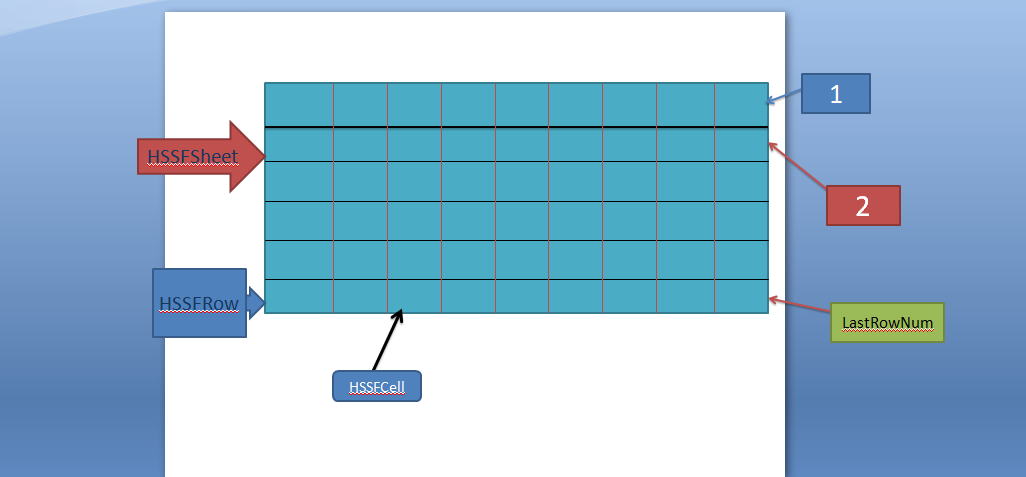
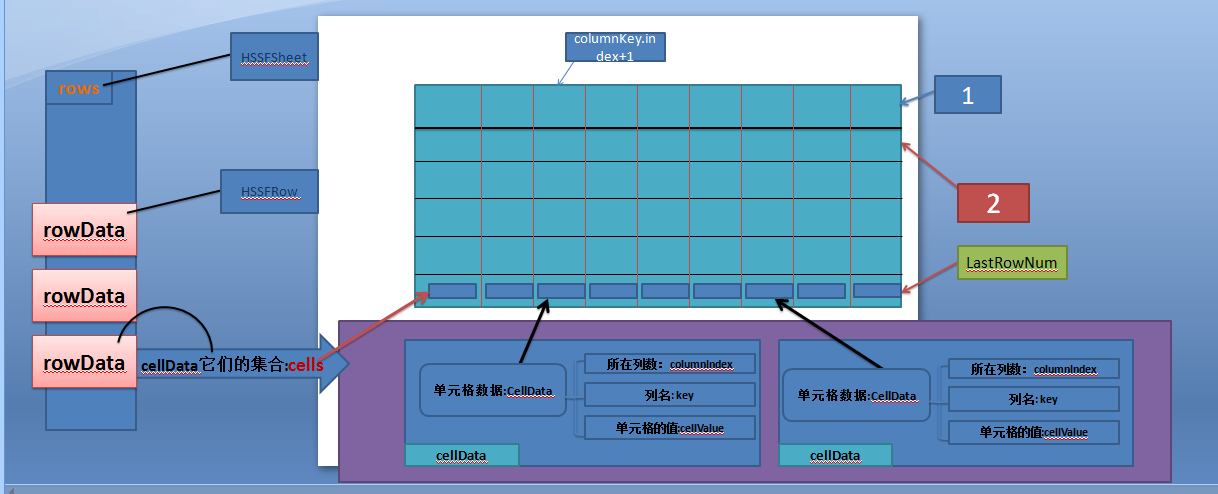
----ajax请求返回 后进行处理:
success: function (data, status) {//服务器成功响应处理函数
$('#uploadTxt').text('导入');
$('#loadingImg').hide();
if('success'==data.flag){
$('#btn_upSubmit').show();
$('#uploading').hide();
$('#btn_upCancel').trigger('click');
$("#orgUserTable").trigger("reloadGrid", [{page: 1}]);
var offedCount = data.OFFED_COUNT;
var rowCount = data.ROW_COUNT;
var offedData = data.OFFED_DATA;
var orgLicense = data.ORG_LICENSE;
var overLicense = data.OVER_LICENSE;
var actSize = data.ORG_ACTSIZE;
if(0<overLicense && 0!=orgLicense){//存在超出数据
$('#licenseNum').text(orgLicense);
$('#actNum').text(actSize);
$('#uploadMsg1').hide();
$('#uploadMsg2').show();
//显示错误信息
$('#showErrData').trigger('click');
} else {
if(0 != offedCount){
$('#totalCount').text(rowCount);
$('#errCount').text(offedCount);
$('#uploadMsg2').hide();
$('#uploadMsg1').show();
$('#err_body').find('tr').remove();
var errBody = $('#err_body');
for(var i=0; i<offedData.length; i++){
var tr = createTrObj();
var rowData = offedData[i];
var rowIndex = rowData.rowIndex;
var cells = rowData.cells;
$(tr).find('td[role="rowIndex"]').text(rowIndex);
for(var j=0; j<cells.length; j++){
var cell = cells[j];
var cellValue = cell.cellValue;
var extraInfo = cell.extraInfo;
var td;
switch(cell.key){
case 'userName':
td = $(tr).find('td[role="name"]').text(cellValue);
break;
case 'mobile':
td = $(tr).find('td[role="mobile"]').text(cellValue);
break;
case 'phone':
td = $(tr).find('td[role="phone"]').text(cellValue);
break;
case 'email':
td = $(tr).find('td[role="email"]').text(cellValue);
break;
case 'QQ':
td = $(tr).find('td[role="QQ"]').text(cellValue);
break;
case 'weixin':
td = $(tr).find('td[role="weixin"]').text(cellValue);
break;
case 'job':
td = $(tr).find('td[role="position"]').text(cellValue);
break;
case 'note':
td = $(tr).find('td[role="note"]').text(cellValue);
break;
default:
}
if(null!=extraInfo && ''!=extraInfo && 'undefined'!=extraInfo){
td.attr('class','font-rb');
if('userName'==cell.key){
td.attr('class','bggray');
}
if(('mobile'==cell.key||'email'==cell.key) && ''==cellValue){
td.attr('class','bggray');
}
td.attr('title',extraInfo);
}
}
$(tr).appendTo(errBody);
}
//显示错误信息
$('#showErrData').trigger('click');
} else {
swal({
title: "上传成功!",
//text: "点击下方按钮关闭提示框!",
type: "success"
});
}
}
}
},展示相关错误信息
文件内容为:
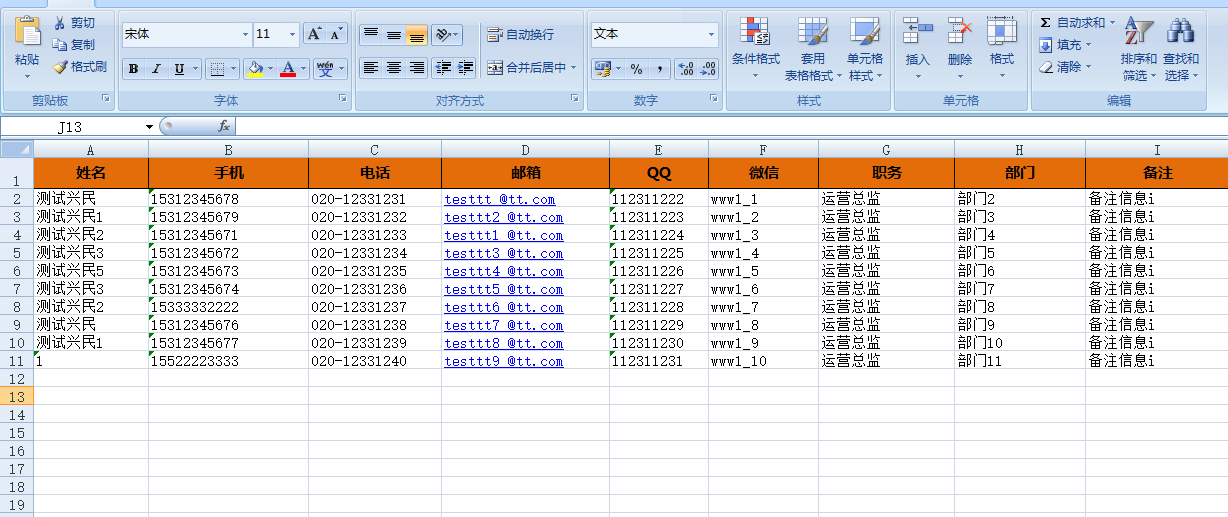
上传过程:

上传后返回:
结果为:
// 注明: 应博友提醒发现少了三个文件 源码 现补充
1 package com.SS.util.excel; 2 3 import java.util.List; 4 5 6 public class RowData { 7 8 private int rowIndex; 9 10 private List<CellData> cells; 11 12 public RowData(){} 13 14 public RowData(int index){ 15 this.rowIndex = index; 16 } 17 18 public int getRowIndex() { 19 return rowIndex; 20 } 21 22 public void setRowIndex(int rowIndex) { 23 this.rowIndex = rowIndex; 24 } 25 26 public List<CellData> getCells() { 27 return cells; 28 } 29 30 public void setCells(List<CellData> cells) { 31 this.cells = cells; 32 } 33 }
1 package com.SS.util.excel; 2 3 import java.util.List; 4 5 /** 6 7 */ 8 public class RowData { 9 10 private int rowIndex; 11 12 private List<CellData> cells; 13 14 public RowData(){} 15 16 public RowData(int index){ 17 this.rowIndex = index; 18 } 19 20 public int getRowIndex() { 21 return rowIndex; 22 } 23 24 public void setRowIndex(int rowIndex) { 25 this.rowIndex = rowIndex; 26 } 27 28 public List<CellData> getCells() { 29 return cells; 30 } 31 32 public void setCells(List<CellData> cells) { 33 this.cells = cells; 34 } 35 }
1 package com.SS.util.excel; 2 3 /** 4 * 5 * version 1.0 6 */ 7 public class CellData { 8 9 /** 10 * 单元格列数 11 */ 12 private int columnIndex; 13 14 /** 15 * 单元格数据 16 */ 17 private String cellValue; 18 19 /** 20 * 附加信息 21 */ 22 private String extraInfo; 23 24 /** 25 * 对应数据的key 26 */ 27 private String key; 28 29 /** 30 * 是否通过校验 31 * 1 通过 32 * 0 未通过 33 */ 34 private int passed=1; 35 36 private boolean mobile = true; 37 38 39 public CellData(){} 40 41 public CellData(int index, String content, String dataKey){ 42 this.columnIndex = index; 43 this.cellValue = content; 44 this.key = dataKey; 45 } 46 47 48 public int getColumnIndex() { 49 return columnIndex; 50 } 51 52 public void setColumnIndex(int columnIndex) { 53 this.columnIndex = columnIndex; 54 } 55 56 public String getCellValue() { 57 return cellValue; 58 } 59 60 public void setCellValue(String cellValue) { 61 this.cellValue = cellValue; 62 } 63 64 public String getExtraInfo() { 65 return extraInfo; 66 } 67 68 public void setExtraInfo(String extraInfo) { 69 this.extraInfo = extraInfo; 70 } 71 72 public String getKey() { 73 return key; 74 } 75 76 public void setKey(String key) { 77 this.key = key; 78 } 79 80 public int getPassed() { 81 return passed; 82 } 83 84 public void setPassed(int passed) { 85 this.passed = passed; 86 } 87 }
_________________________________________无念7狱恋


