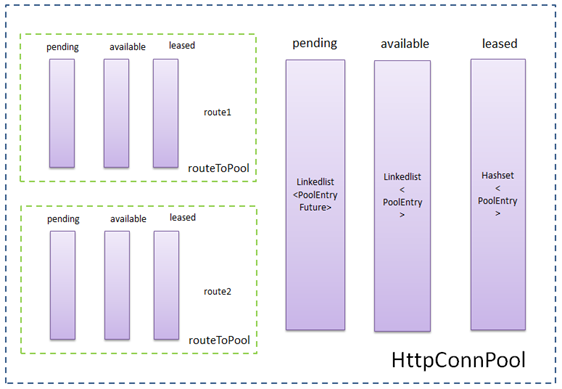HttpClient 4.3连接池参数配置及源码解读
目前所在公司使用HttpClient 4.3.3版本发送Rest请求,调用接口。最近出现了调用查询接口服务慢的生产问题,在排查整个调用链可能存在的问题时(从客户端发起Http请求->ESB->服务端处理请求,查询数据并返回),发现原本的HttpClient连接池中的一些参数配置可能存在问题,如defaultMaxPerRoute、一些timeout时间的设置等,虽不能确定是由于此连接池导致接口查询慢,但确实存在可优化的地方,故花时间做一些研究。本文主要涉及HttpClient连接池、请求的参数配置,使用及源码解读。
以下是本文的目录大纲:
一、HttpClient连接池、请求参数含义
二、执行原理及源码解读
1、创建HttpClient,执行request
2、连接池管理
2.1、连接池结构
2.2、分配连接 & 建立连接
2.3、回收连接 & 保持连接
2.4、instream.close()、response.close()、httpclient.close()的区别
2.5、过期和空闲连接清理
三、如何设置合理的参数
一、HttpClient连接池、请求参数含义
import java.io.IOException;
import java.io.InputStream;
import java.io.InterruptedIOException;
import java.net.UnknownHostException;
import java.nio.charset.CodingErrorAction;
import javax.net.ssl.SSLException;
import org.apache.http.Consts;
import org.apache.http.HttpEntity;
import org.apache.http.HttpEntityEnclosingRequest;
import org.apache.http.HttpHost;
import org.apache.http.HttpRequest;
import org.apache.http.client.HttpRequestRetryHandler;
import org.apache.http.client.config.RequestConfig;
import org.apache.http.client.methods.CloseableHttpResponse;
import org.apache.http.client.methods.HttpGet;
import org.apache.http.client.protocol.HttpClientContext;
import org.apache.http.config.ConnectionConfig;
import org.apache.http.config.MessageConstraints;
import org.apache.http.config.SocketConfig;
import org.apache.http.conn.ConnectTimeoutException;
import org.apache.http.conn.routing.HttpRoute;
import org.apache.http.impl.client.CloseableHttpClient;
import org.apache.http.impl.client.DefaultHttpRequestRetryHandler;
import org.apache.http.impl.client.HttpClients;
import org.apache.http.impl.conn.PoolingHttpClientConnectionManager;
import org.apache.http.protocol.HttpContext;
public class HttpClientParamTest {
public static void main(String[] args) {
/**
* 创建连接管理器,并设置相关参数
*/
//连接管理器,使用无惨构造
PoolingHttpClientConnectionManager connManager
= new PoolingHttpClientConnectionManager();
/**
* 连接数相关设置
*/
//最大连接数
connManager.setMaxTotal(200);
//默认的每个路由的最大连接数
connManager.setDefaultMaxPerRoute(100);
//设置到某个路由的最大连接数,会覆盖defaultMaxPerRoute
connManager.setMaxPerRoute(new HttpRoute(new HttpHost("somehost", 80)), 150);
/**
* socket配置(默认配置 和 某个host的配置)
*/
SocketConfig socketConfig = SocketConfig.custom()
.setTcpNoDelay(true) //是否立即发送数据,设置为true会关闭Socket缓冲,默认为false
.setSoReuseAddress(true) //是否可以在一个进程关闭Socket后,即使它还没有释放端口,其它进程还可以立即重用端口
.setSoTimeout(500) //接收数据的等待超时时间,单位ms
.setSoLinger(60) //关闭Socket时,要么发送完所有数据,要么等待60s后,就关闭连接,此时socket.close()是阻塞的
.setSoKeepAlive(true) //开启监视TCP连接是否有效
.build();
connManager.setDefaultSocketConfig(socketConfig);
connManager.setSocketConfig(new HttpHost("somehost", 80), socketConfig);
/**
* HTTP connection相关配置(默认配置 和 某个host的配置)
* 一般不修改HTTP connection相关配置,故不设置
*/
//消息约束
MessageConstraints messageConstraints = MessageConstraints.custom()
.setMaxHeaderCount(200)
.setMaxLineLength(2000)
.build();
//Http connection相关配置
ConnectionConfig connectionConfig = ConnectionConfig.custom()
.setMalformedInputAction(CodingErrorAction.IGNORE)
.setUnmappableInputAction(CodingErrorAction.IGNORE)
.setCharset(Consts.UTF_8)
.setMessageConstraints(messageConstraints)
.build();
//一般不修改HTTP connection相关配置,故不设置
//connManager.setDefaultConnectionConfig(connectionConfig);
//connManager.setConnectionConfig(new HttpHost("somehost", 80), ConnectionConfig.DEFAULT);
/**
* request请求相关配置
*/
RequestConfig defaultRequestConfig = RequestConfig.custom()
.setConnectTimeout(2 * 1000) //连接超时时间
.setSocketTimeout(2 * 1000) //读超时时间(等待数据超时时间)
.setConnectionRequestTimeout(500) //从池中获取连接超时时间
.setStaleConnectionCheckEnabled(true)//检查是否为陈旧的连接,默认为true,类似testOnBorrow
.build();
/**
* 重试处理
* 默认是重试3次
*/
//禁用重试(参数:retryCount、requestSentRetryEnabled)
HttpRequestRetryHandler requestRetryHandler = new DefaultHttpRequestRetryHandler(0, false);
//自定义重试策略
HttpRequestRetryHandler myRetryHandler = new HttpRequestRetryHandler() {
public boolean retryRequest(IOException exception, int executionCount, HttpContext context) {
//Do not retry if over max retry count
if (executionCount >= 3) {
return false;
}
//Timeout
if (exception instanceof InterruptedIOException) {
return false;
}
//Unknown host
if (exception instanceof UnknownHostException) {
return false;
}
//Connection refused
if (exception instanceof ConnectTimeoutException) {
return false;
}
//SSL handshake exception
if (exception instanceof SSLException) {
return false;
}
HttpClientContext clientContext = HttpClientContext.adapt(context);
HttpRequest request = clientContext.getRequest();
boolean idempotent = !(request instanceof HttpEntityEnclosingRequest);
//Retry if the request is considered idempotent
//如果请求类型不是HttpEntityEnclosingRequest,被认为是幂等的,那么就重试
//HttpEntityEnclosingRequest指的是有请求体的request,比HttpRequest多一个Entity属性
//而常用的GET请求是没有请求体的,POST、PUT都是有请求体的
//Rest一般用GET请求获取数据,故幂等,POST用于新增数据,故不幂等
if (idempotent) {
return true;
}
return false;
}
};
/**
* 创建httpClient
*/
CloseableHttpClient httpclient = HttpClients.custom()
.setConnectionManager(connManager) //连接管理器
.setProxy(new HttpHost("myproxy", 8080)) //设置代理
.setDefaultRequestConfig(defaultRequestConfig) //默认请求配置
.setRetryHandler(myRetryHandler) //重试策略
.build();
//创建一个Get请求,并重新设置请求参数,覆盖默认
HttpGet httpget = new HttpGet("http://www.somehost.com/");
RequestConfig requestConfig = RequestConfig.copy(defaultRequestConfig)
.setSocketTimeout(5000)
.setConnectTimeout(5000)
.setConnectionRequestTimeout(5000)
.setProxy(new HttpHost("myotherproxy", 8080))
.build();
httpget.setConfig(requestConfig);
CloseableHttpResponse response = null;
try {
//执行请求
response = httpclient.execute(httpget);
HttpEntity entity = response.getEntity();
// If the response does not enclose an entity, there is no need
// to bother about connection release
if (entity != null) {
InputStream instream = entity.getContent();
try {
instream.read();
// do something useful with the response
}
catch (IOException ex) {
// In case of an IOException the connection will be released
// back to the connection manager automatically
throw ex;
}
finally {
// Closing the input stream will trigger connection release
// 释放连接回到连接池
instream.close();
}
}
}
catch (Exception e) {
e.printStackTrace();
}
finally{
if(response != null){
try {
//关闭连接(如果已经释放连接回连接池,则什么也不做)
response.close();
} catch (IOException e) {
e.printStackTrace();
}
}
if(httpclient != null){
try {
//关闭连接管理器,并会关闭其管理的连接
httpclient.close();
} catch (IOException e) {
e.printStackTrace();
}
}
}
}
}
个人感觉在实际应用中连接数相关配置(如maxTotal、maxPerRoute),还有请求相关的超时时间设置(如connectionTimeout、socketTimeout、connectionRequestTimeout)是比较重要的。
连接数配置有问题就可能产生总的 连接数不够 或者 到某个路由的连接数太小 的问题,我们公司一些项目总连接数800,而defaultMaxPerRoute仅为20,这样导致真正需要比较多连接数,访问量比较大的路由也仅能从连接池中获取最大20个连接,应该在默认的基础上,针对访问量大的路由单独设置。
连接超时时间,读超时时间,从池中获取连接的超时时间如果不设置或者设置的太大,可能导致当业务高峰时,服务端响应较慢 或 连接池中确实没有空闲连接时,不能够及时将timeout异常抛出来,导致等待读取数据的,或者等待从池中获取连接的越积越多,像滚雪球一样,导致相关业务都开始变得缓慢,而如果配置合理的超时时间就可以及时抛出异常,发现问题。
后面会尽量去阐述这些重要参数的原理以及如何配置一个合适的值。
二、执行原理及源码解读
1、创建HttpClient,执行request
/**
* 创建httpClient
*/
CloseableHttpClient httpclient = HttpClients.custom()
.setConnectionManager(connManager) //连接管理器
.setDefaultRequestConfig(defaultRequestConfig) //默认请求配置
.setRetryHandler(myRetryHandler) //重试策略
.build();
创建HttpClient的过程就是在设置了“连接管理器”、“请求相关配置”、“重试策略”后,调用 HttpClientBuilder.build()。
build()方法会根据设置的属性不同,创建不同的Executor执行器,如设置了retryHandler就会 new RetryExec(execChain, retryHandler),相当于retry Executor。当然有些Executor是必须创建的,如MainClientExec、ProtocolExec。最后new InternalHttpClient(execChain, connManager, routePlanner …)并返回。
CloseableHttpResponse httpResponse = httpClient.execute(httpUriRequest);
HttpClient使用了责任链模式,所有Executor都实现了ClientExecChain接口的execute()方法,每个Executor都持有下一个要执行的Executor的引用,这样就会形成一个Executor的执行链条,请求在这个链条上传递。按照上面的方式构造的httpClient形成的执行链条为:
HttpRequestExecutor //发送请求报文,并接收响应信息 MainClientExec(requestExec, connManager, ...) //main Executor,负责连接管理相关 ProtocolExec(execChain, httpprocessor) //HTTP协议封装 RetryExec(execChain, retryHandler) //重试策略 RedirectExec(execChain, routePlanner, redirectStrategy) //重定向
请求执行是按照从下到上的顺序(即每个下面的Executor都持有上面一个Executor的引用),每一个执行器都会负责请求过程中的一部分工作,最终返回response。
2、连接池管理
2.1、连接池结构
连接池结构图如下:
PoolEntry<HttpRoute, ManagedHttpClientConnection> -- 连接池中的实体
包含ManagedHttpClientConnection连接;
连接的route路由信息;
以及连接存活时间相隔信息,如created(创建时间),updated(更新时间,释放连接回连接池时会更新),validUnit(用于初始化expiry过期时间,规则是如果timeToLive>0,则为created+timeToLive,否则为Long.MAX_VALUE),expiry(过期时间,人为规定的连接池可以保有连接的时间,除了初始化时等于validUnit,每次释放连接时也会更新,但是从newExpiry和validUnit取最小值)。timeToLive是在构造连接池时指定的连接存活时间,默认构造的timeToLive=-1。
ManagedHttpClientConnection是httpClient连接,真正建立连接后,其会bind绑定一个socket,用于传输HTTP报文。
LinkedList<PoolEntry> available -- 存放可用连接
使用完后所有可重用的连接回被放到available链表头部,之后再获取连接时优先从available链表头部迭代可用的连接。
之所以使用LinkedList是利用了其队列的特性,即可以在队首和队尾分别插入、删除。入available链表时都是addFirst()放入头部,获取时都是从头部依次迭代可用的连接,这样可以获取到最新放入链表的连接,其离过期时间更远(这种策略可以尽量保证获取到的连接没有过期,而从队尾获取连接是可以做到在连接过期前尽量使用,但获取到过期连接的风险就大了),删除available链表中连接时是从队尾开始,即先删除最可能快要过期的连接。
HashSet<PoolEntry> leased -- 存放被租用的连接
所有正在被使用的连接存放的集合,只涉及 add() 和 remove() 操作。
maxTotal限制的是外层httpConnPool中leased集合和available队列的总和的大小,leased和available的大小没有单独限制。
LinkedList<PoolEntryFuture> pending -- 存放等待获取连接的线程的Future
当从池中获取连接时,如果available链表没有现成可用的连接,且当前路由或连接池已经达到了最大数量的限制,也不能创建连接了,此时不会阻塞整个连接池,而是将当前线程用于获取连接的Future放入pending链表的末尾,之后当前线程调用await(),释放持有的锁,并等待被唤醒。
当有连接被release()释放回连接池时,会从pending链表头获取future,并唤醒其线程继续获取连接,做到了先进先出。
routeToPool -- 每个路由对应的pool
也有针对当前路由的available、leased、pending集合,与整个池的隔离。
maxPerRoute限制的是routeToPool中leased集合和available队列的总和的大小。
2.2、分配连接 & 建立连接
分配连接
分配连接指的是从连接池获取可用的PoolEntry,大致过程为:
1、获取route对应连接池routeToPool中可用的连接,有则返回该连接,若没有则转入下一步;
2、若routeToPool和外层HttpConnPool连接池均还有可用的空间,则新建连接,并将该连接作为可用连接返回,否则进行下一步;
3、挂起当前线程,将当前线程的Future放入pending队列,等待后续唤醒执行;
整个分配连接的过程采用了异步操作,只在前两步时锁住连接池,一旦发现无法获取连接则释放锁,等待后续继续获取连接。
建立连接
当分配到PoolEntry连接实体后,会调用establishRoute(),建立socket连接并与conn绑定。
2.3、回收连接 & 保持连接
回收连接
连接用完之后连接池需要进行回收(AbstractConnPool#release()),具体流程如下:
1、若当前连接标记为重用,则将该连接从routeToPool中的leased集合删除,并添加至available队首,同样的将该请求从外层httpConnPool的leased集合删除,并添加至其available队首。同时唤醒该routeToPool的pending队列的第一个PoolEntryFuture,将其从pending队列删除,并将其从外层httpConnPool的pending队列中删除。
2、若连接没有标记为重用,则分别从routeToPool和外层httpConnPool中删除该连接,并关闭该连接。
保持连接
MainClientExec#execute()是负责连接管理的,在执行完后续调用链,并得到response后,会调用保持连接的逻辑,如下:
// The connection is in or can be brought to a re-usable state.
// 根据response头中的信息判断是否保持连接
if (reuseStrategy.keepAlive(response, context)) {
// Set the idle duration of this connection
// 根据response头中的keep-alive中的timeout属性,得到连接可以保持的时间(ms)
final long duration = keepAliveStrategy.getKeepAliveDuration(response, context);
if (this.log.isDebugEnabled()) {
final String s;
if (duration > 0) {
s = "for " + duration + " " + TimeUnit.MILLISECONDS;
} else {
s = "indefinitely";
}
this.log.debug("Connection can be kept alive " + s);
}
//设置连接保持时间,最终是调用 PoolEntry#updateExpiry
connHolder.setValidFor(duration, TimeUnit.MILLISECONDS);
connHolder.markReusable(); //设置连接reuse=true
}
else {
connHolder.markNonReusable();
}
连接是否保持
客户端如果希望保持长连接,应该在发起请求时告诉服务器希望服务器保持长连接(http 1.0设置connection字段为keep-alive,http 1.1字段默认保持)。根据服务器的响应来确定是否保持长连接,判断原则如下:
1、检查返回response报文头的Transfer-Encoding字段,若该字段值存在且不为chunked,则连接不保持,直接关闭。其他情况进入下一步;
2、检查返回的response报文头的Content-Length字段,若该字段值为空或者格式不正确(多个长度,值不是整数)或者小于0,则连接不保持,直接关闭。其他情况进入下一步
3、检查返回的response报文头的connection字段(若该字段不存在,则为Proxy-Connection字段)值,如果字段存在,若字段值为close 则连接不保持,直接关闭,若字段值为keep-alive则连接标记为保持。如果这俩字段都不存在,则http 1.1版本默认为保持,将连接标记为保持, 1.0版本默认为连接不保持,直接关闭。
连接保持时间
连接交还至连接池时,若连接标记为保持reuse=true,则将由连接管理器保持一段时间;若连接没有标记为保持,则直接从连接池中删除并关闭entry。
连接保持时,会更新PoolEntry的expiry到期时间,计算逻辑为:
1、如果response头中的keep-alive字段中timeout属性值存在且为正值:newExpiry = 连接归还至连接池时间System.currentTimeMillis() + timeout;
2、如timeout属性值不存在或为负值:newExpiry = Long.MAX_VALUE(无穷)
3、最后会和PoolEntry原本的expiry到期时间比较,选出一个最小值作为新的到期时间。
2.4、instream.close()、response.close()、httpclient.close()的区别
/**
* This example demonstrates the recommended way of using API to make sure
* the underlying connection gets released back to the connection manager.
*/
public class ClientConnectionRelease {
public final static void main(String[] args) throws Exception {
CloseableHttpClient httpclient = HttpClients.createDefault();
try {
HttpGet httpget = new HttpGet("http://localhost/");
System.out.println("Executing request " + httpget.getRequestLine());
CloseableHttpResponse response = httpclient.execute(httpget);
try {
System.out.println("----------------------------------------");
System.out.println(response.getStatusLine());
// Get hold of the response entity
HttpEntity entity = response.getEntity();
// If the response does not enclose an entity, there is no need
// to bother about connection release
if (entity != null) {
InputStream instream = entity.getContent();
try {
instream.read();
// do something useful with the response
} catch (IOException ex) {
// In case of an IOException the connection will be released
// back to the connection manager automatically
throw ex;
} finally {
// Closing the input stream will trigger connection release
instream.close();
}
}
} finally {
response.close();
}
} finally {
httpclient.close();
}
}
}
在HttpClient Manual connection release的例子中可以看到,从内层依次调用的是instream.close()、response.close()、httpClient.close(),那么它们有什么区别呢?
instream.close()
在主动操作输入流,或者调用EntityUtils.toString(httpResponse.getEntity())时会调用instream.read()、instream.close()等方法。instream的实现类为org.apache.http.conn.EofSensorInputStream。
在每次通过instream.read()读取数据流后,都会判断流是否读取结束
@Override
public int read(final byte[] b, final int off, final int len) throws IOException {
int l = -1;
if (isReadAllowed()) {
try {
l = wrappedStream.read(b, off, len);
checkEOF(l);
} catch (final IOException ex) {
checkAbort();
throw ex;
}
}
return l;
}
在EofSensorInputStream#checkEOF()方法中如果eof=-1,流已经读完,如果连接可重用,就会尝试释放连接,否则关闭连接。
protected void checkEOF(final int eof) throws IOException {
if ((wrappedStream != null) && (eof < 0)) {
try {
boolean scws = true; // should close wrapped stream?
if (eofWatcher != null) {
scws = eofWatcher.eofDetected(wrappedStream);
}
if (scws) {
wrappedStream.close();
}
} finally {
wrappedStream = null;
}
}
}
ResponseEntityWrapper#eofDetected
public boolean eofDetected(final InputStream wrapped) throws IOException {
try {
// there may be some cleanup required, such as
// reading trailers after the response body:
wrapped.close();
releaseConnection(); //释放连接 或 关闭连接
} finally {
cleanup();
}
return false;
}
ConnectionHolder#releaseConnection
public void releaseConnection() {
synchronized (this.managedConn) {
//如果连接已经释放,直接返回
if (this.released) {
return;
}
this.released = true;
//连接可重用,释放回连接池
if (this.reusable) {
this.manager.releaseConnection(this.managedConn,
this.state, this.validDuration, this.tunit);
}
//不可重用,关闭连接
else {
try {
this.managedConn.close();
log.debug("Connection discarded");
} catch (final IOException ex) {
if (this.log.isDebugEnabled()) {
this.log.debug(ex.getMessage(), ex);
}
} finally {
this.manager.releaseConnection(
this.managedConn, null, 0, TimeUnit.MILLISECONDS);
}
}
}
}
如果没有instream.read()读取数据,在instream.close()时会调用EofSensorInputStream#checkClose(),也会有类似上面的逻辑。
所以就如官方例子注释的一样,在正常操作输入流后,会释放连接。
response.close()
最终是调用ConnectionHolder#abortConnection()
public void abortConnection() {
synchronized (this.managedConn) {
//如果连接已经释放,直接返回
if (this.released) {
return;
}
this.released = true;
try {
//关闭连接
this.managedConn.shutdown();
log.debug("Connection discarded");
} catch (final IOException ex) {
if (this.log.isDebugEnabled()) {
this.log.debug(ex.getMessage(), ex);
}
} finally {
this.manager.releaseConnection(
this.managedConn, null, 0, TimeUnit.MILLISECONDS);
}
}
}
所以,如果在调用response.close()之前,没有读取过输入流,也没有关闭输入流,那么连接没有被释放,released=false,就会关闭连接。
httpClient.close()
最终调用的是InternalHttpClient#close(),会关闭整个连接管理器,并关闭连接池中所有连接。
public void close() {
this.connManager.shutdown();
if (this.closeables != null) {
for (final Closeable closeable: this.closeables) {
try {
closeable.close();
} catch (final IOException ex) {
this.log.error(ex.getMessage(), ex);
}
}
}
}
总结:
1、使用连接池时,要正确释放连接需要通过读取输入流 或者 instream.close()方式;
2、如果已经释放连接,response.close()直接返回,否则会关闭连接;
3、httpClient.close()会关闭连接管理器,并关闭其中所有连接,谨慎使用。
2.5、过期和空闲连接清理
在连接池保持连接的这段时间,可能出现两种导致连接过期或失效的情况:
1、连接保持时间到期
每个连接对象PoolEntry都有expiry到期时间,在创建和释放归还连接是都会为expiry到期时间赋值,在连接池保持连接的这段时间,连接已经到了过期时间(注意,这个过期时间是为了管理连接所设定的,并不是指的TCP连接真的不能使用了)。
对于这种情况,在每次从连接池获取连接时,都会从routeToPool的available队列获取Entry并检测此时Entry是否已关闭或者已过期,若是则关闭并分别从routeToPool、httpConnPool的available队列移除该Entry,之后再次尝试获取连接。代码如下
/**AbstractConnPool#getPoolEntryBlocking()*/
for (;;) {
//从availabe链表头迭代查找符合state的entry
entry = pool.getFree(state);
//找不到entry,跳出
if (entry == null) {
break;
}
//如果entry已关闭或已过期,关闭entry,并从routeToPool、httpConnPool的available队列移除
if (entry.isClosed() || entry.isExpired(System.currentTimeMillis())) {
entry.close();
this.available.remove(entry);
pool.free(entry, false);
}
else { //找到可用连接
break;
}
}
2、底层连接已被关闭
在连接池保持连接的时候,可能会出现连接已经被服务端关闭的情况,而此时连接的客户端并没有阻塞着去接收服务端的数据,所以客户端不知道连接已关闭,无法关闭自身的socket。
对于这种情况,在从连接池获取可用连接时无法知晓,在获取到可用连接后,如果连接是打开的,会有判断连接是否陈旧的逻辑,如下
/**MainClientExec#execute()*/
if (config.isStaleConnectionCheckEnabled()) {
// validate connection
if (managedConn.isOpen()) {
this.log.debug("Stale connection check");
if (managedConn.isStale()) {
this.log.debug("Stale connection detected");
managedConn.close();
}
}
}
isOpen()会通过连接的状态判断连接是否是open状态;
isStale()会通过socket输入流尝试读取数据,在读取前暂时将soTimeout设置为1ms,如果读取到的字节数小于0,即已经读到了输入流的末尾,或者发生了IOException,可能连接已经关闭,那么isStale()返回true,需要关闭连接;如果读到的字节数大于0,或者发生了SocketTimeoutException,可能是读超时,isStale()返回false,连接还可用。
/**BHttpConnectionBase#isStale()*/
public boolean isStale() {
if (!isOpen()) {
return true;
}
try {
final int bytesRead = fillInputBuffer(1);
return bytesRead < 0;
} catch (final SocketTimeoutException ex) {
return false;
} catch (final IOException ex) {
return true;
}
}
如果在整个判断过程中发现连接是陈旧的,就会关闭连接,那么这个从连接池获取的连接就是不可用的,后面的代码逻辑里会重建当前PoolEntry的socket连接,继续后续请求逻辑。
后台监控线程检查连接
上述过程是在从连接池获取连接后,检查连接是否可用,如不可用需重新建立socket连接,建立连接的过程是比较耗时的,可能导致性能问题,也失去了连接池的意义,针对这种情况,HttpClient采取一个策略,通过一个后台的监控线程定时的去检查连接池中连接是否还“新鲜”,如果过期了,或者空闲了一定时间则就将其从连接池里删除掉。
ClientConnectionManager提供了 closeExpiredConnections()和closeIdleConnections()两个方法,关闭过期或空闲了一段时间的连接,并从连接池删除。
closeExpiredConnections()
该方法关闭超过连接保持时间的连接,并从池中移除。
closeIdleConnections(timeout,tunit)
该方法关闭空闲时间超过timeout的连接,空闲时间从交还给连接池时开始,不管是否已过期,超过空闲时间则关闭。
下面是httpClient官方给出的清理过期、空闲连接的例子
public static class IdleConnectionMonitorThread extends Thread {
private final ClientConnectionManager connMgr;
private volatile boolean shutdown;
public IdleConnectionMonitorThread(ClientConnectionManager connMgr) {
super();
this.connMgr = connMgr;
}
@Override
public void run() {
try {
while (!shutdown) {
synchronized (this) {
wait(5000);
// Close expired connections
connMgr.closeExpiredConnections();
// Optionally, close connections
// that have been idle longer than 30 sec
connMgr.closeIdleConnections(30, TimeUnit.SECONDS);
}
}
} catch (InterruptedException ex) {
// terminate
}
}
public void shutdown() {
shutdown = true;
synchronized (this) {
notifyAll();
}
}
}
三、如何设置合理的参数
关于设置合理的参数,这个说起来真的不是一个简单的话题,需要考虑的方面也听到,是需要一定经验的,这里先简单的说一下自己的理解,欢迎各位批评指教。
这里主要涉及两部分参数:连接数相关参数、超时时间相关参数
1、连接数相关参数
根据“利尔特法则”可以得到简单的公式:
简单地说,利特尔法则解释了这三种变量的关系:L—系统里的请求数量、λ—请求到达的速率、W—每个请求的处理时间。例如,如果每秒10个请求到达,处理一个请求需要1秒,那么系统在每个时刻都有10个请求在处理。如果处理每个请求的时间翻倍,那么系统每时刻需要处理的请求数也翻倍为20,因此需要20个线程。连接池的大小可以参考 L。
qps指标可以作为“λ—请求到达的速率”,由于httpClient是作为http客户端,故需要通过一些监控手段得到服务端集群访问量较高时的qps,如客户端集群为4台,服务端集群为2台,监控到每台服务端机器的qps为100,如果每个请求处理时间为1秒,那么2台服务端每个时刻总共有 100 * 2 * 1s = 200 个请求访问,平均到4台客户端机器,每台要负责50,即每台客户端的连接池大小可以设置为50。
当然实际的情况是更复杂的,上面的请求平均处理时间1秒只是一种业务的,实际情况的业务情况更多,评估请求平均处理时间更复杂。所以在设置连接数后,最好通过比较充分性能测试验证是否可以满足要求。
还有一些Linux系统级的配置需要考虑,如单个进程能够打开的最大文件描述符数量open files默认为1024,每个与服务端建立的连接都需要占用一个文件描述符,如果open files值太小会影响建立连接。
还要注意,连接数主要包含maxTotal-连接总数、maxPerRoute-路由最大连接数,尤其是maxPerRoute默认值为2,很小,设置不好的话即使maxTotal再大也无法充分利用连接池。
2、超时时间相关参数
connectTimeout -- 连接超时时间
根据网络情况,内网、外网等,可设置连接超时时间为2秒,具体根据业务调整
socketTimeout -- 读超时时间(等待数据超时时间)
需要根据具体请求的业务而定,如请求的API接口从接到请求到返回数据的平均处理时间为1秒,那么读超时时间可以设置为2秒,考虑并发量较大的情况,也可以通过性能测试得到一个相对靠谱的值。
socketTimeout有默认值,也可以针对每个请求单独设置。
connectionRequestTimeout -- 从池中获取连接超时时间
建议设置500ms即可,不要设置太大,这样可以使连接池连接不够时不用等待太久去获取连接,不要让大量请求堆积在获取连接处,尽快抛出异常,发现问题。
参考资料:
httpClient 4.3.x configuration 官方样例
作者:Trust_FreeDom - 博客园
博客主页:http://www.cnblogs.com/trust-freedom/
欢迎转载,但请保留作者和本文链接,谢谢!
欢迎在下面的评论区与我交流。