《精通ASP.NET MVC5》第2章 第一个MVC应用程序
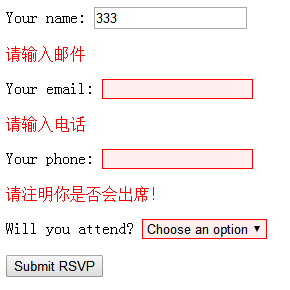
控制器
public class NewHomeController : Controller
{
// GET: /NewHome/
public ActionResult Index()
{
int hour = DateTime.Now.Hour;
ViewBag.Greeting = hour < 12 ? "早上好!" : "下午好!";
return View();
}
[HttpGet]
public ViewResult RsvpForm()
{
return View();
}
[HttpPost]
public ViewResult RsvpForm(GuestResponse guestResponse)
{
if (ModelState.IsValid)
{
//发送Email
return View("Thanks", guestResponse);
}
else
{
return View();
}
}
}
视图 Index.cshtml
@{
Layout = null;
}
<!DOCTYPE html>
<html>
<head>
<meta name="viewport" content="width=device-width" />
<title>Index</title>
</head>
<body>
<div>
@ViewBag.Greeting World(from the view)
<p>我们将举办一场聚会。</p>
@Html.ActionLink("RSVP Now","RsvpForm")
</div>
</body>
</html>
视图 RsvpForm.cshtml
@model EF6.Models.GuestResponse
@{
Layout = null;
}
<!DOCTYPE html>
<html>
<head>
<meta name="viewport" content="width=device-width" />
<title>RsvpForm</title>
<link rel="stylesheet" type="text/css" href="@Url.Content("~/CSS/Html.error.css")"/>
</head>
<body>
@using (Html.BeginForm())
{
@Html.ValidationMessageFor(x=>x.Name)
<p>Your name: @Html.TextBoxFor(x => x.Name) </p>
@Html.ValidationMessageFor(x => x.Email)
<p>Your email: @Html.TextBoxFor(x => x.Email)</p>
@Html.ValidationMessageFor(x => x.Phone)
<p>Your phone: @Html.TextBoxFor(x => x.Phone)</p>
@Html.ValidationMessageFor(x => x.WillAttend)
<p>
Will you attend?
@Html.DropDownListFor(x => x.WillAttend, new[] {
new SelectListItem() {Text = "Yes, I'll be there",Value = bool.TrueString},
new SelectListItem() {Text = "No, I can't come",Value = bool.FalseString}
}, "Choose an option")
</p>
<input type="submit" value="Submit RSVP" />
}
</body>
</html>
视图 Thanks.cshtml
@{
Layout = null;
}
<!DOCTYPE html>
<html>
<head>
<meta name="viewport" content="width=device-width" />
<title>Thanks</title>
</head>
<body>
<h1>Thank you, @Model.Name!</h1>
@if (Model.WillAttend == true)
{
@:It's great that you're coming. The drinks are already in the fridge!
}
else
{
@:Sorry to hear that you can't make it, but thanks for letting us know.
}
</body>
</html>
样式 CSS/Html.error.css
.field-validation-error{color: #f00}
.field-validation-valid{display: none}
.input-validation-error{ border: 1px solid #f00;background-color: #fee;}
.validation-summary-errors{ font-weight: bold;color: #f00}
.field-validation-valid{display: none}


