让现有vue前端项目快速支持多语言 - 用.net core程序快速替换中文为资源Key,咱不干体力活
前言
这是我第一次发博客,2020年立个flag以后要经常发。
最近应公司上层要求,需要将现有项目尽快支持多语言,而中文内容可以找专业人员翻译。那么咱们说干就干,首先我们项目的前端是用vue写的spa程序且组件方面用的element ui,那么自然而然想到用vue官方推荐的vue i18n,我快速过了下i18n整个Guide官方文档,看来使用很简单,主要步骤就是:
- npm 安装vue i18n插件
- 定义多语言资源字典对象
- 实例化vue i18n实例
- vue实例上挂载vue i18n 实例
这里有一个最简单的实例
相信大家都看就懂,但大家有没想过,我前面说了公司要求是把现有项目尽快支持多语言,那说明我们的项目已经存在大量的代码。duang,尼玛,那不是做“定义多语言资源字典对象”是一个体力活? 要知道,我们这个前端项目至少有成百上千个页面,如果让我一个一个的翻译里面的中文跟换成vue i18n要求的$t('key'),那估计我跟团队得累死呀!!!所以,为了不干体力活,就有了这篇文章。
先随便拿一个前端文件看看最终的效果图:
自动替换前:

自动替换后:
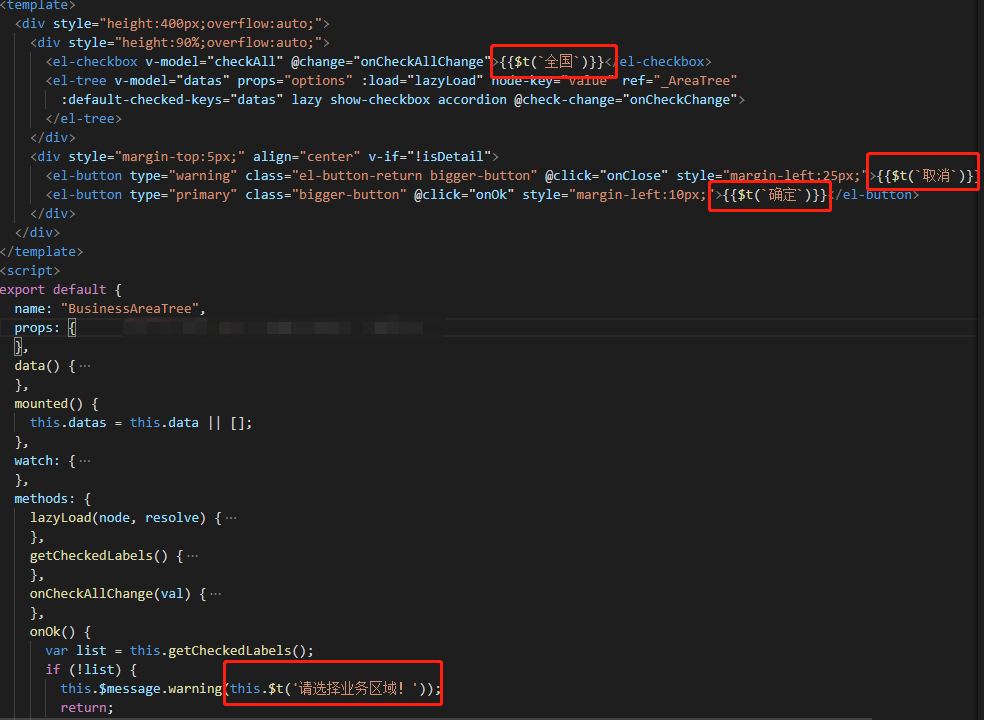
感觉如何?最终的代码点这里
下面我们来详细介绍下实现的各个步骤
要想替换前端代码为vue i18n的语法,就涉及到自己编写一套程序来实现准确替换,在替换之前,我们需要考虑:
- 可以将
<template>跟<script>里面的中文代码准确找出来(需要排除注释等特殊情况,至少能替换98%以上的代码,少量代码可以自己手动替换) - 可以将中文导出excel文件,好让专业的人可以进行翻译
- 可以将翻译后的excel文件生成我们代码要求的“定义多语言资源字典对象”
一,将所有中文Key找出来
由于vue i18n的资源key是可以包含中文英文跟特殊字符的,所以我们可以直接将文字直接当成key,这样代码中的中文信息就算换成多语言函数后也照样能很容易读懂,那么这里直接上这块核心的.net core代码将所有key找出来(自然想到正则表达式去匹配),并保持到一个.txt文件
/// <summary>
/// 抽离代码文件中的中文到文件
/// </summary>
/// <param name="filePath">代码文件路径</param>
/// <param name="keyFilePath">需要保持的包含所有中文字典的文本文件路径</param>
static void CreateKeyTxt(string filePath, string keyFilePath)
{
var regex = new Regex(@"((?<key>\w+) *= *['""](?<str>([^'""]*[\u4e00-\u9fa5]+[^'""]*))['""])|((?<start>[`""'>}]*)(?<str>[^\s`""'>}]*[\u4e00-\u9fa5]+[^\s`""'<{]*)(?<end>[`""'<{]*))");
string fileContent = File.ReadAllText(filePath);
var chineseMatchs = regex.Matches(fileContent);
// 有中文需要处理
if (chineseMatchs.Count > 0)
{
Dictionary<string, string> lines = new Dictionary<string, string>();
foreach (Match htmlMatch in chineseMatchs)
{
var str = htmlMatch.Groups["str"].Value.TrimEnd(':');
if (str.Contains("//") || str.Contains("/*") || str.Contains("*/") || str.Contains("<!--") || str.Contains("微软雅黑"))
{
continue;
}
lines[str] = "";
}
using (StreamWriter fs = new StreamWriter(keyFilePath, true, Encoding.UTF8))
{
foreach (var line in lines)
{
fs.WriteLine(line.Key);
}
}
}
}
然后,你就可以拿这这个包含所有需要翻译的内容,高高兴兴拿给翻译人员让他们辛苦劳作了!
二,根据包含所有中文Key跟翻译内容的excel生成vue i18n要求的“定义多语言资源字典对象”文件
这个步骤其实就是生成两个js文件,一个是zh-cn.js中文资源文件,一个是比如en.js的英文资源文件,而文件的内容就是简单的K-V文件,比如:
export default {
"取 消": "CANCEL",
"确 定": "OK",
"取消": "CANCEL",
"确定": "OK",
"确认": "OK",
"@表示RR,- 表示AA": "@ is RR, - is AA",
}
主要代码是:
static void SaveI18N()
{
// 需要生成或者更新的i18n js资源文件夹地址
var i18nResourceOutputFolderPath = Configuration["i18nResourceOutputFolderPath"];
// 需要生成或者更新的i18n js资源文件名
var i18nResourceFileName = Configuration["i18nResourceFileName"];
if (string.IsNullOrEmpty(i18nResourceOutputFolderPath))
{
throw new ApplicationException("失败:请先配置需要生成或者更新的i18n js资源文件夹地址");
}
if (string.IsNullOrEmpty(i18nResourceFileName))
{
throw new ApplicationException("失败:请先配置需要生成或者更新的i18n js资源文件名");
}
// 获取前端资源字典文件数据
Dictionary<string, string> chineseDic = new Dictionary<string, string>();
Dictionary<string, string> tDic = new Dictionary<string, string>();
for (int i = 1; i < ExcelResourceFileData.Rows.Count; i++)
{
var shortName = (ExcelResourceFileData.Rows[i][0].ToString()).Trim();
var chineseContent = (ExcelResourceFileData.Rows[i][1].ToString()).Trim();
var tContent = (ExcelResourceFileData.Rows[i][2].ToString()).Trim();
if (string.IsNullOrEmpty(shortName))
{
throw new ApplicationException($"失败:在第{i + 1}行存在空白的简称");
}
if (string.IsNullOrEmpty(chineseContent))
{
throw new ApplicationException($"失败:在第{i + 1}行存在空白的中文");
}
var key = $"\"{shortName}\"";
chineseDic[key] = $"\"{chineseContent}\"";
tDic[key] = $"\"{tContent}\"";
}
SaveI18NFile(i18nResourceOutputFolderPath, "zh-cn.js", chineseDic);
SaveI18NFile(i18nResourceOutputFolderPath, i18nResourceFileName, tDic);
}
private static void SaveI18NFile(string i18nResourceOutputFolderPath, string fileName, Dictionary<string, string> resourceDic)
{
resourceDic = GetNewestResourceDic(i18nResourceOutputFolderPath, fileName, resourceDic);
// 构建资源文件内容
StringBuilder newFileContent = new StringBuilder();
newFileContent.AppendLine("export default {");
foreach (var chineseKeyValue in resourceDic)
{
newFileContent.AppendLine($" {chineseKeyValue.Key}: {chineseKeyValue.Value},");
}
newFileContent.AppendLine("}");
File.WriteAllText(Path.Combine(i18nResourceOutputFolderPath, fileName), newFileContent.ToString(), Encoding.UTF8);
}
三,最后当然就是重头戏,替换中文前端代码
对于 <template> 里面的代码,我们需要给property还有innerText分别单独处理,比如
<el-button @click="onCancel" title="取消此上传功能">取 消</el-button>
其中的title="取消此上传功能"这个property是需要替换成:title="$t('取消此上传功能')" 而innerText 取 消是需要替换成{{$t(取 消)}}的,最终替换为
<el-button @click="onCancel" :title="$t('取消此上传功能')">{{$t(`取 消`)}}</el-button>
其中对 <template> 的替换核心代码为:
/// <summary>
/// 替换代码文件template中的中文为资源key
/// </summary>
/// <param name="input">代码内容</param>
/// <param name="resourceTypeStr">资源类型</param>
/// <param name="pattern">正则表达式</param>
/// <param name="isProperty">是否是属性</param>
/// <returns></returns>
static string ReplaceChineseToI18NKeyForTemplate(string input, string resourceTypeStr, string pattern, bool isProperty = false)
{
var htmlMatchs = Regex.Matches(input, pattern, RegexOptions.IgnoreCase);
int changedLength = 0;
foreach (Match htmlMatch in htmlMatchs)
{
var newHtmlMatchIndex = htmlMatch.Index + changedLength;
var chineseWordsMatch = Regex.Match(htmlMatch.Value, wordPattern, RegexOptions.IgnoreCase);
var key = GetResourceKey(chineseWordsMatch.Value);
// key不会空才需要替换
if (!string.IsNullOrEmpty(key))
{
string newHtml;
if (isProperty)
{
newHtml = ":" + Regex.Replace(htmlMatch.Value, wordPattern, "$t('" + key + "')");
}
else
{
newHtml = Regex.Replace(htmlMatch.Value, wordPattern, "{{$t('" + key + "')}}");
}
input = input.Substring(0, newHtmlMatchIndex) + newHtml + input.Substring(newHtmlMatchIndex + htmlMatch.Length);
changedLength += newHtml.Length - htmlMatch.Length;
}
}
return input;
}
而<script> 的替换核心代码跟<template> 类似,最主要的区别是js代码里面使用的是this.$t('key')。
到这里我们就将整个前端系统的中文文本代码全部修改成通过资源key动态显示对应的语言文本了。
本代码的一些不足
- 上面的正则只能提取跟替换大部分中文情况,少数情况还需要手动修改;但即使这样,也比一个一个替换节省了大量的人力物力。
- 对
<script>替换为this.$t('key')中的this有不对的情况,改进方案是在代码前面import i18n对象,然后将this换成i18n对象,由于时间有限,本文的代码并没涉及这块,但实现起来比较容易。
一些思考
各位,相信你们跟我一样,认为本文并没有多少技术亮点,说白了,无非就是运用正则表达式替换一些代码而已。但我想说的,如果我们一开始就一个页面一个页面弄,那得弄多久才能完成老板给我们的任务,所以往往解决问题,需要我们多静下心来多思考一下,然后运用一些简单的技术,即可快速实现我们想要的东西。特别是现在是一个快速发展的时代,更需要我们高效的解决问题,这样才能体现我们的价值。
最后希望大家多多评论,2020年身体健康,过得顺心!!!




