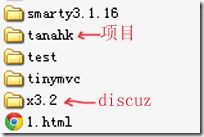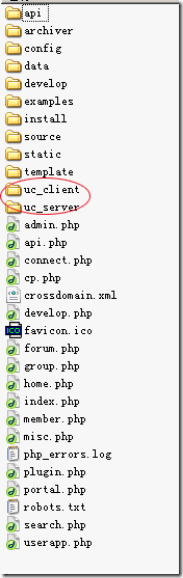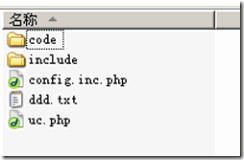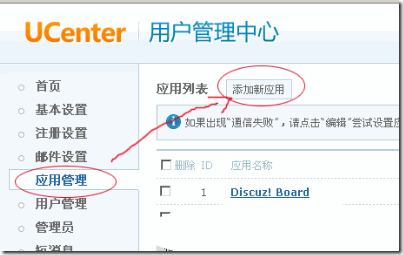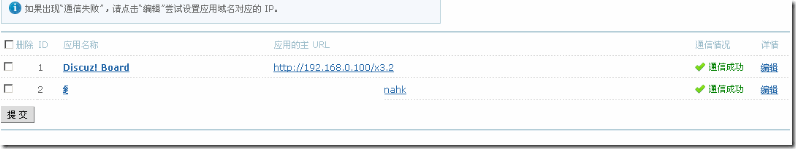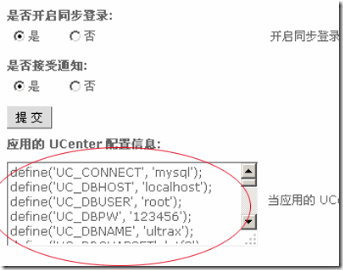项目整合Discuz UCenter
市场就是力量,discuz是国内人气最高,使用最广泛的论坛系统,发展到今天它已经整合了论坛、门户、博客、CMS等版块,内容丰富,深受用户的喜爱,一直以来很多用户用它来整合自己的应用。由于discuz版块众多,系统相对封装,源代码缺少注释,api资料不够丰富,官方对discuz用户的咨询也并非卖力,而网上资料不是版本陈旧就是鱼龙混杂。对于想整合discuz论坛的朋友存在一定的难度。因此,如果你想美好整合discuz的话,不妨耐心看完以下提示。
一、准备工作
1、uc api说明书,通读全文。参考http://faq.comsenz.com/library/UCenter/introduction/introduction_list.htm(官方),了解同步登陆机制
2、uc 后台添加应用说明。参考http://faq.comsenz.com/viewnews-506(官方) http://wenku.baidu.com/view/3790fdd7195f312b3169a588.html(草根)
3、uc client客户端必要代码,这里下载
4、如果是x3后面的版本,请先更改bug,参见http://www.discuz.net/thread-3505581-1-1.html
解决方案如下:
\source\class\discuz的discuz_application.php 查找
<?php
private function _xss_check() {
static $check = array('"', '>', '<', '\'', '(', ')', 'CONTENT-TRANSFER-ENCODING');
if(isset($_GET['formhash']) && $_GET['formhash'] !== formhash()) {
system_error('request_tainting');
}
if($_SERVER['REQUEST_METHOD'] == 'GET' ) {
$temp = $_SERVER['REQUEST_URI'];
} elseif(empty ($_GET['formhash'])) {
$temp = $_SERVER['REQUEST_URI'].file_get_contents('php://input');
} else {
$temp = '';
}
if(!empty($temp)) {
$temp = strtoupper(urldecode(urldecode($temp)));
foreach ($check as $str) {
if(strpos($temp, $str) !== false) {
system_error('request_tainting');
}
}
}
return true;
}
二、示例
我们学习一门技术时,看看它的技术说明就足够了,但discuz远非如此。discuz不是zend frame、dedecms、ci这些白开水的东西,没有一点钻研精神和爱折腾的气质是无法理解它深奥的内涵,更不用说驾驭它。要达到成功,我们需要有详尽的说明文字,另外还需要配备必要的图片,虽然有了这些你也未必能够成功。
先看一下我的项目结构
tanahk 是真正的项目地址,x3.2是我的discuz论坛,打开它
可以看到这个discuz x3.2已经整合了Ucenter,其中uc_server是uc服务器,uc_client是客户端,uc_client这个文件夹在discuz x、discuz home、discuz xspace等产品中都是已经捆绑好的。需要记住的一点,在整个共用站点系统中,我们只需要一个uc_client,因为uc_server只会在它定义的uc_client路径中寻找data文件中的apps数组。
因此在多站点同步登陆登出的关键文件只有两个,一个是config.ini.php,另一个是uc.php。前者告诉uc_server我们这个应用的配置,后者供uc_server调用。
把examples/api/uc.php文件复制到我们的tanahk/api/uc.php,examples/config.inc.php和examples/include也添加进来。目录结构变为
code文件夹我用来查看一些源码。
好了,现在可以在UCenter后台添加我们的项目应用了。uc的后台一般为http://www.xxx.com/x3.2/uc_server/admin.php
选择“应用管理”--“添加新应用”
参考上面准备工作中2。
应用类型:其它
应用名称:Tanahk,这里只能填写英文
通信密钥:随意一串不多于64位的字母数字。
应用的物理路径:可以为空,只要应用主url填写正确
应用接口文件名称:保留,uc.php,不用填api/uc.php
是否开启同步登陆:是,这是关键,以后多个项目共用一个uc就行了,不用自己新建一套用户系统。
提交。
提交后一般是通信错误的。
我们先修改tanahk/api/config.inc.php 。这里的数据非常重要,如果安装了discuz x或其它discuz产品,最好对照discuz root/config下面的配置文件修改。
<?php define('UC_CONNECT', null); // 连接 UCenter 的方式: mysql/NULL, 默认为空时为 fscoketopen() // mysql 是直接连接的数据库, 经实践,还是填写null好。mysql有时无法执行 //数据库相关 (mysql 连接时, 并且没有设置 UC_DBLINK 时, 需要配置以下变量) define('UC_DBHOST', 'localhost'); // UCenter 数据库主机 define('UC_DBUSER', 'root'); // UCenter 数据库用户名 define('UC_DBPW', '111111'); // UCenter 数据库密码 define('UC_DBNAME', 'ultrax'); // UCenter 数据库名称 define('UC_DBCHARSET', 'utf8'); // UCenter 数据库字符集 define('UC_DBTABLEPRE', '`ultrax`.pre_ucenter_'); // UCenter 数据库表前缀 define('UC_DBCONNECT', 0); // 是否持久化链接 //通信相关 define('UC_KEY', '…'); // 与 UCenter 的通信密钥, 要与注册应用时填写的保持一致 define('UC_API', 'http://www.xxx.com/x3.2/uc_server'); // UCenter 的 URL 地址, 在调用头像时依赖此常量 define('UC_CHARSET', 'utf-8'); // UCenter 的字符集 define('UC_IP', ''); // UCenter 的 IP, 当 UC_CONNECT 为非 mysql 方式时, 并且当前应用服务器解析域名有问题时, 请设置此值 define('UC_APPID', 2); // 当前应用的 ID define('UC_PPP', 20); //ucexample_2.php 用到的应用程序数据库连接参数 $dbhost = 'localhost'; // 数据库服务器 $dbuser = 'root'; // 数据库用户名 $dbpw = '111111'; // 数据库密码 $dbname = 'ultrax'; // 数据库名 $pconnect = 0; // 数据库持久连接 0=关闭, 1=打开 $tablepre = '`ultrax`.pre_ucenter_'; // 表名前缀, 同一数据库安装多个论坛请修改此处 $dbcharset = 'utf8'; // MySQL 字符集, 可选 'gbk', 'big5', 'utf8', 'latin1', 留空为按照论坛字符集设定 //同步登录 Cookie 设置 $cookiepre = 'jt_'; // cookie 前缀 $cookiedomain = ''; // cookie 作用域 $cookiepath = '/'; // cookie 作用路径
认真对照,特别是UC_KEY与UC_APPID,id一般为2以后的数字,查看uc后台,1被discuz x霸占了。 上面的配置不能遗漏。 UC_DBHOST,如果填写mysql,最好带port,可以包括端口号,例如 “hostname:port”,或者到本地套接字的路径,例如对于 localhost 的 “:/path/to/socket”。UC_PPP:默认值为 20,与 UCenter 日志显示的条数和通知管理显示的条数有关系。
在上述配置最后加上一句 :
$cookiename = 'tanahk'; // 用户自定义的cookie名
它用来贮存用户登陆成功后的cookie值。
我们现在需要花大力气修改uc.php。首先是修改开头的常量定义
error_reporting(0); define('IN_DISCUZ', TRUE); define('UC_CLIENT_VERSION', '1.5.0'); //note UCenter 版本标识 define('UC_CLIENT_RELEASE', '20081031'); define('API_DELETEUSER', 1); //note 用户删除 API 接口开关 define('API_RENAMEUSER', 1); //note 用户改名 API 接口开关 define('API_GETTAG', 1); //note 获取标签 API 接口开关 define('API_SYNLOGIN', 1); //note 同步登录 API 接口开关 define('API_SYNLOGOUT', 1); //note 同步登出 API 接口开关 define('API_UPDATEPW', 1); //note 更改用户密码 开关 define('API_UPDATEBADWORDS', 1); //note 更新关键字列表 开关 define('API_UPDATEHOSTS', 1); //note 更新域名解析缓存 开关 define('API_UPDATEAPPS', 1); //note 更新应用列表 开关 define('API_UPDATECLIENT', 1); //note 更新客户端缓存 开关 define('API_UPDATECREDIT', 1); //note 更新用户积分 开关 define('API_GETCREDITSETTINGS', 1); //note 向 UCenter 提供积分设置 开关 define('API_GETCREDIT', 1); //note 获取用户的某项积分 开关 define('API_UPDATECREDITSETTINGS', 1); //note 更新应用积分设置 开关 define('API_RETURN_SUCCEED', '1'); define('API_RETURN_FAILED', '-1'); define('API_RETURN_FORBIDDEN', '-2'); // 改你真实的discuz地址 define('DISCUZ_ROOT', realpath(dirname(__FILE__) . '/../../x3.2/')); // 本应用配置路径 define('DISCUZ_UC_CONFIG', realpath(dirname(__FILE__)));
然后是修改下面的note通知方式。
//note 普通的 http 通知方式 if(!defined('IN_UC')) { if (!defined('PHP_VERSION_ID')) { $version = explode('.', PHP_VERSION); define('PHP_VERSION_ID', ($version[0] * 10000 + $version[1] * 100 + $version[2])); } // set_magic_quotes_runtime 5.3.0版本不赞成使用,5.4.0废弃 if (PHP_VERSION_ID < 530) set_magic_quotes_runtime(0); // 修改常量MAGIC_QUOTES_GPC,与php5.4接地气,让它一直为false define('MAGIC_QUOTES_GPC', false); require_once DISCUZ_UC_CONFIG . '/config.inc.php'; $GLOBALS['cookiename'] = $cookiename; $_DCACHE = $get = $post = array(); $code = isset($_GET['code']) ? $_GET['code'] : ''; parse_str(_authcode($code, 'DECODE', UC_KEY), $get); $timestamp = time(); if($timestamp - $get['time'] > 3600) exit('Authracation has expiried'); if(empty($get)) exit('Invalid Request'); $action = $get['action']; require_once DISCUZ_ROOT . '/uc_client/lib/xml.class.php'; $post = xml_unserialize(file_get_contents('php://input')); if(in_array($get['action'], array('test', 'deleteuser', 'renameuser', 'gettag', 'synlogin', 'synlogout', 'updatepw', 'updatebadwords', 'updatehosts', 'updateapps', 'updateclient', 'updatecredit', 'getcreditsettings', 'updatecreditsettings'))) { require_once DISCUZ_UC_CONFIG . '/include/db_mysql.class.php'; $GLOBALS['db'] = new dbstuff; $GLOBALS['db']->connect($dbhost, $dbuser, $dbpw, $dbname, $pconnect, true, $dbcharset); $GLOBALS['tablepre'] = $tablepre; unset($dbhost, $dbuser, $dbpw, $dbname, $pconnect); $uc_note = new uc_note(); exit($uc_note->$get['action']($get, $post)); } else { exit(API_RETURN_FAILED); } //note include 通知方式 } else { require_once DISCUZ_UC_CONFIG . '/config.inc.php'; require_once DISCUZ_UC_CONFIG . '/include/db_mysql.class.php'; $GLOBALS['cookiename'] = $cookiename; $GLOBALS['db'] = new dbstuff; $GLOBALS['db']->connect($dbhost, $dbuser, $dbpw, $dbname, $pconnect, true, $dbcharset); $GLOBALS['tablepre'] = $tablepre; unset($dbhost, $dbuser, $dbpw, $dbname, $pconnect); }
上面把我们的$cookiename参数引进来,留给同步登陆函数使用。
$GLOBALS['cookiename'] = $cookiename;
修改function uc_note,它其实就是uc_note类的的构造函数。当ucenter有相关举动时通知我们的应用。
function uc_note() { $this->appdir = DISCUZ_ROOT; $this->dbconfig = DISCUZ_UC_CONFIG.'/config.inc.php'; $this->db = $GLOBALS['db']; $this->tablepre = $GLOBALS['tablepre']; }
把uc_client客户端指向discuz X3.2的路径,而配置文件指向我们api/目录。
然后修改synlogin/synlogout同步论坛的登入登出函数,把我们的$cookiename引进来
function synlogin($get, $post) { $uid = $get['uid']; $username = $get['username']; if(!API_SYNLOGIN) { return API_RETURN_FORBIDDEN; } header('P3P: CP="CURa ADMa DEVa PSAo PSDo OUR BUS UNI PUR INT DEM STA PRE COM NAV OTC NOI DSP COR"'); _setcookie($GLOBALS['cookiename'], _authcode($uid."\t".$username, 'ENCODE')); } function synlogout($get, $post) { if(!API_SYNLOGOUT) { return API_RETURN_FORBIDDEN; } //note 同步登出 API 接口 header('P3P: CP="CURa ADMa DEVa PSAo PSDo OUR BUS UNI PUR INT DEM STA PRE COM NAV OTC NOI DSP COR"'); _setcookie($GLOBALS['cookiename'], '', -86400 * 365); }
如上。当用户在论坛中登陆时,它会通知更新我们设定的名为$cookiename的cookie值,而当用户在其它地方退出时,会清除我们的cookie。
因为_setcookie函数要引用全局变量,discuz在uc.php默认把它屏蔽了,因此我们要加进来。
//note 使用该函数前需要 require_once $this->appdir.'/config.inc.php'; function _setcookie($var, $value, $life = 0, $prefix = 1) { require_once DISCUZ_UC_CONFIG . '/config.inc.php'; global $cookiepre, $cookiedomain, $cookiepath, $timestamp, $_SERVER; setcookie(($prefix ? $cookiepre : '').$var, $value, $life ? $timestamp + $life : 0, $cookiepath, $cookiedomain, $_SERVER['SERVER_PORT'] == 443 ? 1 : 0); }
discuz在uc.php后面定义了三个函数,一个_setcookie,它贮存cookie,_authcode加密解密用户cookie或其它文本值,_stripslashes转义字符串。
_authcode是一个使用频率很高,用途广泛的明文加解密函数,在discuz产品或其它php产品中非常常见,我们有必要了解一下。下面是以其原版authcode为例
<?php // 参数解释 // $string: 明文 或 密文 // $operation:DECODE表示解密,其它表示加密 // $key: 密匙 // $expiry:密文有效期 function authcode($string, $operation = 'DECODE', $key = '', $expiry = 0) { // 动态密匙长度,相同的明文会生成不同密文就是依靠动态密匙 // 加入随机密钥,可以令密文无任何规律,即便是原文和密钥完全相同,加密结果也会每次不同,增大破解难度。 // 取值越大,密文变动规律越大,密文变化 = 16 的 $ckey_length 次方 // 当此值为 0 时,则不产生随机密钥 $ckey_length = 4; // 密匙 $key = md5($key ? $key : $GLOBALS['discuz_auth_key']); // 密匙a会参与加解密 $keya = md5(substr($key, 0, 16)); // 密匙b会用来做数据完整性验证 $keyb = md5(substr($key, 16, 16)); // 密匙c用于变化生成的密文 $keyc = $ckey_length ? ($operation == 'DECODE' ? substr($string, 0, $ckey_length): substr(md5(microtime()), -$ckey_length)) : ''; // 参与运算的密匙 $cryptkey = $keya.md5($keya.$keyc); $key_length = strlen($cryptkey); // 明文,前10位用来保存时间戳,解密时验证数据有效性,10到26位用来保存$keyb(密匙b),解密时会通过这个密匙验证数据完整性 // 如果是解码的话,会从第$ckey_length位开始,因为密文前$ckey_length位保存 动态密匙,以保证解密正确 $string = $operation == 'DECODE' ? base64_decode(substr($string, $ckey_length)) : sprintf('0d', $expiry ? $expiry + time() : 0).substr(md5($string.$keyb), 0, 16).$string; $string_length = strlen($string); $result = ''; $box = range(0, 255); $rndkey = array(); // 产生密匙簿 for($i = 0; $i <= 255; $i++) { $rndkey[$i] = ord($cryptkey[$i % $key_length]); } // 用固定的算法,打乱密匙簿,增加随机性,好像很复杂,实际上并不会增加密文的强度 for($j = $i = 0; $i < 256; $i++) { $j = ($j + $box[$i] + $rndkey[$i]) % 256; $tmp = $box[$i]; $box[$i] = $box[$j]; $box[$j] = $tmp; } // 核心加解密部分 for($a = $j = $i = 0; $i < $string_length; $i++) { $a = ($a + 1) % 256; $j = ($j + $box[$a]) % 256; $tmp = $box[$a]; $box[$a] = $box[$j]; $box[$j] = $tmp; // 从密匙簿得出密匙进行异或,再转成字符 $result .= chr(ord($string[$i]) ^ ($box[($box[$a] + $box[$j]) % 256])); } if($operation == 'DECODE') { // substr($result, 0, 10) == 0 验证数据有效性 // substr($result, 0, 10) - time() > 0 验证数据有效性 // substr($result, 10, 16) == substr(md5(substr($result, 26).$keyb), 0, 16) 验证数据完整性 // 验证数据有效性,请看未加密明文的格式 if((substr($result, 0, 10) == 0 || substr($result, 0, 10) - time() > 0) && substr($result, 10, 16) == substr(md5(substr($result, 26).$keyb), 0, 16)) { return substr($result, 26); } else { return ''; } } else { // 把动态密匙保存在密文里,这也是为什么同样的明文,生产不同密文后能解密的原因 // 因为加密后的密文可能是一些特殊字符,复制过程可能会丢失,所以用base64编码 return $keyc.str_replace('=', '', base64_encode($result)); } } // 加密 echo authcode("www.nowamagic.net", 'ENCODE'); // 解密 echo authcode(authcode("www.nowamagic.net", 'ENCODE')); //echo authcode("55e5OxJ5zjgFuqTjFRPdt9ag+fC+GKP9Efq6yWeAAvdQFq+D"); ?>
如果配置全部正确,再回到uc后台,点击“应用管理”,应该能显示通信成功了。
到这步预防万一,我们再次点击应用2的编辑,进入,复制最下面的“应用的 UCenter 配置信息”,再次对照config.ini.php。这样写法更规范。
至此,所有配置都结束。
现在再来分析一下。discuz root/uc_client/client.php是我们第三方网站操纵discuz ucenter的入口,里面定义了很多全局api函数,通过这些函数我们可以实现用户的登陆、退出、获取用户信息等等功能。具体查看官方接口函数这一章节。而tanahk/api/uc.php文件则相反,它是ucenter与我们的网站交互的接口,ucenter的相关动作可以通知到我们的应用。比如用户在论坛的登陆、退出、修改用户密码、修改昵称等。那么它是怎样通知uc.php呢,打开discuz root/uc_server/control/user.php,查看30-52行。
// -1 未开启 function onsynlogin() { $this->init_input(); $uid = $this->input('uid'); if($this->app['synlogin']) { if($this->user = $_ENV['user']->get_user_by_uid($uid)) { $synstr = ''; foreach($this->cache['apps'] as $appid => $app) { if($app['synlogin']) { $synstr .= '<script type="text/javascript" src="'.$app['url'].'/api/'.$app['apifilename'].'?time='.$this->time.'&code='.urlencode($this->authcode('action=synlogin&username='.$this->user['username'].'&uid='.$this->user['uid'].'&password='.$this->user['password']."&time=".$this->time, 'ENCODE', $app['authkey'])).'" reload="1"></script>'; if(is_array($app['extra']['extraurl'])) foreach($app['extra']['extraurl'] as $extraurl) { $synstr .= '<script type="text/javascript" src="'.$extraurl.'/api/'.$app['apifilename'].'?time='.$this->time.'&code='.urlencode($this->authcode('action=synlogin&username='.$this->user['username'].'&uid='.$this->user['uid'].'&password='.$this->user['password']."&time=".$this->time, 'ENCODE', $app['authkey'])).'" reload="1"></script>'; } } } return $synstr; } } return ''; }
这个是同步登陆函数,注意
if($this->app['synlogin'])
是判断我们后台添加的discuz x、discuz home....甚至是我们的第三方应用是否开启了同步登陆。如果在uc后台编辑了“是”那么会在discuz root/uc_server/data/cache/apps.php,及在discuz root/uc_client/data/cache/apps.php下面分别贮存数据。
<?php $_CACHE['apps'] = array ( 1 => array ( 'appid' => '1', 'type' => 'DISCUZX', 'name' => 'Discuz! Board', 'url' => 'http://www.xxx.com/x3.2', 'ip' => '', 'viewprourl' => '', 'apifilename' => 'uc.php', 'charset' => '', 'dbcharset' => '', 'synlogin' => '1', 'recvnote' => '1', 'extra' => false, 'tagtemplates' => '', 'allowips' => '' ), 2 => array ( 'appid' => '2', 'type' => 'OTHER', 'name' => 'TANAHK', 'url' => 'http://www.xxx.com/tanahk', 'ip' => '', 'viewprourl' => '/space.php?uid=%s', 'apifilename' => 'uc.php', 'charset' => '', 'synlogin' => '1', 'extra' => array ( 'apppath' => '/…/tanahk/', 'extraurl' => '' ), 'recvnote' => '1' ), 'UC_API' => 'http://www.xxx.com/x3.2/uc_server' ); ?>
如果在对应数组设置了’synlogin’=>1,那么它就是同步,它是在后台点击“应用管理”的时候自动添加进来的。但如果我们前面的设置有错,没有看到上面的$_CACHE['apps'][2],那么,我们只能照上面的1,复制一份下来。不然在onsynlogin() 函数
foreach($this->cache['apps'] as $appid => $app) { ... }
对于使用mvc的应用来说,我们可能还需要把client.php的功能集成到我们的model层,规范我们的行为。以我自己的TinyMVC为例,model层完全是我们自己实现的。
/** * 本model是对discuz uc_client/client.php全局函数的再包装 */ class Discuz_Uc_Model extends TinyMVC_Model { private static $cookie_name = null; protected static $_global_functions = array(); public function __construct() { // 下面两个常量在单入口定义 include TMVC_MY_UC_API_DIR . 'config.inc.php'; include TMVC_DISCUZDIR . 'uc_client' . DS . 'client.php'; // if uc cookie name is empty if (empty(self::$cookie_name)) self::$cookie_name = !empty($cookiepre) ? $cookiepre . $cookiename : $cookiename; // 收集自定义函数 $functions = get_defined_functions(); unset($functions['internal']); self::$_global_functions = & $functions['user']; } /** * 将discuz uc client 的api函数转为本类方法 * * @access public * @param $fun string discuz UCenter API function name * @param $args array the params that transmited to $fun */ public function __call($fun, $args) { if ( in_array($fun, self::$_global_functions) ) { return call_user_func_array($fun, $args); } else { throw new Exception("The discuz uc api function '{$fun}' had not found."); } } /** * 获取我们在uc api中设置的cookiename,解密,返回带用户id和用户名的数组 * * @access public * @return array if $cookie_name is empty return null * array(0=>uid, 1=>username) */ public function fetch_discuz_uc_by_cookie() { return !empty($_COOKIE[self::$cookie_name]) ? explode("\t", $this->uc_authcode($_COOKIE[self::$cookie_name], 'DECODE')) : array(); } }
这样,当在controller使用$this->model->uc_user_login()时,实际上是调用uc api的uc_user_login函数,比如上面代码最后的$this->authcode()方法就是调用uc_client/client.php里面的同名函数,使用方法参考官方api。至此,我们就可以随心所欲地在control里面读取ucenter里面的数据。
--完--