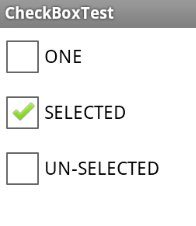Android控件之CheckBox
1 CheckBox实现方式
在介绍CheckBox的实现方式之前,先看看CheckBox类的父类。
java.lang.Object
↳ android.view.View
↳ android.widget.TextView
↳ android.widget.Button
↳ android.widget.CompoundButton
↳ android.widget.CheckBox
从中我们可以看出CheckBox继承与Button。所以,Button的实现方式都适用于CheckBox。
另外,CheckBox的直接父类是CompoundButton;所以,它也可以通过实现CompoundButton.OnCheckedChangeListener来实现CheckBox功能。参考如下:
public class CheckBoxTest extends Activity {
...
private CheckBox mCheck;
...
@Override
protected void onCreate(Bundle savedInstanceState) {
...
// CheckBox实现方式
mCheck.setOnCheckedChangeListener(new CompoundButton.OnCheckedChangeListener() {
@Override
public void onCheckedChanged(CompoundButton buttonView, boolean isChecked) {
// 按键处理...
}
});
...
}
}
2 应用实例
新建一个activity,有3个CheckBox。
第一个CheckBox显示为“ONE”。
第二个CheckBox显示为“TWO”。点击选中的话,显示“SELECTED”;未选中的话,显示“UN-SELECTED”。实现方式为通过实现OnCheckedChangeListener。
第三个CheckBox显示为“THREE”。点击选中的话,显示“SELECTED”;未选中的话,显示“UN-SELECTED”。实现方式为通过实现OnClickListener。
应用程序源码
package com.skywang.control;
import android.os.Bundle;
import android.app.Activity;
import android.view.Menu;
import android.view.View;
import android.widget.CheckBox;
import android.widget.CompoundButton;
import android.view.View.OnClickListener;
import android.util.Log;
public class CheckBoxTest extends Activity implements View.OnClickListener{
private static final String TAG = "SKYWANG";
private CheckBox mCheckTwo;
private CheckBox mCheckThree;
@Override
protected void onCreate(Bundle savedInstanceState) {
super.onCreate(savedInstanceState);
setContentView(R.layout.check_box_test);
// 设置CheckBox
mCheckTwo = (CheckBox) findViewById(R.id.check_two);
// 设置CheckBox监听函数
mCheckTwo.setOnClickListener(this);
// 设置CheckBox
mCheckThree = (CheckBox) findViewById(R.id.check_three);
// 设置CheckBox的check监听函数
mCheckThree.setOnCheckedChangeListener(new CompoundButton.OnCheckedChangeListener(){
public void onCheckedChanged(CompoundButton buttonView, boolean isChecked){
if (isChecked) {
// 若按钮是选中状态;则设置按钮的文本为“SELECTED”
buttonView.setText(getString(R.string.text_sel));
} else {
// 若按钮是未选中状态;则设置按钮的文本为“UN-SELECTED”
buttonView.setText(getString(R.string.text_unsel));
}
}
});
}
@Override
public void onClick(View v) {
switch (v.getId()) {
case R.id.check_two: {
if (mCheckTwo.isChecked()) {
// 若按钮是选中状态;则设置按钮的文本为“SELECTED”
mCheckTwo.setText(getString(R.string.text_sel));
} else {
// 若按钮是未选中状态;则设置按钮的文本为“UN-SELECTED”
mCheckTwo.setText(getString(R.string.text_unsel));
}
break;
}
default:
break;
}
}
}
layout文件
<LinearLayout xmlns:android="http://schemas.android.com/apk/res/android"
xmlns:tools="http://schemas.android.com/tools"
android:layout_width="match_parent"
android:layout_height="match_parent"
android:orientation="vertical">
<CheckBox
android:id="@+id/check_one"
android:layout_width="wrap_content"
android:layout_height="wrap_content"
android:text="@string/text_one" />
<CheckBox
android:id="@+id/check_two"
android:layout_width="wrap_content"
android:layout_height="wrap_content"
android:text="@string/text_two" />
<CheckBox
android:id="@+id/check_three"
android:layout_width="wrap_content"
android:layout_height="wrap_content"
android:text="@string/text_three" />
</LinearLayout>
manifest文件
<?xml version="1.0" encoding="utf-8"?>
<manifest xmlns:android="http://schemas.android.com/apk/res/android"
package="com.skywang.control"
android:versionCode="1"
android:versionName="1.0" >
<uses-sdk
android:minSdkVersion="8"
android:targetSdkVersion="17" />
<application
android:allowBackup="true"
android:icon="@drawable/ic_launcher"
android:label="@string/app_name"
android:theme="@style/AppTheme" >
<activity
android:name="com.skywang.control.CheckBoxTest"
android:label="@string/app_name" >
<intent-filter>
<action android:name="android.intent.action.MAIN" />
<category android:name="android.intent.category.LAUNCHER" />
</intent-filter>
</activity>
</application>
</manifest>
点击下载:源代码
程序效果截图