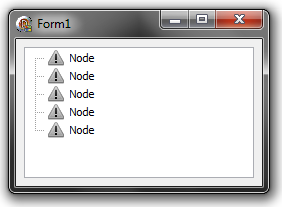How to let TVirtualStringTree to display an icon in disabled state?
How to let TVirtualStringTree to display an icon in disabled state?
I need to display files in a directory to a TVirtualStringTree.
So, I use SHGetFileInfo to get files' icons.
But seems I can only get "normal" icons (Left side on following screen shot).
If so, can TVirtualStringTree draw icons as "disabled"?
Just like you disabled the a node. Please see a screen shot:
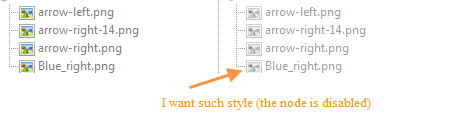
UPDATED
There is a similar thread in Soft Gems forum.
I can get the rect of the icon then draw the icon myself.
I'm using TcxImageList and it can draw the "disabled" icon easily.
I firstly assigned a non-exist image index in GetImageIndex event
so I have a room to draw the icon. Then using following code to draw.
procedure TfrmMain.tvSharesAfterItemPaint(Sender: TBaseVirtualTree; TargetCanvas: TCanvas; Node: PVirtualNode; ItemRect: TRect); var rImage: TRect; OffsetLeft: Integer; begin rImage := ItemRect; with TVirtualStringTree(Sender) do begin if (toShowRoot in TreeOptions.PaintOptions) then OffsetLeft := Indent * (GetNodeLevel(Node) + 1) else OffsetLeft := Indent * GetNodeLevel(Node); Inc(rImage.Left, Margin + OffsetLeft); Inc(rImage.Top, (NodeHeight[Node] - Images.Height) div 2); rImage.Right := rImage.Left + Images.Width; rImage.Bottom := rImage.Top + Images.Height; end; // draw the "normal" or "disabled" icon here imageList.Draw(TargetCanvas, rImage.left, rImage.Top, ...); end; end;
No, TVirtualStringTree does not have an explicit DisabledIcon property or any thing similiar.
However, you can achieve your desired result by an appropriate handler for the GetImageIndex event.
In the event handler for this event, determine if the node is disabled or not,
and use this test as a discriminator for computing the image index.
In your imagelist, you will need to have normal versions of glyphs and disabled versions.
VirtualTree will not magically create the disabled versions for you,
however it is a trivial matter to clone a glyph and grey wash it.
Let me know if you need demo code, either for the GetImageIndex event handler, or for grey washing.
There's no direct way to draw disabled image state.
I would prefer to create the event for custom drawing of the images
(now I've suggested this as a new featurefor virtual tree view, due to this lack).
Here is the example with interposed class for virtual string tree.
For custom drawing of grayscale images, it uses the code from this post.
Surely, it's not a solution for permanent use, you would have to keep the PaintImage method code
synchronized with the actual code since the method is completely overriden.
Parameter count of the OnCustomDrawImage event points to that parameters deserve to wrap to some structure,
but it's just a showcase how would it look like.
This new event is fired twice;
first time for image draw (the DrawOverlay is False) and
second time for overlay (the DrawOverlay parameter is True):
unit Unit1; interface uses Windows, Messages, SysUtils, Variants, Classes, Graphics, Controls, Forms, Dialogs, DateUtils, StdCtrls, VirtualTrees, ImgList, CommCtrl; type TCustomDrawImageEvent = procedure(Sender: TBaseVirtualTree; Node: PVirtualNode; ImageList: TCustomImageList; ImageIndex: Integer; TargetCanvas: TCanvas; X, Y: Integer; Style: Cardinal; DrawEnabled: Boolean; DrawOverlay: Boolean; var CustomDraw: Boolean) of object;
TVirtualStringTree = class(VirtualTrees.TVirtualStringTree) private FOnCustomDrawImage: TCustomDrawImageEvent; protected function DoCustomDrawImage(Node: PVirtualNode; ImageList: TCustomImageList; ImageIndex: Integer; TargetCanvas: TCanvas; X, Y: Integer; Style: Cardinal; DrawEnabled: Boolean; DrawOverlay: Boolean): Boolean; virtual; procedure PaintImage(var PaintInfo: TVTPaintInfo; ImageInfoIndex: TVTImageInfoIndex; DoOverlay: Boolean); override; published property OnCustomDrawImage: TCustomDrawImageEvent read FOnCustomDrawImage write FOnCustomDrawImage; end; type TForm1 = class(TForm) VirtualStringTree1: TVirtualStringTree; ImageList1: TImageList; procedure FormCreate(Sender: TObject); procedure VirtualStringTree1GetImageIndex(Sender: TBaseVirtualTree; Node: PVirtualNode; Kind: TVTImageKind; Column: TColumnIndex; var Ghosted: Boolean; var ImageIndex: Integer); private procedure VirtualTreeCustomDrawImage(Sender: TBaseVirtualTree; Node: PVirtualNode; ImageList: TCustomImageList; ImageIndex: Integer; TargetCanvas: TCanvas; X, Y: Integer; Style: Cardinal; DrawEnabled: Boolean; DrawOverlay: Boolean; var CustomDraw: Boolean); public { Public declarations } end; var Form1: TForm1; implementation {$R *.dfm} { TVirtualStringTree } type TCustomImageListCast = class(TCustomImageList); function TVirtualStringTree.DoCustomDrawImage(Node: PVirtualNode; ImageList: TCustomImageList; ImageIndex: Integer; TargetCanvas: TCanvas; X, Y: Integer; Style: Cardinal; DrawEnabled: Boolean; DrawOverlay: Boolean): Boolean; begin Result := False; if Assigned(FOnCustomDrawImage) then FOnCustomDrawImage(Self, Node, ImageList, ImageIndex, TargetCanvas, X, Y, Style, DrawEnabled, DrawOverlay, Result); end; procedure TVirtualStringTree.PaintImage(var PaintInfo: TVTPaintInfo; ImageInfoIndex: TVTImageInfoIndex; DoOverlay: Boolean); var CutNode: Boolean; ExtraStyle: Cardinal; DrawEnabled: Boolean; PaintFocused: Boolean; const Style: array[TImageType] of Cardinal = (0, ILD_MASK); begin with PaintInfo do begin CutNode := (vsCutOrCopy in Node.States) and (tsCutPending in TreeStates); PaintFocused := Focused or (toGhostedIfUnfocused in TreeOptions.PaintOptions); if DoOverlay then GetImageIndex(PaintInfo, ikOverlay, iiOverlay, Images) else PaintInfo.ImageInfo[iiOverlay].Index := -1; DrawEnabled := not (vsDisabled in Node.States) and Enabled; with ImageInfo[ImageInfoIndex] do begin if (vsSelected in Node.States) and not (Ghosted or CutNode) then begin if PaintFocused or (toPopupMode in TreeOptions.PaintOptions) then Images.BlendColor := Colors.FocusedSelectionColor else Images.BlendColor := Colors.UnfocusedSelectionColor; end else Images.BlendColor := Color; if (ImageInfo[iiOverlay].Index > -1) and (ImageInfo[iiOverlay].Index < 15) then ExtraStyle := ILD_TRANSPARENT or ILD_OVERLAYMASK and IndexToOverlayMask(ImageInfo[iiOverlay].Index + 1) else ExtraStyle := ILD_TRANSPARENT; if (toUseBlendedImages in TreeOptions.PaintOptions) and PaintFocused and (Ghosted or ((vsSelected in Node.States) and not (toFullRowSelect in TreeOptions.SelectionOptions) and not (toGridExtensions in TreeOptions.MiscOptions)) or CutNode) then ExtraStyle := ExtraStyle or ILD_BLEND50; if (vsSelected in Node.States) and not Ghosted then Images.BlendColor := clDefault; // in this modified part of code, the new event OnCustomDrawImage // is fired once before the image is actually drawn and once when // the overlay is to be drawn; when you keep its CustomDraw param // in False value (what is, by default), the default drawing will // be done otherwise you need to take care of drawing by yourself // draw image default way when the CustomDraw parameter of the new // OnCustomDrawImage event remains False (what is, by default) if not DoCustomDrawImage(Node, Images, Index, Canvas, XPos, YPos, Style[Images.ImageType] or ExtraStyle, DrawEnabled, False) then TCustomImageListCast(Images).DoDraw(Index, Canvas, XPos, YPos, Style[Images.ImageType] or ExtraStyle, DrawEnabled); // draw overlay default way when the CustomDraw parameter of the new // OnCustomDrawImage event remains False (what is, by default) if PaintInfo.ImageInfo[iiOverlay].Index >= 15 then begin if not DoCustomDrawImage(Node, ImageInfo[iiOverlay].Images, ImageInfo[iiOverlay].Index, Canvas, XPos, YPos, Style[ImageInfo[iiOverlay].Images.ImageType] or ExtraStyle, DrawEnabled, True) then TCustomImageListCast(ImageInfo[iiOverlay].Images).DoDraw( ImageInfo[iiOverlay].Index, Canvas, XPos, YPos, Style[ImageInfo[iiOverlay].Images.ImageType] or ExtraStyle, DrawEnabled); end; end; end; end; { TForm1 } procedure TForm1.FormCreate(Sender: TObject); begin VirtualStringTree1.OnCustomDrawImage := VirtualTreeCustomDrawImage; end; type TImageListDrawParams = record cbSize: DWORD; himl: HIMAGELIST; i: Integer; hdcDst: HDC; x: Integer; y: Integer; cx: Integer; cy: Integer; xBitmap: Integer; yBitmap: Integer; rgbBk: COLORREF; rgbFg: COLORREF; fStyle: UINT; dwRop: DWORD; fState: DWORD; Frame: DWORD; crEffect: COLORREF; end; procedure DrawDisabledImage(DC: HDC; ImageList: TCustomImageList; Index, X, Y: Integer); var Options: TImageListDrawParams; begin FillChar(Options, SizeOf(Options), 0); Options.cbSize := SizeOf(Options); Options.himl := ImageList.Handle; Options.i := Index; Options.hdcDst := DC; Options.x := X; Options.y := Y; Options.fState := ILS_SATURATE; ImageList_DrawIndirect(@Options); end; procedure TForm1.VirtualStringTree1GetImageIndex(Sender: TBaseVirtualTree; Node: PVirtualNode; Kind: TVTImageKind; Column: TColumnIndex; var Ghosted: Boolean; var ImageIndex: Integer); begin ImageIndex := 0; end; procedure TForm1.VirtualTreeCustomDrawImage(Sender: TBaseVirtualTree; Node: PVirtualNode; ImageList: TCustomImageList; ImageIndex: Integer; TargetCanvas: TCanvas; X, Y: Integer; Style: Cardinal; DrawEnabled: Boolean; DrawOverlay: Boolean; var CustomDraw: Boolean); begin CustomDraw := True; if not DrawOverlay then DrawDisabledImage(TargetCanvas.Handle, ImageList, ImageIndex, X, Y); end; end.
And the result (I have to say it would be fine to blend it yet):