TcxButtonEdit TcxButtonEdit 编辑框,多按钮 区分触发事件 并伪装成自带下拉框;用到SetCapture(Handle)
//-TcxButtonEdit 编辑框,多按钮 区分触发事件 并伪装成自带下拉框 主要是在 Properties.Buttons 设定多个按钮, btn7PropertiesButtonClick中用AButtonIndex即可区分那个按钮的触发了。 btn7: TcxButtonEdit; lst3: TListBox; object btn7: TcxButtonEdit Left = 520 Top = 264 ParentShowHint = False Properties.Buttons = < item Default = True Glyph.Data = { 图片内容} Kind = bkGlyph end item LeftAlignment = True Stretchable = False end item Caption = #36710#36742 Kind = bkText LeftAlignment = True Width = 40 end> Properties.OnButtonClick = btn7PropertiesButtonClick ShowHint = True TabOrder = 40 Text = 'btn7' Width = 186 end procedure TForm1.FormCreate(Sender: TObject); begin lst3.Top :=btn7.Top + btn7.Height-2 ; lst3.Left :=btn7.Left+1; lst3.Visible :=False; end; procedure TForm1.btn7PropertiesButtonClick(Sender: TObject; AButtonIndex: Integer); begin if AButtonIndex =0 then begin ShowMessage('查询这台车'+btn7.Text); end else if (AButtonIndex =1) then begin if lst3.Visible then lst3.Visible :=False else begin lst3.Visible :=True; SetCapture(lst3.Handle) //下拉时 设定其获得其他的捕获,模拟完美下拉框 end; end else if (AButtonIndex =2) then //第三个按钮 设定为文字无需动作 begin // end; end; procedure TForm1.lst3Click(Sender: TObject); begin ReleaseCapture; //释放捕获 if(lst3.ItemIndex>=0) then begin btn7.Properties.Buttons[2].Caption :=lst3.Items[lst3.ItemIndex]; //ShowMessage('取值'); lst3.Visible :=False; end else begin lst3.Visible :=False; end; end;
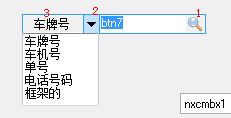
上图的 123 指 AButtonIndex 的值分别为 0 1 2;



