Springboot源码分析之项目结构
摘要:
- 无论是从IDEA还是其他的SDS开发工具亦或是https://start.spring.io/ 进行解压,我们都会得到同样的一个
pom.xml文件
<?xml version="1.0" encoding="UTF-8"?>
<project xmlns="http://maven.apache.org/POM/4.0.0" xmlns:xsi="http://www.w3.org/2001/XMLSchema-instance"
xsi:schemaLocation="http://maven.apache.org/POM/4.0.0 http://maven.apache.org/xsd/maven-4.0.0.xsd">
<modelVersion>4.0.0</modelVersion>
<parent>
<groupId>org.springframework.boot</groupId>
<artifactId>spring-boot-starter-parent</artifactId>
<version>2.1.6.RELEASE</version>
<relativePath/> <!-- lookup parent from repository -->
</parent>
<groupId>com.github.dqqzj</groupId>
<artifactId>springboot</artifactId>
<version>0.0.1-SNAPSHOT</version>
<name>springboot</name>
<packaging>jar</packaging>
<description>Demo project for Spring Boot</description>
<properties>
<java.version>1.8</java.version>
</properties>
<dependencies>
<dependency>
<groupId>org.springframework.boot</groupId>
<artifactId>spring-boot-starter</artifactId>
</dependency>
<dependency>
<groupId>org.springframework.boot</groupId>
<artifactId>spring-boot-starter-test</artifactId>
<scope>test</scope>
</dependency>
</dependencies>
<build>
<plugins>
<plugin>
<groupId>org.springframework.boot</groupId>
<artifactId>spring-boot-maven-plugin</artifactId>
</plugin>
</plugins>
</build>
</project>
```
#### `parent`标签的含义
- 找到本地仓库的`spring-boot-starter-parent `坐标
```xml
<?xml version="1.0" encoding="utf-8"?><project xmlns="http://maven.apache.org/POM/4.0.0" xmlns:xsi="http://www.w3.org/2001/XMLSchema-instance" xsi:schemaLocation="http://maven.apache.org/POM/4.0.0 http://maven.apache.org/xsd/maven-4.0.0.xsd">
<modelVersion>4.0.0</modelVersion>
<parent>
<groupId>org.springframework.boot</groupId>
<artifactId>spring-boot-dependencies</artifactId>
<version>2.1.6.RELEASE</version>
<relativePath>../../spring-boot-dependencies</relativePath>
</parent>
<!-- 省略无关代码...... -->
<build>
<!-- 省略无关代码...... -->
<pluginManagement>
<plugins>
<!-- 省略无关代码...... -->
<plugin>
<groupId>org.springframework.boot</groupId>
<artifactId>spring-boot-maven-plugin</artifactId>
<executions>
<execution>
<id>repackage</id>
<goals>
<goal>repackage</goal>
</goals>
</execution>
</executions>
<configuration>
<mainClass>${start-class}</mainClass>
</configuration>
</plugin>
<!-- 省略无关代码...... -->
</plugins>
</pluginManagement>
</build>
</project>
```
##### 关注点
```xml
<parent>
<groupId>org.springframework.boot</groupId>
<artifactId>spring-boot-dependencies</artifactId>
<version>2.1.6.RELEASE</version>
<relativePath>../../spring-boot-dependencies</relativePath>
</parent>
```
说明我们的工程可以进行改造进行替换掉原来工程的`parent`标签.
```xml
<plugin>
<groupId>org.springframework.boot</groupId>
<artifactId>spring-boot-maven-plugin</artifactId>
<executions>
<execution>
<id>repackage</id>
<goals>
<goal>repackage</goal>
</goals>
</execution>
</executions>
<configuration>
<mainClass>${start-class}</mainClass>
</configuration>
</plugin>
```
` repackage`必须要有否则打`jar`包时候无法正常启动.

在配置文件加上`repackage`即可
```xml
<build>
<plugins>
<plugin>
<groupId>org.springframework.boot</groupId>
<artifactId>spring-boot-maven-plugin</artifactId>
<executions>
<execution>
<goals>
<goal>repackage</goal>
</goals>
</execution>
</executions>
</plugin>
</plugins>
</build>
IDEA自带maven工具
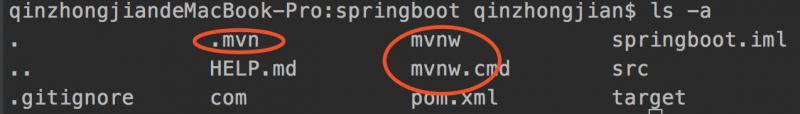
mvnw是基于linux的shell脚本命令
mvnw.cmd是基于windows的脚本命令
.mvn包含了 maven下载路径以及版本等信息
也就是说我们完全不用自己下载maven而是可以直接使用IDEA给我们提供的工具即可,只不过通常不会这么做。
repackage的作用
正常情况下打包会生成springboot-0.0.1-SNAPSHOT.jar.original,springboot-0.0.1-SNAPSHOT.jar这样的2个文件,而repackage的作用就是将springboot-0.0.1-SNAPSHOT.jar.original重新打包为我们可以执行的springboot-0.0.1-SNAPSHOT.jar


