OpenCv 2.4.9 (二) 核心函数
前言
经过前面一节的怎样读取图片,我们可以做一些有趣的图像变换,下面我们首先介绍使用遍历的方法实现,然后我们使用内置的函数实现。
矩阵掩码实现
矩阵掩码,和卷积神经网络中的卷积类似。一个例子如下:
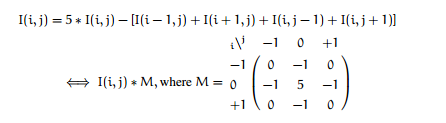
现在我们看看怎么实现:
1 void Sharpen(const Mat& myImage, Mat& Result) 2 { 3 CV_Assert(myImage.depth() == CV_8U); 4 5 Result.create(myImage.size(), myImage.type()); 6 const int nChannels = myImage.channels(); 7 8 for (int j=1; j<myImage.rows-1; ++j) { // 忽略第一和最后一行,防止数组越界 9 const uchar * previous = myImage.ptr<uchar>(j-1); 10 const uchar * current = myImage.ptr<uchar>(j); 11 const uchar * next = myImage.ptr<uchar>(j+1); 12 13 uchar * output = Result.ptr<uchar>(j); 14 15 // 用连续存储的索引方法,所以每个点有三个uchar值 16 // saturate_cast溢出保护 17 for (int i=nChannels; i < nChannels * (myImage.cols-1); ++i) { 18 *output++ = saturate_cast<uchar>(5 * current[i] 19 - current[i-nChannels] - current[i+nChannels] - previous[i] - next[i]); 20 } 21 22 // 四周设置为0 23 Result.row(0).setTo(Scalar(0)); 24 Result.row(Result.rows-1).setTo(Scalar(0)); 25 Result.col(0).setTo(Scalar(0)); 26 Result.col(Result.cols-1).setTo(Scalar(0)); 27 } 28 }
我们看看结果:
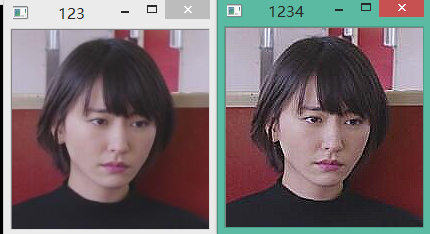
因为掩码是增强中间,削弱四周,下面如果我们换掩码,使用内置函数看看效果:
1 void SharpenUseFilter2D(const Mat& src, Mat& dst) { 2 Mat kern = (Mat_<char>(3, 3) << 0,-1,0, 3 -1,-1,5, 4 0,-1,0); 5 filter2D(src, dst, src.depth(), kern); 6 }
下面是增强右边元素,减弱左边元素的效果(类似浮雕的效果,大家可以换着掩码来玩):

图片混合
下面是线性混合操作: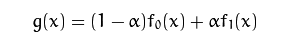
这个可以实现幻灯片的淡入淡出,通过修改alpha值。
1 resize(src1, src1, cv::Size(200, 200)); 2 resize(src2, src2, cv::Size(200, 200)); 3 4 namedWindow("123"); 5 6 beta = 1.0 - alpha; 7 // dst = alpha * src1 + beta * src2 + gamma 8 // 这里gamma设置为0.0 9 addWeighted(src1, alpha, src2, beta, 0.0, dst);
下面看看结果:
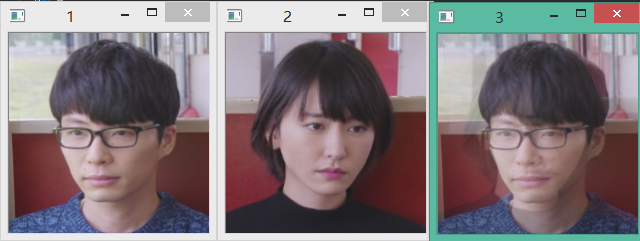
自己实现的简陋版本,除去错误检查等:
1 void addWeight(Mat& src1, double w1, Mat& src2, double w2, Mat& dst) 2 { 3 dst.create(src1.size(), src2.type()); 4 5 Mat_<Vec3b> _src1 = src1; 6 Mat_<Vec3b> _src2 = src2; 7 Mat_<Vec3b> _dst = dst; 8 9 for (int i=0; i<src1.rows; ++i) { 10 for (int j=0; j<src1.cols; ++j) { 11 for (int c=0; c<3; ++c) 12 _dst(i, j)[c] = w1 * _src1(i, j)[c] + w2 * _src2(i, j)[c]; 13 } 14 } 15 }
改变图片的对比度和亮度
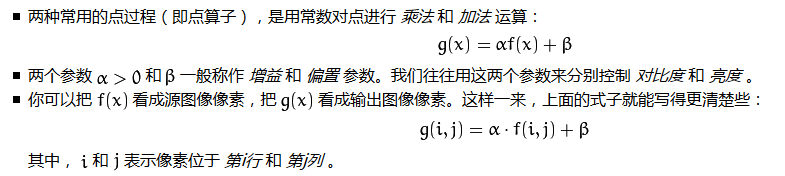
1 Mat new_image = Mat::zeros(image.size(), image.type()); 2 3 alpha = 1.2; // 1.0-3.0 4 beta = 50; // 0-100 5 6 for (int y=0; y<image.rows; ++y) { 7 for (int x=0; x<image.cols; ++x) { 8 for (int c=0; c<3; ++c) 9 // Vec3b = [R, G, B] 10 new_image.at<Vec3b>(y, x)[c] = saturate_cast<uchar> 11 (alpha * (image.at<Vec3b>(y, x)[c]) + beta); 12 } 13 } 14 15 Mat new_image_2 = Mat::zeros(image.size(), image.type()); 16 // -1 代表输入输出类型一样 17 image.convertTo(new_image_2, -1, alpha, beta);
结果如下:

基本绘图
而产生随机数可以使用 RNG rng( 0xFFFFFFFF ); 这样就可以生成符合一定分布的数,例如高斯分布 rng.uniform(1, 10);
快速傅里叶变换
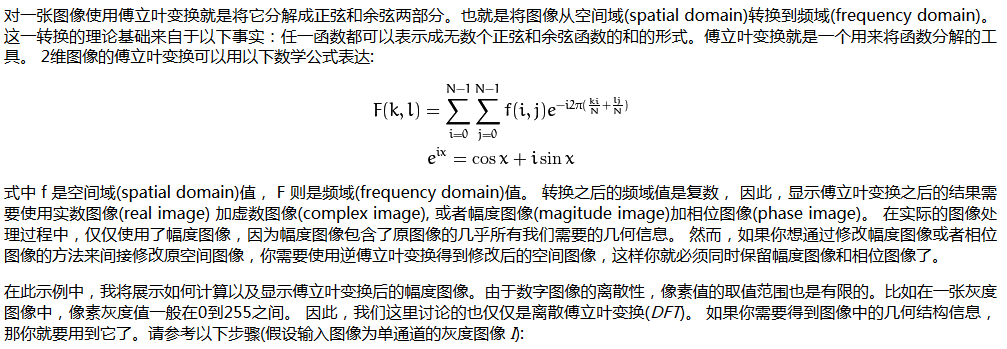
(上图来源:http://www.opencv.org.cn/opencvdoc/2.3.2/html/doc/tutorials/core/discrete_fourier_transform/discrete_fourier_transform.html)
1 // 当图片大小是2,3,5的倍数的时候,傅里叶变换表现最高 2 // 所以先获得最好的尺寸 m,n 3 // 然后再进行填充 4 Mat padded; 5 int m = getOptimalDFTSize(I.rows); 6 int n = getOptimalDFTSize(I.cols); 7 copyMakeBorder(I, padded, m-I.rows, 0, n-I.cols, 0, BORDER_CONSTANT, Scalar::all(0)); 8 9 // 对于每个原图,结果是两个图像值 10 // 因为需要储存复数部分,所以需要添加一个额外通道 11 // 存到complexI中 12 Mat planes[] = {Mat_<float>(padded), Mat::zeros(padded.size(), CV_32F)}; 13 Mat complexI; 14 merge(planes, 2, complexI); 15 16 dft(complexI, complexI); 17 18 // 将复数转化成幅度 19 split(complexI, planes); // planes[0] = Re(DFT(I), planes[1] = Im(DFT(I)) 20 magnitude(planes[0], planes[1], planes[0]); // planes[0] = sqrt([0]**2 + [1]**2) 21 Mat magI = planes[0]; 22 23 // 为了使变化可以观察,高低连续变换,需要尺度缩放 24 magI += Scalar::all(1); 25 log(magI, magI); 26 27 // 剪切和重分布图像象限 28 magI = magI(Rect(0, 0, magI.cols & -2, magI.rows & -2)); 29 30 int cx = magI.cols/2; 31 int cy = magI.rows/2; 32 33 Mat q0(magI, Rect(0, 0, cx, cy)); // 上左 34 Mat q1(magI, Rect(cx, 0, cx, cy));// 上右 35 Mat q2(magI, Rect(0, cy, cx, cy));// 下左 36 Mat q3(magI, Rect(cx, cy, cx, cy));// 下右 37 38 Mat tmp; 39 q0.copyTo(tmp); 40 q3.copyTo(q0); 41 tmp.copyTo(q3); 42 43 q1.copyTo(tmp); 44 q2.copyTo(q1); 45 tmp.copyTo(q2); 46 47 // 归一化 48 normalize(magI, magI, 0, 1, CV_MINMAX);
输出为XML或者YAML文件
输出为XML或者YAML需要借助 FileStorage 和 FileNode 。
首先声明文件名
1 string filename = "store.xml";
对于写入:
1 FileStorage fs(filename, FileStorage::WRITE); // 记得释放, fs.release();
对于读取:
1 FileStorage fs; 2 fs.open(filename, FileStorage::READ);
内置对象的写入读取
1 // 写入 2 fs << "iterationNr" << 100; 3 4 //读取 5 int itNr; 6 itNr = (int) fs["iterationNr"];
存储效果如下: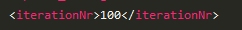
序列的写入读取
// 序列写入需要使用[] fs << "strings" << "["; fs << "image1.jpg" << "Awesoneness" << "babonn.jpg"; fs << "]"; // 读取需要迭代器 FileNode n = fs["strings"]; if (n.type() != FileNode::SEQ) { cerr << "string is not a sequence!" << endl; return 1; } FileNodeIterator it = n.begin(), it_end = n.end(); for (; it != it_end; ++it) cout << (string)*it << endl;
存储效果:
Map的写入读取
// map的写入需要{} fs << "Mapping"; fs << "{" << "One" << 1; fs << "Two" << 2 << "}"; // 读取 n = fs["Mapping"]; cout << "Two " << (int)(n["Two"]) << ";"; cout << "One " << (int)(n["One"]) << endl << endl;
存储效果: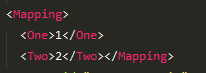
矩阵的写入读取
1 Mat R = Mat_<uchar>::eye(3, 3); 2 fs << "R" << R; 3 4 Mat R; 5 fs["R"] >> R;
存储效果: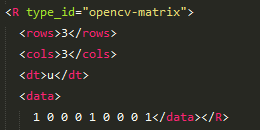
自定义对象的写入和读取
首先自定义对象:
1 class MyData 2 { 3 public: 4 MyData(): A(0), X(0), id() {}; 5 6 explicit MyData(int): A(97), X(CV_PI), id("mydata1234") {}; 7 8 void write(FileStorage& fs) const { 9 fs << "{" << "A" << A << "X" << X <<"id" << id << "}"; // 自定义写入 10 } 11 12 void read(const FileNode& node) { // 自定义读取 13 A = (int)node["A"]; 14 X = (double)node["X"]; 15 id = (string)node["id"]; 16 } 17 public: 18 int A; 19 double X; 20 string id; 21 };
然后还要重载全局的读取和写入函数:
1 static void write(FileStorage& fs, const std::string&, const MyData& x) { 2 x.write(fs); 3 } 4 5 static void read(const FileNode& node, MyData& x, const MyData& default_value = MyData()) { 6 if (node.empty()) 7 x = default_value; 8 else 9 x.read(node); 10 }
这样就可以写入和读取:
1 MyData m(1); 2 fs << "MyData" << m; 3 4 fs["MyData"] >> m;
存储效果如下: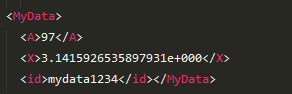
和OpenCV1混合



