Dubbo学习之简单环境搭建

Dubbo服务的发展和作用:
- 首先,看下一般网站架构随着业务的发展,逻辑越来越复杂,数据量越来越大,交互越来越多之后的常规方案演进历程。

- 其次,当服务越来越多之后,我们需要做哪些服务治理?

- 最后,是dubbo的架构图

注册中心的选择

dubbo支持多种类型的注册中心:
- Multicast注册中心
- Zookeeper注册中心
- Redis注册中心
- Simple注册中心
dubbo的简单环境搭建
1、安装zookeeper
zookeeper下载地址:http://www.apache.org/dyn/closer.cgi/zookeeper/,下载完成解压即可运行。注意,zookeeper目录下的conf文件夹中并没有zookeeper的配置文件,不过有一个zoo_sample.cfg文件,将其命令为zoo.cfg即可使用默认配置。

点击zkServer.cmd启动zookeeper:
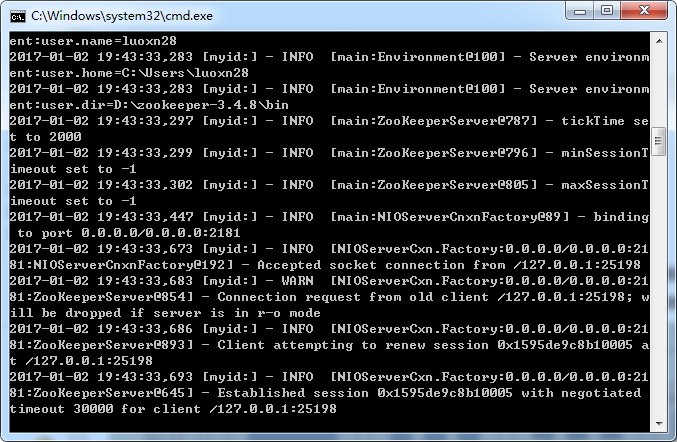
2、安装dubbo-admin.war
安装dubbo-admin.war这一步是非必需的,不过使用dubbo-admin可以方便查看dubbo的运行状态和数据,便于管理。下载完成后放入到tomcat的webapps目录下,启动tomcat访问dubbo即可,登录之后就可以看到如下页面(登录用户名和密码在dubbo.properties文件中查看):

3、dubbo-server端配置
新建dubbo-server工程,下载所需的jar包,编写提供服务的接口和实现类,然后通过zookeeper注册中心暴露服务。
(3.1) 在maven文件中添加所需jar包的依赖:
<!-- dubbo --> <dependency> <groupId>com.alibaba</groupId> <artifactId>dubbo</artifactId> <version>2.5.2</version> </dependency> <dependency> <groupId>org.apache.zookeeper</groupId> <artifactId>zookeeper</artifactId> <version>3.4.6</version> </dependency> <!--zkclient--> <dependency> <groupId>com.github.sgroschupf</groupId> <artifactId>zkclient</artifactId> <version>0.1</version> </dependency> <!-- log relation --> <dependency> <groupId>commons-logging</groupId> <artifactId>commons-logging</artifactId> <version>1.2</version> </dependency> <dependency> <groupId>log4j</groupId> <artifactId>log4j</artifactId> <version>1.2.17</version> </dependency> <!-- spring relation --> <dependency> <groupId>org.springframework</groupId> <artifactId>spring-core</artifactId> <version>4.1.4.RELEASE</version> </dependency> <dependency> <groupId>org.springframework</groupId> <artifactId>spring-context</artifactId> <version>4.1.4.RELEASE</version> </dependency> <dependency> <groupId>org.springframework</groupId> <artifactId>spring-beans</artifactId> <version>4.1.4.RELEASE</version> </dependency> <dependency> <groupId>org.springframework</groupId> <artifactId>spring-expression</artifactId> <version>4.1.4.RELEASE</version> </dependency>
(3.2) 工程spring文件(applicationContext.xml)配置如下:
<?xml version="1.0" encoding="UTF-8"?> <beans xmlns="http://www.springframework.org/schema/beans" xmlns:xsi="http://www.w3.org/2001/XMLSchema-instance" xmlns:context="http://www.springframework.org/schema/context" xmlns:dubbo="http://code.alibabatech.com/schema/dubbo" xsi:schemaLocation="http://www.springframework.org/schema/beans http://www.springframework.org/schema/beans/spring-beans.xsd http://www.springframework.org/schema/context http://www.springframework.org/schema/context/spring-context.xsd http://www.springframework.org/schema/mvc http://www.springframework.org/schema/mvc/spring-mvc.xsd http://code.alibabatech.com/schema/dubbo http://code.alibabatech.com/schema/dubbo/dubbo.xsd"> <bean id="demoService" class="com.luoxn28.dubbo.impl.DemoServiceImpl"/> <!-- 提供方应用消息 --> <dubbo:application name="demo-provider"/> <!-- 使用zookeeper注册中心暴露服务 --> <dubbo:registry address="zookeeper://192.168.1.100:2181" /> <!-- 用dubbo协议在20880端口暴露服务 --> <dubbo:protocol name="dubbo" port="20880" /> <!-- 对外服务 --> <dubbo:service interface="com.luoxn28.dubbo.DemoService" ref="demoService"/> </beans>
(3.3) 对外服务接口及其实现类:
/** * DemoService */ public interface DemoService { String sayHello(String name); } /** * DemoServiceImpl */ public class DemoServiceImpl implements DemoService { public String sayHello(String name) { return "Hi " + name + ", I am dubbo service"; } }
(3.4) 启动类:
/** * ServiceStart */ public class ServiceStart { public static void main(String[] args) { // 加载applicationContext.xml ClassPathXmlApplicationContext context = new ClassPathXmlApplicationContext("applicationContext.xml"); System.out.println("start dubbo"); while (true) { Thread.yield(); } } }
整个dubbo-server工程结构如下:

4、dubbo-client端配置
新建dubbo-client工程,下载所需的jar包,编写获取服务的接口,然后通过zookeeper注册中心暴露的服务来获取。
(4.1) 在maven文件中添加所需jar包的依赖:
<!-- dubbo -->
<dependency>
<groupId>com.alibaba</groupId>
<artifactId>dubbo</artifactId>
<version>2.5.2</version>
</dependency>
<dependency>
<groupId>org.apache.zookeeper</groupId>
<artifactId>zookeeper</artifactId>
<version>3.4.6</version>
</dependency>
<!--zkclient-->
<dependency>
<groupId>com.github.sgroschupf</groupId>
<artifactId>zkclient</artifactId>
<version>0.1</version>
</dependency>
<!-- log relation -->
<dependency>
<groupId>commons-logging</groupId>
<artifactId>commons-logging</artifactId>
<version>1.2</version>
</dependency>
<dependency>
<groupId>log4j</groupId>
<artifactId>log4j</artifactId>
<version>1.2.17</version>
</dependency>
<!-- spring relation -->
<dependency>
<groupId>org.springframework</groupId>
<artifactId>spring-core</artifactId>
<version>4.1.4.RELEASE</version>
</dependency>
<dependency>
<groupId>org.springframework</groupId>
<artifactId>spring-context</artifactId>
<version>4.1.4.RELEASE</version>
</dependency>
<dependency>
<groupId>org.springframework</groupId>
<artifactId>spring-beans</artifactId>
<version>4.1.4.RELEASE</version>
</dependency>
<dependency>
<groupId>org.springframework</groupId>
<artifactId>spring-expression</artifactId>
<version>4.1.4.RELEASE</version>
</dependency>
(4.2) 工程spring文件(applicationContext.xml)配置如下:
<?xml version="1.0" encoding="UTF-8"?> <beans xmlns="http://www.springframework.org/schema/beans" xmlns:xsi="http://www.w3.org/2001/XMLSchema-instance" xmlns:context="http://www.springframework.org/schema/context" xmlns:dubbo="http://code.alibabatech.com/schema/dubbo" xsi:schemaLocation="http://www.springframework.org/schema/beans http://www.springframework.org/schema/beans/spring-beans.xsd http://www.springframework.org/schema/context http://www.springframework.org/schema/context/spring-context.xsd http://www.springframework.org/schema/mvc http://www.springframework.org/schema/mvc/spring-mvc.xsd http://code.alibabatech.com/schema/dubbo http://code.alibabatech.com/schema/dubbo/dubbo.xsd"> <!-- 提供方应用消息 用于计算依赖关系 --> <dubbo:application name="demo-client"/> <!-- 使用zookeeper注册中心暴露服务地址 --> <dubbo:registry address="zookeeper://192.168.1.100:2181" /> <!-- 生成远程服务代理,可以像使用本地bean一样使用demoService --> <dubbo:reference id="demoService" interface="com.luoxn28.dubbo.DemoService" check="false"/> </beans>
(4.3) 待获取服务的接口:
public interface DemoService { String sayHello(String name); }
(4.4) 启动类
/** * ClientStart */ public class ClientStart { public static void main(String[] args) { System.out.println("hello dubbo"); ClassPathXmlApplicationContext context = new ClassPathXmlApplicationContext("applicationContext.xml"); DemoService service = (DemoService) context.getBean("demoService"); String response = service.sayHello("luoxn28"); System.out.println(response); } }
整个dubbo-server工程结构如下:
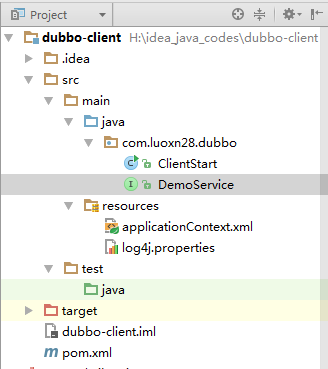
运行ClientStart类之后,输出如下:

注意:
首先运行zookeeper,然后启动dubbo-server程序,最后运行dubbo-client程序。dubbo-client中的服务接口路径需要和dubbo-server的一致,也就是说一个类在dubbo-server中的url和在dubbo-client中的url要一样,否则运行会出现Forbid consumer异常。
参考:



