Databricks 第8篇:把Azure Data Lake Storage Gen2 (ADLS Gen 2)挂载到DBFS
DBFS使用dbutils实现存储服务的装载(mount、挂载),用户可以把Azure Data Lake Storage Gen2和Azure Blob Storage 账户装载到DBFS中。Mount是Data Lake Storage Gen2的指针,因此数据不会同步到本地,但是用户可以访问远程文件系统中的数据。Mount操作相当于创建了一个共享文件系统。
要实现挂载,需要5个最基本条件:
- Azure Data Lake Storage Gen2 account
- Azure Application
- Azure Key Vault
- Databricks Workspace
- Secret Scope
一,创建Azure Data Lake Storage Gen2 Account
从Azure Portal中搜索Storage Accounts服务,创建Data Lake V2 Account
1,创建Data Lake V2的详细步骤
Step1:配置Basics选项卡
配置Storage Account使用的Subscription和Resource group;
选择Account Kind为:StorageV2(General purpose v2);
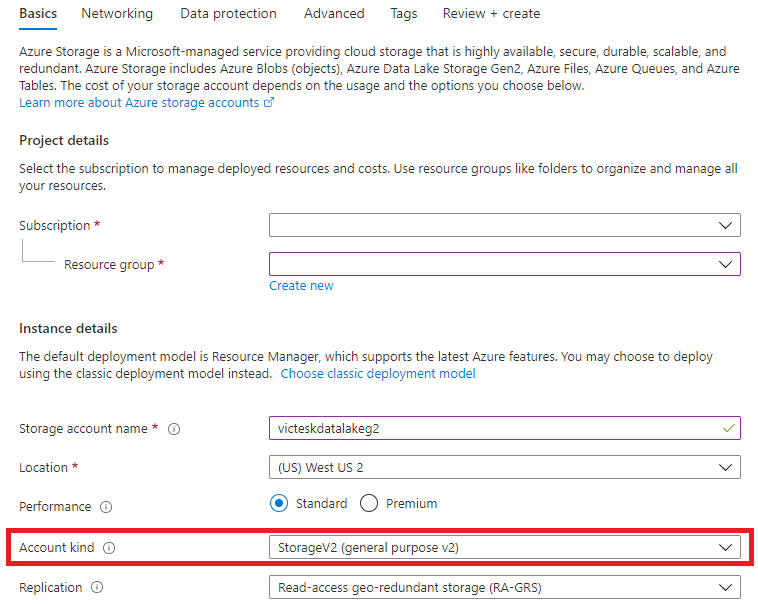
Step2:Networking 使用默认值
Step3:Data Protection 使用默认值
Step4:配置Advanced选项卡,
启用"Hierarchical namespace",这是Data Lake Storage Gen2的独有功能,有层次结构的文件系统
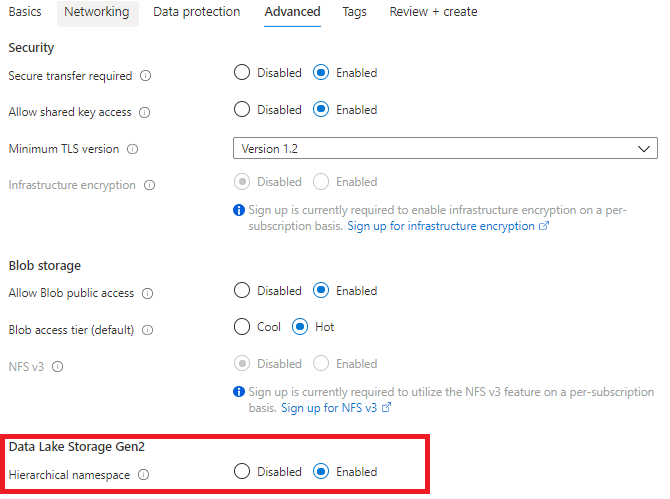
Step5:Review+Create
2,为Data Lake Storage Gen2创建文件系统
进入到Data Lake Storage Gen2的资源页面中,从“Tools and SDKs”中选择“Storage Explorer”,
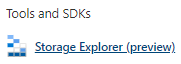
进入到Storage Explorer中,右击CONTAINERS,选择“Create file system”:

文件系统其实就是一个Directory,并可以创建子目录。
二,注册Application
为了在ADLS Gen 2和Azure Databricks之间建立连接,需要建立应用程序连接,因此我们需要注册一个Azure AD application,创建一个服务主体(Service Principal),用于生成application 验证密钥,该密钥称作Client Secret,存储在Azure Key Vault实例中。
1,注册App
从Azure Portal中搜索“Azure Active Directory”服务,从Overview界面中选择“App registration”,注册一个app:

在注册的App中输入Name:vic_test_app,点击“Register”,开始注册App
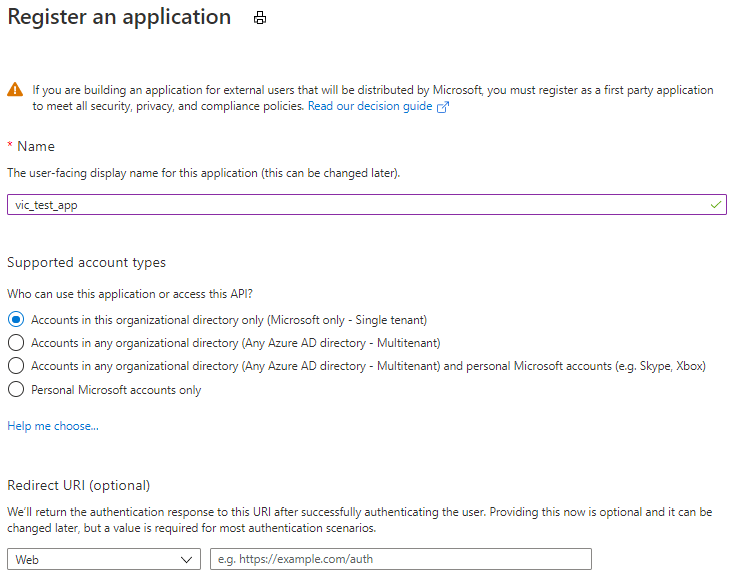
在完成App的注册之后,点击“App registrations”,从“Owned applications”中查看拥有的App,点击刚注册的app:vic_test_app。
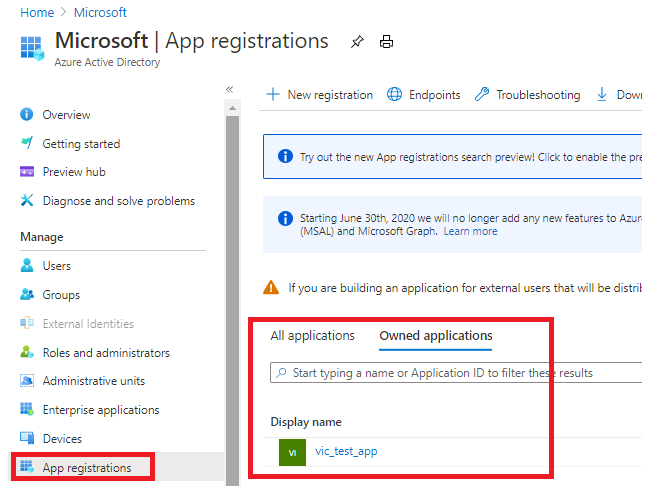
从vic_test_app的overview页面中,我们得到该app实例的两个重要ID:
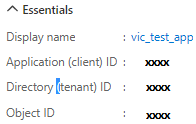
Application (client) ID:注册的app实例的ID
Directory (tenant) ID:app实例注册到Azure AD tenant ID就是Directory ID。
2,为该app添加app secret(验证密钥),以访问该app
使用app生成验证密钥(authentication key、application password、client secret 或application secret),利用该密钥来验证app。打开“Certificates & secrets”页面,点击“+New client secret”来创建新的Client Secret: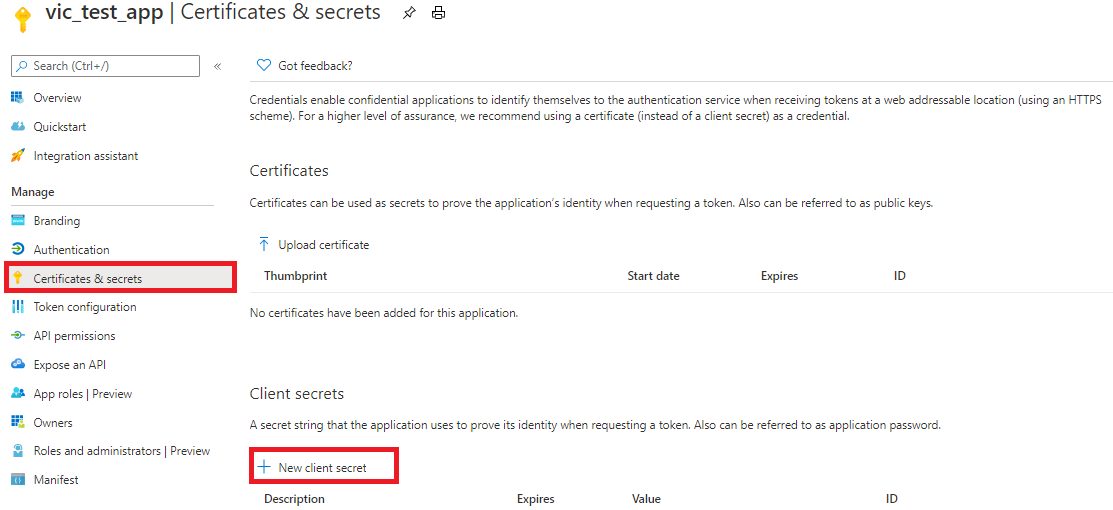
输入Description,选择过期日期"In 1 year",点击“Add”生成新的client secrets:
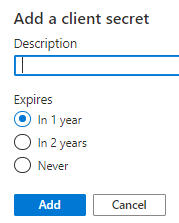
当点击Add时,client secret(authentication key)将会出现。你只有一次机会可以复制key-value。当你离开这个页面时,你永远没有机会再获取到key-value。
注意:复制Client Secret 的Value字段,当执行其他操作之后,这个值将无法再被查看到。
3,得到的数据

三,授予Service Principal访问Data Lake V2账户的权限
我们需要为Service Principal分配访问角色(该Service Principal是在注册App时自动创建),以访问存储账户中的数据。
跳转到Azure Portal主页,打开Storage Accounts中的Data Lake Storage Gen2账户,点击Access Control (IAM),在Access Control (IAM)页面中,点击“+ Add”,选择“Add role assignment”。打开“Add role assignment”页面,在Role列表中选择“Storage Blob Data Contributor”,在“Assign access to”列表中选择“Azure AD user、group or service principal”,在“Select”列表中选择之前注册的app,点击“Save”按钮,完成权限的授予。
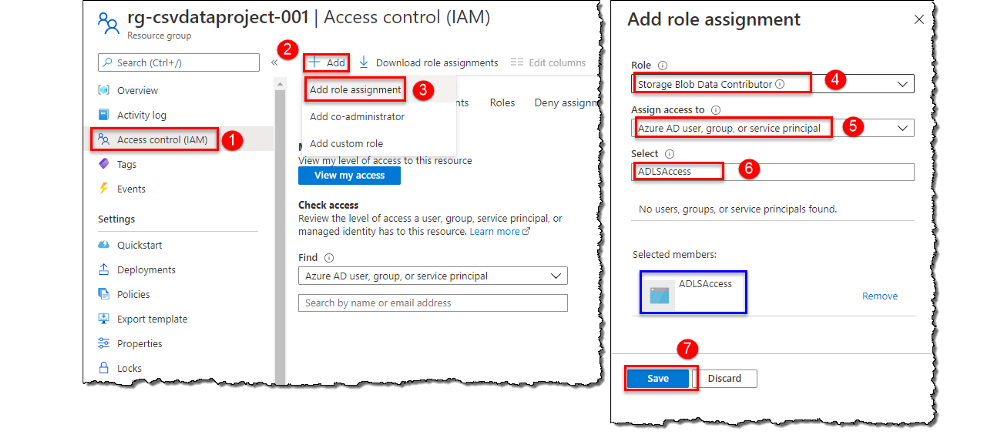
四,创建Key Vault
Key Vault服务用于安全地存储key、密码、证书等secret,因此,我们需要把从已注册的app中获取到的Client Secret存储到Key Vault中。
1:创建Key Vault
在Key Vault创建完成之后,向Key Vault中添加一个Secret,
2:保存Secret
定义Secret的Name,把从已注册的app中获取到的Client Secret存储到Secret的Value中。
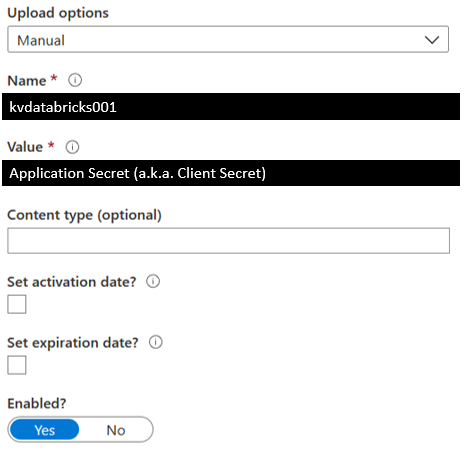
3,从Key Vault得到的数据
从Key Vault的Settings中点击“Properties”:
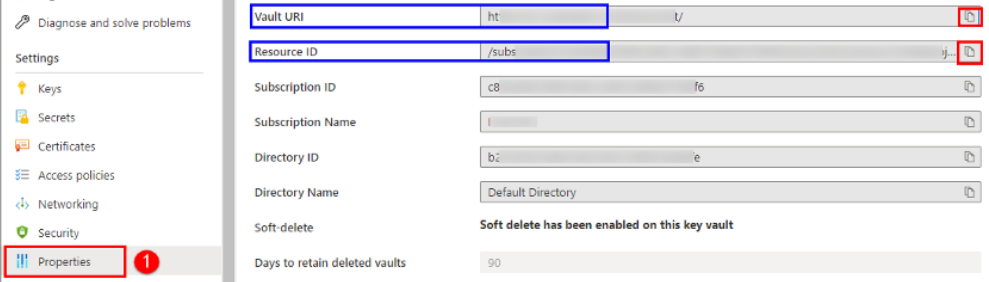
五,创建Azure Key Vault-backed的Secret Scope
Databricks 使用Secret Scope来管理Secret,Secret Scope是由Secret构成的,该Secret是由name来唯一标识的。
Step1,导航到创建Secret Scope的页面
根据Databricks实例,导航到创建Secret Scope的页面,注意该URI是区分大小写的。
https://<databricks-instance>#secrets/createScope
Step2,输入Secret Scope的属性
ScopeName是区分大小写的,并且DNS Name和Resource ID都必须从Key Vault中复制。
DNS Name是Key Valut 属性中Vault URI。
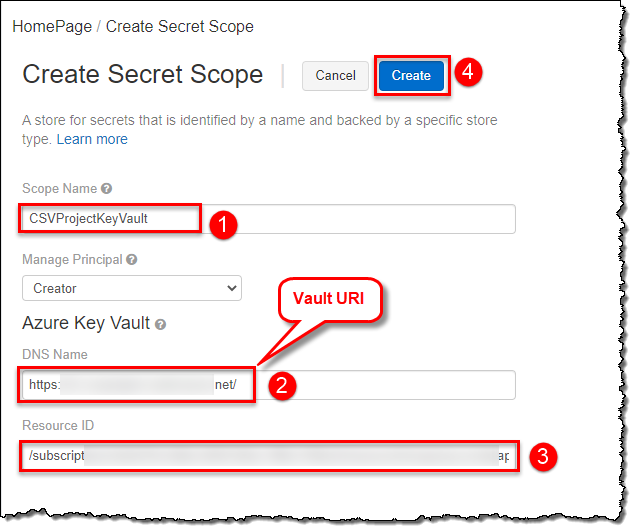
六 ,挂载Data Lake Storage Gen2
通过创建 Azure Data Lake Storage Gen2的文件系统,注册App、创建Key Vault、创建Secret Scope,我们完成了把Data Lake Gen2挂载到DBFS的所有准备工作,并获得了以下数据:
- Client ID (a.k.a. Application ID)
- Client Secret (a.k.a. Application Secret)
- Directory ID (a.k.a Tenant ID)
- Databricks Secret Scope Name
- Key Name for Service Credentials (from Azure Key Vault, it is the secret's name)
- File System Name
- Storage Account Name
- Mount Name
Databricks提供了挂载命令:dbutils.mount(),通过该命令,我们可以把Azure Data Lake Storage Gen2挂载到DBFS中。挂载操作是一次性的操作,一旦挂载操作完成,就可以把远程的Data Lake Gen2的file system当作本地文件来使用。
1,挂载Azure Data Lake Storage Gen2
使用服务主体(Service Principal)和OAuth 2.0进行身份验证,把Azure Data Lake Storage Gen2帐户装载到DBFS,该装载点(mount pointer)是数据湖存储的指针,数据不需要同步到本地,但是只要远程文件系统中的数据有更新,我们就能获得数据的更新。
挂载Data Lake Storage Gen2文件系统,目前只支持OAuth 2.0 Credential:
###################################################################################### # Set the configurations. Here's what you need: ## 1.) Client ID (a.k.a Application ID) ## 2.) Client Secret (a.k.a. Application Secret) ## 3.) Directory ID ## 4.) File System Name ## 5.) Storage Account Name ## 6.) Mount Name ###################################################################################### configs = {"fs.azure.account.auth.type": "OAuth", "fs.azure.account.oauth.provider.type": "org.apache.hadoop.fs.azurebfs.oauth2.ClientCredsTokenProvider", "fs.azure.account.oauth2.client.id": "<client-id>", "fs.azure.account.oauth2.client.secret": dbutils.secrets.get(scope = "<scope-name>", key = "<key-name-for-service-credential>"), "fs.azure.account.oauth2.client.endpoint": "https://login.microsoftonline.com/<directory-id>/oauth2/token"} ###################################################################################### # Optionally, you can add <directory-name> to the source URI of your mount point. ###################################################################################### dbutils.fs.mount( source = "abfss://<file-system-name>@<storage-account-name>.dfs.core.windows.net/", mount_point = "/mnt/<mount-name>", extra_configs = configs)
参数注释:
- <Client-id>:App ID
- <scope-name>:Secret Scope的名称
- <key-name-for-service-credential>:Azure Key Vault
- <directory-id>:tenant Id
<mount-name>:是DBFS path,表示Data Lake Store或其中的一个Folder在DBFS中装载的位置dbutils.secrets.get(scope="<scope-name>",key="<service-credential-key-name>"):从Secret Scope中的Secret中获取服务凭证- <file-system-name>:文件系统的名称
- <storage-account-name>:存储账户的名称
2,访问挂载点
访问挂载点中的文件,可以通过pyspark.sql来访问:
df = spark.read.text("/mnt/%s/...." % <mount-name>) df = spark.read.text("dbfs:/mnt/<mount-name>/....")
或者通过SQL命令来访问:
%sql select * from csv.`/mnt/mount_datalakeg2/stword.csv`
3,刷新挂载点
dbutils.fs.refreshMounts()
4,卸载挂载点:
dbutils.fs.unmount("/mnt/<mount-name>")
5,通过编程方式获得相应的数据进行挂载

# Python code to mount and access Azure Data Lake Storage Gen2 Account to Azure Databricks with Service Principal and OAuth # Author: Dhyanendra Singh Rathore # Define the variables used for creating connection strings adlsAccountName = "dlscsvdataproject" adlsContainerName = "csv-data-store" adlsFolderName = "covid19-data" mountPoint = "/mnt/csvFiles" # Application (Client) ID applicationId = dbutils.secrets.get(scope="CSVProjectKeyVault",key="ClientId") # Application (Client) Secret Key authenticationKey = dbutils.secrets.get(scope="CSVProjectKeyVault",key="ClientSecret") # Directory (Tenant) ID tenandId = dbutils.secrets.get(scope="CSVProjectKeyVault",key="TenantId") endpoint = "https://login.microsoftonline.com/" + tenandId + "/oauth2/token" source = "abfss://" + adlsContainerName + "@" + adlsAccountName + ".dfs.core.windows.net/" + adlsFolderName # Connecting using Service Principal secrets and OAuth configs = {"fs.azure.account.auth.type": "OAuth", "fs.azure.account.oauth.provider.type": "org.apache.hadoop.fs.azurebfs.oauth2.ClientCredsTokenProvider", "fs.azure.account.oauth2.client.id": applicationId, "fs.azure.account.oauth2.client.secret": authenticationKey, "fs.azure.account.oauth2.client.endpoint": endpoint} # Mounting ADLS Storage to DBFS # Mount only if the directory is not already mounted if not any(mount.mountPoint == mountPoint for mount in dbutils.fs.mounts()): dbutils.fs.mount( source = source, mount_point = mountPoint, extra_configs = configs)
参考文档:
Mounting & accessing ADLS Gen2 in Azure Databricks using Service Principal and Secret Scopes
Mount an ADLS Gen 2 to Databricks File System Using a Service Principal and OAuth 2.0 (Ep. 5)



