Go 语言,开源服务端代码自动生成 框架 - EasyGoServer
EasyGoServer
作者:林冠宏 / 指尖下的幽灵
GitHub : https://github.com/af913337456/
联系方式 / Contact:913337456@qq.com
EasyGoServer
---- 概述
---- 脚本介绍
-------- Linux
-------- Windows
-------- Mac
---- 使用流程
---- 部分代码说明
---- 开源地址
概述
一个能够仅仅依赖你创建好的 sql 文件,就能 自动帮你生成基础服务端框架代码 的 go server 框架。包含有:
1,基础的 增删改查
2,拓展性强的API
3,客户端的数据传入 与 服务端的输出 全部依赖 struct
- 例如你的一个输入结构体
inputStruct设置为
type inputStruct struct {
Id int64 `json:"id" nullTag:"1"` // nullTag==1 指明 id 必须要求在客户端传入 {"id":123}
Name string `json:"name" nullTag:"0"` // ==0 指明 name 在客户端输入的时候可以不必要
}
对应上例,客户端输入的 json : {"id":666, "name":"lgh"}
- 当你在使用 select 的时候,你的 sql 如果是这样的:
select User.id , User.age from User
那么你的对应输出结构体outputStruct应该是:
type inputStruct struct {
Id int64 `json:"id"`
Age int64 `json:"age"`
}
4,真正需要你写的代码极少,例如第三点的例子,你要写的就那么多,其中默认的 struct 会自动帮你生成
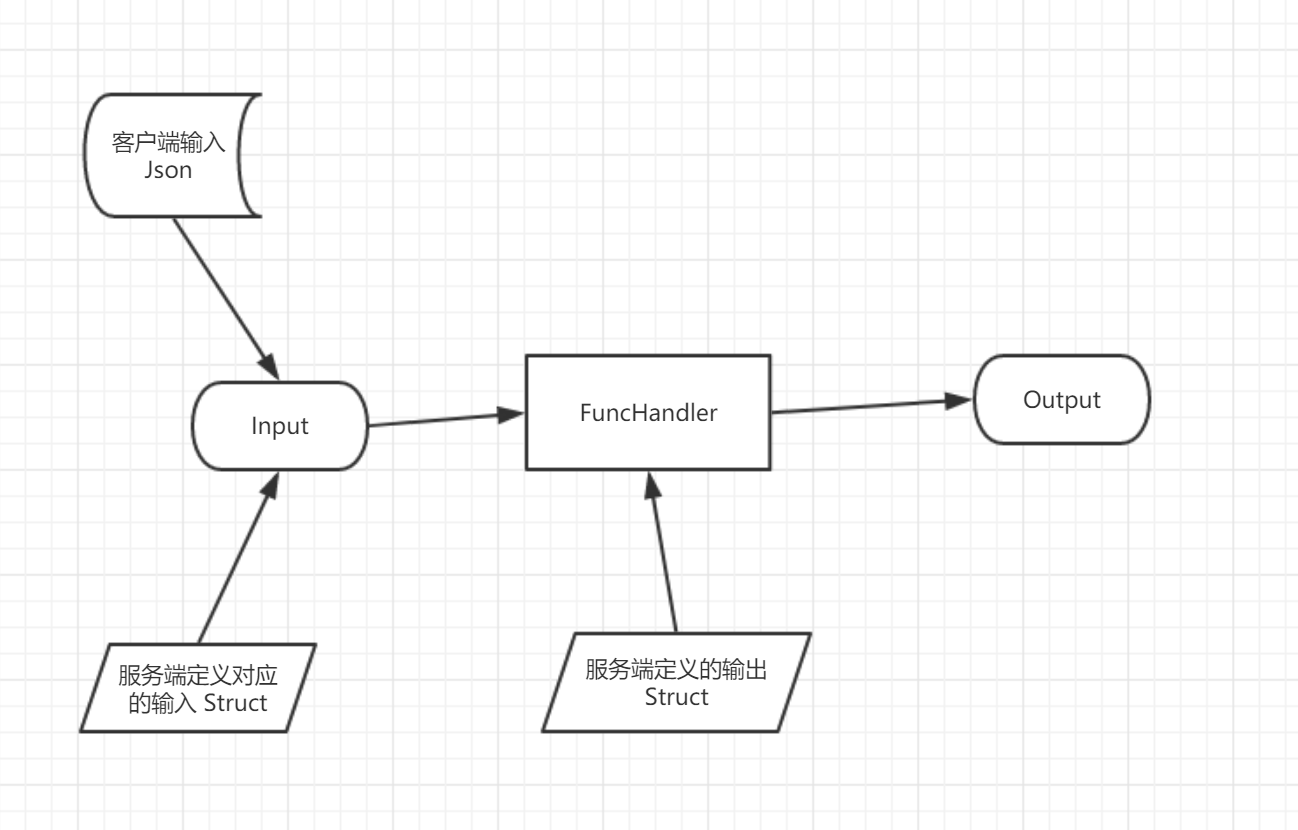
脚本介绍
根据 sql 文件,自动生成代码文件,包含有 struct.go,每张表对应生成一个包含有增删改查的基础方法文件
one_key_create_code
根据内置的 makefile 或者 .bat 编译并运行默认的 go server 程序,注意是默认的
make_server
Linux
one_key_create_code.sh
make_server.sh
Makefile
Windows
one_key_create_code.bat
make_server.bat
Mac
参照 linux 的
使用流程
1,在你的 服务器 安装 mysql 或者 mariadb
2,编写好的你的 sql 文件,可以参照我源码里面的 this.sql
3,运行步骤2编写好的 sql 文件
4,修改 sql_2_api.go 里面 main 内的 sql 文件名称
5,运行 one_key_create_code 脚本,成功后会在同级目录生成下面文件,记得刷新目录
struct.go,里面包含注释规范- 对应你 sql 文件里面的表名称生成的函数文件,格式:
func_表名称.go
6,自己写好,main.go 或者 使用我提供的默认 LghSampleMain.go,在里面 添加你自己的路由
router.HandleFunc("/insert",insert_luser_sample).Methods("POST")
router.HandleFunc("/select",select_luser_sample).Methods("GET")
router.HandleFunc("/update",update_luser_sample).Methods("POST")
router.HandleFunc("/delete",delete_luser_sample).Methods("POST")
7,配置好 conf.json 文件,我里面有例子
// Host 是绝对路径
// Port 是要被监听的端口
{
"Host": "127.0.0.1",
"Port": ":8884",
"FilePort":":8885",
"DbName":"database",
"DbUser":"root",
"DbPw":"123456",
"DbPort":"3306"
}
8,现在执行 make_server 脚本,观察控制台的输出,即可。
部分代码说明
核心的参数结构体
type LghRequest struct {
w http.ResponseWriter
r *http.Request
// 标记使用,当前的方法名称
funcName string
// 输入的结构体,与客户端输入的 json 成对应关系
inputStruct interface{}
// 自定义 slices 的回调,方便你做参数处理,返回 true 意味着此次操作终止,例如 update
slicesCallBack func(slices []interface{}) bool
// 根据传入的 jsonObj 生成的 slices 来回调,方法生成自定义 sql
getSqlCallBack func(slices []interface{},inputStruct interface{}) string
}
例子方法
1,演示不需要参数的形式
/** 演示不需要参数的形式 */
func update_0(w http.ResponseWriter,r *http.Request) {
request := LghRequest{
w,
r,
"update_luser",
nil, /** nil 表示没输入结构体 */
func(slices *[]interface{}) bool{
return false
},
func(slices *[]interface{},inputStruct interface{}) string {
return "update LUser set u_user_id='444' where id='1'"
}}
updateDataByStruct(request)
}
2,演示当有参数输入的时候,参数仅做判断,但是不需要组合到 sql 的情况
/** 演示当有参数输入的时候,参数仅做判断,但是不需要组合到 sql的情况 */
func update_1(w http.ResponseWriter,r *http.Request) {
type testS struct {
Id int64 `json:"id" nullTag:"1"` // nullTag==1 指明 id 必须要求在客户端传入 {"id":123}
}
request := LghRequest{
w,
r,
"update_luser",
new (testS),
func(slices []interface{}) bool{
// 在这里对 slices 做你想做的操作,增加或者删除等等
if slices[0] == -1{
return true /** 返回 true,终止插入,提示错误或者其它 */
}
slices = append(slices[:0], nil) /** 自己做完处理删除掉 */
return false
},
func(slices []interface{},inputStruct interface{}) string {
// 如果你想根据输入的 json 数据来特定生成 sql,那么就可以在这里使用 slices 来操作
return "update LUser set u_user_id='444' where id='2'"
}}
updateDataByStruct(request)
}
3,演示使用输入参数的情况
/** 演示使用输入参数的情况 */
func update_luser_sample(w http.ResponseWriter,r *http.Request) {
type testS struct {
Id int64 `json:"id" nullTag:"1"`
}
request := LghRequest{
w,
r,
"update_luser",
new (testS),
func(slices []interface{}) bool{
return false
},
func(slices []interface{},inputStruct interface{}) string {
return "update LUser set u_user_id='444' where id=?" /** 对应 id */
}}
updateDataByStruct(request)
}
开源地址
我的“区块链”技术书籍:《区块链以太坊DApp开发实战》
、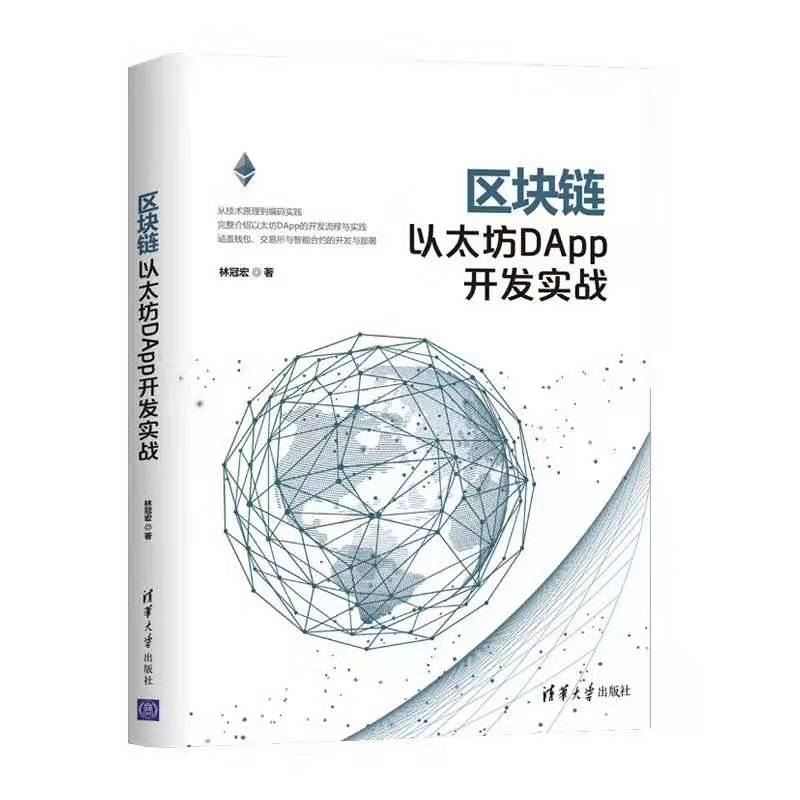
支付宝收款码 https://www.cnblogs.com/linguanh/gallery/825997.html
微信:https://www.cnblogs.com/linguanh/gallery/image/321906.html
银行卡:6217007200076746554 , 林冠宏



