基于网站seo,做了一采集百度和Google搜索关键字结果的采集.在这里与大家分享一下
先看先效果图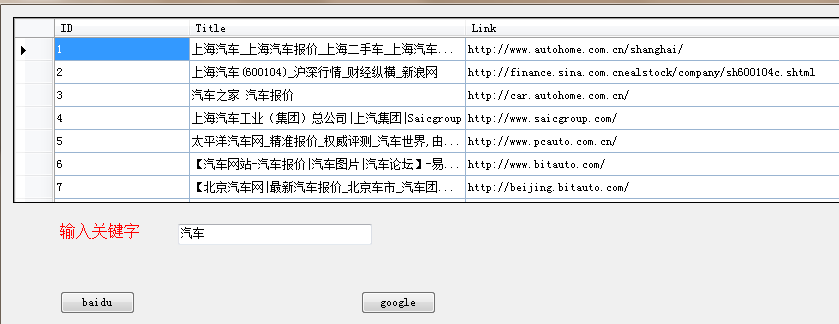
代码附加:
 View Code
View Code
1 private void baidu_Click(object sender, EventArgs e)
2 {
3 int num = 100;//搜索条数
4 string url = "http://www.baidu.com/s?wd=" + txtSearch.Text.Trim() + "&rn=" + num + "";
5 string html = search(url, "gb2312");
6 BaiduSearch baidu = new BaiduSearch();
7 if (!string.IsNullOrEmpty(html))
8 {
9 int count = baidu.GetSearchCount(html);//搜索条数
10 if (count > 0)
11 {
12 List<Keyword> keywords = baidu.GetKeywords(html, txtSearch.Text.Trim());
13 dataGridView1.DataSource = keywords;
14 }
15
16 }
17 }
18
19 private void google_Click(object sender, EventArgs e)
20 {
21 int num = 100;
22 string url = "http://www.google.com.hk/search?hl=zh-CN&source=hp&q=" + txtSearch.Text.Trim() + "&aq=f&aqi=&aql=&oq=&num=" + num + "";
23 string html = search(url, "utf-8");
24 if (!string.IsNullOrEmpty(html))
25 {
26
27 googleSearch google = new googleSearch();
28 List<Keyword> keywords = google.GetKeywords(html, txtSearch.Text.Trim());
29 dataGridView1.DataSource = keywords;
30
31 }
32 }
33 /// <summary>
34 /// 搜索处理
35 /// </summary>
36 /// <param name="url">搜索网址</param>
37 /// <param name="Chareset">编码</param>
38 public string search(string url, string Chareset)
39 {
40 HttpState result = new HttpState();
41 Uri uri = new Uri(url);
42 HttpWebRequest myHttpWebRequest = (HttpWebRequest)WebRequest.Create(url);
43 myHttpWebRequest.UseDefaultCredentials = true;
44 myHttpWebRequest.ContentType = "text/html";
45 myHttpWebRequest.UserAgent = "Mozilla/4.0 (compatible; MSIE 8.0; Windows NT 5.0; .NET CLR 1.1.4322; .NET CLR 2.0.50215;)";
46 myHttpWebRequest.Method = "GET";
47 myHttpWebRequest.CookieContainer = new CookieContainer();
48
49 try
50 {
51 HttpWebResponse response = (HttpWebResponse)myHttpWebRequest.GetResponse();
52 // 从 ResponseStream 中读取HTML源码并格式化 add by cqp
53 result.Html = readResponseStream(response, Chareset);
54 result.CookieContainer = myHttpWebRequest.CookieContainer;
55 return result.Html;
56 }
57 catch (Exception ex)
58 {
59 return ex.ToString();
60 }
61
62 }
63 public string readResponseStream(HttpWebResponse response, string Chareset)
64 {
65 string result = "";
66 using (StreamReader responseReader = new StreamReader(response.GetResponseStream(), Encoding.GetEncoding(Chareset)))
67 {
68 result = formatHTML(responseReader.ReadToEnd());
69 }
70
71 return result;
72 }
73 /// <summary>
74 /// 描述:格式化网页源码
75 ///
76 /// </summary>
77 /// <param name="htmlContent"></param>
78 /// <returns></returns>
79 public string formatHTML(string htmlContent)
80 {
81 string result = "";
82
83 result = htmlContent.Replace("»", "").Replace(" ", "")
84 .Replace("©", "").Replace("/r", "").Replace("/t", "")
85 .Replace("/n", "").Replace("&", "&");
86 return result;
87
2 {
3 int num = 100;//搜索条数
4 string url = "http://www.baidu.com/s?wd=" + txtSearch.Text.Trim() + "&rn=" + num + "";
5 string html = search(url, "gb2312");
6 BaiduSearch baidu = new BaiduSearch();
7 if (!string.IsNullOrEmpty(html))
8 {
9 int count = baidu.GetSearchCount(html);//搜索条数
10 if (count > 0)
11 {
12 List<Keyword> keywords = baidu.GetKeywords(html, txtSearch.Text.Trim());
13 dataGridView1.DataSource = keywords;
14 }
15
16 }
17 }
18
19 private void google_Click(object sender, EventArgs e)
20 {
21 int num = 100;
22 string url = "http://www.google.com.hk/search?hl=zh-CN&source=hp&q=" + txtSearch.Text.Trim() + "&aq=f&aqi=&aql=&oq=&num=" + num + "";
23 string html = search(url, "utf-8");
24 if (!string.IsNullOrEmpty(html))
25 {
26
27 googleSearch google = new googleSearch();
28 List<Keyword> keywords = google.GetKeywords(html, txtSearch.Text.Trim());
29 dataGridView1.DataSource = keywords;
30
31 }
32 }
33 /// <summary>
34 /// 搜索处理
35 /// </summary>
36 /// <param name="url">搜索网址</param>
37 /// <param name="Chareset">编码</param>
38 public string search(string url, string Chareset)
39 {
40 HttpState result = new HttpState();
41 Uri uri = new Uri(url);
42 HttpWebRequest myHttpWebRequest = (HttpWebRequest)WebRequest.Create(url);
43 myHttpWebRequest.UseDefaultCredentials = true;
44 myHttpWebRequest.ContentType = "text/html";
45 myHttpWebRequest.UserAgent = "Mozilla/4.0 (compatible; MSIE 8.0; Windows NT 5.0; .NET CLR 1.1.4322; .NET CLR 2.0.50215;)";
46 myHttpWebRequest.Method = "GET";
47 myHttpWebRequest.CookieContainer = new CookieContainer();
48
49 try
50 {
51 HttpWebResponse response = (HttpWebResponse)myHttpWebRequest.GetResponse();
52 // 从 ResponseStream 中读取HTML源码并格式化 add by cqp
53 result.Html = readResponseStream(response, Chareset);
54 result.CookieContainer = myHttpWebRequest.CookieContainer;
55 return result.Html;
56 }
57 catch (Exception ex)
58 {
59 return ex.ToString();
60 }
61
62 }
63 public string readResponseStream(HttpWebResponse response, string Chareset)
64 {
65 string result = "";
66 using (StreamReader responseReader = new StreamReader(response.GetResponseStream(), Encoding.GetEncoding(Chareset)))
67 {
68 result = formatHTML(responseReader.ReadToEnd());
69 }
70
71 return result;
72 }
73 /// <summary>
74 /// 描述:格式化网页源码
75 ///
76 /// </summary>
77 /// <param name="htmlContent"></param>
78 /// <returns></returns>
79 public string formatHTML(string htmlContent)
80 {
81 string result = "";
82
83 result = htmlContent.Replace("»", "").Replace(" ", "")
84 .Replace("©", "").Replace("/r", "").Replace("/t", "")
85 .Replace("/n", "").Replace("&", "&");
86 return result;
87
把百度和Google两个类抽取了出来
1.百度Search类
 View Code
View Code
1 class BaiduSearch
2 {
3 protected string uri = "http://www.baidu.com/s?wd=";
4 protected Encoding queryEncoding = Encoding.GetEncoding("gb2312");
5 protected Encoding pageEncoding = Encoding.GetEncoding("gb2312");
6 protected string resultPattern = @"(?<=找到相关结果[约]?)[0-9,]*?(?=个)";
7 public int GetSearchCount(string html)
8 {
9 int result = 0;
10 string searchcount = string.Empty;
11
12 Regex regex = new Regex(resultPattern);
13 Match match = regex.Match(html);
14
15 if (match.Success)
16 {
17 searchcount = match.Value;
18 }
19 else
20 {
21 searchcount = "0";
22 }
23
24 if (searchcount.IndexOf(",") > 0)
25 {
26 searchcount = searchcount.Replace(",", string.Empty);
27 }
28
29 int.TryParse(searchcount, out result);
30
31 return result;
32 }
33
34 public List<Keyword> GetKeywords(string html, string word)
35 {
36 int i = 1;
37 List<Keyword> keywords = new List<Keyword>();
38 string ss="<h3 class=\"t\"><a.*?href=\"(?<url>.*?)\".*?>(?<content>.*?)</a>";
39 MatchCollection mcTable = Regex.Matches(html,ss);
40 foreach (Match mTable in mcTable)
41 {
42 if (mTable.Success)
43 {
44 Keyword keyword = new Keyword();
45 keyword.ID = i++;
46 keyword.Title = Regex.Replace(mTable.Groups["content"].Value, "<[^>]*>", string.Empty);
47 keyword.Link = mTable.Groups["url"].Value;
48 keywords.Add(keyword);
49
50 }
51 }
52
53 return keywords;
54 }
55
2 {
3 protected string uri = "http://www.baidu.com/s?wd=";
4 protected Encoding queryEncoding = Encoding.GetEncoding("gb2312");
5 protected Encoding pageEncoding = Encoding.GetEncoding("gb2312");
6 protected string resultPattern = @"(?<=找到相关结果[约]?)[0-9,]*?(?=个)";
7 public int GetSearchCount(string html)
8 {
9 int result = 0;
10 string searchcount = string.Empty;
11
12 Regex regex = new Regex(resultPattern);
13 Match match = regex.Match(html);
14
15 if (match.Success)
16 {
17 searchcount = match.Value;
18 }
19 else
20 {
21 searchcount = "0";
22 }
23
24 if (searchcount.IndexOf(",") > 0)
25 {
26 searchcount = searchcount.Replace(",", string.Empty);
27 }
28
29 int.TryParse(searchcount, out result);
30
31 return result;
32 }
33
34 public List<Keyword> GetKeywords(string html, string word)
35 {
36 int i = 1;
37 List<Keyword> keywords = new List<Keyword>();
38 string ss="<h3 class=\"t\"><a.*?href=\"(?<url>.*?)\".*?>(?<content>.*?)</a>";
39 MatchCollection mcTable = Regex.Matches(html,ss);
40 foreach (Match mTable in mcTable)
41 {
42 if (mTable.Success)
43 {
44 Keyword keyword = new Keyword();
45 keyword.ID = i++;
46 keyword.Title = Regex.Replace(mTable.Groups["content"].Value, "<[^>]*>", string.Empty);
47 keyword.Link = mTable.Groups["url"].Value;
48 keywords.Add(keyword);
49
50 }
51 }
52
53 return keywords;
54 }
55
2 .GoogleSearch类
 View Code
View Code
1 class googleSearch
2 {
3
4 public List<Keyword> GetKeywords(string html, string word)
5 {
6 int i = 1;
7 List<Keyword> keywords = new List<Keyword>();
8
9 Regex regTable = new Regex("<h3 class=\"r\"><a.*?href=\"(?<url>.*?)\".*?>(?<content>.*?)</a>", RegexOptions.IgnoreCase);
10 Regex regA = new Regex(@"(?is)<a/b[^>]*?href=(['""]?)(?<link>[^'""/s>]+)/1[^>]*>(?<title>.*?)</a>", RegexOptions.IgnoreCase);
11
12 MatchCollection mcTable = regTable.Matches(html);
13 foreach (Match mTable in mcTable)
14 {
15 if (mTable.Success)
16 {
17 Keyword keyword = new Keyword();
18 keyword.ID = i++;
19 keyword.Title = Regex.Replace(mTable.Groups["content"].Value, "<[^>]*>", string.Empty);
20 keyword.Link = mTable.Groups["url"].Value;
21 keywords.Add(keyword);
22 }
23 }
24
25 return keywords;
26 }
27
2 {
3
4 public List<Keyword> GetKeywords(string html, string word)
5 {
6 int i = 1;
7 List<Keyword> keywords = new List<Keyword>();
8
9 Regex regTable = new Regex("<h3 class=\"r\"><a.*?href=\"(?<url>.*?)\".*?>(?<content>.*?)</a>", RegexOptions.IgnoreCase);
10 Regex regA = new Regex(@"(?is)<a/b[^>]*?href=(['""]?)(?<link>[^'""/s>]+)/1[^>]*>(?<title>.*?)</a>", RegexOptions.IgnoreCase);
11
12 MatchCollection mcTable = regTable.Matches(html);
13 foreach (Match mTable in mcTable)
14 {
15 if (mTable.Success)
16 {
17 Keyword keyword = new Keyword();
18 keyword.ID = i++;
19 keyword.Title = Regex.Replace(mTable.Groups["content"].Value, "<[^>]*>", string.Empty);
20 keyword.Link = mTable.Groups["url"].Value;
21 keywords.Add(keyword);
22 }
23 }
24
25 return keywords;
26 }
27
忘了.还有个导出Excel,这个友友们应该都有自己的方法,我这里就简单写了一个excel导出.也贴出来吧.
1 public void ExportDataGridViewToExcel(DataGridView dataGridview1)
2 {
3 SaveFileDialog saveFileDialog = new SaveFileDialog();
4 saveFileDialog.Filter = "Execl files (*.xls)|*.xls";
5 saveFileDialog.FilterIndex = 0;
6 saveFileDialog.RestoreDirectory = true;
7 saveFileDialog.CreatePrompt = true;
8 saveFileDialog.Title = "导出Excel文件";
9
10 DateTime now = DateTime.Now;
11 saveFileDialog.FileName = now.Year.ToString().PadLeft(2) + now.Month.ToString().PadLeft(2, '0') + now.Day.ToString().PadLeft(2, '0') + "-" + now.Hour.ToString().PadLeft(2, '0') + now.Minute.ToString().PadLeft(2, '0') + now.Second.ToString().PadLeft(2, '0');
12 saveFileDialog.ShowDialog();
13
14 Stream myStream;
15 myStream = saveFileDialog.OpenFile();
16 StreamWriter sw = new StreamWriter(myStream, System.Text.Encoding.GetEncoding("gb2312"));
17 string str = "";
18 try
19 {
20 //写标题
21 for (int i = 0; i < dataGridview1.ColumnCount; i++)
22 {
23 if (i > 0)
24 {
25 str += "\t";
26 }
27 str += dataGridview1.Columns[i].HeaderText;
28 }
29 sw.WriteLine(str);
30 //写内容
31 for (int j = 0; j < dataGridview1.Rows.Count; j++)
32 {
33 string tempStr = "";
34 for (int k = 0; k < dataGridview1.Columns.Count; k++)
35 {
36 if (k > 0)
37 {
38 tempStr += "\t";
39 }
40 tempStr += dataGridview1.Rows[j].Cells[k].Value.ToString();
41 }
42 sw.WriteLine(tempStr);
43 }
44 sw.Close();
45 myStream.Close();
46 MessageBox.Show("导出成功");
47 }
48 catch (Exception e)
49 {
50 MessageBox.Show(e.ToString());
51 }
52 finally
53 {
54 sw.Close();
55 myStream.Close();
56 }
2 {
3 SaveFileDialog saveFileDialog = new SaveFileDialog();
4 saveFileDialog.Filter = "Execl files (*.xls)|*.xls";
5 saveFileDialog.FilterIndex = 0;
6 saveFileDialog.RestoreDirectory = true;
7 saveFileDialog.CreatePrompt = true;
8 saveFileDialog.Title = "导出Excel文件";
9
10 DateTime now = DateTime.Now;
11 saveFileDialog.FileName = now.Year.ToString().PadLeft(2) + now.Month.ToString().PadLeft(2, '0') + now.Day.ToString().PadLeft(2, '0') + "-" + now.Hour.ToString().PadLeft(2, '0') + now.Minute.ToString().PadLeft(2, '0') + now.Second.ToString().PadLeft(2, '0');
12 saveFileDialog.ShowDialog();
13
14 Stream myStream;
15 myStream = saveFileDialog.OpenFile();
16 StreamWriter sw = new StreamWriter(myStream, System.Text.Encoding.GetEncoding("gb2312"));
17 string str = "";
18 try
19 {
20 //写标题
21 for (int i = 0; i < dataGridview1.ColumnCount; i++)
22 {
23 if (i > 0)
24 {
25 str += "\t";
26 }
27 str += dataGridview1.Columns[i].HeaderText;
28 }
29 sw.WriteLine(str);
30 //写内容
31 for (int j = 0; j < dataGridview1.Rows.Count; j++)
32 {
33 string tempStr = "";
34 for (int k = 0; k < dataGridview1.Columns.Count; k++)
35 {
36 if (k > 0)
37 {
38 tempStr += "\t";
39 }
40 tempStr += dataGridview1.Rows[j].Cells[k].Value.ToString();
41 }
42 sw.WriteLine(tempStr);
43 }
44 sw.Close();
45 myStream.Close();
46 MessageBox.Show("导出成功");
47 }
48 catch (Exception e)
49 {
50 MessageBox.Show(e.ToString());
51 }
52 finally
53 {
54 sw.Close();
55 myStream.Close();
56 }
57 }
我把HTTpStatus类给贴出来..有需要demo的可以发邮件给我.或者留下邮箱
Httpstatus.cs
class HttpState
{
private string _statusDescription;
public string StatusDescription
{
get { return _statusDescription; }
set { _statusDescription = value; }
}
/// <summary>
/// 回调 址址, 登陆测试中使用
/// </summary>
private string _callBackUrl;
public string CallBackUrl
{
get { return _callBackUrl; }
set { _callBackUrl = value; }
}
/// <summary>
/// 网页网址 绝对路径格式
/// </summary>
private string _url;
public string Url
{
get { return _url; }
set { _url = value; }
}
/// <summary>
/// 字符串的形式的Cookie信息
/// </summary>
private string _cookies;
public string Cookies
{
get { return _cookies; }
set { _cookies = value; }
}
/// <summary>
/// Cookie信息
/// </summary>
private CookieContainer _cookieContainer = new CookieContainer();
public CookieContainer CookieContainer
{
get { return _cookieContainer; }
set { _cookieContainer = value; }
}
/// <summary>
/// 网页源码
/// </summary>
private string _html;
public string Html
{
get { return _html; }
set { _html = value; }
}
/// <summary>
/// 验证码临时文件(绝对路径)
/// </summary>
private string _tmpValCodePic;
public string TmpValCodePic
{
get { return _tmpValCodePic; }
set { _tmpValCodePic = value; }
}
/// <summary>
/// 验证码临时文件名(相对路径)
/// </summary>
private string _tmpValCodeFileName = "emptyPic.gif";
public string TmpValCodeFileName
{
get { return _tmpValCodeFileName; }
set { _tmpValCodeFileName = value; }
}
/// <summary>
/// 有验证码
/// </summary>
private bool _isValCode;
public bool IsValCode
{
get { return _isValCode; }
set { _isValCode = value; }
}
/// <summary>
/// 验证码URL
/// </summary>
private string _valCodeURL;
public string ValCodeURL
{
get { return _valCodeURL; }
set { _valCodeURL = value; }
}
/// <summary>
/// 验证码识别后的值
/// </summary>
private string _valCodeValue;
public string ValCodeValue
{
get { return _valCodeValue; }
set { _valCodeValue = value; }
}
/// <summary>
/// 其它参数
/// </summary>
private Hashtable _otherParams = new Hashtable();
public Hashtable OtherParams
{
get { return _otherParams; }
set { _otherParams = value; }
}
// 重复添加处理 add by fengcj 09/11/19 PM
public void addOtherParam(object key, object value)
{
if (!this.OtherParams.ContainsKey(key))
this.OtherParams.Add(key, value);
else
{
this.OtherParams[key] = value;
}
}
public void removeOtherParam(object key)
{
this.OtherParams.Remove(key);
}
public object getOtherParam(object key)
{
return this.OtherParams[key];
}
}
KeyWord.cs
class Keyword
{
public int ID { get; set; }
public string Title { get; set; }
public string Link { get; set; }
}
鉴于大家都需要demo,今天就整理一下发上来.添加了导出word,导出excel功能.晕...木找到怎么放文件路径进来....有需要的可以email我.



