跟导师请教后写出的关于C#导出Excel,不导出隐藏列的方法
首先,建立一个GridView,放入DataTable
如图: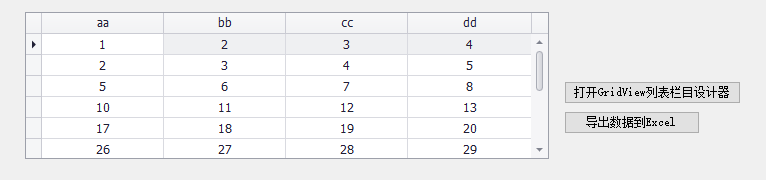
打开栏目设计器的话,是对数据进行操作:
我对aa bb两行数据,进行了隐藏操作:

这样可以看到,aa bb在GridView中是隐藏了的,但是如果没有对新数据进行操作的话,导出的Excel是包含了aa bb两列的,所以,对新数据进行保存操作,很重要,代码抛出:
1 private DataTable GetGridViewDT(GridView view) 2 { 3 if (view.RowCount == 0) 4 return null; 5 DataTable dt = new DataTable(); 6 var cols = view.Columns.Where(p => p.Visible).OrderBy(p => p.VisibleIndex); 7 for (int i = 0; i < view.RowCount; i++) 8 { 9 List<object> values = new List<object>(); 10 foreach (var col in cols) 11 { 12 object value = view.GetRowCellValue(i, col); 13 if (i == 0)//添加列名 14 { 15 dt.Columns.Add(col.FieldName, col.ColumnType); 16 } 17 values.Add(value); 18 } 19 dt.Rows.Add(values.ToArray()); 20 } 21 return dt; 22 }
顺便给出ExcelHelper类:
using System; using System.Collections.Generic; using System.Linq; using System.Text; using NPOI.SS.UserModel; using NPOI.XSSF.UserModel; using NPOI.HSSF.UserModel; using System.IO; using System.Data; using System.ComponentModel; using System.Windows.Forms; using DevExpress.XtraGrid.Views.Grid; namespace RpnTest.Excel { public class ExcelHelperTrue : IDisposable { private string fileName = null; //文件名 private IWorkbook workbook = null; private FileStream fs = null; private bool disposed; public ExcelHelperTrue(string fileName) { this.fileName = fileName; disposed = false; } /// <summary> /// 将DataTable数据导入到excel中 /// </summary> /// <param name="data">要导入的数据</param> /// <param name="isColumnWritten">DataTable的列名是否要导入</param> /// <param name="sheetName">要导入的excel的sheet的名称</param> /// <returns>导入数据行数(包含列名那一行)</returns> public int DataTableToExcel(DataTable data, string sheetName, bool isColumnWritten) { int i = 0; int j = 0; int count = 0; ISheet sheet = null; fs = new FileStream(fileName, FileMode.OpenOrCreate, FileAccess.ReadWrite); if (fileName.IndexOf(".xlsx") > 0) // 2007版本 workbook = new XSSFWorkbook(); else if (fileName.IndexOf(".xls") > 0) // 2003版本 workbook = new HSSFWorkbook(); try { if (workbook != null) { sheet = workbook.CreateSheet(sheetName); } else { return -1; } if (isColumnWritten == true) //写入DataTable的列名 { IRow row = sheet.CreateRow(0); for (j = 0; j < data.Columns.Count; ++j)//遍历循环数据行 { row.CreateCell(j).SetCellValue(data.Columns[j].ColumnName);//写入数据 } count = 1; } else { count = 0; } for (i = 0; i < data.Rows.Count; ++i) { IRow row = sheet.CreateRow(count); for (j = 0; j < data.Columns.Count; ++j) { CellType _datatype = GetExcelType(data.Columns[j].DataType.ToString()); row.CreateCell(j).SetCellValue(data.Rows[i][j].ToString()); switch (_datatype) { case CellType.Numeric: row.CreateCell(j).SetCellValue(Convert.ToDouble(data.Rows[i][j])); break; case CellType.String: row.CreateCell(j).SetCellValue(Convert.ToString(data.Rows[i][j])); break; case CellType.Formula: //IDataFormat datastyle = workbook.CreateDataFormat(); var cell = row.CreateCell(j); cell.SetCellValue(Convert.ToDateTime(data.Rows[i][j]).ToString("yyyy-MM-dd")); //cell.CellStyle.DataFormat = datastyle.GetFormat("yyyy-MM-dd"); break; default: row.CreateCell(j).SetCellValue(data.Rows[i][j].ToString()); break; } //cell.SetCellType(_datatype); //if (_datatype == CellType.Formula) // cell.SetCellFormula("yyyy-MM-dd"); } ++count; } workbook.Write(fs); //写入到excel return count; } catch (Exception ex) { Console.WriteLine("Exception: " + ex.Message); return -1; } } /// <summary> /// Numeric = 0, //String = 1, //Formula = 2, //Blank = 3, //Boolean = 4, /// </summary> /// <param name="type"></param> /// <returns></returns> /// private CellType GetExcelType(string type) { CellType result = CellType.String; switch (type) { case "System.Int32": case "System.Decimal": case "System.Double": result = CellType.Numeric; break; case "System.DateTime": result = CellType.Formula; break; } return result; } /// <summary> /// 将excel中的数据导入到DataTable中 /// </summary> /// <param name="sheetName">excel工作薄sheet的名称</param> /// <param name="isFirstRowColumn">第一行是否是DataTable的列名</param> /// <returns>返回的DataTable</returns> public DataTable ExcelToDataTable(string sheetName, bool isFirstRowColumn) { ISheet sheet = null; DataTable data = new DataTable(); int startRow = 0; try { fs = new FileStream(fileName, FileMode.Open, FileAccess.Read); if (fileName.IndexOf(".xlsx") > 0) // 2007版本 workbook = new XSSFWorkbook(fs); else if (fileName.IndexOf(".xls") > 0) // 2003版本 workbook = new HSSFWorkbook(fs); if (sheetName != null) { sheet = workbook.GetSheet(sheetName); if (sheet == null) //如果没有找到指定的sheetName对应的sheet,则尝试获取第一个sheet { sheet = workbook.GetSheetAt(0); } } else { sheet = workbook.GetSheetAt(0); } if (sheet != null) { IRow firstRow = sheet.GetRow(0); int cellCount = firstRow.LastCellNum; //一行最后一个cell的编号 即总的列数 if (isFirstRowColumn) { for (int i = firstRow.FirstCellNum; i < cellCount; ++i) { ICell cell = firstRow.GetCell(i); if (cell != null) { string cellValue = cell.StringCellValue; if (cellValue != null) { DataColumn column = new DataColumn(cellValue); data.Columns.Add(column); } } } startRow = sheet.FirstRowNum + 1; } else { startRow = sheet.FirstRowNum; } //最后一列的标号 int rowCount = sheet.LastRowNum; for (int i = startRow; i <= rowCount; ++i) { IRow row = sheet.GetRow(i); if (row == null) continue; //没有数据的行默认是null DataRow dataRow = data.NewRow(); for (int j = row.FirstCellNum; j < cellCount; ++j) { if (row.GetCell(j) != null) //同理,没有数据的单元格都默认是null dataRow[j] = row.GetCell(j).ToString(); } data.Rows.Add(dataRow); } } return data; } catch (Exception ex) { Console.WriteLine("Exception: " + ex.Message); return null; } } public void Dispose() { Dispose(true); GC.SuppressFinalize(this); } protected virtual void Dispose(bool disposing) { if (!this.disposed) { if (disposing) { if (fs != null) fs.Close(); } fs = null; disposed = true; } } } }
最后,在窗体的button的单击事件代码中调用即可:
private void toExcel1_Click(object sender, EventArgs e) { DataTable dt = GetGridViewDT(gridView1); SaveFileDialog dlg = new SaveFileDialog() { Filter = "Excel文件|*.xlsx" }; if (dlg.ShowDialog() == DialogResult.OK) { //string filename = DateTime.Now.ToString("yyyymmddhhmmss"); string filename = dlg.FileName; using (ExcelHelperTrue helper = new ExcelHelperTrue(filename)) { helper.DataTableToExcel(dt, "sheet", true); } Process.Start(filename); } }
谢谢大家,将自己碰到的问题解决后,上传到博客园中,让更多与我一样碰到同样问题的同学能够尽快解决!



