NodeJS+ExpressJS+SocketIO+MongoDB应用模板
OS:Win8.1 with update
关键字:NodeJS,ExpressJS,SocketIO,MongoDB。
1.源代码下载:https://github.com/ldlchina/ESMNodeAppTemplate
2.服务器环境配置:
安装NodeJS: http://www.nodejs.org/。
安装mongodb: http://www.cnblogs.com/ldlchina/p/3551334.html。
打开文件\lib\conf.json, 配置db选项。
{ "build": "dev", "port": "8443", "secure": true, "dev": { "db": { "host": "localhost", "port": 27017, "name": "mydb", "collections": { "FILE": "file" } }, "node_env":"development" }, "prod":{ "db": { "host": "localhost", "port": 27017, "name": "mydb", "collections": { "FILE": "file" } }, "node_env":"production" } }
打开\package.json, 更改name, version等。
{ "name": "ESMNodeAppTemplate", "version": "0.0.1", "private": true, "scripts": { "start": "node start" }, "dependencies": { "body-parser": "~1.9.2", "dateformat": "~1.0.8", "express": "~4.10.0", "formidable": "^1.0.15", "mongodb": "~1.4.19", "nconf": "~0.6.9", "node-uuid": "~1.4.1", "serve-favicon": "^2.1.6", "socket.io": "~1.2.0" } }
在\routes的子文件夹下面添加路由。
把所有前端文件放到\frontend文件夹下面。
3.启动运行服务器
打开CMD,切换到文件目录\ESMNodeAppTemplate。
第一次启动,运行CMD:“npm install”,安装node modules。
运行CMD:“node start”,服务器启动成功,显示:start at port:8443
4.例子
在浏览器窗口打开:http://localhost:8443/samples/testsocketio.html,显示如下:
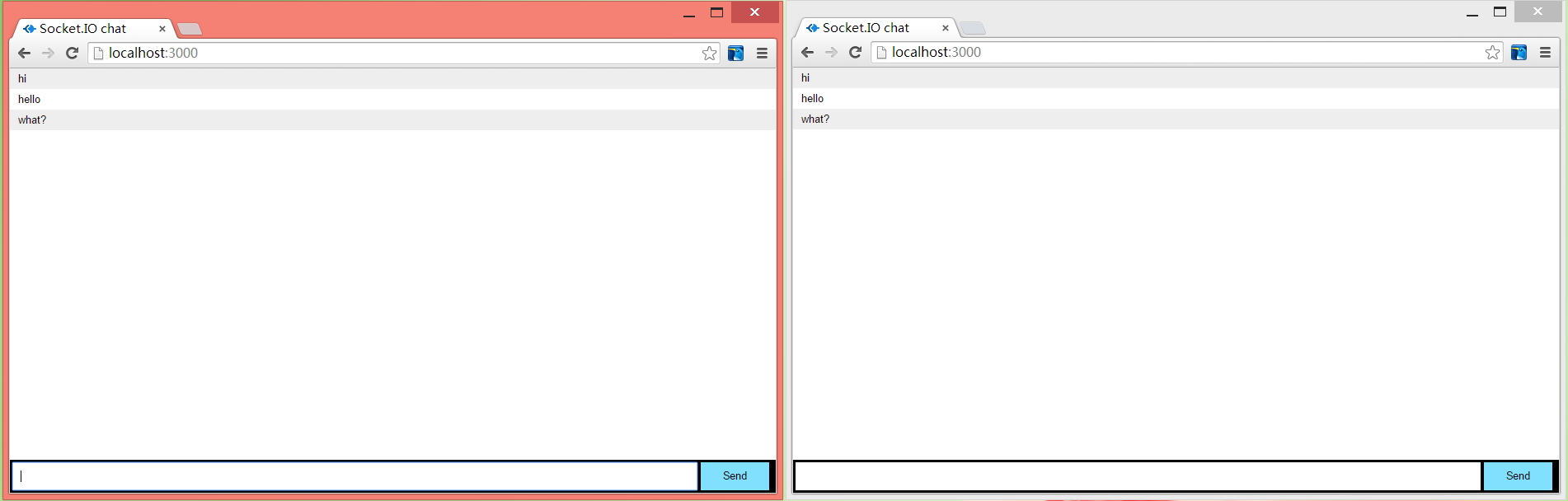
在浏览器窗口打开:http://localhost:8443/samples/testfileupload.html,显示如下:
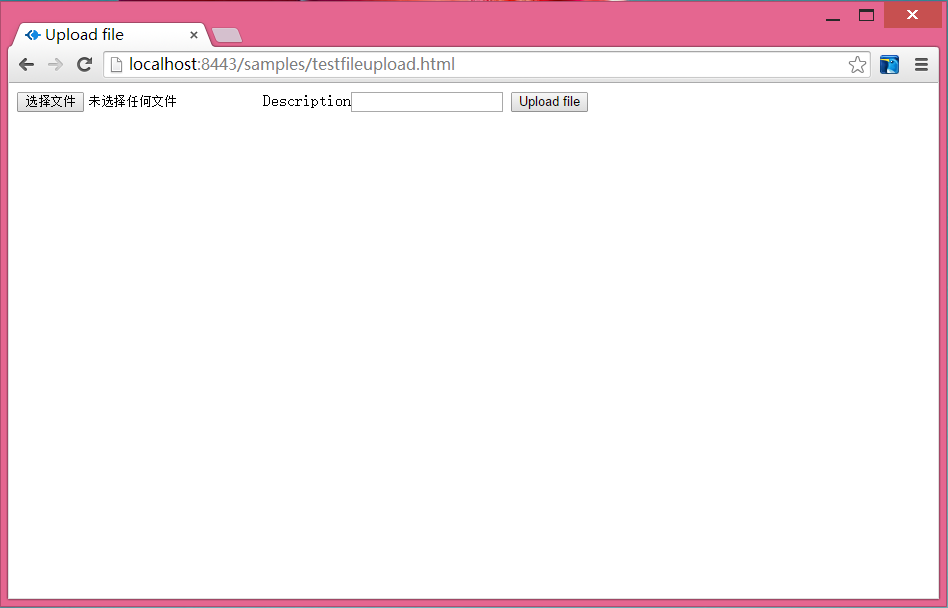
/************************************
ldlchina
QQ:3110615
************************************/


