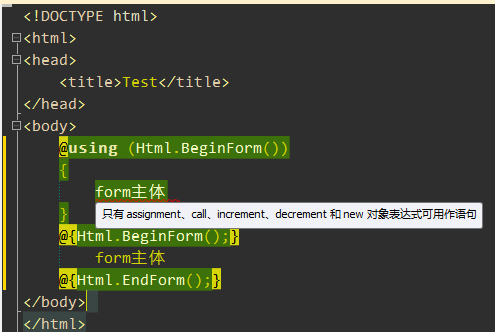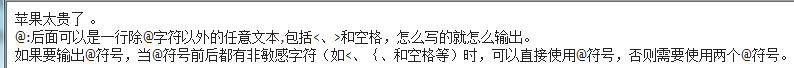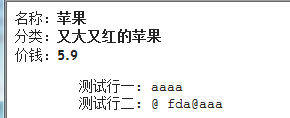@using (Html.BeginForm())和@{Html.BeginForm();}@{Html.EndForm();}对比
这样写报错
<body>
@using (Html.BeginForm())
{
form主体1
}
@{Html.BeginForm();}
form主体2
@{Html.EndForm();}
</body>
这样写正确
<body>
@using (Html.BeginForm())
{
<div>form主体1</div>
}
@{Html.BeginForm();}
form主体2
@{Html.EndForm();}
</body>
原因后续补上.
使用@:和text标签
在代码块中,要么是C#代码,要么是HTML标签,不能直接写纯文字,纯文字须包裹在HTML标签内。但如果需要在代码块中直接输出纯文字而不带HTML标签,则可以使用@:标签,在代码块中输出纯文本文字非常有用。如下代码所示:
@if (Model.Price > 5M)
{
@Model.Name@:太贵了 。
<br />
@: @@:后面可以是一行除@字符以外的任意文本,包括<、>和空格,怎么写的就怎么输出。
<br />
@: 如果要输出@符号,当@符号前后都有非敏感字符(如<、{、和空格等)时,可以直接使用@符号,否则需要使用两个@符号。
}
使用@:标签在代码块中输出一行不带html标签的文本非常方便,但如果需要在代码块中输出续或不连续的多行纯文本,则使用text标签较为方便,如下代码所示:
@if (Model.Price > 5M)
{
<text>
名称:<b>@Model.Name</b><br />
分类:<b>@Model.Description</b><br />
价钱:<b>@Model.Price</b><br />
<pre>
测试行一: <a>aaaa</a>
测试行二: @@ fda@aaa
</pre>
</text>
}
参考内容:

运行结果就是生成form表单

一般我们的表单提交都涉及到强类型,所以一般需要@model MvcApp.Controllers.UserInfo指令,那我们来看看你用@using (Html.BeginForm()) 和Html.BeginForm();、Html.EndForm();这两种用法有什么区别。
我们找到BeginForm返回的是一个MvcForm,而MvcForm的一定如下: public class MvcForm : IDisposable
可见使用using最后调用的是MvcForm的Dispose方法:
protected virtual void Dispose(bool disposing) {
if (!_disposed) {
_disposed = true;
_writer.Write("</form>");
// output client validation and restore the original form context
if (_viewContext != null) {
_viewContext.OutputClientValidation();
_viewContext.FormContext = _originalFormContext;
}
}
}
这里的_disposed默认是false,_writer是viewContext.Writer或则httpResponse.Output都表示当前的输出流。那么我们再来看看EndForm吧:
public static void EndForm(this HtmlHelper htmlHelper) {
htmlHelper.ViewContext.Writer.Write("</form>");
htmlHelper.ViewContext.OutputClientValidation();
}
可见EndForm和MvcForm的Dispose方法完全等价。
我们来看看你BeginForm是如何实现的,
public static MvcForm BeginForm(this HtmlHelper htmlHelper) {
// generates <form action="{current url}" method="post">...</form>
string formAction = htmlHelper.ViewContext.HttpContext.Request.RawUrl;
return FormHelper(htmlHelper, formAction, FormMethod.Post, new RouteValueDictionary());
}
public static MvcForm BeginForm(this HtmlHelper htmlHelper, string actionName, string controllerName, RouteValueDictionary routeValues, FormMethod method, IDictionary<string, object> htmlAttributes) {
string formAction = UrlHelper.GenerateUrl(null /* routeName */, actionName, controllerName, routeValues, htmlHelper.RouteCollection, htmlHelper.ViewContext.RequestContext, true /* includeImplicitMvcValues */);
return FormHelper(htmlHelper, formAction, method, htmlAttributes);
}
这里的FormHelper方法比较简单,里面有一句需要注意一下 bool traditionalJavascriptEnabled = htmlHelper.ViewContext.ClientValidationEnabled && !htmlHelper.ViewContext.UnobtrusiveJavaScriptEnabled;这里ClientValidationEnabled 和UnobtrusiveJavaScriptEnabled默认都是true,所以traditionalJavascriptEnabled 为false。
上面有个GenerateUrl方法,这个方法也很简单,关键代码就3句。
RouteValueDictionary mergedRouteValues = RouteValuesHelpers.MergeRouteValues(actionName, controllerName, requestContext.RouteData.Values, routeValues, includeImplicitMvcValues);
VirtualPathData vpd = routeCollection.GetVirtualPathForArea(requestContext, routeName, mergedRouteValues);
string modifiedUrl = PathHelpers.GenerateClientUrl(requestContext.HttpContext,vpd.VirtualPath);
看看这里我们就用到了VirtualPathData的VirtualPath属性了。
在FormExtensions中有一个BeginRouteForm方法,该方法的使用方式和BeginForm方法差不多,就跳过了。现在我们来看看ClientValidationEnabled 和UnobtrusiveJavaScriptEnabled默认为什么是true?这2个属性都是调用ScopeCache实例的对应属性,而获取ScopeCache时通过ScopeCache的Get方法来完成的。该Get方法代码很简单:
[csharp] view plaincopyprint?public static ScopeCache Get(IDictionary<object, object> scope, HttpContextBase httpContext) {
if (httpContext == null && System.Web.HttpContext.Current != null) {
httpContext = new HttpContextWrapper(System.Web.HttpContext.Current);
}
ScopeCache result = null;
scope = scope ?? ScopeStorage.CurrentScope;
if (httpContext != null) {
result = httpContext.Items[_cacheKey] as ScopeCache;
}
if (result == null || result._scope != scope) {
result = new ScopeCache(scope);
if (httpContext != null) {
httpContext.Items[_cacheKey] = result;
}
}
return result;
}
}
public static ScopeCache Get(IDictionary<object, object> scope, HttpContextBase httpContext) {
if (httpContext == null && System.Web.HttpContext.Current != null) {
httpContext = new HttpContextWrapper(System.Web.HttpContext.Current);
}
ScopeCache result = null;
scope = scope ?? ScopeStorage.CurrentScope;
if (httpContext != null) {
result = httpContext.Items[_cacheKey] as ScopeCache;
}
if (result == null || result._scope != scope) {
result = new ScopeCache(scope);
if (httpContext != null) {
httpContext.Items[_cacheKey] = result;
}
}
return result;
}
}
而ScopeStorage的CurrentScope属性是又是怎么来的了?
public static IScopeStorageProvider CurrentProvider {
get { return _stateStorageProvider ?? _defaultStorageProvider; }
set { _stateStorageProvider = value; }
}
public static IDictionary<object, object> CurrentScope {
get {
return CurrentProvider.CurrentScope;
}
}
默认来自于StaticScopeStorageProvider的CurrentScope,该属性默认返回的是一个没有成员的IDictionary<object, object>实例。那么这里的CurrentProvider 默认是个说明东西了,在System.Web.WebPages项目中的PreApplicationStartCode有这么一句 ScopeStorage.CurrentProvider = new AspNetRequestScopeStorageProvider(); 在AspNetRequestScopeStorageProvider的够着函数有这么一句ApplicationScope = new ApplicationScopeStorageDictionary(); 在ApplicationScopeStorageDictionary的构造函数中有 public ApplicationScopeStorageDictionary() : this(new WebConfigScopeDictionary()) { },WebConfigScopeDictionary的够着函数又有 public WebConfigScopeDictionary() :this(WebConfigurationManager.AppSettings) { }这么一句,
不知道大家是否还记得在ControllerBase的Execute方法中有这么一句 using (ScopeStorage.CreateTransientScope()) { ExecuteCore(); }
public static IDisposable CreateTransientScope() {
return CreateTransientScope(new ScopeStorageDictionary(baseScope: CurrentScope));
}
public static IDisposable CreateTransientScope(IDictionary<object, object> context) {
var currentContext = CurrentScope;
CurrentProvider.CurrentScope = context;
return new DisposableAction(() => CurrentProvider.CurrentScope = currentContext); // Return an IDisposable that pops the item back off
}
现在我们知道了IScopeStorageProvider 的CurrentProvider是什么东西了,是一个AspNetRequestScopeStorageProvider里面的数据实现从WebConfigurationManager.AppSettings这里取出来的。

我想大家现在该明白为什么这个ClientValidationEnabled 默认是true了吧。