Spring boot实战项目整合阿里云RocketMQ 消息队列实现发送普通消息,延时消息 --附代码
一.为什么选择RocketMQ消息队列?(可跳过看三的整合代码实例)
- 首先RocketMQ是阿里巴巴自研出来的,也已开源。其性能和稳定性从双11就能看出来,借用阿里的一句官方介绍:历年双 11 购物狂欢节零点千万级 TPS、万亿级数据洪峰,创造了全球最大的业务消息并发以及流转纪录(日志类消息除外);
- 在始终保证高性能前提下,支持亿级消息堆积,不影响集群的正常服务,在削峰填谷(蓄洪)、微服务解耦的场景下尤为重要;这,就能说明RocketMQ的强大。
二.RocketMQ的特点和优势(可跳过看三的整合代码实例)
- 削峰填谷(主要解决诸如秒杀、抢红包、企业开门红等大型活动时皆会带来较高的流量脉冲,或因没做相应的保护而导致系统超负荷甚至崩溃,或因限制太过导致请求大量失败而影响用户体验,海量消息堆积能力强)
-
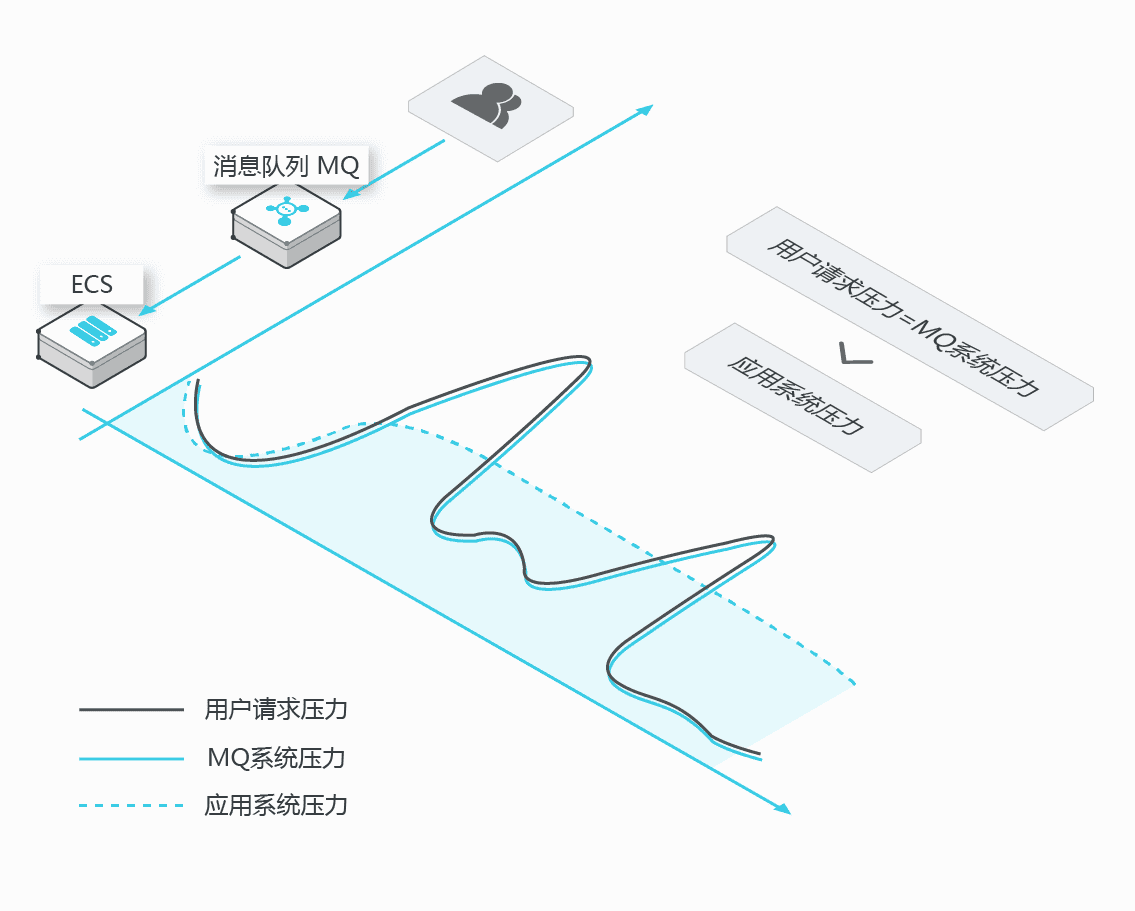
- 异步解耦(高可用松耦合架构设计,对高依赖的项目之间进行解耦,当下游系统出现宕机,不会影响上游系统的正常运行,或者雪崩)
-
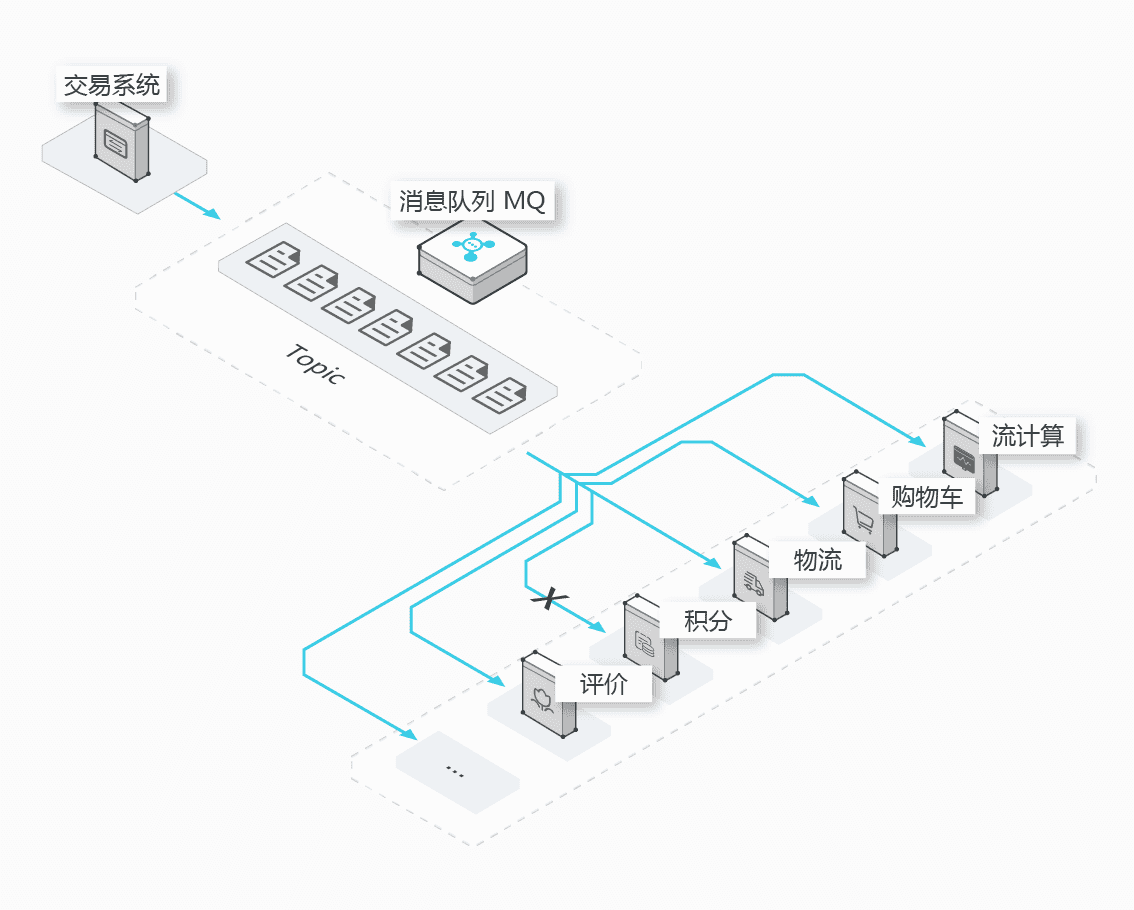
- 顺序消息(顺序消息即保证消息的先进先出,比如证券交易过程时间优先原则,交易系统中的订单创建、支付、退款等流程,航班中的旅客登机消息处理等)

-
分布式事务消息(确保数据的最终一致性,大量引入 MQ 的分布式事务,既可以实现系统之间的解耦,又可以保证最终的数据一致性,减少系统间的交互)

三.SpringBoot 整合RocketMQ(商业云端版)
- 首先去阿里云控制台创建所需消息队列资源,包括消息队列 RocketMQ 的实例、Topic、Group ID (GID),以及鉴权需要的 AccessKey(AK)。
- 在springboot项目pom.xml添加需要的依赖 ons-client v1.8.0.Final
<!-- RocketMQ --> <dependency> <groupId>com.aliyun.openservices</groupId> <artifactId>ons-client</artifactId> <version>1.8.0.Final</version> </dependency>
- 在对应环境的application-xx.properties文件配置参数
##-------鉴权需要的 AccessKey(AK)(实际项目,这里填写阿里云自己的账号信息)--- rocketmq.accessKey=xxAxxxxxxxxxx rocketmq.secretKey=xxxxxxxxxiHxxxxxxxxxxxxxx
## 实例TCP 协议公网接入地址(实际项目,填写自己阿里云MQ的公网地址) rocketmq.nameSrvAddr=http://MQ_INST_***********85_BbM********************yuncs.com:80 #普通消息topic (实际项目,填写自己阿里云MQ中的topic名称和groupid) rocketmq.topic=common rocketmq.groupId=GID-message rocketmq.tag=* #定时/延时消息 rocketmq.timeTopic=time-lapse rocketmq.timeGroupId=GID-message rocketmq.timeTag=*
- 封装MQ配置类:MqConfig
 View Code
View Code/** * MQ配置加载 * @author laifuwei */ @Configuration @ConfigurationProperties(prefix = "rocketmq") public class MqConfig { private String accessKey; private String secretKey; private String nameSrvAddr; private String topic; private String groupId; private String tag; private String timeTopic; private String timeGroupId; private String timeTag; public Properties getMqPropertie() { Properties properties = new Properties(); properties.setProperty(PropertyKeyConst.AccessKey, this.accessKey); properties.setProperty(PropertyKeyConst.SecretKey, this.secretKey); properties.setProperty(PropertyKeyConst.NAMESRV_ADDR, this.nameSrvAddr); //设置发送超时时间,单位毫秒 properties.setProperty(PropertyKeyConst.SendMsgTimeoutMillis, "4000"); return properties; } public String getAccessKey() { return accessKey; } public void setAccessKey(String accessKey) { this.accessKey = accessKey; } public String getSecretKey() { return secretKey; } public void setSecretKey(String secretKey) { this.secretKey = secretKey; } public String getNameSrvAddr() { return nameSrvAddr; } public void setNameSrvAddr(String nameSrvAddr) { this.nameSrvAddr = nameSrvAddr; } public String getTopic() { return topic; } public void setTopic(String topic) { this.topic = topic; } public String getGroupId() { return groupId; } public void setGroupId(String groupId) { this.groupId = groupId; } public String getTag() { return tag; } public void setTag(String tag) { this.tag = tag; } public String getTimeTopic() { return timeTopic; } public void setTimeTopic(String timeTopic) { this.timeTopic = timeTopic; } public String getTimeGroupId() { return timeGroupId; } public void setTimeGroupId(String timeGroupId) { this.timeGroupId = timeGroupId; } public String getTimeTag() { return timeTag; } public void setTimeTag(String timeTag) { this.timeTag = timeTag; } }
- 给消息生产者注入配置信息,
ProducerBean用于将Producer集成至Spring Bean中/** * MQ配置注入生成消息实例 */ @Configuration public class ProducerClient { @Autowired private MqConfig mqConfig; @Bean(initMethod = "start", destroyMethod = "shutdown") public ProducerBean buildProducer() { //ProducerBean用于将Producer集成至Spring Bean中 ProducerBean producer = new ProducerBean(); producer.setProperties(mqConfig.getMqPropertie()); return producer; } }
- 为了方便使用,我封装了一个发送消息的类,消息的Message参数和配置,看代码注释,很容易理解
/** * MQ发送消息助手 * @author laifuwei */ @Component public class ProducerUtil { private Logger logger = LoggerFactory.getLogger(ProducerUtil.class); @Autowired private MqConfig config; @Autowired private ProducerBean producer; /** * 同步发送消息 * @param msgTag 标签,可用于消息小分类标注 * @param messageBody 消息body内容,生产者自定义内容 * @param msgKey 消息key值,建议设置全局唯一,可不传,不影响消息投递 * @return success:SendResult or error:null */ public SendResult sendMsg(String msgTag,byte[] messageBody,String msgKey) { Message msg = new Message(config.getTopic(),msgTag,msgKey,messageBody); return this.send(msg,Boolean.FALSE); } /** * 同步发送定时/延时消息 * @param msgTag 标签,可用于消息小分类标注,对消息进行再归类 * @param messageBody 消息body内容,生产者自定义内容,二进制形式的数据 * @param msgKey 消息key值,建议设置全局唯一值,可不设置,不影响消息收发 * @param delayTime 服务端发送消息时间,立即发送输入0或比更早的时间 * @return success:SendResult or error:null */ public SendResult sendTimeMsg(String msgTag,byte[] messageBody,String msgKey,long delayTime) { Message msg = new Message(config.getTimeTopic(),msgTag,msgKey,messageBody); msg.setStartDeliverTime(delayTime); return this.send(msg,Boolean.FALSE); } /** * 发送单向消息 */ public void sendOneWayMsg(String msgTag,byte[] messageBody,String msgKey) { Message msg = new Message(config.getTopic(),msgTag,msgKey,messageBody); this.send(msg,Boolean.TRUE); } /** * 普通消息发送发放 * @param msg 消息 * @param isOneWay 是否单向发送 */ private SendResult send(Message msg,Boolean isOneWay) { try { if(isOneWay) { //由于在 oneway 方式发送消息时没有请求应答处理,一旦出现消息发送失败,则会因为没有重试而导致数据丢失。 //若数据不可丢,建议选用同步或异步发送方式。 producer.sendOneway(msg); success(msg, "单向消息MsgId不返回"); return null; }else { //可靠同步发送 SendResult sendResult = producer.send(msg); //获取发送结果,不抛异常即发送成功 if (sendResult != null) { success(msg, sendResult.getMessageId()); return sendResult; }else { error(msg,null); return null; } } } catch (Exception e) { error(msg,e); return null; } } //对于使用异步接口,可设置单独的回调处理线程池,拥有更灵活的配置和监控能力。 //根据项目需要,服务器配置合理设置线程数,线程太多有OOM 风险, private ExecutorService threads = Executors.newFixedThreadPool(3); //仅建议执行轻量级的Callback任务,避免阻塞公共线程池 引起其它链路超时。 /** * 异步发送普通消息 * @param msgTag * @param messageBody * @param msgKey */ public void sendAsyncMsg(String msgTag,byte[] messageBody,String msgKey) { producer.setCallbackExecutor(threads); Message msg = new Message(config.getTopic(),msgTag,msgKey,messageBody); try { producer.sendAsync(msg, new SendCallback() { @Override public void onSuccess(final SendResult sendResult) { assert sendResult != null; success(msg, sendResult.getMessageId()); } @Override public void onException(final OnExceptionContext context) { //出现异常意味着发送失败,为了避免消息丢失,建议缓存该消息然后进行重试。 error(msg,context.getException()); } }); } catch (ONSClientException e) { error(msg,e); } } //--------------日志打印---------- private void error(Message msg,Exception e) { logger.error("发送MQ消息失败-- Topic:{}, Key:{}, tag:{}, body:{}" ,msg.getTopic(),msg.getKey(),msg.getTag(),new String(msg.getBody())); logger.error("errorMsg --- {}",e.getMessage()); } private void success(Message msg,String messageId) { logger.info("发送MQ消息成功 -- Topic:{} ,msgId:{} , Key:{}, tag:{}, body:{}" ,msg.getTopic(),messageId,msg.getKey(),msg.getTag(),new String(msg.getBody())); } }
- 注入封装的发送消息util类,在业务系统需要的地方调用来发送消息即可
//这里直接使用上面封装的发送消息util类 @Autowired private ProducerUtil producer; /** * 演示方法,可在自己的业务系统方法中进行发送消息 */ public String mqTest() { /* 使用前面封装的方法,传入对应的参数即可发送消息 * msgTag 标签,可用于消息小分类标注 * messageBody 消息body内容,生产者自定义内容,任何二进制数据,生产者和消费者协定数据的序列化和反序列化 * msgKey 消息key值,建议设置全局唯一,比如订单号,用户id这种,可不传,不影响消息投递 */ //body内容自定义 JSONObject body = new JSONObject(); body.put("userId", "this is userId"); body.put("notice", "同步消息"); //同步发送消息 producer.sendMsg("userMessage", body.toJSONString().getBytes(), "messageId"); //单向消息 producer.sendOneWayMsg("userMessage", "单向消息".getBytes(), "messageId"); //异步消息 producer.sendAsyncMsg("userMessage", "异步消息".getBytes(), "messageId"); //定时/延时消息,当前时间的30秒后推送。时间自己定义 producer.sendTimeMsg("userMessage", "延时消息".getBytes(), "messageId", System.currentTimeMillis()+30000); //顺序消息(全局顺序 / 分区顺序)、分布式事务消息 目前没用到,可看官网说明操作 return "ok"; }
- 接下来是消息消费者的配置和接收消息(一般在下游系统或者相关联的系统),接收消息的项目照旧,添加依赖jar包 ons-client v1.8.0.Final 、配置mq参数链接(mq的配置文件参数要和生产者项目配置的一样)、添加MqConfig类(上面有写)
- 注入配置、订阅消息、添加消息处理的方法
@Configuration public class ConsumerClient { @Autowired private MqConfig mqConfig; //普通消息监听器,Consumer注册消息监听器来订阅消息. @Autowired private MqMessageListener messageListener; //定时消息监听器,Consumer注册消息监听器来订阅消息. @Autowired private MqTimeMessageListener timeMessageListener; @Bean(initMethod = "start", destroyMethod = "shutdown") public ConsumerBean buildConsumer() { ConsumerBean consumerBean = new ConsumerBean(); //配置文件 Properties properties = mqConfig.getMqPropertie(); properties.setProperty(PropertyKeyConst.GROUP_ID, mqConfig.getGroupId()); //将消费者线程数固定为20个 20为默认值 properties.setProperty(PropertyKeyConst.ConsumeThreadNums, "20"); consumerBean.setProperties(properties); //订阅消息 Map<Subscription, MessageListener> subscriptionTable = new HashMap<Subscription, MessageListener>(); //订阅普通消息 Subscription subscription = new Subscription(); subscription.setTopic(mqConfig.getTopic()); subscription.setExpression(mqConfig.getTag()); subscriptionTable.put(subscription, messageListener); //订阅定时/延时消息 Subscription subscriptionTime = new Subscription(); subscriptionTime.setTopic(mqConfig.getTimeTopic()); subscriptionTime.setExpression(mqConfig.getTimeTag()); subscriptionTable.put(subscriptionTime, timeMessageListener); consumerBean.setSubscriptionTable(subscriptionTable); return consumerBean; } }
- 对定时/延时消息监听类进行实现,处理接收到的消息
/** * 定时/延时MQ消息监听消费 * @author laifuwei */ @Component public class MqTimeMessageListener implements MessageListener { private Logger logger = LoggerFactory.getLogger(this.getClass()); //实现MessageListtener监听器的消费方法 @Override public Action consume(Message message, ConsumeContext context) {
logger.info("接收到MQ消息 -- Topic:{}, tag:{},msgId:{} , Key:{}, body:{}",
message.getTopic(),message.getTag(),message.getMsgID(),message.getKey(),new String(message.getBody()));try {
String msgTag = message.getTag();//消息类型 String msgKey = message.getKey();//业务唯一id switch (msgTag) { //----通过生产者传的tag标签进行消息分类和过滤处理 case "userMessage": //通过唯一key的,比如前面key传的值是订单号或者用户id这种唯一值,来进行数据的查询或处理 //由于RocketMQ能重复推送消息,处理消息的时候做好数据的幂等,防止重复处理 if(//如订单系统需要判断订单是否被处理过等,通过传的msgKey即订单号去查询数据库进行判断) {
break; } //验证通过,处理业务 //do something break; } //消费成功,继续消费下一条消息 return Action.CommitMessage; } catch (Exception e) { logger.error("消费MQ消息失败! msgId:" + message.getMsgID()+"----ExceptionMsg:"+e.getMessage()); //消费失败,告知服务器稍后再投递这条消息,继续消费其他消息 return Action.ReconsumeLater; } } } - 对普通消息进行监听,消费消息
/** * 普通(默认同步)MQ消息监听消费 * @author laifuwei */ @Component public class MqMessageListener implements MessageListener { private Logger logger = LoggerFactory.getLogger(this.getClass()); @Override public Action consume(Message message, ConsumeContext context) { logger.info("接收到MQ消息. Topic :" + message.getTopic() + ", tag :" + message.getTag()+ " msgId : " + message.getMsgID()+", Key :" + message.getKey()+", body:" + new String(message.getBody())); try { String msgTag = message.getTag();//消息类型 String msgKey = message.getKey();//唯一key switch (msgTag) { //--------普通通知 case "userMessage": break; } return Action.CommitMessage; } catch (Exception e) { logger.error("消费MQ消息失败! msgId:" + message.getMsgID()+"----ExceptionMsg:"+e.getMessage()); return Action.ReconsumeLater; } } }
四.最后运行消费者项目和生产者项目,调用生产者项目发送消息验证效果:
- 生产者发送消息结果日志:消息发送正常
2019-08-17 15:11:06.837 INFO 9996 --- [nio-8080-exec-9] com.dyj.shop.mq.ProducerUtil : 发送MQ消息成功 -- Topic:common ,msgId:C0A86532270C2A139A5555A7E5DD0000 , Key:messageId, tag:userMessage, body:{"userId":"this is userId","notice":"同步消息"} 2019-08-17 15:11:06.841 INFO 9996 --- [nio-8080-exec-9] com.dyj.shop.mq.ProducerUtil : 发送MQ消息成功 -- Topic:common ,msgId:单向消息MsgId不返回 , Key:messageId, tag:userMessage, body:单向消息 2019-08-17 15:11:06.901 INFO 9996 --- [pool-6-thread-1] com.dyj.shop.mq.ProducerUtil : 发送MQ消息成功 -- Topic:common ,msgId:C0A86532270C2A139A5555A7E6630004 , Key:messageId, tag:userMessage, body:异步消息 2019-08-17 15:11:07.060 INFO 9996 --- [nio-8080-exec-9] com.dyj.shop.mq.ProducerUtil : 发送MQ消息成功 -- Topic:time-lapse ,msgId:C0A86532270C2A139A5555A7E69F0006 , Key:messageId, tag:userMessage, body:定时/延时消息
- 消费者接收到消息,可以看到普通消息的发送时间和接收到消息的时间,就相差几毫秒,值得注意的是:延时消息按照生产者定义的30秒后消费者才收到。这就是延时消息的好玩之处
2019-08-17 15:11:06.881 INFO 10942 --- [MessageThread_7] com.dyj.timer.mq.MqMessageListener : 接收到MQ消息. Topic :common, tag :userMessage msgId : C0A86532270C2A139A5555A7E5DD0000, Key :messageId, body:{"userId":"this is userId","notice":"同步消息"} 2019-08-17 15:11:06.934 INFO 10942 --- [MessageThread_8] com.dyj.timer.mq.MqMessageListener : 接收到MQ消息. Topic :common, tag :userMessage msgId : C0A86532270C2A139A5555A7E6550002, Key :messageId, body:单向消息 2019-08-17 15:11:06.947 INFO 10942 --- [MessageThread_9] com.dyj.timer.mq.MqMessageListener : 接收到MQ消息. Topic :common, tag :userMessage msgId : C0A86532270C2A139A5555A7E6630004, Key :messageId, body:异步消息 2019-08-17 15:11:36.996 INFO 10942 --- [essageThread_10] com.dyj.timer.mq.MqTimeMessageListener : 接收到MQ消息. Topic :time-lapse, tag :userMessage msgId : cd900e16f7cba68369ec498ae2f9dd6c, Key :messageId, body:定时/延时消
写在最后:有不妥或有兴趣的可以下方留言,多谢指教(#^-^#)




