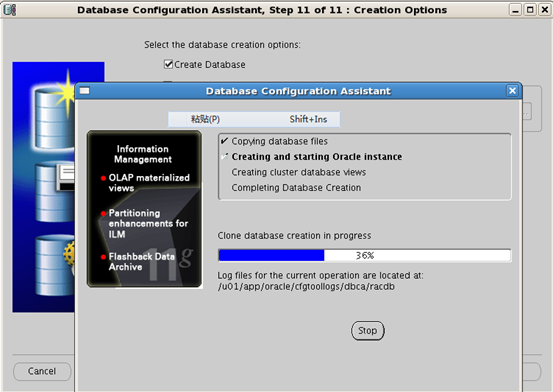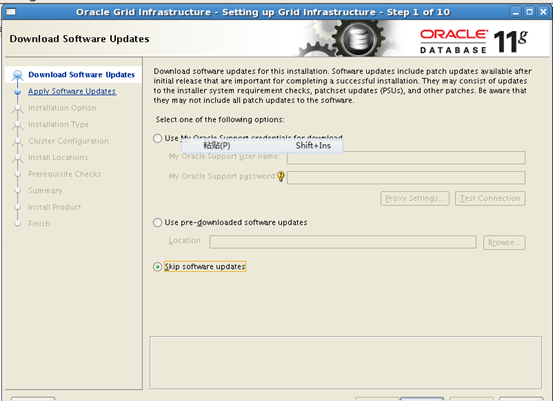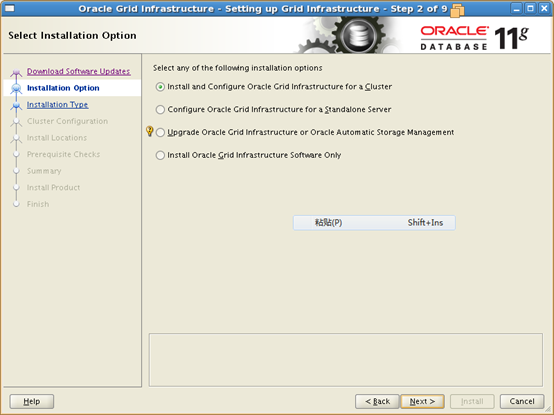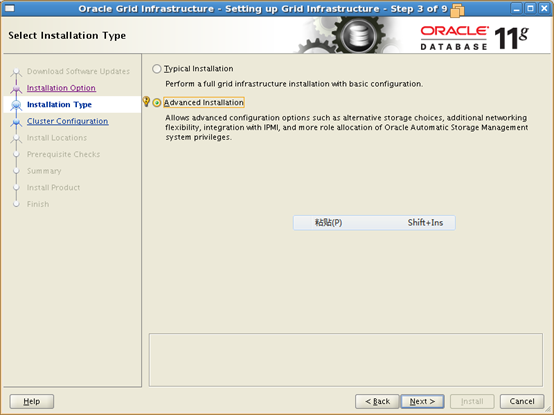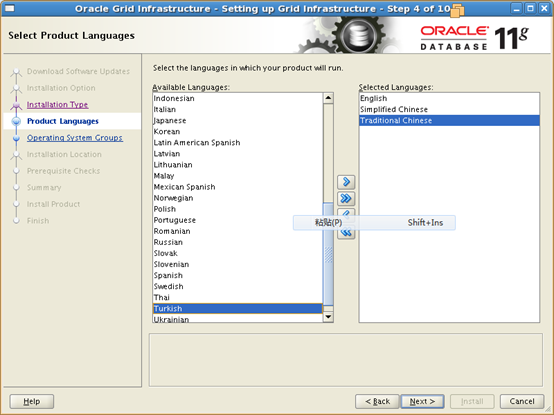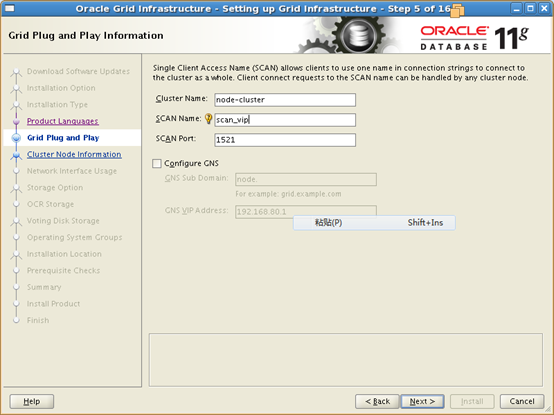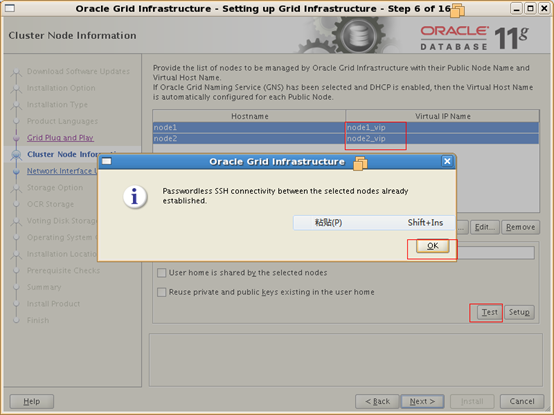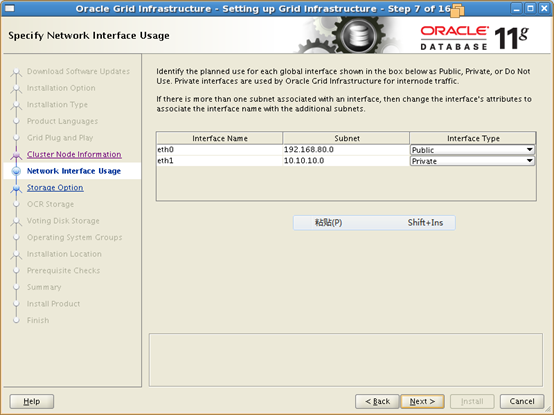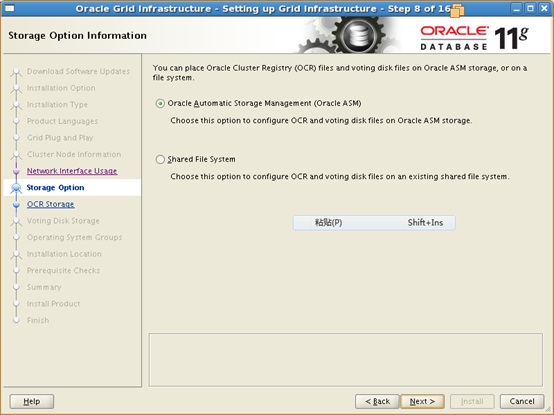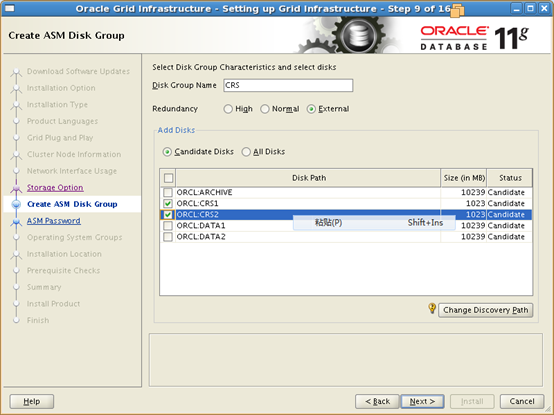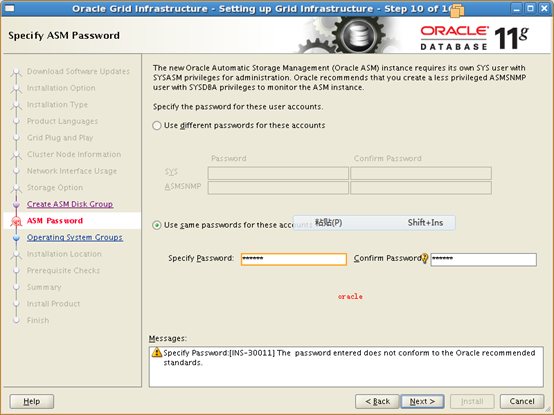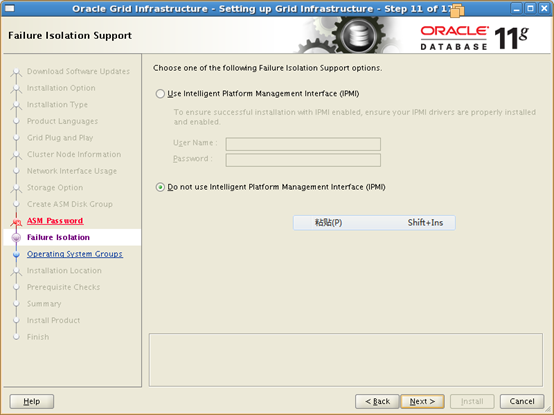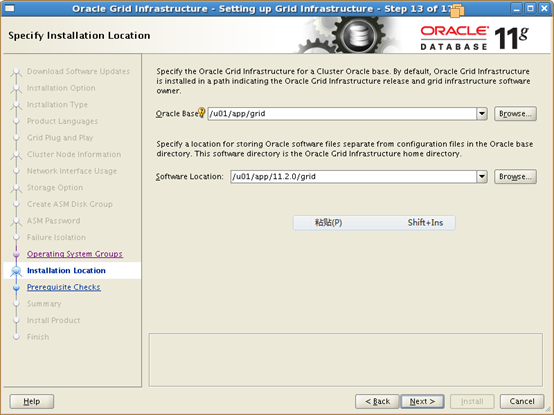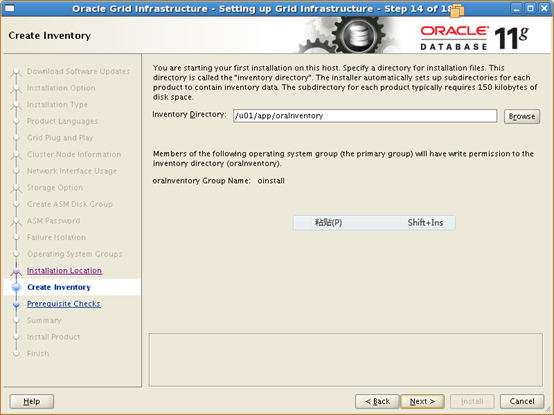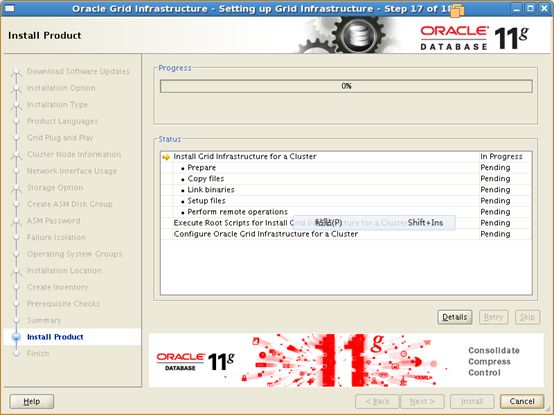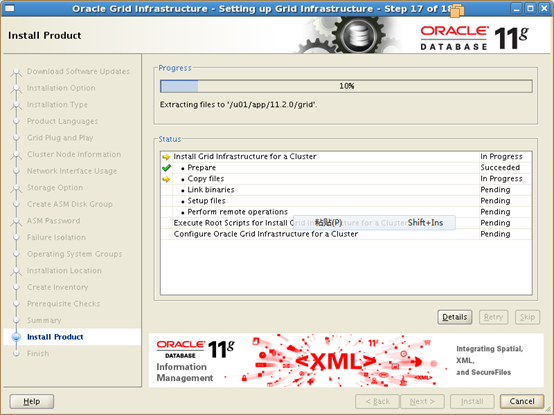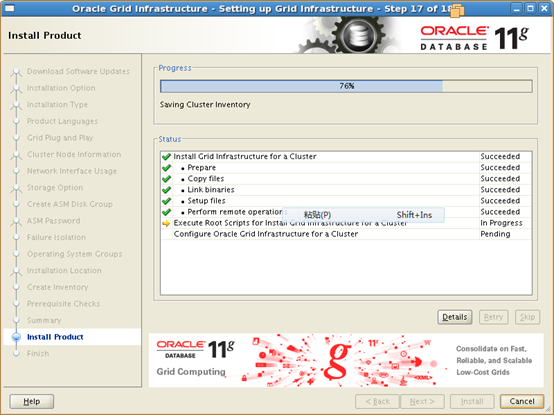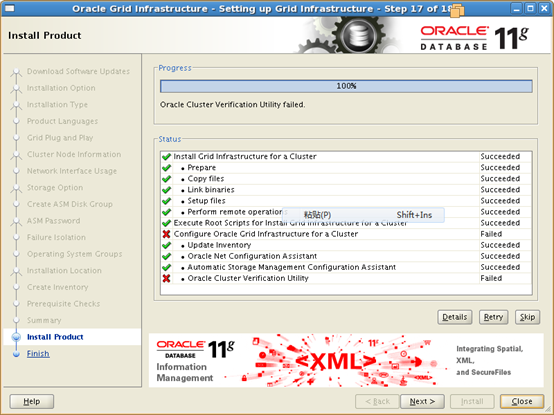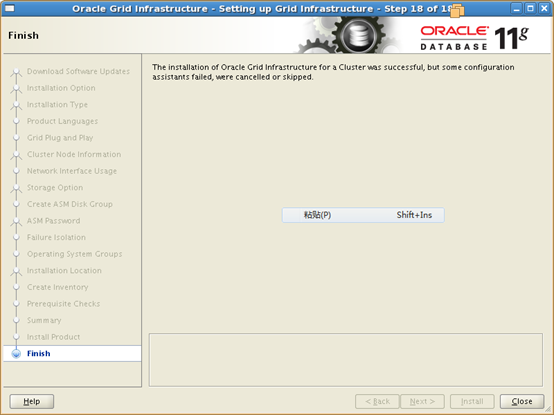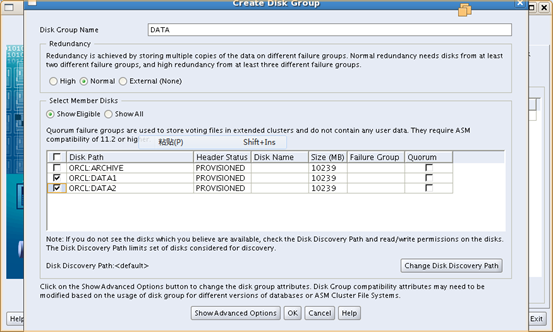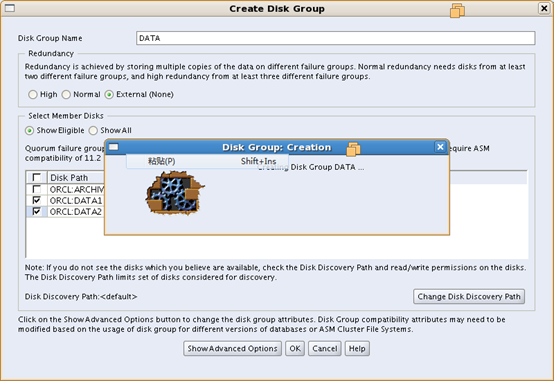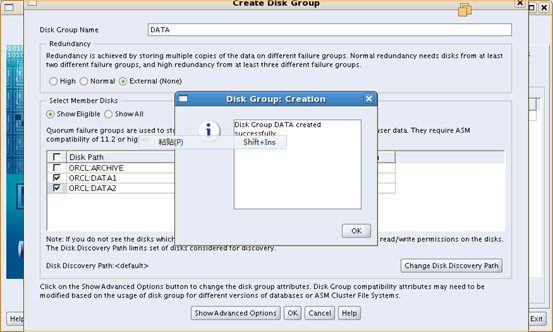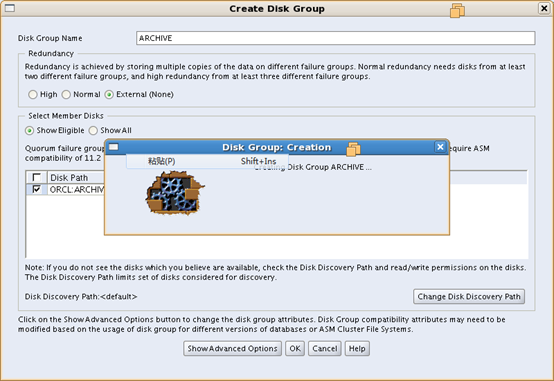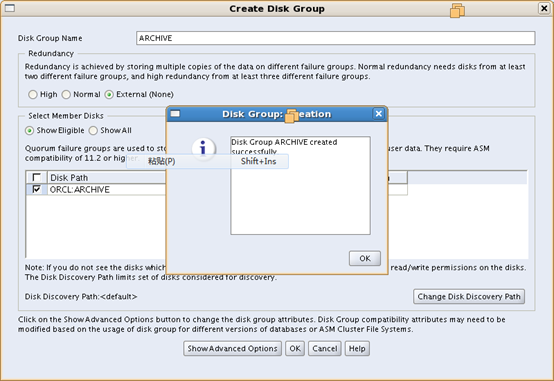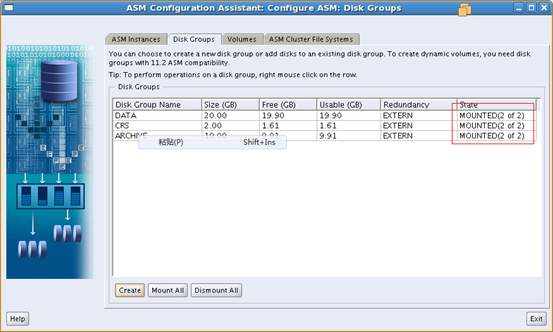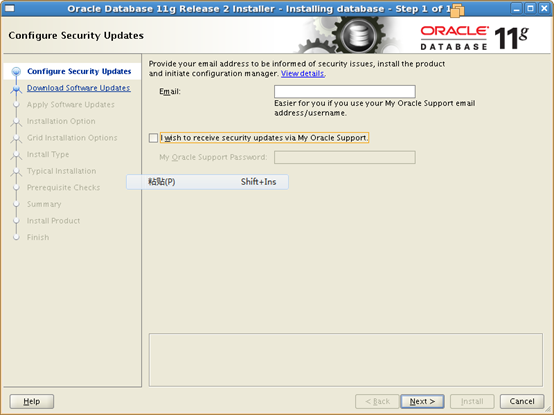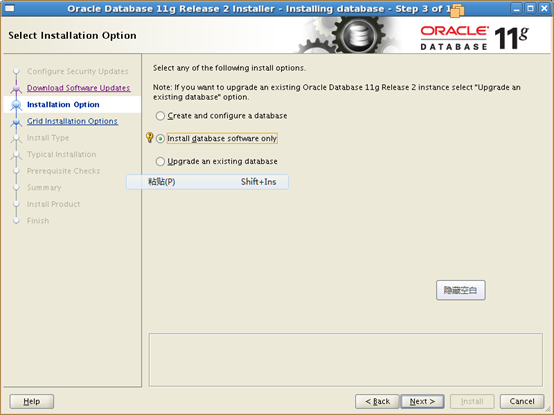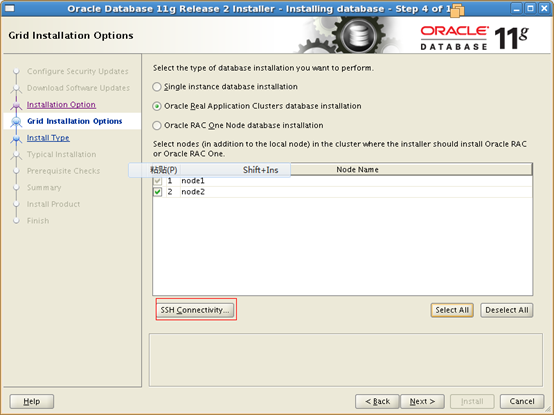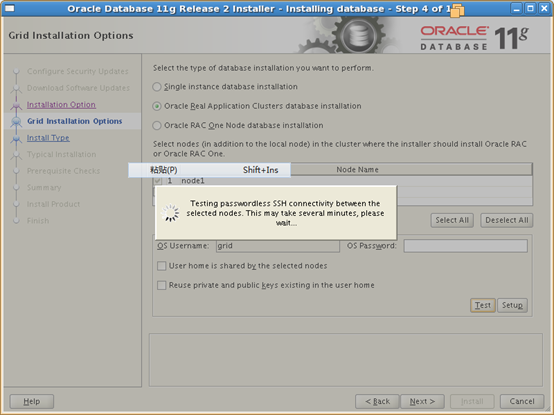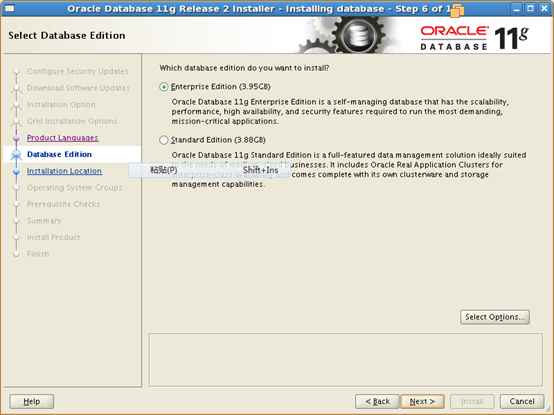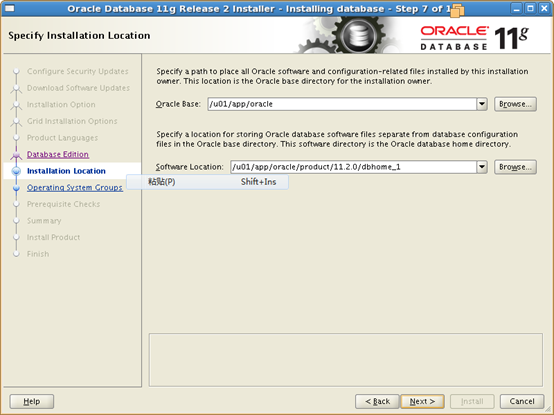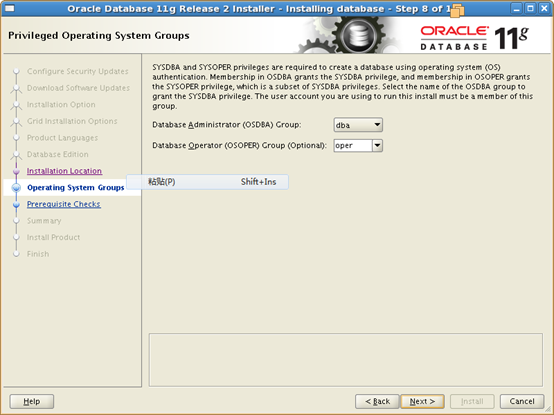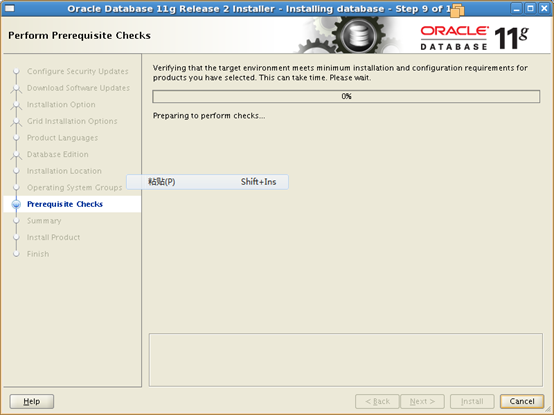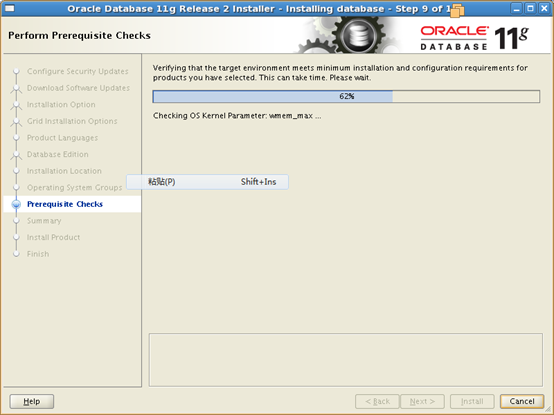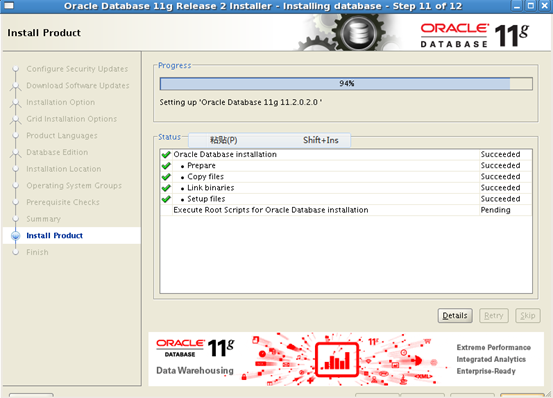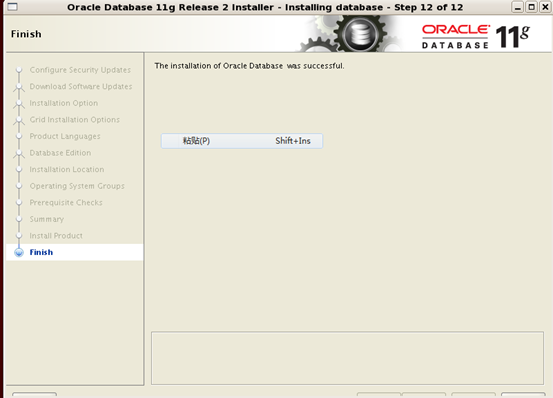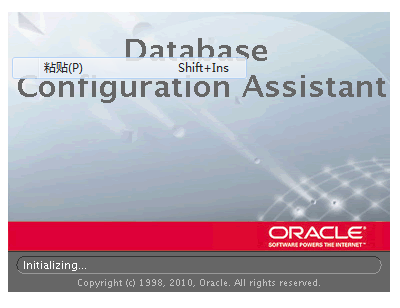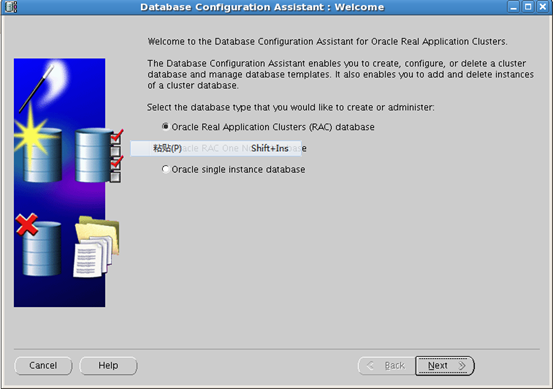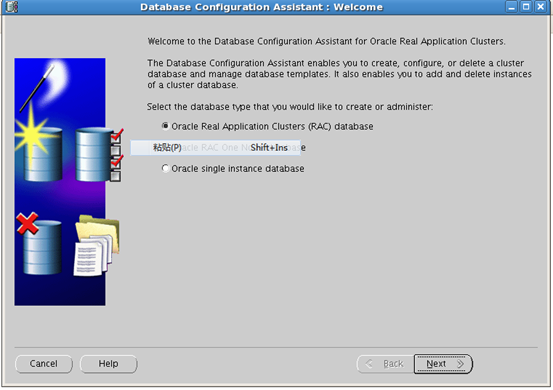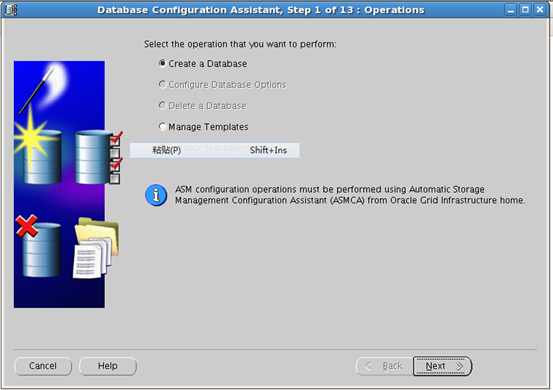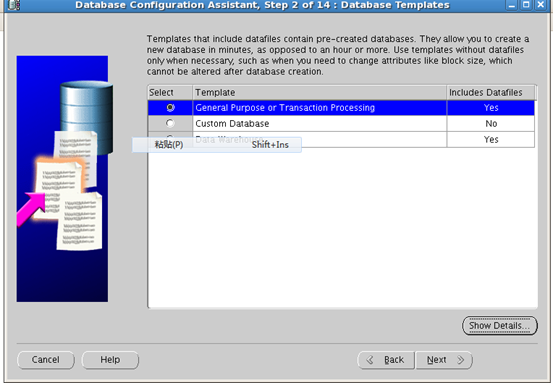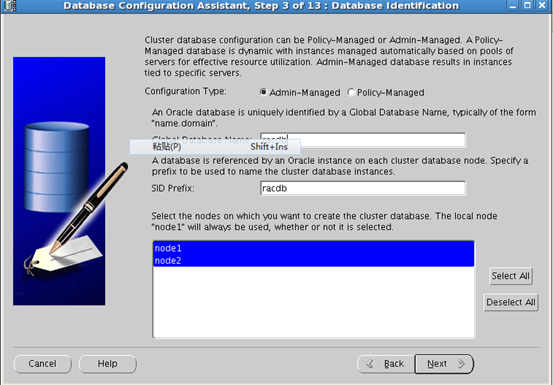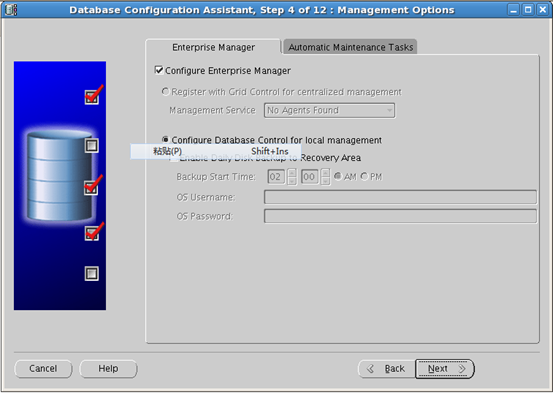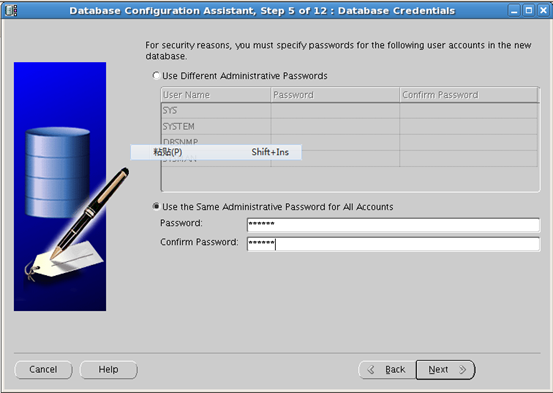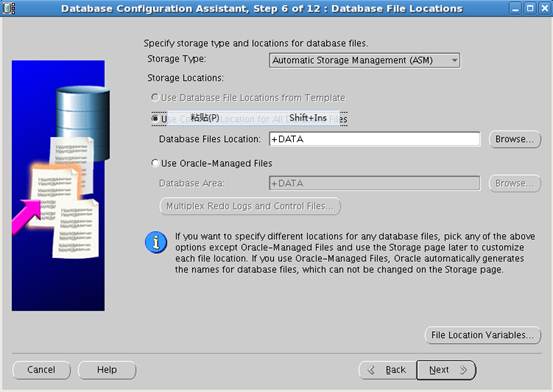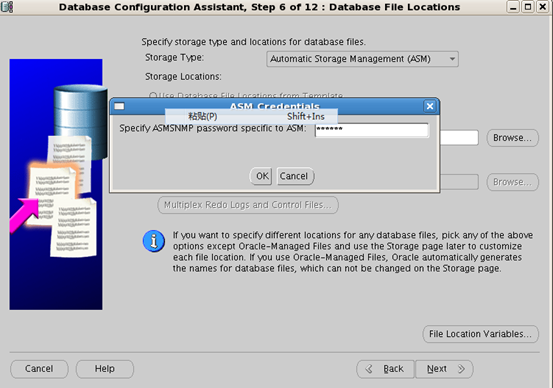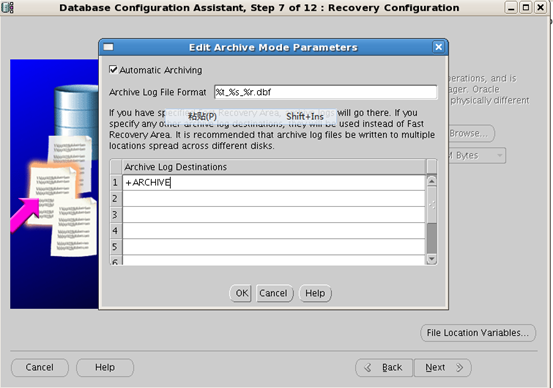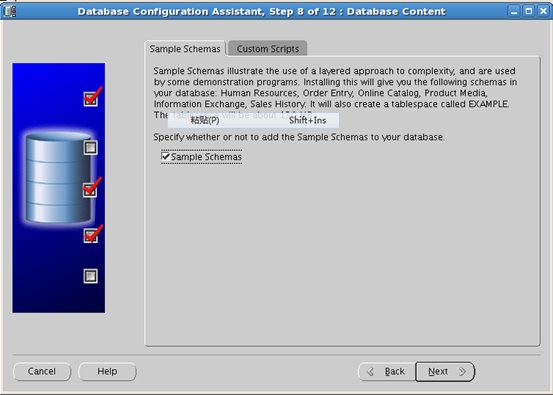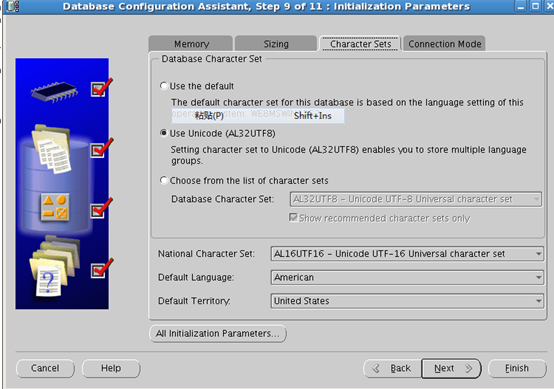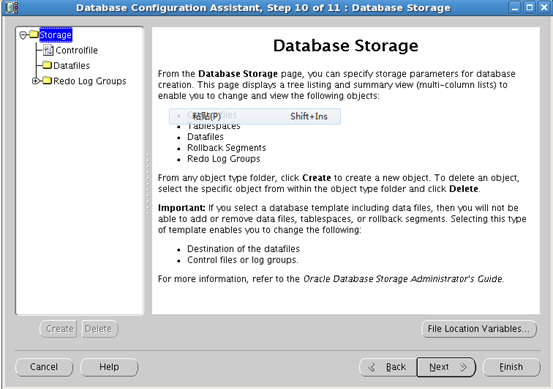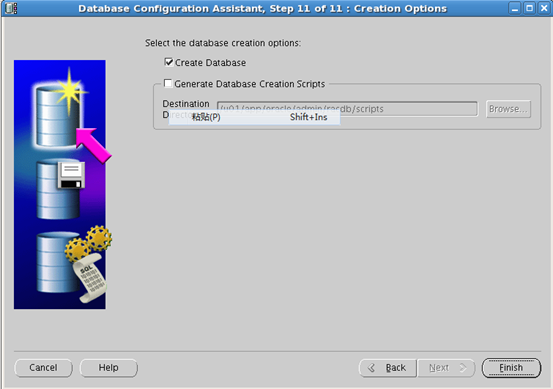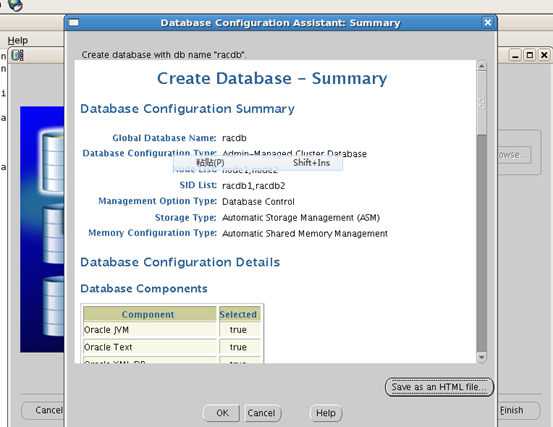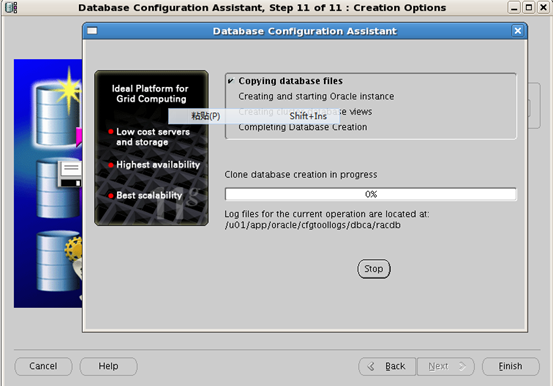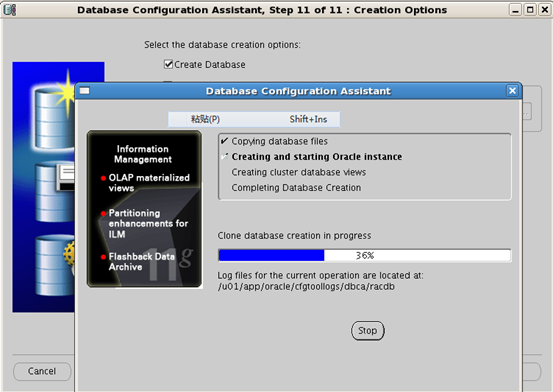RedHat5.4 32Bit 安装Oracle11gR2 RAC + openfiler
RedHat5.4 32Bit 安装Oracle11gR2 RAC
1 前期规划 3
1.1整体规划 3
1.2拓扑图 4
2 安装前准备配置 4
2.1检查两台机器物理内存 4
2.2.检查两台机器swap和/tmp 4
2.3验证操作系统版本和bit 5
2.4查看每个节点的日期时间 5
2.5检查和安装所需要的软件包 5
2.6配置网络环境和host文件 9
2.7创建grid,oracle的用户和需要的组 11
2.8设置grid和Oracle用户的环境变量 13
2.9配置grid用户ssh互信 16
2.9.1配置grid用户ssh互信 16
2.9.2测试grid用户ssh互信 19
2.10配置Oracle用户ssh互信 19
2.10.1配置oracle用户ssh互信 19
2.10.2测试oracle用户ssh互信 21
2.11配置kernel和Oracle相关的Shell限制 21
2.12禁用Selinux 23
2.13配置时间同步 24
2.14配置ASM磁盘 25
2.14.1安装ASM包 25
2.14.2划分共享盘 27
2.14.3配置ASM Driver 31
2.14.4创建ASM磁盘组 32
2.14.5在节点上扫描磁盘 33
2.15安装cvuqdisk package for linux 33
3 安装前检查 34
4 Install Oracle Grid Infrastructure for a cluster 51
4.1运行 ./runInstaller进入安装界面 51
4.2选择"Advanced Installation" 52
4.3选择安装语言,默认的 next 53
4.4Grid Plug and Play Information 54
4.5Cluster Node Information 55
4.6Specify Network Interface Usage 56
4.7Storage Option Information 57
4.8Create ASM Disk Group 58
4.9ASM Password 59
4.10Failure Isolation Support 60
4.11Privileged Operating System Groups 61
4.12Specify Installation Location 61
4.13Create Inventory 63
4.14Perform Prerequisite Checks 64
4.15Summary Informations 65
4.16Setup 66
4.17RAC Nodes通过root用户执行对应的脚本 67
4.18所有组件安装完成 72
4.19Oracle CVU检查没有错误, 整个过程安装成功close窗口 73
5 配置另外两个ASM Disk Group 73
5.1以grid用户在任意一节点运行asmca,进入配置界面 73
5.2点击create创建磁盘组 74
5.3浏览已经创建好的磁盘组 77
6 Oracle RAC安装 77
6.1以 Oracle用户在任意一节点运行./runInstaller 77
6.2Configrue Security Updates 78
6.3Select Installation Option 79
6.4Nodes Selection 80
6.5Select Product Languages 81
6.6Select Database Edition 82
6.7Specify Installation Location 83
6.8Privilege Operating System Groups 84
6.9Perform Prerequisite Checks 85
6.10Summary Informations 86
6.11Install Product 87
6.12以root用户在两个节点运行root.sh脚本 88
6.13安装成功,关闭窗口 89
7创建集群数据库 90
7.1以Oracle用户在任意节点运行dbca 90
7.2选择"Oracle Real Application Clusters Database" 91
7.3选择"Create a Database" 91
7.4选择"Genera Purpose or Transaction Processing" 92
7.5Database Identitification 92
7.6选择配置EM 93
7.7数据库密码 93
7.8设置数据库文件存储位置 94
7.9归档配置 95
7.10勾选Sample(也可以不选) 95
7.11配置所有初始化参数 96
7.12开始创建数据库 97
7.13统计信息 98
7.14数据库已经创建完毕 99
1 前期规划
1.1整体规划
Oracle RAC/Storage Server nodes
节点名称 | 实例名称 | 数据库名称 | RAM | OS |
Node1 | Racdb1 | racdb | 800M | Redhat5.4 32bit |
Node2 | Racdb1 | 800M | Redhat5.4 32bit | |
openfiler | 1G | 32bit | ||
Nodes Network Configuration
identity | Name | Type | IP Address | Resolved By |
Node1 Public | Node1-public | public | 192.168.80.130 | /etc/hosts |
Node1 private | Node1-private | private | 10.10.10.1 | /etc/hosts |
Node1 VIP | Node1-vip | Virtual | 192.168.80.131 | /etc/hosts |
Node2 Public | Node2-public | public | 192.168.80.140 | /etc/hosts |
Node2 private | Node2-private | private | 10.10.10.2 | /etc/hosts |
Node2 Vip | Node2-vip | Virtual | 192.168.80.141 | /etc/hosts |
Scan vip | Scan_vip | Virtual | 192.168.80.150 | /etc/hosts |
OracleSoftware Companents
Software Companetns | Grid Infrstructure | Oracle RAC |
OS USER | grid | oracle |
Primary Group | oinstall | oinstall |
Supplementary Group | Asmadmin,asmdba,asdmoper,dba | Dba,oper,asmdba |
Home Directory | /home/grid | /home/oracle |
Oracle Base | /u01/app/grid | /u01/app/oracle |
Oracle Home | /u01/app/11.2.0/grid | /u01/app/11.2.0/oracle |
Storage Companents
存储项 | 文件系统 | 大小 | ASM磁盘组 | 冗余方式 |
OCR/Voting | ASM | 1G | CRS | 外部 |
Datafile | ASM | 20G | DATA | 外部 |
Archive | ASM | 10G | ARCHIVE | 外部 |
1.2拓扑图
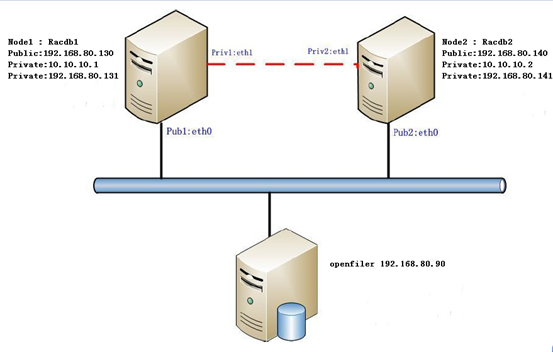
2 安装前准备配置
2.1检查两台机器物理内存
[root@node1 ~]# top | grep Mem
Mem: 807512k total, 449292k used, 358220k free, 28976k buffers
[root@node2 ~]# top | grep Mem
Mem: 807512k total, 439164k used, 368348k free, 28912k buffers
2.2.检查两台机器swap和/tmp
[root@node1 ~]# top | grep Swap
Swap: 2096472k total, 0k used, 2096472k free, 358600k cached
[root@node2 ~]# top | grep Swap
Swap: 2096472k total, 0k used, 2096472k free, 353620k cached
[root@node1 ~]# df -h /tmp/
Filesystem Size Used Avail Use% Mounted on
/dev/sda3 28G 3.8G 22G 15% /
[root@node2 ~]# df -h /tmp/
Filesystem Size Used Avail Use% Mounted on
/dev/sda3 28G 3.8G 22G 15% /
2.3验证操作系统版本和bit
[root@node1 ~]# uname -a
Linux node1 2.6.18-164.el5 #1 SMP Tue Aug 18 15:51:54 EDT 2009 i686 i686 i386 GNU/Linux
[root@node1 ~]# cat /etc/redhat-release
Red Hat Enterprise Linux Server release 5.4 (Tikanga)
[root@node2 ~]# uname -a
Linux node2 2.6.18-164.el5 #1 SMP Tue Aug 18 15:51:54 EDT 2009 i686 i686 i386 GNU/Linux
[root@node2 ~]# cat /etc/redhat-release
Red Hat Enterprise Linux Server release 5.4 (Tikanga)
2.4查看每个节点的日期时间
[root@node1 ~]# date
Mon Jan 14 20:26:49 CST 2013
[root@node2 ~]# date
Mon Jan 14 20:26:52 CST 2013
2.5检查和安装所需要的软件包
[root@node1 ~]# rpm -qa | grep binutils-2.17.50.0.6
rpm -qa | grep compat-libstdc++-33-3.2.3
rpm -qa | grep elfutils-libelf
rpm -qa | grep elfutils-libelf-devel
rpm -qa | grep gcc-4.1.2
rpm -qa | grep gcc-c++-4.1.2
rpm -qa | grep glibc
rpm -qa | grep glibc-common-2.5
rpm -qa | grep glibc-devel-2.5
rpm -qa | grep glibc-headers-2.5
rpm -qa | grep ksh
rpm -qa | grep libaio-0.3.106
rpm -qa | grep libaio-devel
rpm -qa | grep libgcc-4.1.2
rpm -qa | grep libstdc++-4.1.2
rpm -qa | grep libstdc++-devel
rpm -qa | grep make-3.81
rpm -qa | grep numactl-devel
rpm -qa | grep sysstat
rpm -qa | grep unixODBC
rpm -qa | grep unixODBC-devel
binutils-2.17.50.0.6-12.el5
[root@node1 ~]# rpm -qa | grep compat-libstdc++-33-3.2.3
compat-libstdc++-33-3.2.3-61
[root@node1 ~]# rpm -qa | grep elfutils-libelf
elfutils-libelf-0.137-3.el5
elfutils-libelf-devel-0.137-3.el5
elfutils-libelf-devel-static-0.137-3.el5
[root@node1 ~]# rpm -qa | grep elfutils-libelf-devel
elfutils-libelf-devel-0.137-3.el5
elfutils-libelf-devel-static-0.137-3.el5
[root@node1 ~]# rpm -qa | grep gcc-4.1.2
libgcc-4.1.2-46.el5
gcc-4.1.2-46.el5
[root@node1 ~]# rpm -qa | grep gcc-c++-4.1.2
gcc-c++-4.1.2-46.el5
[root@node1 ~]# rpm -qa | grep glibc
glibc-2.5-42
glibc-devel-2.5-42
compat-glibc-headers-2.3.4-2.26
glibc-headers-2.5-42
glibc-common-2.5-42
compat-glibc-2.3.4-2.26
[root@node1 ~]# rpm -qa | grep glibc-common-2.5
glibc-common-2.5-42
[root@node1 ~]# rpm -qa | grep glibc-devel-2.5
glibc-devel-2.5-42
[root@node1 ~]# rpm -qa | grep glibc-headers-2.5
glibc-headers-2.5-42
[root@node1 ~]# rpm -qa | grep ksh
ksh-20080202-14.el5
[root@node1 ~]# rpm -qa | grep libaio-0.3.106
libaio-0.3.106-3.2
[root@node1 ~]# rpm -qa | grep libaio-devel
[root@node1 ~]# rpm -qa | grep libgcc-4.1.2
libgcc-4.1.2-46.el5
[root@node1 ~]# rpm -qa | grep libstdc++-4.1.2
libstdc++-4.1.2-46.el5
[root@node1 ~]# rpm -qa | grep libstdc++-devel
libstdc++-devel-4.1.2-46.el5
[root@node1 ~]# rpm -qa | grep make-3.81
make-3.81-3.el5
[root@node1 ~]# rpm -qa | grep numactl-devel
[root@node1 ~]# rpm -qa | grep sysstat
[root@node1 ~]# rpm -qa | grep unixODBC
[root@node1 ~]# rpm -qa | grep unixODBC-devel
[root@node2 ~]# rpm -qa | grep binutils-2.17.50.0.6
rpm -qa | grep compat-libstdc++-33-3.2.3
rpm -qa | grep elfutils-libelf
rpm -qa | grep elfutils-libelf-devel
rpm -qa | grep gcc-4.1.2
rpm -qa | grep gcc-c++-4.1.2
rpm -qa | grep glibc
rpm -qa | grep glibc-common-2.5
rpm -qa | grep glibc-devel-2.5
rpm -qa | grep glibc-headers-2.5
rpm -qa | grep ksh
rpm -qa | grep libaio-0.3.106
rpm -qa | grep libaio-devel
rpm -qa | grep libgcc-4.1.2
rpm -qa | grep libstdc++-4.1.2
rpm -qa | grep libstdc++-devel
rpm -qa | grep make-3.81
rpm -qa | grep numactl-devel
rpm -qa | grep sysstat
rpm -qa | grep unixODBC
rpm -qa | grep unixODBC-devel
binutils-2.17.50.0.6-12.el5
[root@node2 ~]# rpm -qa | grep compat-libstdc++-33-3.2.3
compat-libstdc++-33-3.2.3-61
[root@node2 ~]# rpm -qa | grep elfutils-libelf
elfutils-libelf-0.137-3.el5
elfutils-libelf-devel-0.137-3.el5
elfutils-libelf-devel-static-0.137-3.el5
[root@node2 ~]# rpm -qa | grep elfutils-libelf-devel
elfutils-libelf-devel-0.137-3.el5
elfutils-libelf-devel-static-0.137-3.el5
[root@node2 ~]# rpm -qa | grep gcc-4.1.2
libgcc-4.1.2-46.el5
gcc-4.1.2-46.el5
[root@node2 ~]# rpm -qa | grep gcc-c++-4.1.2
gcc-c++-4.1.2-46.el5
[root@node2 ~]# rpm -qa | grep glibc
glibc-2.5-42
glibc-devel-2.5-42
compat-glibc-headers-2.3.4-2.26
glibc-headers-2.5-42
glibc-common-2.5-42
compat-glibc-2.3.4-2.26
[root@node2 ~]# rpm -qa | grep glibc-common-2.5
glibc-common-2.5-42
[root@node2 ~]# rpm -qa | grep glibc-devel-2.5
glibc-devel-2.5-42
[root@node2 ~]# rpm -qa | grep glibc-headers-2.5
glibc-headers-2.5-42
[root@node2 ~]# rpm -qa | grep ksh
ksh-20080202-14.el5
[root@node2 ~]# rpm -qa | grep libaio-0.3.106
libaio-0.3.106-3.2
[root@node2 ~]# rpm -qa | grep libaio-devel
[root@node2 ~]# rpm -qa | grep libgcc-4.1.2
libgcc-4.1.2-46.el5
[root@node2 ~]# rpm -qa | grep libstdc++-4.1.2
libstdc++-4.1.2-46.el5
[root@node2 ~]# rpm -qa | grep libstdc++-devel
libstdc++-devel-4.1.2-46.el5
[root@node2 ~]# rpm -qa | grep make-3.81
make-3.81-3.el5
[root@node2 ~]# rpm -qa | grep numactl-devel
[root@node2 ~]# rpm -qa | grep sysstat
[root@node2 ~]# rpm -qa | grep unixODBC
[root@node2 ~]# rpm -qa | grep unixODBC-devel
安装缺少的包
[root@node1 Server]# rpm -ivh libaio-devel-0.3.106-3.2.i386.rpm numactl-devel-0.9.8-8.el5.i386.rpm sysstat-7.0.2-3.el5.i386.rpm unixODBC-2.2.11-7.1.i386.rpm unixODBC-devel-2.2.11-7.1.i386.rpm
warning: libaio-devel-0.3.106-3.2.i386.rpm: Header V3 DSA signature: NOKEY, key ID 37017186
Preparing... ########################################### [100%]
1:numactl-devel ########################################### [ 20%]
2:libaio-devel ########################################### [ 40%]
3:unixODBC ########################################### [ 60%]
4:sysstat ########################################### [ 80%]
5:unixODBC-devel ########################################### [100%]
[root@node2 Server]# rpm -ivh libaio-devel-0.3.106-3.2.i386.rpm numactl-devel-0.9.8-8.el5.i386.rpm sysstat-7.0.2-3.el5.i386.rpm unixODBC-2.2.11-7.1.i386.rpm unixODBC-devel-2.2.11-7.1.i386.rpm
warning: libaio-devel-0.3.106-3.2.i386.rpm: Header V3 DSA signature: NOKEY, key ID 37017186
Preparing... ########################################### [100%]
1:numactl-devel ########################################### [ 20%]
2:libaio-devel ########################################### [ 40%]
3:unixODBC ########################################### [ 60%]
4:sysstat ########################################### [ 80%]
5:unixODBC-devel ########################################### [100%]
2.6配置网络环境和host文件
[root@node1 ~]# ifconfig -a
eth0 Link encap:Ethernet HWaddr 00:0C:29:DF:B0:D3
inet addr:192.168.80.130 Bcast:192.168.80.255 Mask:255.255.255.0
inet6 addr: fe80::20c:29ff:fedf:b0d3/64 Scope:Link
UP BROADCAST RUNNING MULTICAST MTU:1500 Metric:1
RX packets:227 errors:0 dropped:0 overruns:0 frame:0
TX packets:128 errors:0 dropped:0 overruns:0 carrier:0
collisions:0 txqueuelen:1000
RX bytes:31236 (30.5 KiB) TX bytes:21377 (20.8 KiB)
Interrupt:67 Base address:0x2024
eth1 Link encap:Ethernet HWaddr 00:0C:29:DF:B0:DD
inet addr:10.10.10.1 Bcast:10.10.10.255 Mask:255.255.255.0
inet6 addr: fe80::20c:29ff:fedf:b0dd/64 Scope:Link
UP BROADCAST RUNNING MULTICAST MTU:1500 Metric:1
RX packets:528 errors:0 dropped:0 overruns:0 frame:0
TX packets:400 errors:0 dropped:0 overruns:0 carrier:0
collisions:0 txqueuelen:1000
RX bytes:54982 (53.6 KiB) TX bytes:30939 (30.2 KiB)
Interrupt:67 Base address:0x20a4
lo Link encap:Local Loopback
inet addr:127.0.0.1 Mask:255.0.0.0
inet6 addr: ::1/128 Scope:Host
UP LOOPBACK RUNNING MTU:16436 Metric:1
RX packets:9066 errors:0 dropped:0 overruns:0 frame:0
TX packets:9066 errors:0 dropped:0 overruns:0 carrier:0
collisions:0 txqueuelen:0
RX bytes:16258892 (15.5 MiB) TX bytes:16258892 (15.5 MiB)
sit0 Link encap:IPv6-in-IPv4
NOARP MTU:1480 Metric:1
RX packets:0 errors:0 dropped:0 overruns:0 frame:0
TX packets:0 errors:0 dropped:0 overruns:0 carrier:0
collisions:0 txqueuelen:0
RX bytes:0 (0.0 b) TX bytes:0 (0.0 b)
[root@node2 ~]# ifconfig -a
eth0 Link encap:Ethernet HWaddr 00:0C:29:63:2F:C8
inet addr:192.168.80.140 Bcast:192.168.80.255 Mask:255.255.255.0
inet6 addr: fe80::20c:29ff:fe63:2fc8/64 Scope:Link
UP BROADCAST RUNNING MULTICAST MTU:1500 Metric:1
RX packets:192 errors:0 dropped:0 overruns:0 frame:0
TX packets:127 errors:0 dropped:0 overruns:0 carrier:0
collisions:0 txqueuelen:1000
RX bytes:24575 (23.9 KiB) TX bytes:21090 (20.5 KiB)
Interrupt:67 Base address:0x2024
eth1 Link encap:Ethernet HWaddr 00:0C:29:63:2F:D2
inet addr:10.10.10.2 Bcast:10.10.10.255 Mask:255.255.255.0
inet6 addr: fe80::20c:29ff:fe63:2fd2/64 Scope:Link
UP BROADCAST RUNNING MULTICAST MTU:1500 Metric:1
RX packets:503 errors:0 dropped:0 overruns:0 frame:0
TX packets:412 errors:0 dropped:0 overruns:0 carrier:0
collisions:0 txqueuelen:1000
RX bytes:49154 (48.0 KiB) TX bytes:30896 (30.1 KiB)
Interrupt:67 Base address:0x20a4
lo Link encap:Local Loopback
inet addr:127.0.0.1 Mask:255.0.0.0
inet6 addr: ::1/128 Scope:Host
UP LOOPBACK RUNNING MTU:16436 Metric:1
RX packets:9078 errors:0 dropped:0 overruns:0 frame:0
TX packets:9078 errors:0 dropped:0 overruns:0 carrier:0
collisions:0 txqueuelen:0
RX bytes:16350556 (15.5 MiB) TX bytes:16350556 (15.5 MiB)
sit0 Link encap:IPv6-in-IPv4
NOARP MTU:1480 Metric:1
RX packets:0 errors:0 dropped:0 overruns:0 frame:0
TX packets:0 errors:0 dropped:0 overruns:0 carrier:0
collisions:0 txqueuelen:0
RX bytes:0 (0.0 b) TX bytes:0 (0.0 b)
Hosts文件
[root@node1 ~]# cat /etc/hosts
# Do not remove the following line, or various programs
# that require network functionality will fail.
127.0.0.1 localhost.localdomain localhost
::1 localhost6.localdomain6 localhost6
192.168.80.130 node1_public
192.168.80.140 node2_public
10.10.10.1 node1_private
10.10.10.2 node2_private
192.168.80.131 node1_vip
192.168.80.132 node2_vip
192.168.80.150 scan_vip
[root@node2 ~]# cat /etc/hosts
# Do not remove the following line, or various programs
# that require network functionality will fail.
127.0.0.1 localhost.localdomain localhost
::1 localhost6.localdomain6 localhost6
192.168.80.130 node1_public
192.168.80.140 node2_public
10.10.10.1 node1_private
10.10.10.2 node2_private
192.168.80.131 node1_vip
192.168.80.132 node2_vip
192.168.80.150 scan_vip
2.7创建grid,oracle的用户和需要的组
[root@node1 ~]# groupadd oinstall
groupadd dba
groupadd oper
groupadd asmdba
groupadd asmadmin
groupadd asmoper
useradd -g oinstall -G asmdba,asmadmin,asmoper,dba grid
useradd -g oinstall -G dba,asmdba,oper oracle[root@node1 ~]# groupadd dba
[root@node1 ~]# groupadd oper
[root@node1 ~]# groupadd asmdba
[root@node1 ~]# groupadd asmadmin
[root@node1 ~]# groupadd asmoper
[root@node1 ~]# useradd -g oinstall -G asmdba,asmadmin,asmoper,dba grid
[root@node1 ~]# useradd -g oinstall -G dba,asmdba,oper oracle
[root@node2 ~]# groupadd oinstall
groupadd oper
groupadd asmdba
groupadd asmadmin
groupadd asmoper
useradd -g oinstall -G asmdba,asmadmin,asmoper,dba grid
useradd -g oinstall -G dba,asmdba,oper oracle[root@node2 ~]# groupadd dba
[root@node2 ~]# groupadd oper
[root@node2 ~]# groupadd asmdba
[root@node2 ~]# groupadd asmadmin
[root@node2 ~]# groupadd asmoper
[root@node2 ~]# useradd -g oinstall -G asmdba,asmadmin,asmoper,dba grid
[root@node2 ~]# useradd -g oinstall -G dba,asmdba,oper oracle
[root@node2 ~]#
[root@node1 ~]# passwd grid
Changing password for user grid.
New UNIX password:
BAD PASSWORD: it is based on a dictionary word
Retype new UNIX password:
passwd: all authentication tokens updated successfully.
[root@node1 ~]# passwd oracle
Changing password for user oracle.
New UNIX password:
BAD PASSWORD: it is based on a dictionary word
Retype new UNIX password:
passwd: all authentication tokens updated successfully.
[root@node1 ~]#
[root@node2 ~]# passwd grid
Changing password for user grid.
New UNIX password:
BAD PASSWORD: it is based on a dictionary word
Retype new UNIX password:
passwd: all authentication tokens updated successfully.
[root@node2 ~]# passwd oracle
Changing password for user oracle.
New UNIX password:
BAD PASSWORD: it is based on a dictionary word
Retype new UNIX password:
passwd: all authentication tokens updated successfully.
2.8设置grid和Oracle用户的环境变量
[grid@node1 ~]$ id
uid=500(grid) gid=500(oinstall) groups=500(oinstall),501(dba),503(asmdba),504(asmadmin),505(asmoper)
[grid@node1 ~]$ cat .bash_profile
# .bash_profile
# Get the aliases and functions
if [ -f ~/.bashrc ]; then
. ~/.bashrc
fi
# User specific environment and startup programs
PATH=$PATH:$HOME/bin
export PATH
export ORACLE_SID=+ASM1
export JAVA_HOME=/usr/local/java
export ORACLE_BASE=/u01/app/grid
export ORACLE_HOME=/u01/app/11.2.0/grid
export ORACLE_PATH=/u01/app/oracle/dba_scripts/common/sql
export TNS_ADMIN=$ORACLE_HOME/network/admin
export ORA_NLS11=$ORACLE_HOME/nls/data
export PATH=${JAVA_HOME}/bin:${PATH}:$HOME/bin:$ORACLE_HOME/bin:$PATH
export LD_LIBRARY_PATH=$ORACLE_HOME/lib:$ORACLE_HOME/oracm/lib:$PATH
export CLASSPATH=$ORACLE_HOME/JRE
export CLASSPATH=${CLASSPATH}:$ORACLE_HOME/jlib
export CLASSPATH=${CLASSPATH}:$ORACLE_HOME/rdbms/jlib
export CLASSPATH=${CLASSPATH}:$ORACLE_HOME/network/jlib:$ORACLE_HOME/oracm/lib
umask 022
[grid@node2 ~]$ id
uid=500(grid) gid=500(oinstall) groups=500(oinstall),501(dba),503(asmdba),504(asmadmin),505(asmoper)
[grid@node2 ~]$ cat .bash_profile
# .bash_profile
# Get the aliases and functions
if [ -f ~/.bashrc ]; then
. ~/.bashrc
fi
# User specific environment and startup programs
PATH=$PATH:$HOME/bin
export PATH
export ORACLE_SID=+ASM2
export JAVA_HOME=/usr/local/java
export ORACLE_BASE=/u01/app/grid
export ORACLE_HOME=/u01/app/11.2.0/grid
export ORACLE_PATH=/u01/app/oracle/dba_scripts/common/sql
export TNS_ADMIN=$ORACLE_HOME/network/admin
export ORA_NLS11=$ORACLE_HOME/nls/data
export PATH=${JAVA_HOME}/bin:${PATH}:$HOME/bin:$ORACLE_HOME/bin:$PATH
export LD_LIBRARY_PATH=$ORACLE_HOME/lib:$ORACLE_HOME/oracm/lib:$PATH
export CLASSPATH=$ORACLE_HOME/JRE
export CLASSPATH=${CLASSPATH}:$ORACLE_HOME/jlib
export CLASSPATH=${CLASSPATH}:$ORACLE_HOME/rdbms/jlib
export CLASSPATH=${CLASSPATH}:$ORACLE_HOME/network/jlib:$ORACLE_HOME/oracm/lib
umask 022
[oracle@node1 ~]$ cat .bash_profile
# .bash_profile
# Get the aliases and functions
if [ -f ~/.bashrc ]; then
. ~/.bashrc
fi
# User specific environment and startup programs
PATH=$PATH:$HOME/bin
export PATH
export ORACLE_SID=racdb1
export ORACLE_UNQNAME=racdb
export JAVA_HOME=/usr/local/java
export ORACLE_BASE=/u01/app/oracle
export ORACLE_HOME=$ORACLE_BASE/product/11.2.0/dbhome_1
export ORACLE_PATH=$ORACLE_BASE/dba_scripts/common/sql:$ORACLE_HOME/rdbms/admin
export TNS_ADMIN=$ORACLE_HOME/network/admin
export ORA_NLS11=$ORACLE_HOME/nls/data
export PATH=${JAVA_HOME}/bin:${PATH}:$HOME/bin:$ORACLE_HOME/bin:$PATH
export LD_LIBRARY_PATH=$ORACLE_HOME/lib
export LD_LIBRARY_PATH=${LD_LIBRARY_PATH}:$ORACLE_HOME/oracm/lib
export LD_LIBRARY_PATH=${LD_LIBRARY_PATH}:/lib:/usr/lib:/usr/local/lib
export CLASSPATH=$ORACLE_HOME/JRE
export CLASSPATH=${CLASSPATH}:$ORACLE_HOME/jlib
export CLASSPATH=${CLASSPATH}:$ORACLE_HOME/rdbms/jlib
export CLASSPATH=${CLASSPATH}:$ORACLE_HOME/network/jlib
umask 022
[oracle@node1 ~]$ id
uid=501(oracle) gid=500(oinstall) groups=500(oinstall),501(dba),502(oper),503(asmdba)
[oracle@node2 ~]$ cat .bash_profile
# .bash_profile
# Get the aliases and functions
if [ -f ~/.bashrc ]; then
. ~/.bashrc
fi
# User specific environment and startup programs
PATH=$PATH:$HOME/bin
export PATH
export ORACLE_SID=racdb2
export ORACLE_UNQNAME=racdb
export JAVA_HOME=/usr/local/java
export ORACLE_BASE=/u01/app/oracle
export ORACLE_HOME=$ORACLE_BASE/product/11.2.0/dbhome_1
export ORACLE_PATH=$ORACLE_BASE/dba_scripts/common/sql:$ORACLE_HOME/rdbms/admin
export TNS_ADMIN=$ORACLE_HOME/network/admin
export ORA_NLS11=$ORACLE_HOME/nls/data
export PATH=${JAVA_HOME}/bin:${PATH}:$HOME/bin:$ORACLE_HOME/bin:$PATH
export LD_LIBRARY_PATH=$ORACLE_HOME/lib
export LD_LIBRARY_PATH=${LD_LIBRARY_PATH}:$ORACLE_HOME/oracm/lib
export LD_LIBRARY_PATH=${LD_LIBRARY_PATH}:/lib:/usr/lib:/usr/local/lib
export CLASSPATH=$ORACLE_HOME/JRE
export CLASSPATH=${CLASSPATH}:$ORACLE_HOME/jlib
export CLASSPATH=${CLASSPATH}:$ORACLE_HOME/rdbms/jlib
export CLASSPATH=${CLASSPATH}:$ORACLE_HOME/network/jlib
umask 022
[oracle@node2 ~]$ id
uid=501(oracle) gid=500(oinstall) groups=500(oinstall),501(dba),502(oper),503(asmdba)
2.9配置grid用户ssh互信
2.9.1配置grid用户ssh互信
1 在node1上
[root@node1 ~]# su - grid
[grid@node1 ~]$ mkdir .ssh
chmod 700 .ssh/
cd .ssh/[grid@node1 ~]$ chmod 700 .ssh/
[grid@node1 ~]$ cd .ssh/
[grid@node1 .ssh]$ ssh
ssh ssh-add ssh-agent ssh-copy-id ssh-keygen ssh-keyscan
[grid@node1 .ssh]$ ssh-keygen -t rsa
Generating public/private rsa key pair.
Enter file in which to save the key (/home/grid/.ssh/id_rsa):
Enter passphrase (empty for no passphrase):
Enter same passphrase again:
Your identification has been saved in /home/grid/.ssh/id_rsa.
Your public key has been saved in /home/grid/.ssh/id_rsa.pub.
The key fingerprint is:
28:e7:99:e4:70:21:39:da:89:b8:ac:2c:1a:0c:9f:f9 grid@node1
[grid@node1 .ssh]$ ssh-keygen -t dsa
Generating public/private dsa key pair.
Enter file in which to save the key (/home/grid/.ssh/id_dsa):
Enter passphrase (empty for no passphrase):
Enter same passphrase again:
Your identification has been saved in /home/grid/.ssh/id_dsa.
Your public key has been saved in /home/grid/.ssh/id_dsa.pub.
The key fingerprint is:
45:4f:e5:8a:88:32:3a:ea:d3:8e:fd:7b:22:d5:11:4f grid@node1
- 在node2上
[root@node2 ~]# su - grid
[grid@node2 ~]$ mkdir .ssh
[grid@node2 ~]$ chmod 700 .ssh/
[grid@node2 ~]$ cd .ssh/
[grid@node2 .ssh]$ ssh
ssh ssh-add ssh-agent ssh-copy-id ssh-keygen ssh-keyscan
[grid@node2 .ssh]$ ssh-keygen -t rsa
Generating public/private rsa key pair.
Enter file in which to save the key (/home/grid/.ssh/id_rsa):
Enter passphrase (empty for no passphrase):
Enter same passphrase again:
Your identification has been saved in /home/grid/.ssh/id_rsa.
Your public key has been saved in /home/grid/.ssh/id_rsa.pub.
The key fingerprint is:
14:8a:89:d6:85:fd:47:2d:4c:fa:a3:0f:fe:a9:20:ad grid@node2
[grid@node2 .ssh]$ ssh-keygen -t dsa
Generating public/private dsa key pair.
Enter file in which to save the key (/home/grid/.ssh/id_dsa):
Enter passphrase (empty for no passphrase):
Enter same passphrase again:
Your identification has been saved in /home/grid/.ssh/id_dsa.
Your public key has been saved in /home/grid/.ssh/id_dsa.pub.
The key fingerprint is:
51:93:35:a1:de:01:73:1d:4e:e2:a7:43:e6:3f:0a:7e grid@node2
- 添加密钥到密钥授权文件中 authorized_keys
[grid@node1 .ssh]$ cat *.pub >> authorized_keys
[grid@node1 .ssh]$ ls
authorized_keys id_dsa id_dsa.pub id_rsa id_rsa.pub
[grid@node2 .ssh]$ cat *.pub >> authorized_keys
[grid@node2 .ssh]$ ls
authorized_keys id_dsa id_dsa.pub id_rsa id_rsa.pub
4)交换并同步密钥
[grid@node1 .ssh]$ cat /etc/hosts
# Do not remove the following line, or various programs
# that require network functionality will fail.
127.0.0.1 localhost.localdomain localhost
::1 localhost6.localdomain6 localhost6
192.168.80.130 node1_public
192.168.80.140 node2_public
10.10.10.1 node1_private
10.10.10.2 node2_private
192.168.80.131 node1_vip
192.168.80.132 node2_vip
192.168.80.150 scan_vip
[grid@node1 .ssh]$ scp authorized_keys node2_public:/home/grid/.ssh/keys
The authenticity of host 'node2_public (192.168.80.140)' can't be established.
RSA key fingerprint is 11:6b:a6:f4:8f:3c:8d:7b:4a:10:cf:79:5c:ce:c9:d9.
Are you sure you want to continue connecting (yes/no)? yes
Warning: Permanently added 'node2_public,192.168.80.140' (RSA) to the list of known hosts.
grid@node2_public's password:
Permission denied, please try again.
grid@node2_public's password:
authorized_keys 100% 992 1.0KB/s 00:00
[grid@node2 .ssh]$ cat keys >> authorized_keys
[grid@node2 .ssh]$ scp authorized_keys node1_public:/home/grid/.ssh/
The authenticity of host 'node1_public (192.168.80.130)' can't be established.
RSA key fingerprint is 11:6b:a6:f4:8f:3c:8d:7b:4a:10:cf:79:5c:ce:c9:d9.
Are you sure you want to continue connecting (yes/no)? yes
Warning: Permanently added 'node1_public,192.168.80.130' (RSA) to the list of known hosts.
grid@node1_public's password:
authorized_keys 100% 1984 1.9KB/s 00:00
2.9.2测试grid用户ssh互信
Node1:
Ssh node1_public
Ssh node1_private
Ssh node2_public
Ssh node2_private
Node2:
Ssh node1_public
Ssh node1_private
Ssh node2_public
Ssh node2_private
2.10配置Oracle用户ssh互信
2.10.1配置oracle用户ssh互信
- node1上创建公钥密钥
[oracle@node1 ~]$ mkdir .ssh
[oracle@node1 ~]$ chmod 700 .ssh/
[oracle@node1 ~]$ cd .ssh/
[oracle@node1 .ssh]$ ssh-keygen -t rsa
Generating public/private rsa key pair.
Enter file in which to save the key (/home/oracle/.ssh/id_rsa):
Enter passphrase (empty for no passphrase):
Enter same passphrase again:
Your identification has been saved in /home/oracle/.ssh/id_rsa.
Your public key has been saved in /home/oracle/.ssh/id_rsa.pub.
The key fingerprint is:
d1:65:e7:36:f2:45:69:d8:94:1c:82:b0:ef:84:fd:4f oracle@node1
[oracle@node1 .ssh]$ ssh-keygen -t dsa
Generating public/private dsa key pair.
Enter file in which to save the key (/home/oracle/.ssh/id_dsa):
Enter passphrase (empty for no passphrase):
Enter same passphrase again:
Your identification has been saved in /home/oracle/.ssh/id_dsa.
Your public key has been saved in /home/oracle/.ssh/id_dsa.pub.
The key fingerprint is:
73:b5:b5:42:d7:f8:60:5b:d7:3b:ac:71:93:79:c1:e3 oracle@node1
- node2上创建公钥密钥
[oracle@node2 ~]$ mkdir .ssh
chmod 700 .ssh/
[oracle@node2 ~]$ chmod 700 .ssh/
cd .ssh/
[oracle@node2 ~]$ cd .ssh/
[oracle@node2 .ssh]$
[oracle@node2 .ssh]$ ls
[oracle@node2 .ssh]$ ssh-keygen -t rsa
Generating public/private rsa key pair.
Enter file in which to save the key (/home/oracle/.ssh/id_rsa):
Enter passphrase (empty for no passphrase):
Enter same passphrase again:
Your identification has been saved in /home/oracle/.ssh/id_rsa.
Your public key has been saved in /home/oracle/.ssh/id_rsa.pub.
The key fingerprint is:
89:39:79:c4:1f:09:e8:18:bb:50:b4:10:e3:5f:e8:c0 oracle@node2
[oracle@node2 .ssh]$ ssh-keygen -t dsa
Generating public/private dsa key pair.
Enter file in which to save the key (/home/oracle/.ssh/id_dsa):
Enter passphrase (empty for no passphrase):
Enter same passphrase again:
Your identification has been saved in /home/oracle/.ssh/id_dsa.
Your public key has been saved in /home/oracle/.ssh/id_dsa.pub.
The key fingerprint is:
12:5e:74:19:dd:0a:88:97:46:79:fa:ed:0b:78:93:35 oracle@node2
- 添加密钥到密钥授权文件authorized_keys
[oracle@node1 .ssh]$ cat *.pub >> authorized_keys
[oracle@node1 .ssh]$ ls
authorized_keys id_dsa id_dsa.pub id_rsa id_rsa.pub
[oracle@node2 .ssh]$ cat *.pub >> authorized_keys
[oracle@node2 .ssh]$ ls
authorized_keys id_dsa id_dsa.pub id_rsa id_rsa.pub
- 交换并同步密钥
[oracle@node1 .ssh]$ scp authorized_keys node2_public:/home/oracle/.ssh/keys
The authenticity of host 'node2_public (192.168.80.140)' can't be established.
RSA key fingerprint is 11:6b:a6:f4:8f:3c:8d:7b:4a:10:cf:79:5c:ce:c9:d9.
Are you sure you want to continue connecting (yes/no)? yes
Warning: Permanently added 'node2_public,192.168.80.140' (RSA) to the list of known hosts.
oracle@node2_public's password:
authorized_keys 100% 996 1.0KB/s 00:00
[oracle@node2 .ssh]$ cat keys >> authorized_keys
[oracle@node2 .ssh]$ ls
authorized_keys id_dsa id_dsa.pub id_rsa id_rsa.pub keys
[oracle@node2 .ssh]$ scp authorized_keys node1_public:/home/oracle/.ssh/
The authenticity of host 'node1_public (192.168.80.130)' can't be established.
RSA key fingerprint is 11:6b:a6:f4:8f:3c:8d:7b:4a:10:cf:79:5c:ce:c9:d9.
Are you sure you want to continue connecting (yes/no)? yes
Warning: Permanently added 'node1_public,192.168.80.130' (RSA) to the list of known hosts.
oracle@node1_public's password:
authorized_keys 100% 1992 2.0KB/s 00:00
2.10.2测试oracle用户ssh互信
Node1:
Ssh node1_public
Ssh node1_private
Ssh node2_public
Ssh node2_private
Node2:
Ssh node1_public
Ssh node1_private
Ssh node2_public
Ssh node2_private
2.11配置kernel和Oracle相关的Shell限制
编辑"/etc/sysctl.conf /etc/sysctl."
[root@node1 ~]# sysctl -p
net.ipv4.ip_forward = 0
net.ipv4.conf.default.rp_filter = 1
net.ipv4.conf.default.accept_source_route = 0
kernel.sysrq = 0
kernel.core_uses_pid = 1
net.ipv4.tcp_syncookies = 1
kernel.msgmnb = 65536
kernel.msgmax = 65536
fs.aio-max-nr = 1048576
fs.file-max = 6815744
kernel.shmall = 2097152
kernel.shmmax = 5872025600
kernel.shmmni = 4096
kernel.sem = 250 32000 100 128
net.ipv4.ip_local_port_range = 9000 65500
net.core.rmem_default = 262144
net.core.rmem_max = 4194304
net.core.wmem_default = 262144
net.core.wmem_max = 1048586
[root@node2 ~]# sysctl -p
net.ipv4.ip_forward = 0
net.ipv4.conf.default.rp_filter = 1
net.ipv4.conf.default.accept_source_route = 0
kernel.sysrq = 0
kernel.core_uses_pid = 1
net.ipv4.tcp_syncookies = 1
kernel.msgmnb = 65536
kernel.msgmax = 65536
fs.aio-max-nr = 1048576
fs.file-max = 6815744
kernel.shmall = 2097152
kernel.shmmax = 5872025600
kernel.shmmni = 4096
kernel.sem = 250 32000 100 128
net.ipv4.ip_local_port_range = 9000 65500
net.core.rmem_default = 262144
net.core.rmem_max = 4194304
net.core.wmem_default = 262144
net.core.wmem_max = 1048586
编辑"/etc/security/limits.conf" 在两个节点执行
cat >> /etc/security/limits.conf <<EOF
grid soft nproc 2047
grid hard nproc 16384
grid soft nofile 1024
grid hard nofile 65536
oracle soft nproc 2047
oracle hard nproc 16384
oracle soft nofile 1024
oracle hard nofile 65536
EOF
编辑"/etc/pam.d/login"文件 在两个节点执行
cat >> /etc/pam.d/login <<EOF
session required pam_limits.so
EOF
编辑"/etc/profile"在两个节点执行
cat >> /etc/profile <<EOF
if [ /$USER= "oracle" ] || [ /$USER = "grid" ]; then
if[ /$SHELL = "/bin/ksh" ]; then
ulimit-p 16384
ulimit-n 65536
else
ulimit-u 16384 -n 65536
fi
umask022
fi
EOF
2.12禁用Selinux
[root@node1 ~]# cat /etc/selinux/config
# This file controls the state of SELinux on the system.
# SELINUX= can take one of these three values:
# enforcing - SELinux security policy is enforced.
# permissive - SELinux prints warnings instead of enforcing.
# disabled - SELinux is fully disabled.
SELINUX=disabled
# SELINUXTYPE= type of policy in use. Possible values are:
# targeted - Only targeted network daemons are protected.
# strict - Full SELinux protection.
SELINUXTYPE=targeted
[root@node2 ~]# cat /etc/selinux/config
config config,v
[root@node2 ~]# cat /etc/selinux/config
# This file controls the state of SELinux on the system.
# SELINUX= can take one of these three values:
# enforcing - SELinux security policy is enforced.
# permissive - SELinux prints warnings instead of enforcing.
# disabled - SELinux is fully disabled.
SELINUX=disabled
# SELINUXTYPE= type of policy in use. Possible values are:
# targeted - Only targeted network daemons are protected.
# strict - Full SELinux protection.
SELINUXTYPE=targeted
2.13配置时间同步
[root@node1 ~]# cat /etc/ntp.conf
erver 192.168.80.130
restrict 192.168.80.130 mask 255.255.255.255 nomodify notrap noquery
server 127.127.1.0
[root@node2 ~]# cat /etc/ntp.conf
server 192.168.80.130
restrict 192.168.80.130 mask 255.255.255.255 nomodify notrap noquery
[root@node1 ~]# cat /etc/sysconfig/ntpd
# Drop root to id 'ntp:ntp' by default.
OPTIONS="-x -u ntp:ntp -p /var/run/ntpd.pid"
# Set to 'yes' to sync hw clock after successful ntpdate
SYNC_HWCLOCK=yes
# Additional options for ntpdate
NTPDATE_OPTIONS=""
[root@node2 ~]# cat /etc/sysconfig/ntpd
# Drop root to id 'ntp:ntp' by default.
OPTIONS="-x -u ntp:ntp -p /var/run/ntpd.pid"
# Set to 'yes' to sync hw clock after successful ntpdate
SYNC_HWCLOCK=yes
# Additional options for ntpdate
NTPDATE_OPTIONS=""
[root@node1 ~]# service ntpd restart
Shutting down ntpd: [FAILED]
ntpd: Synchronizing with time server: [FAILED]
Starting ntpd: [ OK ]
[root@node1 ~]# chkconfig ntpd on
[root@node2 ~]# service ntpd restart
Shutting down ntpd: [FAILED]
ntpd: Synchronizing with time server: [FAILED]
Starting ntpd: [ OK ]
[root@node2 ~]# chkconfig ntpd on
测试
[root@node2 ~]# ntpdate 192.168.80.130
15 Jan 10:32:39 ntpdate[10532]: step time server 192.168.80.130 offset 31726.584320 sec
[root@node2 ~]# date
Tue Jan 15 10:32:42 CST 2013
2.14配置ASM磁盘
2.14.1安装ASM包
[root@node1 2.6.18-164.el5]# rpm -ivh *.rpm --force --nodeps
warning: oracleasm-2.6.18-164.el5-2.0.5-1.el5.i686.rpm: Header V3 DSA signature: NOKEY, key ID 1e5e0159
Preparing... ########################################### [100%]
1:oracleasm-support ########################################### [ 14%]
2:oracleasm-2.6.18-164.el########################################### [ 29%]
3:oracleasm-2.6.18-164.el########################################### [ 43%]
4:oracleasm-2.6.18-164.el########################################### [ 57%]
5:oracleasm-2.6.18-164.el########################################### [ 71%]
6:oracleasm-2.6.18-164.el########################################### [ 86%]
7:oracleasmlib ########################################### [100%]
[root@node2 2.6.18-164.el5]# rpm -ivh *.rpm --force --nodeps
warning: oracleasm-2.6.18-164.el5-2.0.5-1.el5.i686.rpm: Header V3 DSA signature: NOKEY, key ID 1e5e0159
Preparing... ########################################### [100%]
1:oracleasm-support ########################################### [ 14%]
2:oracleasm-2.6.18-164.el########################################### [ 29%]
3:oracleasm-2.6.18-164.el########################################### [ 43%]
4:oracleasm-2.6.18-164.el########################################### [ 57%]
5:oracleasm-2.6.18-164.el########################################### [ 71%]
6:oracleasm-2.6.18-164.el########################################### [ 86%]
7:oracleasmlib ########################################### [100%]
open-iscsi的安装
首先下载open-iscsi-2.0-871,然后执行:两个节点tar xzvf open-iscsi-2.0-871.tar.gz
cd open-iscsi-2.0-871
make
make installrpm -ivh iscsi-initiator-utils-6.2.0.871-0.10.el5.i386.rpm
Service iscis start
iscsiadm -m discovery -t sendtargets -p 192.168.80.90
192.168.80.90:3260,1 iqn.2006-01.com.openfiler:tsn.09b20940df9d
iscsiadm -m node -T iqn.2006-01.com.openfiler:tsn.09b20940df9d -p 192.168.80.90 -l
[root@node1 Server]# fdisk -l
Disk /dev/sda: 32.2 GB, 32212254720 bytes
255 heads, 63 sectors/track, 3916 cylinders
Units = cylinders of 16065 * 512 = 8225280 bytes
Device Boot Start End Blocks Id System
/dev/sda1 * 1 13 104391 83 Linux
/dev/sda2 14 274 2096482+ 82 Linux swap / Solaris
/dev/sda3 275 3916 29254365 83 Linux
Disk /dev/sdb: 1073 MB, 1073741824 bytes
34 heads, 61 sectors/track, 1011 cylinders
Units = cylinders of 2074 * 512 = 1061888 bytes
Disk /dev/sdb doesn't contain a valid partition table
Disk /dev/sdc: 1073 MB, 1073741824 bytes
34 heads, 61 sectors/track, 1011 cylinders
Units = cylinders of 2074 * 512 = 1061888 bytes
Disk /dev/sdc doesn't contain a valid partition table
Disk /dev/sdd: 10.7 GB, 10737418240 bytes
64 heads, 32 sectors/track, 10240 cylinders
Units = cylinders of 2048 * 512 = 1048576 bytes
Disk /dev/sdd doesn't contain a valid partition table
Disk /dev/sde: 10.7 GB, 10737418240 bytes
64 heads, 32 sectors/track, 10240 cylinders
Units = cylinders of 2048 * 512 = 1048576 bytes
Disk /dev/sde doesn't contain a valid partition table
Disk /dev/sdf: 10.7 GB, 10737418240 bytes
64 heads, 32 sectors/track, 10240 cylinders
Units = cylinders of 2048 * 512 = 1048576 bytes
Disk /dev/sdf doesn't contain a valid partition table
2.14.2划分共享盘
[root@node1 Server]# fdisk /dev/sd
sda sda1 sda2 sda3 sdb sdc sdd sde sdf
[root@node1 Server]# fdisk /dev/sdb
Device contains neither a valid DOS partition table, nor Sun, SGI or OSF disklabel
Building a new DOS disklabel. Changes will remain in memory only,
until you decide to write them. After that, of course, the previous
content won't be recoverable.
Warning: invalid flag 0x0000 of partition table 4 will be corrected by w(rite)
Command (m for help): n
Command action
e extended
p primary partition (1-4)
p
Partition number (1-4): 1
First cylinder (1-1011, default 1):
Using default value 1
Last cylinder or +size or +sizeM or +sizeK (1-1011, default 1011):
Using default value 1011
Command (m for help): w
The partition table has been altered!
Calling ioctl() to re-read partition table.
Syncing disks.
[root@node1 Server]# fdisk /dev/sdc
Device contains neither a valid DOS partition table, nor Sun, SGI or OSF disklabel
Building a new DOS disklabel. Changes will remain in memory only,
until you decide to write them. After that, of course, the previous
content won't be recoverable.
Warning: invalid flag 0x0000 of partition table 4 will be corrected by w(rite)
Command (m for help): n
Command action
e extended
p primary partition (1-4)
p
Partition number (1-4): 1
First cylinder (1-1011, default 1):
Using default value 1
Last cylinder or +size or +sizeM or +sizeK (1-1011, default 1011):
Using default value 1011
Command (m for help): w
The partition table has been altered!
Calling ioctl() to re-read partition table.
Syncing disks.
[root@node1 Server]# fdisk /dev/sdd
Device contains neither a valid DOS partition table, nor Sun, SGI or OSF disklabel
Building a new DOS disklabel. Changes will remain in memory only,
until you decide to write them. After that, of course, the previous
content won't be recoverable.
The number of cylinders for this disk is set to 10240.
There is nothing wrong with that, but this is larger than 1024,
and could in certain setups cause problems with:
1) software that runs at boot time (e.g., old versions of LILO)
2) booting and partitioning software from other OSs
(e.g., DOS FDISK, OS/2 FDISK)
Warning: invalid flag 0x0000 of partition table 4 will be corrected by w(rite)
Command (m for help): n
Command action
e extended
p primary partition (1-4)
p
Partition number (1-4): 1
First cylinder (1-10240, default 1):
Using default value 1
Last cylinder or +size or +sizeM or +sizeK (1-10240, default 10240):
Using default value 10240
Command (m for help): w
The partition table has been altered!
Calling ioctl() to re-read partition table.
Syncing disks.
[root@node1 Server]# fdisk /dev/sde
Device contains neither a valid DOS partition table, nor Sun, SGI or OSF disklabel
Building a new DOS disklabel. Changes will remain in memory only,
until you decide to write them. After that, of course, the previous
content won't be recoverable.
The number of cylinders for this disk is set to 10240.
There is nothing wrong with that, but this is larger than 1024,
and could in certain setups cause problems with:
1) software that runs at boot time (e.g., old versions of LILO)
2) booting and partitioning software from other OSs
(e.g., DOS FDISK, OS/2 FDISK)
Warning: invalid flag 0x0000 of partition table 4 will be corrected by w(rite)
Command (m for help): n
Command action
e extended
p primary partition (1-4)
p
Partition number (1-4): 1
First cylinder (1-10240, default 1):
Using default value 1
Last cylinder or +size or +sizeM or +sizeK (1-10240, default 10240):
Using default value 10240
Command (m for help): w
The partition table has been altered!
Calling ioctl() to re-read partition table.
Syncing disks.
[root@node1 Server]# fdisk /dev/sdf
Device contains neither a valid DOS partition table, nor Sun, SGI or OSF disklabel
Building a new DOS disklabel. Changes will remain in memory only,
until you decide to write them. After that, of course, the previous
content won't be recoverable.
The number of cylinders for this disk is set to 10240.
There is nothing wrong with that, but this is larger than 1024,
and could in certain setups cause problems with:
1) software that runs at boot time (e.g., old versions of LILO)
2) booting and partitioning software from other OSs
(e.g., DOS FDISK, OS/2 FDISK)
Warning: invalid flag 0x0000 of partition table 4 will be corrected by w(rite)
Command (m for help): n
Command action
e extended
p primary partition (1-4)
p
Partition number (1-4): 1
First cylinder (1-10240, default 1):
Using default value 1
Last cylinder or +size or +sizeM or +sizeK (1-10240, default 10240):
Using default value 10240
Command (m for help): w
The partition table has been altered!
Calling ioctl() to re-read partition table.
Syncing disks.
[root@node2 Server]# fdisk -l
Disk /dev/sda: 32.2 GB, 32212254720 bytes
255 heads, 63 sectors/track, 3916 cylinders
Units = cylinders of 16065 * 512 = 8225280 bytes
Device Boot Start End Blocks Id System
/dev/sda1 * 1 13 104391 83 Linux
/dev/sda2 14 274 2096482+ 82 Linux swap / Solaris
/dev/sda3 275 3916 29254365 83 Linux
Disk /dev/sdb: 1073 MB, 1073741824 bytes
34 heads, 61 sectors/track, 1011 cylinders
Units = cylinders of 2074 * 512 = 1061888 bytes
Device Boot Start End Blocks Id System
/dev/sdb1 1 1011 1048376+ 83 Linux
Disk /dev/sdc: 1073 MB, 1073741824 bytes
34 heads, 61 sectors/track, 1011 cylinders
Units = cylinders of 2074 * 512 = 1061888 bytes
Device Boot Start End Blocks Id System
/dev/sdc1 1 1011 1048376+ 83 Linux
Disk /dev/sdd: 10.7 GB, 10737418240 bytes
64 heads, 32 sectors/track, 10240 cylinders
Units = cylinders of 2048 * 512 = 1048576 bytes
Device Boot Start End Blocks Id System
/dev/sdd1 1 10240 10485744 83 Linux
Disk /dev/sde: 10.7 GB, 10737418240 bytes
64 heads, 32 sectors/track, 10240 cylinders
Units = cylinders of 2048 * 512 = 1048576 bytes
Device Boot Start End Blocks Id System
/dev/sde1 1 10240 10485744 83 Linux
Disk /dev/sdf: 10.7 GB, 10737418240 bytes
64 heads, 32 sectors/track, 10240 cylinders
Units = cylinders of 2048 * 512 = 1048576 bytes
Device Boot Start End Blocks Id System
/dev/sdf1 1 10240 10485744 83 Linux
2.14.3配置ASM Driver
[root@node1 Server]# /etc/init.d/oracleasm configure
Configuring the Oracle ASM library driver.
This will configure the on-boot properties of the Oracle ASM library
driver. The following questions will determine whether the driver is
loaded on boot and what permissions it will have. The current values
will be shown in brackets ('[]'). Hitting <ENTER> without typing an
answer will keep that current value. Ctrl-C will abort.
Default user to own the driver interface []: grid
Default group to own the driver interface []: asmadmin
Start Oracle ASM library driver on boot (y/n) [n]: y
Scan for Oracle ASM disks on boot (y/n) [y]: y
Writing Oracle ASM library driver configuration: done
Initializing the Oracle ASMLib driver: [ OK ]
Scanning the system for Oracle ASMLib disks: [ OK ]
[root@node2 Server]# /etc/init.d/oracleasm configure
Configuring the Oracle ASM library driver.
This will configure the on-boot properties of the Oracle ASM library
driver. The following questions will determine whether the driver is
loaded on boot and what permissions it will have. The current values
will be shown in brackets ('[]'). Hitting <ENTER> without typing an
answer will keep that current value. Ctrl-C will abort.
Default user to own the driver interface []: grid
Default group to own the driver interface []: asmadmin
Start Oracle ASM library driver on boot (y/n) [n]: y
Scan for Oracle ASM disks on boot (y/n) [y]: y
Writing Oracle ASM library driver configuration: done
Initializing the Oracle ASMLib driver: [ OK ]
Scanning the system for Oracle ASMLib disks: [ OK ]
2.14.4创建ASM磁盘组
[root@node1 Server]# oracleasm createdisk CRS1 /dev/sdb1
oracleasm createdisk CRS2 /dev/sdc1
oracleasm createdisk DATA1 /dev/sdd1
oracleasm createdisk DATA2 /dev/sde1
oracleasm createdisk ARCHIVE /dev/sdf1Writing disk header: done
Instantiating disk: done
[root@node1 Server]# oracleasm createdisk CRS2 /dev/sdc1
Writing disk header: done
Instantiating disk: done
[root@node1 Server]# oracleasm createdisk DATA1 /dev/sdd1
Writing disk header: done
Instantiating disk: done
[root@node1 Server]# oracleasm createdisk DATA2 /dev/sde1
Writing disk header: done
Instantiating disk: done
[root@node1 Server]# oracleasm createdisk ARCHIVE /dev/sdf1
Writing disk header: done
2.14.5在节点上扫描磁盘
[root@node1 Server]# /etc/init.d/oracleasm enable
Writing Oracle ASM library driver configuration: done
Initializing the Oracle ASMLib driver: [ OK ]
Scanning the system for Oracle ASMLib disks: [ OK ]
[root@node1 Server]# /etc/init.d/oracleasm scandisks
Scanning the system for Oracle ASMLib disks: [ OK ]
[root@node1 Server]# /etc/init.d/oracleasm listdisks
ARCHIVE
CRS1
CRS2
DATA1
DATA2
[root@node2 Server]# /etc/init.d/oracleasm enable
Writing Oracle ASM library driver configuration: done
Initializing the Oracle ASMLib driver: [ OK ]
Scanning the system for Oracle ASMLib disks: [ OK ]
[root@node2 Server]# /etc/init.d/oracleasm scandisks
Scanning the system for Oracle ASMLib disks: [ OK ]
[root@node2 Server]# /etc/init.d/oracleasm listdisks
ARCHIVE
CRS1
CRS2
DATA1
DATA2
2.15安装cvuqdisk package for linux
[root@node1 Server]# cd /mnt/hgfs/
2.6.18-164.el5/ iscsi/ oracle_11gr2020_linux_32bit/
[root@node1 Server]# cd /mnt/hgfs/oracle_11gr2020_linux_32bit/
[root@node1 oracle_11gr2020_linux_32bit]# ls
cdclient database deinstall examples gateways grid
[root@node1 oracle_11gr2020_linux_32bit]# cd grid/
[root@node1 grid]# ls
doc install readme.html response rpm runcluvfy.sh runInstaller sshsetup stage welcome.html
[root@node1 grid]# cd rpm/
[root@node1 rpm]# ls
cvuqdisk-1.0.9-1.rpm
[root@node1 rpm]# rpm -ivh cvuqdisk-1.0.9-1.rpm
Preparing... ########################################### [100%]
Using default group oinstall to install package
1:cvuqdisk ########################################### [100%]
[root@node2 Server]# cd /mnt/hgfs/oracle_11gr2020_linux_32bit/grid/
[root@node2 grid]# cd rpm/
[root@node2 rpm]# rpm -ivh cvuqdisk-1.0.9-1.rpm
Preparing... ########################################### [100%]
Using default group oinstall to install package
1:cvuqdisk ########################################### [100%]
3 安装前检查
验证oracle clusterware环境
./runcluvfy.sh stage -pre crsinst -fixup -n node1,node2 -verbose
验证硬件环境
./runcluvfy.sh stage -post hwos -n node1,node2 -verbose
[grid@node1 grid]$ ./runcluvfy.sh stage -pre crsinst -fixup -n node1,node2 -verbose
Performing pre-checks for cluster services setup
Checking node reachability...
Check: Node reachability from node "node1"
Destination Node Reachable?
------------------------------------ ------------------------
node1 yes
node2 yes
Result: Node reachability check passed from node "node1"
Checking user equivalence...
Check: User equivalence for user "grid"
Node Name Comment
------------------------------------ ------------------------
node2 passed
node1 passed
Result: User equivalence check passed for user "grid"
Checking node connectivity...
Checking hosts config file...
Node Name Status Comment
------------ ------------------------ ------------------------
node2 passed
node1 passed
Verification of the hosts config file successful
Interface information for node "node2"
Name IP Address Subnet Gateway Def. Gateway HW Address MTU
------ --------------- --------------- --------------- --------------- ----------------- ------
eth0 192.168.80.140 192.168.80.0 0.0.0.0 10.10.10.254 00:0C:29:63:2F:C8 1500
eth1 10.10.10.2 10.10.10.0 0.0.0.0 10.10.10.254 00:0C:29:63:2F:D2 1500
Interface information for node "node1"
Name IP Address Subnet Gateway Def. Gateway HW Address MTU
------ --------------- --------------- --------------- --------------- ----------------- ------
eth0 192.168.80.130 192.168.80.0 0.0.0.0 10.10.10.254 00:0C:29:DF:B0:D3 1500
eth1 10.10.10.1 10.10.10.0 0.0.0.0 10.10.10.254 00:0C:29:DF:B0:DD 1500
Check: Node connectivity of subnet "192.168.80.0"
Source Destination Connected?
------------------------------ ------------------------------ ----------------
node2[192.168.80.140] node1[192.168.80.130] yes
Result: Node connectivity passed for subnet "192.168.80.0" with node(s) node2,node1
Check: TCP connectivity of subnet "192.168.80.0"
Source Destination Connected?
------------------------------ ------------------------------ ----------------
node1:192.168.80.130 node2:192.168.80.140 passed
Result: TCP connectivity check passed for subnet "192.168.80.0"
Check: Node connectivity of subnet "10.10.10.0"
Source Destination Connected?
------------------------------ ------------------------------ ----------------
node2[10.10.10.2] node1[10.10.10.1] yes
Result: Node connectivity passed for subnet "10.10.10.0" with node(s) node2,node1
Check: TCP connectivity of subnet "10.10.10.0"
Source Destination Connected?
------------------------------ ------------------------------ ----------------
node1:10.10.10.1 node2:10.10.10.2 passed
Result: TCP connectivity check passed for subnet "10.10.10.0"
Interfaces found on subnet "10.10.10.0" that are likely candidates for VIP are:
node2 eth1:10.10.10.2
node1 eth1:10.10.10.1
Interfaces found on subnet "192.168.80.0" that are likely candidates for a private interconnect are:
node2 eth0:192.168.80.140
node1 eth0:192.168.80.130
Result: Node connectivity check passed
Checking ASMLib configuration.
Node Name Comment
------------------------------------ ------------------------
node2 passed
node1 passed
Result: Check for ASMLib configuration passed.
Check: Total memory
Node Name Available Required Comment
------------ ------------------------ ------------------------ ----------
node2 788.5859MB (807512.0KB) 1.5GB (1572864.0KB) failed
node1 788.5859MB (807512.0KB) 1.5GB (1572864.0KB) failed
Result: Total memory check failed
Check: Available memory
Node Name Available Required Comment
------------ ------------------------ ------------------------ ----------
node2 634.5859MB (649816.0KB) 50MB (51200.0KB) passed
node1 635.2852MB (650532.0KB) 50MB (51200.0KB) passed
Result: Available memory check passed
Check: Swap space
Node Name Available Required Comment
------------ ------------------------ ------------------------ ----------
node2 1.9994GB (2096472.0KB) 1.5GB (1572864.0KB) passed
node1 1.9994GB (2096472.0KB) 1.5GB (1572864.0KB) passed
Result: Swap space check passed
Check: Free disk space for "node2:/tmp"
Path Node Name Mount point Available Required Comment
---------------- ------------ ------------ ------------ ------------ ------------
/tmp node2 / 22.583GB 1GB passed
Result: Free disk space check passed for "node2:/tmp"
Check: Free disk space for "node1:/tmp"
Path Node Name Mount point Available Required Comment
---------------- ------------ ------------ ------------ ------------ ------------
/tmp node1 / 22.9425GB 1GB passed
Result: Free disk space check passed for "node1:/tmp"
Check: User existence for "grid"
Node Name Status Comment
------------ ------------------------ ------------------------
node2 exists(500) passed
node1 exists(500) passed
Checking for multiple users with UID value 500
Result: Check for multiple users with UID value 500 passed
Result: User existence check passed for "grid"
Check: Group existence for "oinstall"
Node Name Status Comment
------------ ------------------------ ------------------------
node2 exists passed
node1 exists passed
Result: Group existence check passed for "oinstall"
Check: Group existence for "dba"
Node Name Status Comment
------------ ------------------------ ------------------------
node2 exists passed
node1 exists passed
Result: Group existence check passed for "dba"
Check: Membership of user "grid" in group "oinstall" [as Primary]
Node Name User Exists Group Exists User in Group Primary Comment
---------------- ------------ ------------ ------------ ------------ ------------
node2 yes yes yes yes passed
node1 yes yes yes yes passed
Result: Membership check for user "grid" in group "oinstall" [as Primary] passed
Check: Membership of user "grid" in group "dba"
Node Name User Exists Group Exists User in Group Comment
---------------- ------------ ------------ ------------ ----------------
node2 yes yes yes passed
node1 yes yes yes passed
Result: Membership check for user "grid" in group "dba" passed
Check: Run level
Node Name run level Required Comment
------------ ------------------------ ------------------------ ----------
node2 5 3,5 passed
node1 5 3,5 passed
Result: Run level check passed
Check: Hard limits for "maximum open file descriptors"
Node Name Type Available Required Comment
---------------- ------------ ------------ ------------ ----------------
node2 hard 65536 65536 passed
node1 hard 65536 65536 passed
Result: Hard limits check passed for "maximum open file descriptors"
Check: Soft limits for "maximum open file descriptors"
Node Name Type Available Required Comment
---------------- ------------ ------------ ------------ ----------------
node2 soft 1024 1024 passed
node1 soft 1024 1024 passed
Result: Soft limits check passed for "maximum open file descriptors"
Check: Hard limits for "maximum user processes"
Node Name Type Available Required Comment
---------------- ------------ ------------ ------------ ----------------
node2 hard 16384 16384 passed
node1 hard 16384 16384 passed
Result: Hard limits check passed for "maximum user processes"
Check: Soft limits for "maximum user processes"
Node Name Type Available Required Comment
---------------- ------------ ------------ ------------ ----------------
node2 soft 2047 2047 passed
node1 soft 2047 2047 passed
Result: Soft limits check passed for "maximum user processes"
Check: System architecture
Node Name Available Required Comment
------------ ------------------------ ------------------------ ----------
node2 i686 x86 passed
node1 i686 x86 passed
Result: System architecture check passed
Check: Kernel version
Node Name Available Required Comment
------------ ------------------------ ------------------------ ----------
node2 2.6.18-164.el5 2.6.18 passed
node1 2.6.18-164.el5 2.6.18 passed
Result: Kernel version check passed
Check: Kernel parameter for "semmsl"
Node Name Configured Required Comment
------------ ------------------------ ------------------------ ----------
node2 250 250 passed
node1 250 250 passed
Result: Kernel parameter check passed for "semmsl"
Check: Kernel parameter for "semmns"
Node Name Configured Required Comment
------------ ------------------------ ------------------------ ----------
node2 32000 32000 passed
node1 32000 32000 passed
Result: Kernel parameter check passed for "semmns"
Check: Kernel parameter for "semopm"
Node Name Configured Required Comment
------------ ------------------------ ------------------------ ----------
node2 100 100 passed
node1 100 100 passed
Result: Kernel parameter check passed for "semopm"
Check: Kernel parameter for "semmni"
Node Name Configured Required Comment
------------ ------------------------ ------------------------ ----------
node2 128 128 passed
node1 128 128 passed
Result: Kernel parameter check passed for "semmni"
Check: Kernel parameter for "shmmax"
Node Name Configured Required Comment
------------ ------------------------ ------------------------ ----------
node2 1577058304 413446144 passed
node1 1577058304 413446144 passed
Result: Kernel parameter check passed for "shmmax"
Check: Kernel parameter for "shmmni"
Node Name Configured Required Comment
------------ ------------------------ ------------------------ ----------
node2 4096 4096 passed
node1 4096 4096 passed
Result: Kernel parameter check passed for "shmmni"
Check: Kernel parameter for "shmall"
Node Name Configured Required Comment
------------ ------------------------ ------------------------ ----------
node2 2097152 2097152 passed
node1 2097152 2097152 passed
Result: Kernel parameter check passed for "shmall"
Check: Kernel parameter for "file-max"
Node Name Configured Required Comment
------------ ------------------------ ------------------------ ----------
node2 6815744 6815744 passed
node1 6815744 6815744 passed
Result: Kernel parameter check passed for "file-max"
Check: Kernel parameter for "ip_local_port_range"
Node Name Configured Required Comment
------------ ------------------------ ------------------------ ----------
node2 between 9000 & 65500 between 9000 & 65500 passed
node1 between 9000 & 65500 between 9000 & 65500 passed
Result: Kernel parameter check passed for "ip_local_port_range"
Check: Kernel parameter for "rmem_default"
Node Name Configured Required Comment
------------ ------------------------ ------------------------ ----------
node2 262144 262144 passed
node1 262144 262144 passed
Result: Kernel parameter check passed for "rmem_default"
Check: Kernel parameter for "rmem_max"
Node Name Configured Required Comment
------------ ------------------------ ------------------------ ----------
node2 4194304 4194304 passed
node1 4194304 4194304 passed
Result: Kernel parameter check passed for "rmem_max"
Check: Kernel parameter for "wmem_default"
Node Name Configured Required Comment
------------ ------------------------ ------------------------ ----------
node2 262144 262144 passed
node1 262144 262144 passed
Result: Kernel parameter check passed for "wmem_default"
Check: Kernel parameter for "wmem_max"
Node Name Configured Required Comment
------------ ------------------------ ------------------------ ----------
node2 1048586 1048576 passed
node1 1048586 1048576 passed
Result: Kernel parameter check passed for "wmem_max"
Check: Kernel parameter for "aio-max-nr"
Node Name Configured Required Comment
------------ ------------------------ ------------------------ ----------
node2 1048576 1048576 passed
node1 1048576 1048576 passed
Result: Kernel parameter check passed for "aio-max-nr"
Check: Package existence for "make-3.81( i686)"
Node Name Available Required Comment
------------ ------------------------ ------------------------ ----------
node2 make-3.81-3.el5 make-3.81( i686) passed
node1 make-3.81-3.el5 make-3.81( i686) passed
Result: Package existence check passed for "make-3.81( i686)"
Check: Package existence for "binutils-2.17.50.0.6( i686)"
Node Name Available Required Comment
------------ ------------------------ ------------------------ ----------
node2 binutils-2.17.50.0.6-12.el5 binutils-2.17.50.0.6( i686) passed
node1 binutils-2.17.50.0.6-12.el5 binutils-2.17.50.0.6( i686) passed
Result: Package existence check passed for "binutils-2.17.50.0.6( i686)"
Check: Package existence for "gcc-4.1.2( i686)"
Node Name Available Required Comment
------------ ------------------------ ------------------------ ----------
node2 gcc-4.1.2-46.el5 gcc-4.1.2( i686) passed
node1 gcc-4.1.2-46.el5 gcc-4.1.2( i686) passed
Result: Package existence check passed for "gcc-4.1.2( i686)"
Check: Package existence for "gcc-c++-4.1.2( i686)"
Node Name Available Required Comment
------------ ------------------------ ------------------------ ----------
node2 gcc-c++-4.1.2-46.el5 gcc-c++-4.1.2( i686) passed
node1 gcc-c++-4.1.2-46.el5 gcc-c++-4.1.2( i686) passed
Result: Package existence check passed for "gcc-c++-4.1.2( i686)"
Check: Package existence for "libgomp-4.1.2( i686)"
Node Name Available Required Comment
------------ ------------------------ ------------------------ ----------
node2 libgomp-4.4.0-6.el5 libgomp-4.1.2( i686) passed
node1 libgomp-4.4.0-6.el5 libgomp-4.1.2( i686) passed
Result: Package existence check passed for "libgomp-4.1.2( i686)"
Check: Package existence for "libaio-0.3.106( i686)"
Node Name Available Required Comment
------------ ------------------------ ------------------------ ----------
node2 libaio-0.3.106-3.2 libaio-0.3.106( i686) passed
node1 libaio-0.3.106-3.2 libaio-0.3.106( i686) passed
Result: Package existence check passed for "libaio-0.3.106( i686)"
Check: Package existence for "glibc-2.5-24( i686)"
Node Name Available Required Comment
------------ ------------------------ ------------------------ ----------
node2 glibc-2.5-42 glibc-2.5-24( i686) passed
node1 glibc-2.5-42 glibc-2.5-24( i686) passed
Result: Package existence check passed for "glibc-2.5-24( i686)"
Check: Package existence for "compat-libstdc++-33-3.2.3( i686)"
Node Name Available Required Comment
------------ ------------------------ ------------------------ ----------
node2 compat-libstdc++-33-3.2.3-61 compat-libstdc++-33-3.2.3( i686) passed
node1 compat-libstdc++-33-3.2.3-61 compat-libstdc++-33-3.2.3( i686) passed
Result: Package existence check passed for "compat-libstdc++-33-3.2.3( i686)"
Check: Package existence for "elfutils-libelf-0.125( i686)"
Node Name Available Required Comment
------------ ------------------------ ------------------------ ----------
node2 elfutils-libelf-0.137-3.el5 elfutils-libelf-0.125( i686) passed
node1 elfutils-libelf-0.137-3.el5 elfutils-libelf-0.125( i686) passed
Result: Package existence check passed for "elfutils-libelf-0.125( i686)"
Check: Package existence for "elfutils-libelf-devel-0.125( i686)"
Node Name Available Required Comment
------------ ------------------------ ------------------------ ----------
node2 elfutils-libelf-devel-0.137-3.el5 elfutils-libelf-devel-0.125( i686) passed
node1 elfutils-libelf-devel-0.137-3.el5 elfutils-libelf-devel-0.125( i686) passed
Result: Package existence check passed for "elfutils-libelf-devel-0.125( i686)"
Check: Package existence for "glibc-common-2.5( i686)"
Node Name Available Required Comment
------------ ------------------------ ------------------------ ----------
node2 glibc-common-2.5-42 glibc-common-2.5( i686) passed
node1 glibc-common-2.5-42 glibc-common-2.5( i686) passed
Result: Package existence check passed for "glibc-common-2.5( i686)"
Check: Package existence for "glibc-devel-2.5( i686)"
Node Name Available Required Comment
------------ ------------------------ ------------------------ ----------
node2 glibc-devel-2.5-42 glibc-devel-2.5( i686) passed
node1 glibc-devel-2.5-42 glibc-devel-2.5( i686) passed
Result: Package existence check passed for "glibc-devel-2.5( i686)"
Check: Package existence for "glibc-headers-2.5( i686)"
Node Name Available Required Comment
------------ ------------------------ ------------------------ ----------
node2 glibc-headers-2.5-42 glibc-headers-2.5( i686) passed
node1 glibc-headers-2.5-42 glibc-headers-2.5( i686) passed
Result: Package existence check passed for "glibc-headers-2.5( i686)"
Check: Package existence for "libaio-devel-0.3.106( i686)"
Node Name Available Required Comment
------------ ------------------------ ------------------------ ----------
node2 libaio-devel-0.3.106-3.2 libaio-devel-0.3.106( i686) passed
node1 libaio-devel-0.3.106-3.2 libaio-devel-0.3.106( i686) passed
Result: Package existence check passed for "libaio-devel-0.3.106( i686)"
Check: Package existence for "libgcc-4.1.2( i686)"
Node Name Available Required Comment
------------ ------------------------ ------------------------ ----------
node2 libgcc-4.1.2-46.el5 libgcc-4.1.2( i686) passed
node1 libgcc-4.1.2-46.el5 libgcc-4.1.2( i686) passed
Result: Package existence check passed for "libgcc-4.1.2( i686)"
Check: Package existence for "libstdc++-4.1.2( i686)"
Node Name Available Required Comment
------------ ------------------------ ------------------------ ----------
node2 libstdc++-4.1.2-46.el5 libstdc++-4.1.2( i686) passed
node1 libstdc++-4.1.2-46.el5 libstdc++-4.1.2( i686) passed
Result: Package existence check passed for "libstdc++-4.1.2( i686)"
Check: Package existence for "libstdc++-devel-4.1.2( i686)"
Node Name Available Required Comment
------------ ------------------------ ------------------------ ----------
node2 libstdc++-devel-4.1.2-46.el5 libstdc++-devel-4.1.2( i686) passed
node1 libstdc++-devel-4.1.2-46.el5 libstdc++-devel-4.1.2( i686) passed
Result: Package existence check passed for "libstdc++-devel-4.1.2( i686)"
Check: Package existence for "sysstat-7.0.2( i686)"
Node Name Available Required Comment
------------ ------------------------ ------------------------ ----------
node2 sysstat-7.0.2-3.el5 sysstat-7.0.2( i686) passed
node1 sysstat-7.0.2-3.el5 sysstat-7.0.2( i686) passed
Result: Package existence check passed for "sysstat-7.0.2( i686)"
Check: Package existence for "ksh-20060214( i686)"
Node Name Available Required Comment
------------ ------------------------ ------------------------ ----------
node2 ksh-20080202-14.el5 ksh-20060214( i686) passed
node1 ksh-20080202-14.el5 ksh-20060214( i686) passed
Result: Package existence check passed for "ksh-20060214( i686)"
Checking for multiple users with UID value 0
Result: Check for multiple users with UID value 0 passed
Check: Current group ID
Result: Current group ID check passed
Starting Clock synchronization checks using Network Time Protocol(NTP)...
NTP Configuration file check started...
The NTP configuration file "/etc/ntp.conf" is available on all nodes
NTP Configuration file check passed
Checking daemon liveness...
Check: Liveness for "ntpd"
Node Name Running?
------------------------------------ ------------------------
node2 yes
node1 yes
Result: Liveness check passed for "ntpd"
Check for NTP daemon or service alive passed on all nodes
Checking NTP daemon command line for slewing option "-x"
Check: NTP daemon command line
Node Name Slewing Option Set?
------------------------------------ ------------------------
node2 yes
node1 yes
Result:
NTP daemon slewing option check passed
Checking NTP daemon's boot time configuration, in file "/etc/sysconfig/ntpd", for slewing option "-x"
Check: NTP daemon's boot time configuration
Node Name Slewing Option Set?
------------------------------------ ------------------------
node2 yes
node1 yes
Result:
NTP daemon's boot time configuration check for slewing option passed
Checking whether NTP daemon or service is using UDP port 123 on all nodes
Check for NTP daemon or service using UDP port 123
Node Name Port Open?
------------------------------------ ------------------------
node2 yes
node1 yes
NTP common Time Server Check started...
PRVF-5408 : NTP Time Server ".LOCL." is common only to the following nodes "node1"
PRVF-5416 : Query of NTP daemon failed on all nodes
Result: Clock synchronization check using Network Time Protocol(NTP) failed
Checking Core file name pattern consistency...
Core file name pattern consistency check passed.
Checking to make sure user "grid" is not in "root" group
Node Name Status Comment
------------ ------------------------ ------------------------
node2 does not exist passed
node1 does not exist passed
Result: User "grid" is not part of "root" group. Check passed
Check default user file creation mask
Node Name Available Required Comment
------------ ------------------------ ------------------------ ----------
node2 0022 0022 passed
node1 0022 0022 passed
Result: Default user file creation mask check passed
Checking consistency of file "/etc/resolv.conf" across nodes
Checking the file "/etc/resolv.conf" to make sure only one of domain and search entries is defined
File "/etc/resolv.conf" does not have both domain and search entries defined
Checking if domain entry in file "/etc/resolv.conf" is consistent across the nodes...
domain entry in file "/etc/resolv.conf" is consistent across nodes
Checking if search entry in file "/etc/resolv.conf" is consistent across the nodes...
search entry in file "/etc/resolv.conf" is consistent across nodes
Checking file "/etc/resolv.conf" to make sure that only one search entry is defined
All nodes have one search entry defined in file "/etc/resolv.conf"
Checking all nodes to make sure that search entry is "localdomain" as found on node "node2"
All nodes of the cluster have same value for 'search'
Checking DNS response time for an unreachable node
Node Name Status
------------------------------------ ------------------------
node2 passed
node1 passed
The DNS response time for an unreachable node is within acceptable limit on all nodes
File "/etc/resolv.conf" is consistent across nodes
Check: Time zone consistency
Result: Time zone consistency check passed
Starting check for Huge Pages Existence ...
Check for Huge Pages Existence passed
Starting check for Hardware Clock synchronization at shutdown ...
Check for Hardware Clock synchronization at shutdown passed
Pre-check for cluster services setup was unsuccessful on all the nodes.
[oracle@node2 grid]$ /runcluvfy.sh stage -post hwos -n node1,node2 -verbose
-bash: /runcluvfy.sh: No such file or directory
[oracle@node2 grid]$ ./runcluvfy.sh stage -post hwos -n node1,node2 -verbose
Performing post-checks for hardware and operating system setup
Checking node reachability...
Check: Node reachability from node "node2"
Destination Node Reachable?
------------------------------------ ------------------------
node1 yes
node2 yes
Result: Node reachability check passed from node "node2"
Checking user equivalence...
Check: User equivalence for user "oracle"
Node Name Comment
------------------------------------ ------------------------
node2 passed
node1 passed
Result: User equivalence check passed for user "oracle"
Checking node connectivity...
Checking hosts config file...
Node Name Status Comment
------------ ------------------------ ------------------------
node2 passed
node1 passed
Verification of the hosts config file successful
Interface information for node "node2"
Name IP Address Subnet Gateway Def. Gateway HW Address MTU
------ --------------- --------------- --------------- --------------- ----------------- ------
eth0 192.168.80.140 192.168.80.0 0.0.0.0 10.10.10.254 00:0C:29:63:2F:C8 1500
eth1 10.10.10.2 10.10.10.0 0.0.0.0 10.10.10.254 00:0C:29:63:2F:D2 1500
Interface information for node "node1"
Name IP Address Subnet Gateway Def. Gateway HW Address MTU
------ --------------- --------------- --------------- --------------- ----------------- ------
eth0 192.168.80.130 192.168.80.0 0.0.0.0 10.10.10.254 00:0C:29:DF:B0:D3 1500
eth1 10.10.10.1 10.10.10.0 0.0.0.0 10.10.10.254 00:0C:29:DF:B0:DD 1500
Check: Node connectivity of subnet "192.168.80.0"
Source Destination Connected?
------------------------------ ------------------------------ ----------------
node2[192.168.80.140] node1[192.168.80.130] yes
Result: Node connectivity passed for subnet "192.168.80.0" with node(s) node2,node1
Check: TCP connectivity of subnet "192.168.80.0"
Source Destination Connected?
------------------------------ ------------------------------ ----------------
node2:192.168.80.140 node1:192.168.80.130 passed
Result: TCP connectivity check passed for subnet "192.168.80.0"
Check: Node connectivity of subnet "10.10.10.0"
Source Destination Connected?
------------------------------ ------------------------------ ----------------
node2[10.10.10.2] node1[10.10.10.1] yes
Result: Node connectivity passed for subnet "10.10.10.0" with node(s) node2,node1
Check: TCP connectivity of subnet "10.10.10.0"
Source Destination Connected?
------------------------------ ------------------------------ ----------------
node2:10.10.10.2 node1:10.10.10.1 passed
Result: TCP connectivity check passed for subnet "10.10.10.0"
Interfaces found on subnet "10.10.10.0" that are likely candidates for VIP are:
node2 eth1:10.10.10.2
node1 eth1:10.10.10.1
Interfaces found on subnet "192.168.80.0" that are likely candidates for a private interconnect are:
node2 eth0:192.168.80.140
node1 eth0:192.168.80.130
Result: Node connectivity check passed
Checking for multiple users with UID value 0
Result: Check for multiple users with UID value 0 passed
Check: Time zone consistency
Result: Time zone consistency check passed
Checking shared storage accessibility...
WARNING:
Unable to determine the sharedness of /dev/sda on nodes:
node2,node1
Disk Sharing Nodes (2 in count)
------------------------------------ ------------------------
/dev/sdb node2 node1
Disk Sharing Nodes (2 in count)
------------------------------------ ------------------------
/dev/sdc node2 node1
Disk Sharing Nodes (2 in count)
------------------------------------ ------------------------
/dev/sdd node2 node1
Disk Sharing Nodes (2 in count)
------------------------------------ ------------------------
/dev/sde node2 node1
Disk Sharing Nodes (2 in count)
------------------------------------ ------------------------
/dev/sdf node2 node1
Shared storage check was successful on nodes "node2,node1"
Post-check for hardware and operating system setup was successful.
4 Install Oracle Grid Infrastructure for a cluster
4.1运行 ./runInstaller进入安装界面
[root@node1 ~]# cd /mnt/hgfs/oracle_11gr2020_linux_32bit/grid/
[root@node1 grid]# ls
doc install readme.html response rpm runcluvfy.sh runInstaller sshsetup stage welcome.html
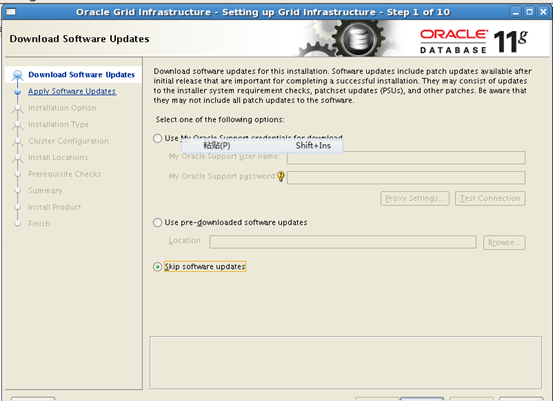
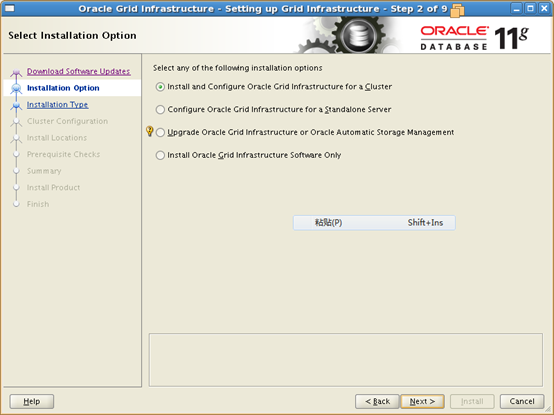
4.2选择"Advanced Installation"
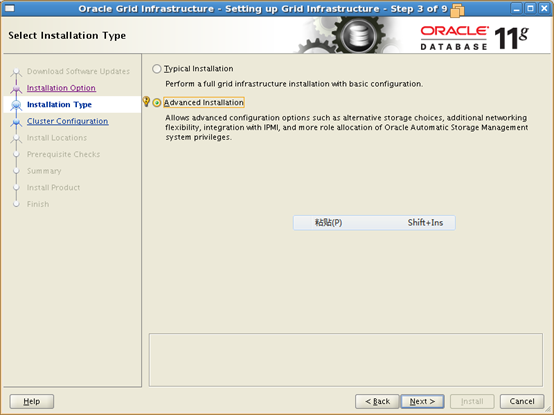
4.3选择安装语言,默认的 next
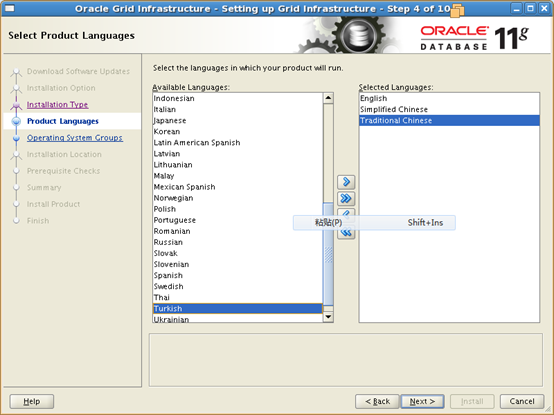
4.4Grid Plug and Play Information
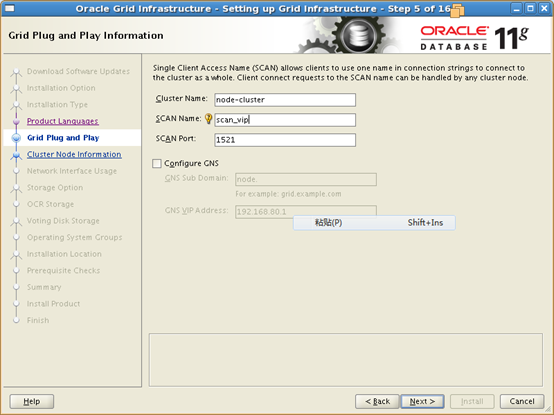
4.5Cluster Node Information
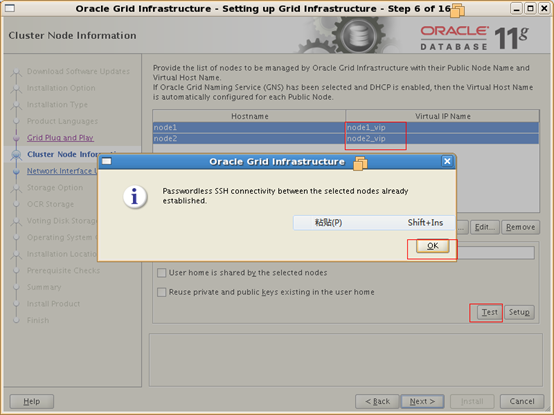
4.6Specify Network Interface Usage
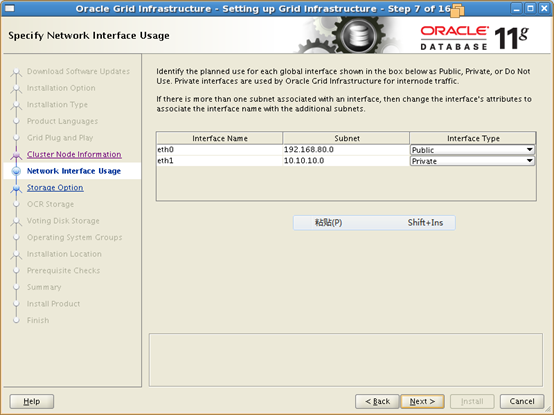
4.7Storage Option Information
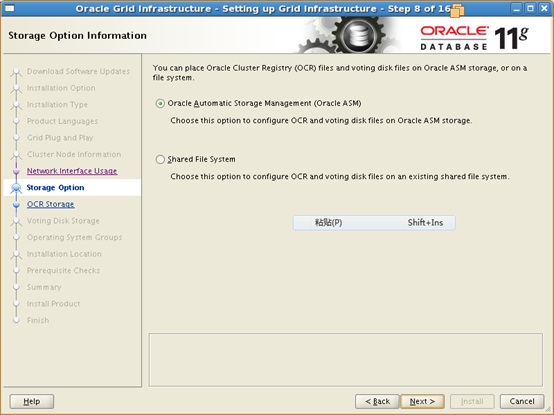
4.8Create ASM Disk Group
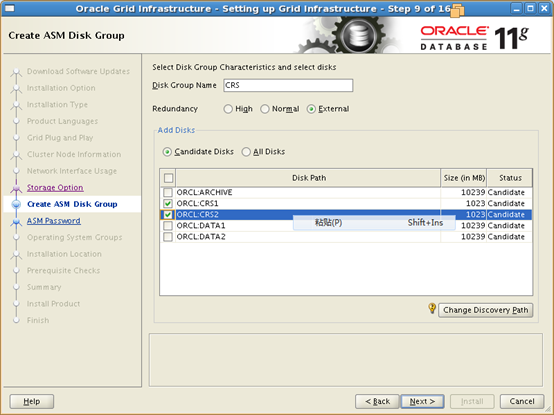
4.9ASM Password
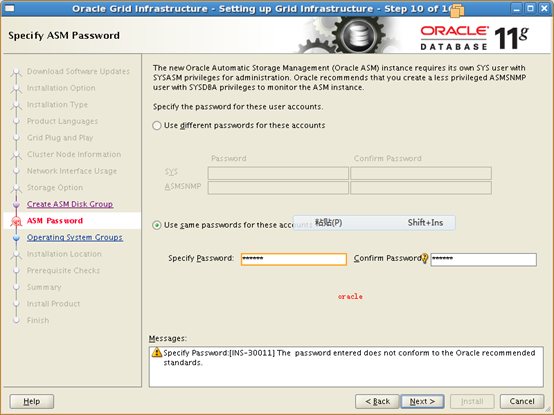
4.10Failure Isolation Support
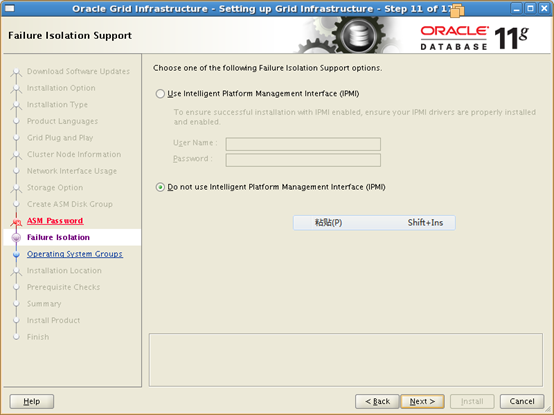
4.11Privileged Operating System Groups

4.12Specify Installation Location
[root@node1 grid]# mkdir -p /u01/app/grid
mkdir -p /u01/app/11.2.0/grid
chown -R grid:oinstall /u01
mkdir -p /u01/app/oracle/product/11.2.0/dbhome_1
chown -R oracle:oinstall /u01/app/oracle
chmod -R 755 /u01[root@node1 grid]# mkdir -p /u01/app/11.2.0/grid
[root@node1 grid]# chown -R grid:oinstall /u01
[root@node1 grid]#
[root@node1 grid]# mkdir -p /u01/app/oracle/product/11.2.0/dbhome_1
[root@node1 grid]# chown -R oracle:oinstall /u01/app/oracle
[root@node1 grid]# chmod -R 755 /u01
[root@node2 ~]# mkdir -p /u01/app/grid
chmod -R 755 /u01[root@node2 ~]# mkdir -p /u01/app/11.2.0/grid
[root@node2 ~]# chown -R grid:oinstall /u01
[root@node2 ~]#
[root@node2 ~]# mkdir -p /u01/app/oracle/product/11.2.0/dbhome_1
[root@node2 ~]# chown -R oracle:oinstall /u01/app/oracle
[root@node2 ~]# chmod -R 755 /u01
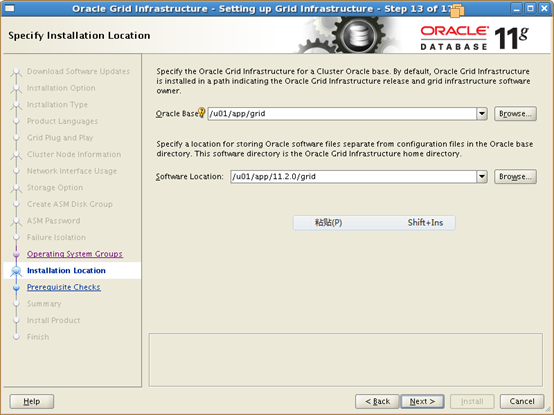

4.13Create Inventory
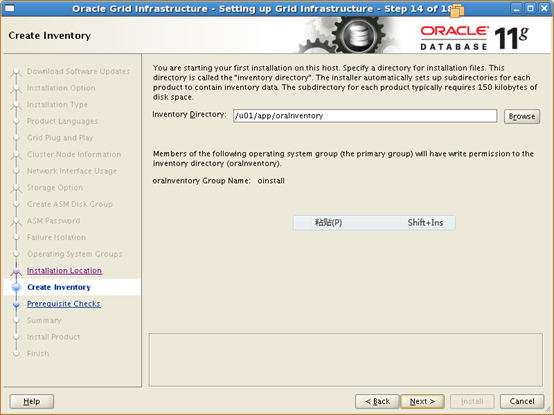
4.14Perform Prerequisite Checks


4.15Summary Informations

4.16Setup
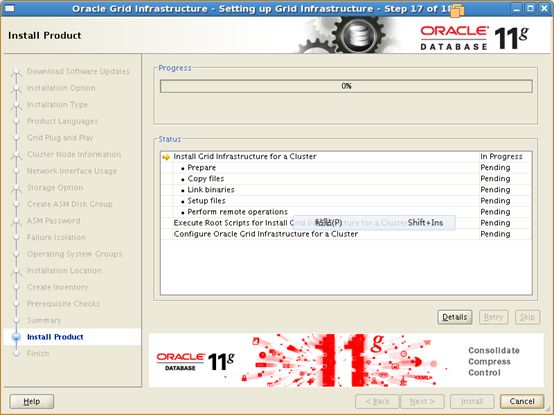
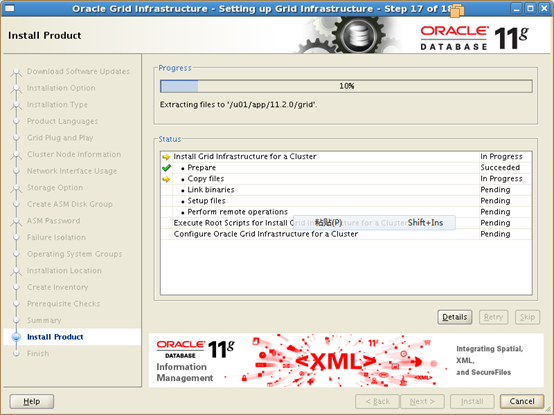

4.17RAC Nodes通过root用户执行对应的脚本
NODE1:
[root@node1 grid]# . /u01/app/oraInventory/ora
oraInstaller.properties oraInst.loc orainstRoot.sh
[root@node1 grid]# . /u01/app/oraInventory/ora
oraInstaller.properties oraInst.loc orainstRoot.sh
[root@node1 grid]# . /u01/app/oraInventory/orainstRoot.sh
Changing permissions of /u01/app/oraInventory.
Adding read,write permissions for group.
Removing read,write,execute permissions for world.
Changing groupname of /u01/app/oraInventory to oinstall.
The execution of the script is complete.
[root@node1 grid]# . /u01/app/11.2.0/grid/root
root.sh rootupgrade.sh
[root@node1 grid]# . /u01/app/11.2.0/grid/root.sh
Running Oracle 11g root script...
The following environment variables are set as:
ORACLE_OWNER= grid
ORACLE_HOME= /u01/app/11.2.0/grid
Enter the full pathname of the local bin directory: [/usr/local/bin]:
Copying dbhome to /usr/local/bin ...
Copying oraenv to /usr/local/bin ...
Copying coraenv to /usr/local/bin ...
Creating /etc/oratab file...
Entries will be added to the /etc/oratab file as needed by
Database Configuration Assistant when a database is created
Finished running generic part of root script.
Now product-specific root actions will be performed.
Using configuration parameter file: /u01/app/11.2.0/grid/crs/install/crsconfig_params
Creating trace directory
LOCAL ADD MODE
Creating OCR keys for user 'root', privgrp 'root'..
Operation successful.
OLR initialization - successful
root wallet
root wallet cert
root cert export
peer wallet
profile reader wallet
pa wallet
peer wallet keys
pa wallet keys
peer cert request
pa cert request
peer cert
pa cert
peer root cert TP
profile reader root cert TP
pa root cert TP
peer pa cert TP
pa peer cert TP
profile reader pa cert TP
profile reader peer cert TP
peer user cert
pa user cert
Adding daemon to inittab
ACFS-9200: Supported
ACFS-9300: ADVM/ACFS distribution files found.
ACFS-9307: Installing requested ADVM/ACFS software.
ACFS-9308: Loading installed ADVM/ACFS drivers.
ACFS-9321: Creating udev for ADVM/ACFS.
ACFS-9323: Creating module dependencies - this may take some time.
ACFS-9327: Verifying ADVM/ACFS devices.
ACFS-9309: ADVM/ACFS installation correctness verified.
CRS-2672: Attempting to start 'ora.mdnsd' on 'node1'
CRS-2676: Start of 'ora.mdnsd' on 'node1' succeeded
CRS-2672: Attempting to start 'ora.gpnpd' on 'node1'
CRS-2676: Start of 'ora.gpnpd' on 'node1' succeeded
CRS-2672: Attempting to start 'ora.cssdmonitor' on 'node1'
CRS-2672: Attempting to start 'ora.gipcd' on 'node1'
CRS-2676: Start of 'ora.gipcd' on 'node1' succeeded
CRS-2676: Start of 'ora.cssdmonitor' on 'node1' succeeded
CRS-2672: Attempting to start 'ora.cssd' on 'node1'
CRS-2672: Attempting to start 'ora.diskmon' on 'node1'
CRS-2676: Start of 'ora.diskmon' on 'node1' succeeded
CRS-2676: Start of 'ora.cssd' on 'node1' succeeded
ASM created and started successfully.
Disk Group CRS created successfully.
clscfg: -install mode specified
Successfully accumulated necessary OCR keys.
Creating OCR keys for user 'root', privgrp 'root'..
Operation successful.
CRS-4256: Updating the profile
Successful addition of voting disk 0eee0ce88c604f89bf64bbc7134893ae.
Successfully replaced voting disk group with +CRS.
CRS-4256: Updating the profile
CRS-4266: Voting file(s) successfully replaced
## STATE File Universal Id File Name Disk group
-- ----- ----------------- --------- ---------
1. ONLINE 0eee0ce88c604f89bf64bbc7134893ae (ORCL:CRS1) [CRS]
Located 1 voting disk(s).
CRS-2672: Attempting to start 'ora.asm' on 'node1'
CRS-2676: Start of 'ora.asm' on 'node1' succeeded
CRS-2672: Attempting to start 'ora.CRS.dg' on 'node1'
CRS-2676: Start of 'ora.CRS.dg' on 'node1' succeeded
ACFS-9200: Supported
ACFS-9200: Supported
CRS-2672: Attempting to start 'ora.registry.acfs' on 'node1'
CRS-2676: Start of 'ora.registry.acfs' on 'node1' succeeded
Configure Oracle Grid Infrastructure for a Cluster ... Succeeded
Node2:
[root@node2 ~]# . /u01/app/oraInventory/orainstRoot.sh
Changing permissions of /u01/app/oraInventory.
Adding read,write permissions for group.
Removing read,write,execute permissions for world.
Changing groupname of /u01/app/oraInventory to oinstall.
The execution of the script is complete.
[root@node2 ~]# . /u01/app/11.2.0/grid/root.sh
Running Oracle 11g root script...
The following environment variables are set as:
ORACLE_OWNER= grid
ORACLE_HOME= /u01/app/11.2.0/grid
Enter the full pathname of the local bin directory: [/usr/local/bin]:
Copying dbhome to /usr/local/bin ...
Copying oraenv to /usr/local/bin ...
Copying coraenv to /usr/local/bin ...
Creating /etc/oratab file...
Entries will be added to the /etc/oratab file as needed by
Database Configuration Assistant when a database is created
Finished running generic part of root script.
Now product-specific root actions will be performed.
Using configuration parameter file: /u01/app/11.2.0/grid/crs/install/crsconfig_params
Creating trace directory
LOCAL ADD MODE
Creating OCR keys for user 'root', privgrp 'root'..
Operation successful.
OLR initialization - successful
Adding daemon to inittab
ACFS-9200: Supported
ACFS-9300: ADVM/ACFS distribution files found.
ACFS-9307: Installing requested ADVM/ACFS software.
ACFS-9308: Loading installed ADVM/ACFS drivers.
ACFS-9321: Creating udev for ADVM/ACFS.
ACFS-9323: Creating module dependencies - this may take some time.
ACFS-9327: Verifying ADVM/ACFS devices.
ACFS-9309: ADVM/ACFS installation correctness verified.
CRS-4402: The CSS daemon was started in exclusive mode but found an active CSS daemon on node node1, number 1, and is terminating
An active cluster was found during exclusive startup, restarting to join the cluster
Configure Oracle Grid Infrastructure for a Cluster ... Succeeded
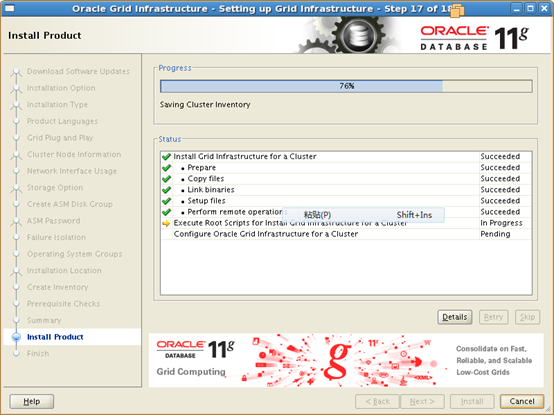
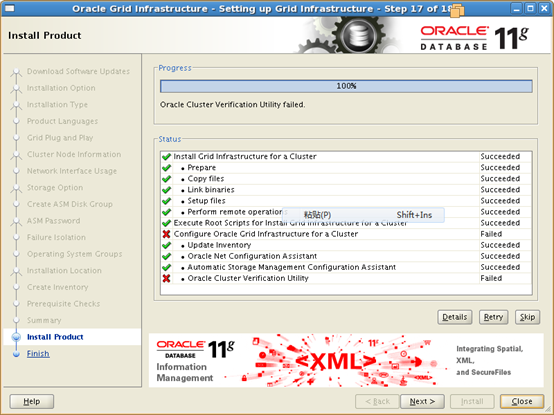
4.18所有组件安装完成
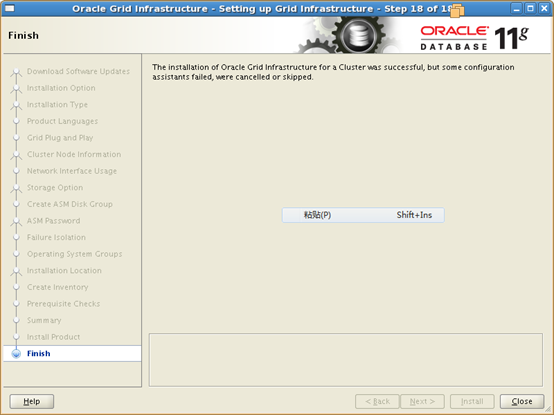
4.19Oracle CVU检查没有错误, 整个过程安装成功close窗口
5 配置另外两个ASM Disk Group
5.1以grid用户在任意一节点运行asmca,进入配置界面

5.2点击create创建磁盘组
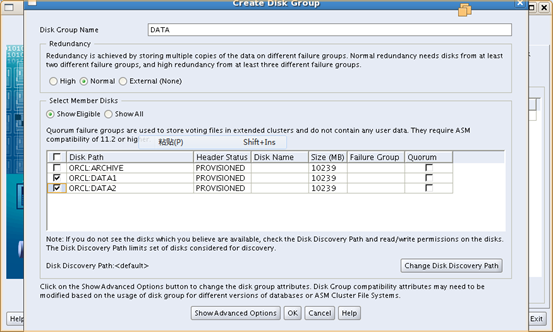
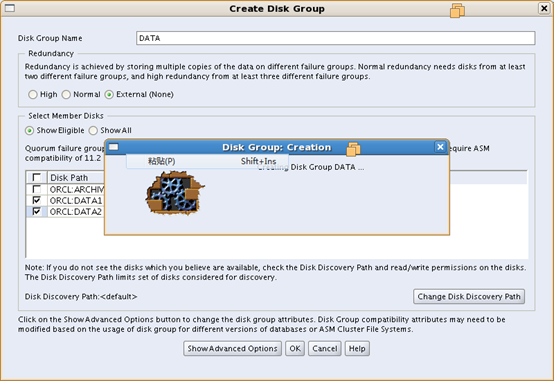
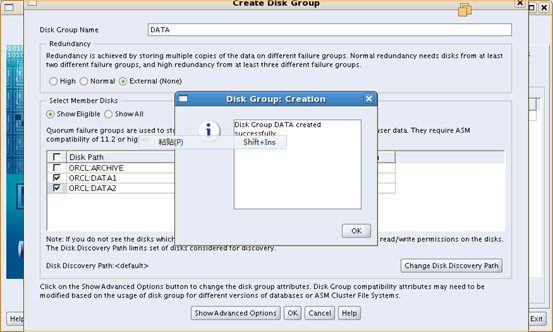

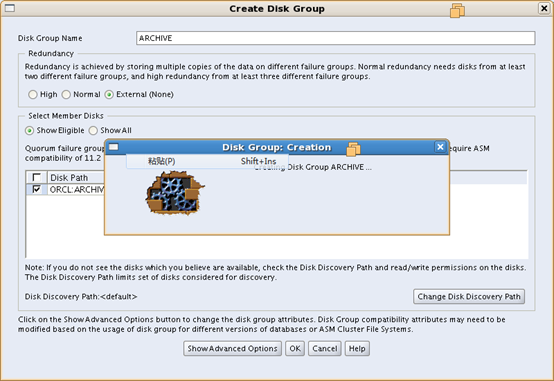
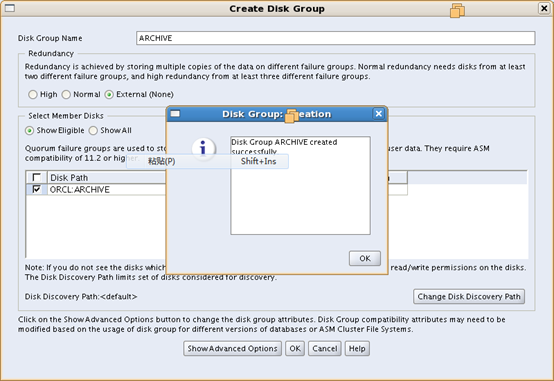
5.3浏览已经创建好的磁盘组
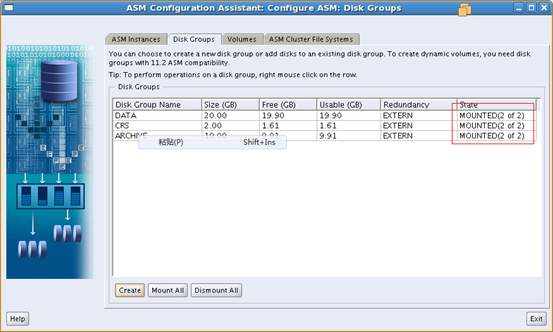
6 Oracle RAC安装
6.1以 Oracle用户在任意一节点运行./runInstaller

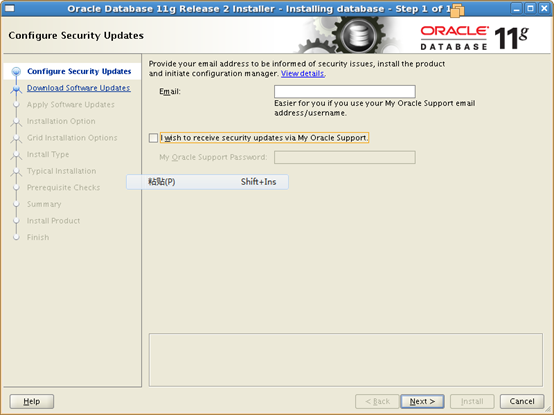
6.2Configrue Security Updates

6.3Select Installation Option
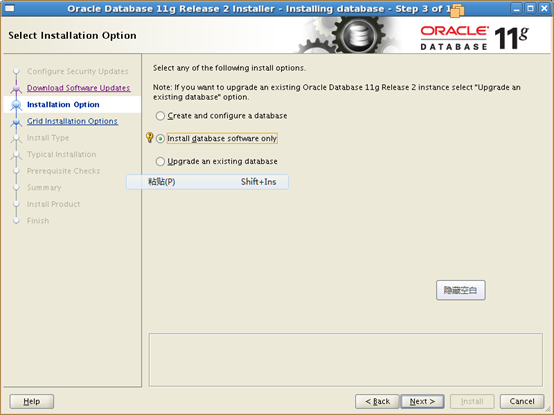
6.4Nodes Selection
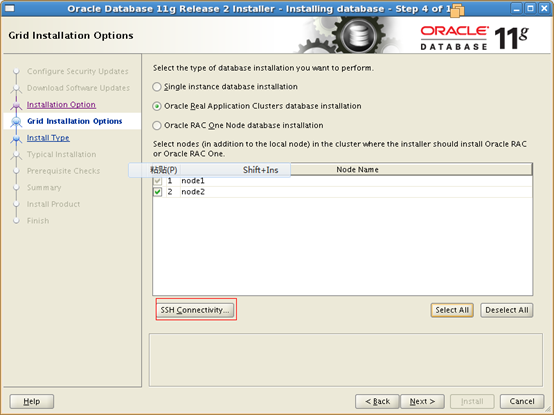
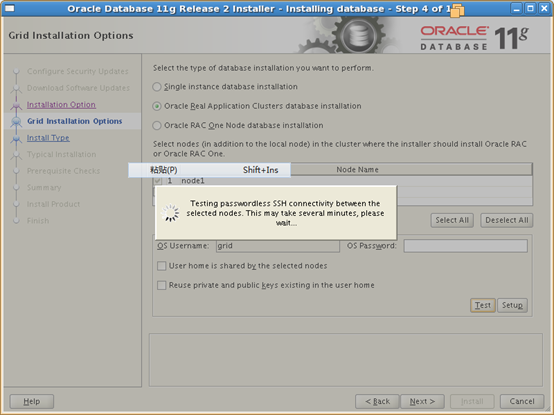

6.5Select Product Languages

6.6Select Database Edition
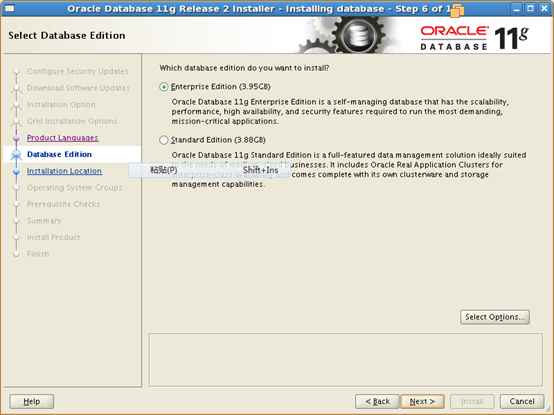
6.7Specify Installation Location
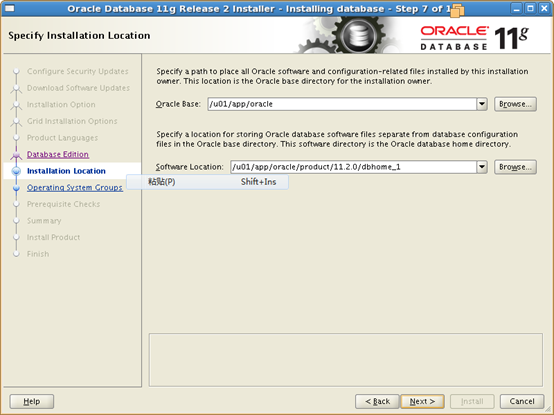
6.8Privilege Operating System Groups
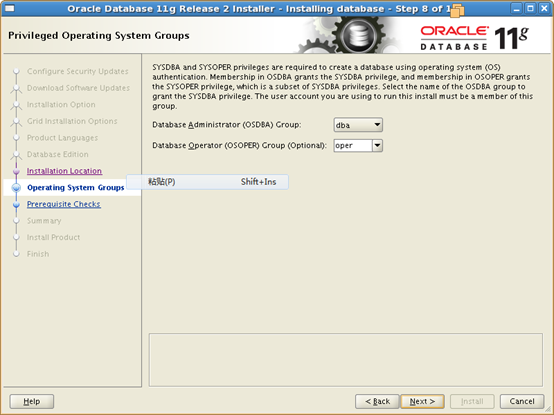
6.9Perform Prerequisite Checks
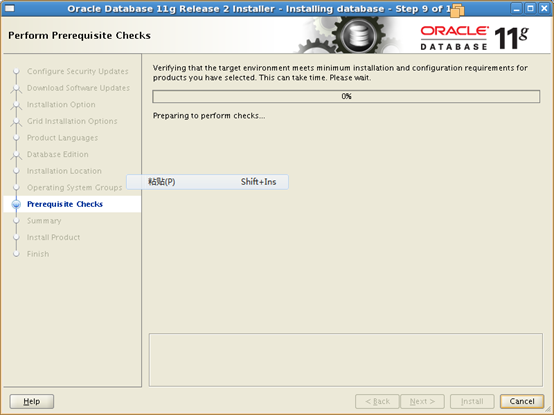
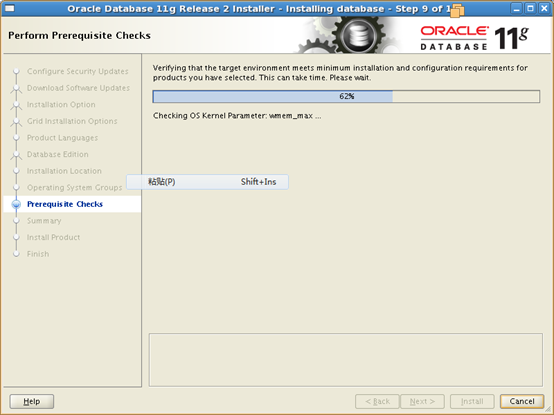
6.10Summary Informations


6.11Install Product

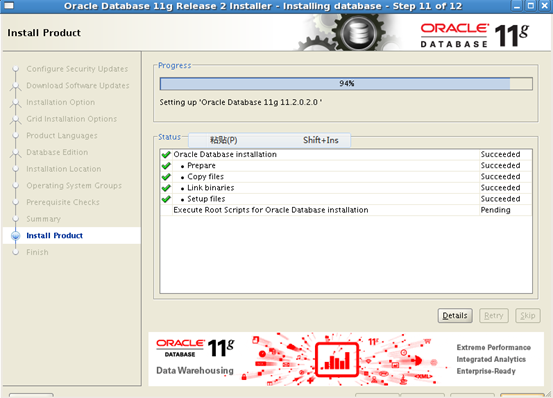
6.12以root用户在两个节点运行root.sh脚本

[root@node1 ~]# . /u01/app/oracle/product/11.2.0/dbhome_1/root.sh
Running Oracle 11g root script...
The following environment variables are set as:
ORACLE_OWNER= oracle
ORACLE_HOME= /u01/app/oracle/product/11.2.0/dbhome_1
Enter the full pathname of the local bin directory: [/usr/local/bin]:
The contents of "dbhome" have not changed. No need to overwrite.
The contents of "oraenv" have not changed. No need to overwrite.
The contents of "coraenv" have not changed. No need to overwrite.
Entries will be added to the /etc/oratab file as needed by
Database Configuration Assistant when a database is created
Finished running generic part of root script.
Now product-specific root actions will be performed.
Finished product-specific root actions.
[root@node2 ~]# . /u01/app/oracle/product/11.2.0/dbhome_1/root.sh
Running Oracle 11g root script...
The following environment variables are set as:
ORACLE_OWNER= oracle
ORACLE_HOME= /u01/app/oracle/product/11.2.0/dbhome_1
Enter the full pathname of the local bin directory: [/usr/local/bin]:
The contents of "dbhome" have not changed. No need to overwrite.
The contents of "oraenv" have not changed. No need to overwrite.
The contents of "coraenv" have not changed. No need to overwrite.
Entries will be added to the /etc/oratab file as needed by
Database Configuration Assistant when a database is created
Finished running generic part of root script.
Now product-specific root actions will be performed.
Finished product-specific root actions.
6.13安装成功,关闭窗口
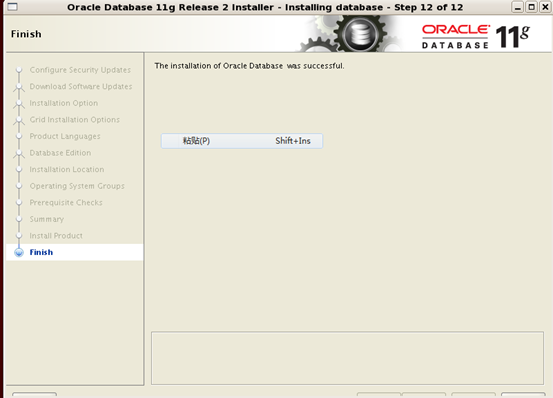
7创建集群数据库
7.1以Oracle用户在任意节点运行dbca
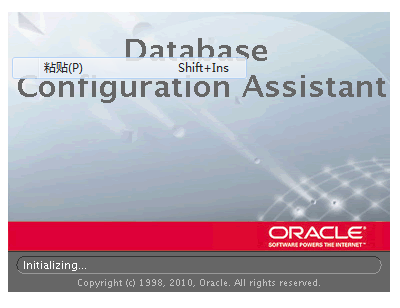
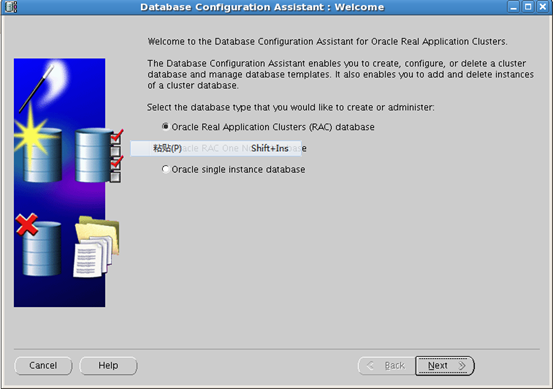
7.2选择"Oracle Real Application Clusters Database"
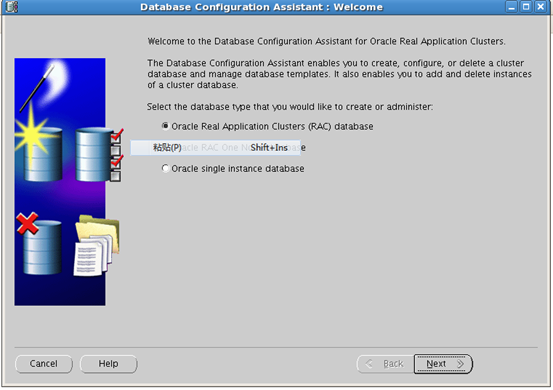
7.3选择"Create a Database"
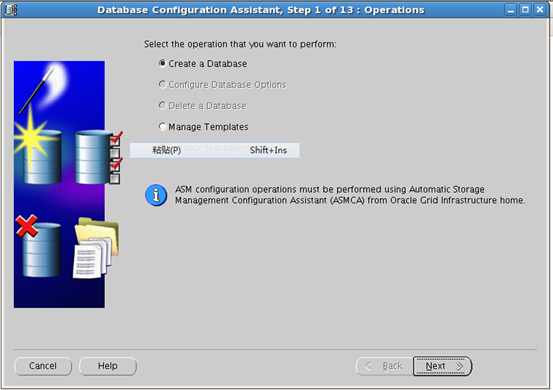
7.4选择"Genera Purpose or Transaction Processing"
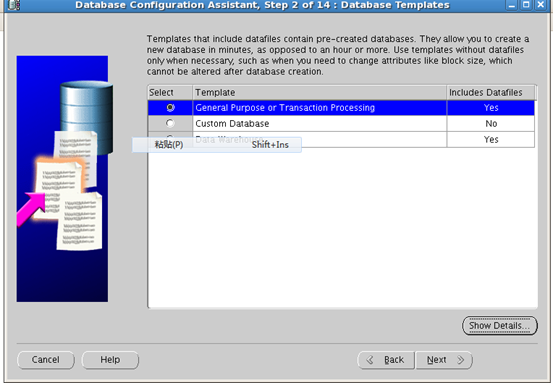
7.5Database Identitification
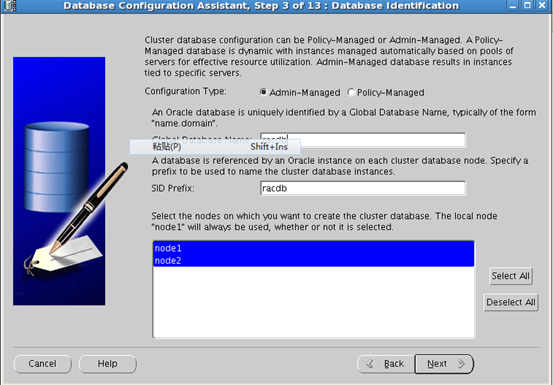
7.6选择配置EM
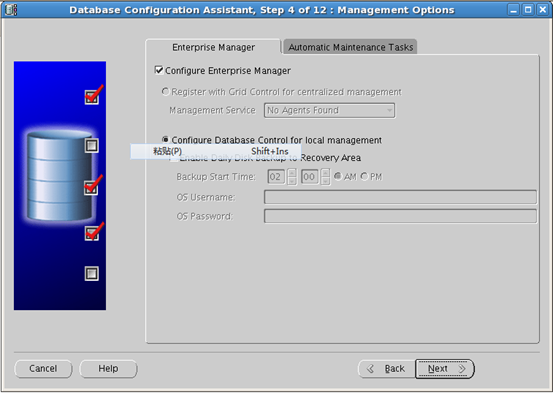
7.7数据库密码
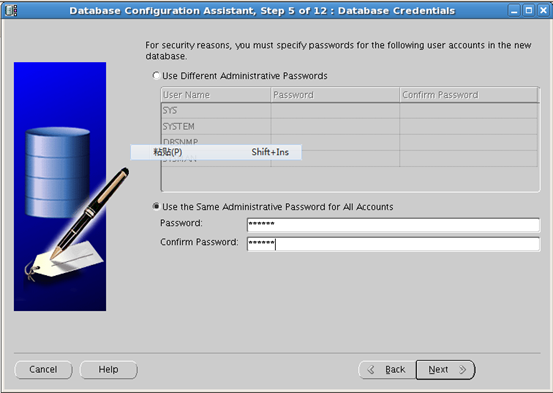
7.8设置数据库文件存储位置
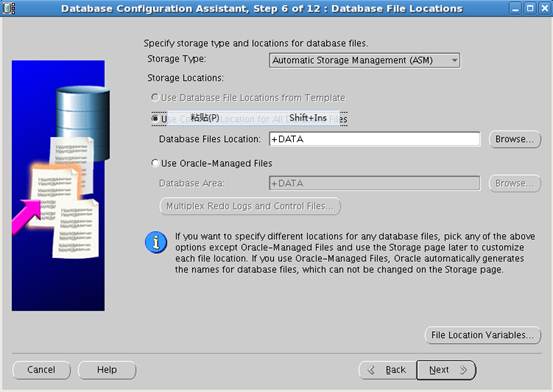
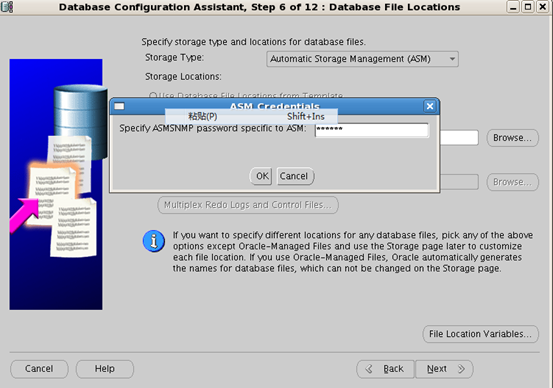
7.9归档配置
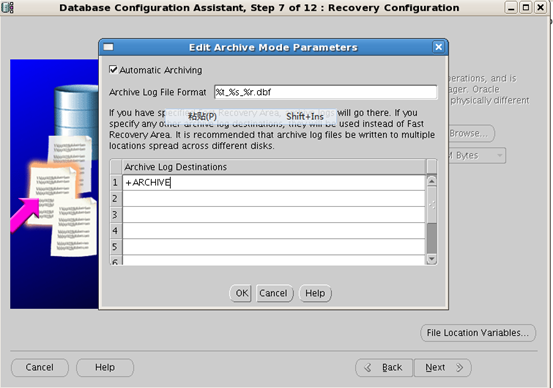
7.10勾选Sample(也可以不选)
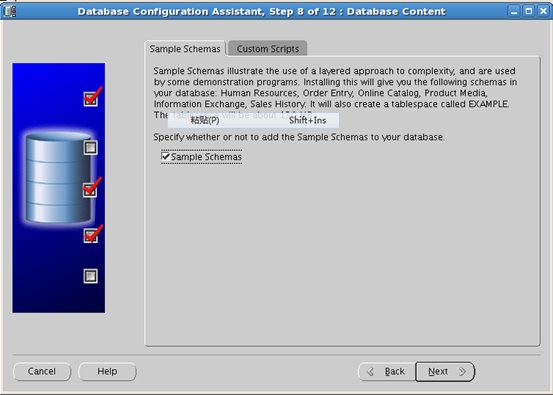
7.11配置所有初始化参数

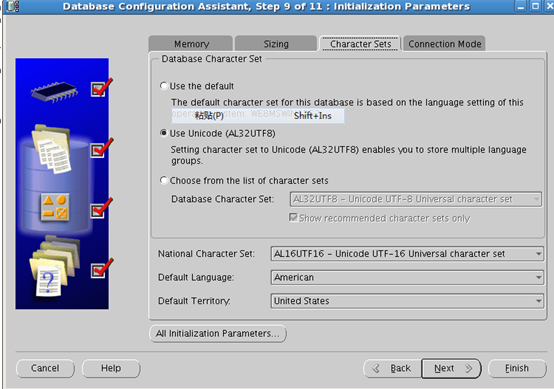
7.12开始创建数据库
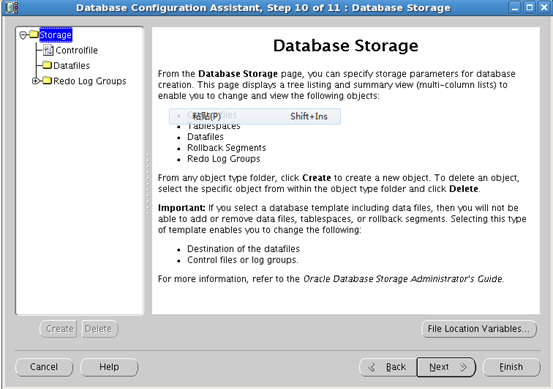
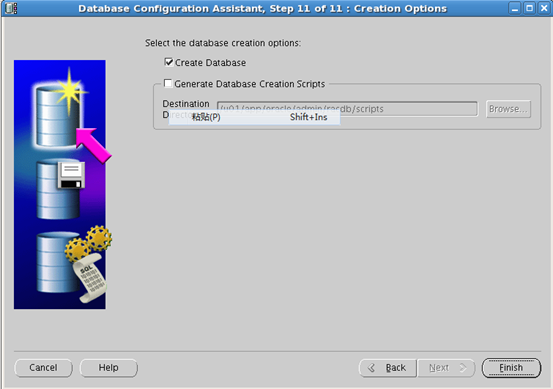
7.13统计信息
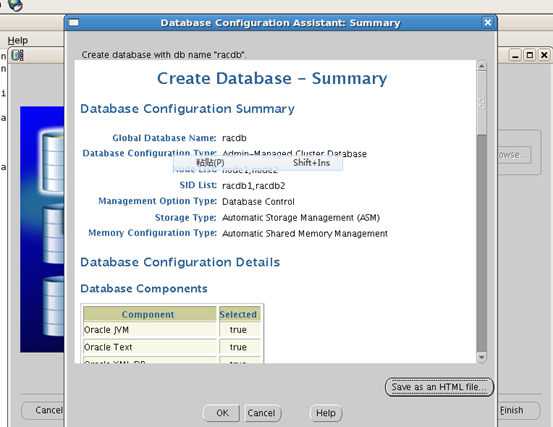
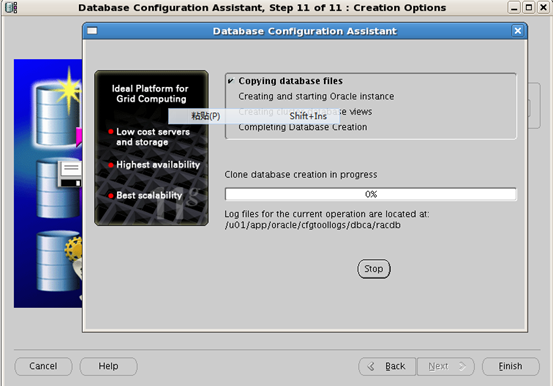
7.14数据库已经创建完毕