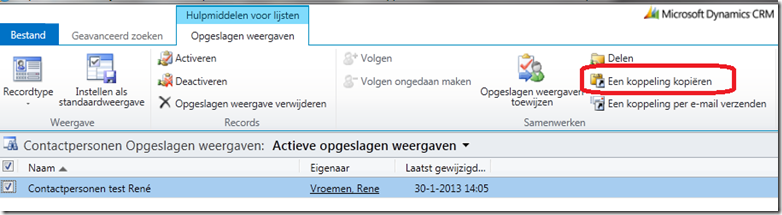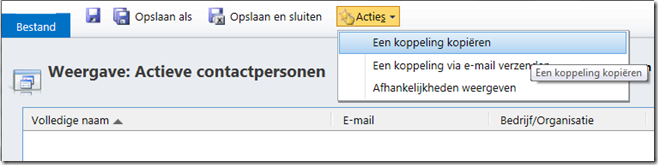MS CRM 2011 JScript操作lookup control
原创地址:http://www.cnblogs.com/jfzhu/archive/2013/03/01/2938032.html
转载请注明出处
以contact的parentcustomerid为例,它是一个lookup field。lookup type为account和contact。默认type为account。
如果要设置默认type为contact的话,可以
document.getElementById("parentcustomerid").setAttribute("defaulttype", "2"); // 2 是contact object type code
如果设置lookup type只为contact,可以
document.getElementById("parentcustomerid").setAttribute("lookuptypes", "2");
如果lookup type为account和contact,可以
document.getElementById("parentcustomerid").setAttribute("lookuptypes", "1, 2");
设置default view可以
Xrm.Page.getControl("parentcustomerid").setDefaultView("E88CA999-0B16-4AE9-B6A9-9EDC840D42D8");
如何获得viewid,如果是personal view, 在Saved View中,复制链接,可以获得viewid
如果是System view,在customization中找到EntityName –> Views –> 要选择的view,复制连接,可以获得viewid
如果使用的是On-Premise CRM,也可以在CRM数据库中查看。System View可以查看SavedQuery Table, SavedQueryId 是viewid,name field 是 CRM中的view name。如果是personal View,可以看UserQuery Table。UserQueryId 是viewid,name field 是 CRM中的view name
最后如果想禁止用户选择其他的view,可以
document.getElementById("parentcustomerid").setAttribute("disableViewPicker", "1");
总结:
document.getElementById("parentcustomerid").setAttribute("lookuptypes", "2");
document.getElementById("parentcustomerid").setAttribute("defaulttype", "2");
Xrm.Page.getControl("parentcustomerid").setDefaultView("E88CA999-0B16-4AE9-B6A9-9EDC840D42D8");
document.getElementById("parentcustomerid").setAttribute("disableViewPicker", "1");