参见Lee的文章http://www.cnblogs.com/lyj/archive/2008/10/30/1323099.html
的第一个例子,一步步的跟着做,终于做出来一个。——!
这里我把这个例子简化一下,在同一个项目里进行。
我的环境为:vs
(一) 数据库
这里我用的还是SelfTest数据库。新加的Customer客户表
Customer表结构如下:(version字段用于并发处理的,请参见http://www.cnblogs.com/lyj/archive/2008/10/21/1316269.html)
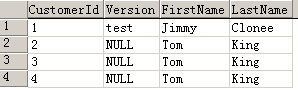
(二) 新建空解决方案,并新建类库项目
解决方案:NHBSample
在解决方案中添加两个类库
(1) Shared类库,用于存放要引入的库文件(方便于管理与引用)
(2) SelfTest类库,这个类库包含所有的数据(包括测试)
解决方案图示如下:
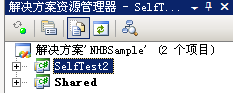
(三) 添加实体类Customer
在SelfTest2类库中添加Customer类
public class Customer
{
public virtual int Unid { get; set; }
public virtual string FirstName { get; set; }
public virtual string LastName { get; set; }
}
注意:这里属性要为virtual。就会出否则出现无效的代理类型异常。
现在把Unid的虚修饰符去掉,这里我在vs打印窗口找了一段信息如下:
|
…… InvalidProxyTypeException : The following types may not be used as proxies: SelfTest2.Customer: method get_Unid should be 'public/protected virtual' or 'protected internal virtual' SelfTest2.Customer: method set_Unid should be 'public/protected virtual' or 'protected internal virtual' …… |
(四) 添加实体类的Mapping(映射)
为Customer类添加映射。文件名也叫Customer(全名:Customer.hbm.xml)吧!
<?xml version="1.0" encoding="utf-8" ?>
<hibernate-mapping xmlns="urn:nhibernate-mapping-2.2" assembly="SelfTest2" namespace="SelfTest2">
<class name="Customer">
<id name="Unid" column="CustomerId">
<generator class="native"></generator>
</id>
<property name="FirstName" column="firstname"></property>
<property name="LastName" column="LastName"></property>
</class>
</hibernate-mapping>
提示:
为了出现智能提示,可以把
configuration.xsd和nhibernate-mapping.xsd文件保存到vs环境
安装目录(我的是vs
……\Microsoft Visual Studio 9.0\Xml\Schemas
注意:这里有几个要注意的地方
(1) hibernate-mapping 这里assembly要添加,namespace也要添加。Assembly为dll文件名,namespace为实体类(Customer)的名字空间名。
如果不添加assembly名,则会出现映射异常,(程序集未指定)。如下信息:
|
NHibernate.MappingException : Could not compile the mapping document: SelfTest2.Customer.hbm.xml ----> NHibernate.MappingException : persistent class SelfTest2.Customer not found ----> System.TypeLoadException : Could not load type SelfTest2.Customer. Possible cause: no assembly name specified. |
如果不指定名字空间名则也会出现映射异常,(不能加载实体类),如下信息:
|
NHibernate.MappingException : Could not compile the mapping document: SelfTest2.Customer.hbm.xml ----> NHibernate.MappingException : persistent class Customer, SelfTest2 not found ----> System.TypeLoadException : 未能从程序集“SelfTest2, Version= |
(2) 类的属性名要与Customer实体类中的名字相同(敏感),列名不敏感
(五) 创建辅助类NHBHelper
在SelfTest2类库中添加类:NHBHelper
用于从ISessionFactory中获取一个ISession(NHibernate的工作单元),如下:
public class NHBHelper
{
private ISessionFactory _sessionFactory;
public NHBHelper()
{
_sessionFactory = GetSessionFactory();
}
private ISessionFactory GetSessionFactory()
{
return (new Configuration()).Configure("NHibernate.cfg.xml").BuildSessionFactory();
}
public ISession GetSession()
{
return _sessionFactory.OpenSession();
}
}
这里所用到的名字空间为:
using NHibernate.Cfg;
using NHibernate;
在这个类库中添加引用:NHibernate.dll(从本解决方案中的另一个类库中选择)
这里一起把用到的库引入好了:

(六) 添加NHibernate配置文件
文件名为:hibernate.cfg.xml(因为辅助类NHBHelper中要读取这个文件,我把这个文件放到了bin\debug中(注意路径))
因为现在用的是mssql
NHibernate-
找到MSSQL.cfg.xml文件,改改
<?xml version="1.0" encoding="utf-8" ?>
<hibernate-configuration xmlns="urn:nhibernate-configuration-2.2">
<session-factory name="SelfTest2">
<property name="connection.driver_class">NHibernate.Driver.SqlClientDriver</property>
<property name="connection.connection_string">Server=.;initial catalog=selftest;uid=sa;pwd=***;</property>
<property name="dialect">NHibernate.Dialect.MsSql
<property name="proxyfactory.factory_class">NHibernate.ByteCode.Castle.ProxyFactoryFactory, NHibernate.ByteCode.Castle</property>
<mapping assembly="SelfTest2"/>
</session-factory>
</hibernate-configuration>
这里有几点注意:
(1)数据库连接串
(2)代理属性这里<property name="proxyfactory.factory_class">NHibernate.ByteCode.Castle.ProxyFactoryFactory, NHibernate.ByteCode.Castle</property>
现在这里用的是Castle代理,所以库要添加对
NHibernate.ByteCode.Castle.dll
的引用。否则会出现异常。
贴出castle代理的session-factory最简配置:
<hibernate-configuration xmlns="urn:nhibernate-configuration-2.2" >
<session-factory name="YourAppName">
<property name="connection.driver_class">NHibernate.Driver.SqlClientDriver</property>
<property name="dialect">NHibernate.Dialect.MsSql
<property name="connection.connection_string">
Server=(local);initial catalog=nhibernate;Integrated Security=SSPI
</property>
<property name="proxyfactory.factory_class">NHibernate.ByteCode.Castle.ProxyFactoryFactory, NHibernate.ByteCode.Castle</property>
</session-factory>
</hibernate-configuration>
可以参考:
http://nhforge.org/blogs/nhibernate/archive/2008/11/09/nh2-1-0-bytecode-providers.aspx
(3) 一定要添加<mapping assembly="SelfTest2"/>节。
(七)添加操作类NHBDo
用于业务逻辑,在本类库添加新类NHBDo.cs
public class NHBDo
{
protected ISession Session { get; set; }
public NHBDo(ISession session)
{
Session = session;
}
public void CreateCustomer(Customer customer)
{
Session.Save(customer);
Session.Flush();
}
public Customer GetCustomerById(int customerId)
{
return Session.Get<Customer>(customerId);
}
}
名字空间添加:
using NHibernate;
(八) 添加测试Test
在本类库添加新类Test.cs
用于测试。
[TestFixture]
public class Test
{
NHBDo ddo;
NHBHelper helper;
[TestFixtureSetUp]
public void Create()
{
helper = new NHBHelper();
ddo = new NHBDo(helper.GetSession());
}
[Test]
public void TestGetOne()
{
Customer customer=ddo.GetCustomerById(1);
string s=customer.FirstName;
//Assert.AreEqual(1, customerId);
}
}
引用名字空间:
using NUnit.Framework;
(1)在TestGetOne方法测试,信息窗口输出:
|
------ Test started: Assembly: SelfTest2.dll ------ 1 passed, 0 failed, 0 skipped, took 4.69 seconds (NUnit |
(2) Nunit中打开SelfTest2.dll
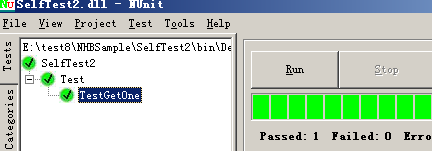
附:解决方案管理器截图
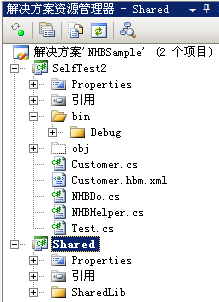
转载请注明:博客园



