Python IDLE 代码高亮主题
效果图:

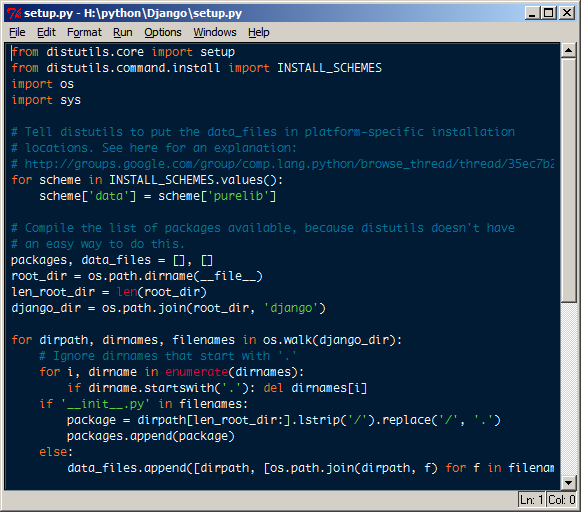


使用方法:
打开C盘我的 C:\Documents and Settings\你的用户名.idlerc 文件夹
里面会有一个 config-highlight.cfg 如果没有请自已创建一个
将下面的代码放到 config-highlight.cfg 里面,并重启IDLE
这下在IDLE的设置highlight项里面就有几个主题了
[blackboard]
keyword-background = #0C1021
definition-foreground = #D63A1B
error-foreground = #ff0000
string-background = #0C1021
keyword-foreground = #FBDE2D
hilite-foreground = #000000
comment-background = #0C1021
hit-foreground = #ffffff
builtin-background = #0C1021
stdout-foreground = #eeeeee
cursor-foreground = #ffcc00
break-background = #ffff55
comment-foreground = #505050
hilite-background = gray
definition-background = #0C1021
stderr-background = #0C1021
hit-background = #0C1021
console-foreground = #87ceeb
normal-background = #0C1021
builtin-foreground = #fd9902
stdout-background = #0C1021
console-background = #0C1021
stderr-foreground = #ff3e40
normal-foreground = #F8F8F8
string-foreground = #61CE3C
break-foreground = black
error-background = #000000
keyword-background = #141414
definition-foreground = #c86428
error-foreground = #ff0000
string-background = #141414
keyword-foreground = #c2964b
hilite-foreground = #00ffff
comment-background = #141414
hit-foreground = #ffffff
builtin-background = #141414
stdout-foreground = #eeeeee
cursor-foreground = #ffcc00
break-background = #ffff55
comment-foreground = #524d53
hilite-background = #0000a0
definition-background = #141414
stderr-background = #141414
hit-background = #141414
console-foreground = #87ceeb
normal-background = #141414
builtin-foreground = #ce3e24
stdout-background = #141414
console-background = #141414
stderr-foreground = #ff3e40
normal-foreground = #FFFFFF
string-foreground = #61CE3C
break-foreground = black
error-background = #000000
keyword-background = #333333
definition-foreground = #98fb98
error-foreground = #ff0000
string-background = #333333
keyword-foreground = #cc6600
hilite-foreground = #000000
comment-background = #333333
hit-foreground = #ffffff
builtin-background = #333333
stdout-foreground = #eeeeee
cursor-foreground = #ffcc00
break-background = #ffff55
comment-foreground = #87ceeb
hilite-background = gray
definition-background = #333333
stderr-background = #333333
hit-background = #333333
console-foreground = #87ceeb
normal-background = #333333
builtin-foreground = #519e51
stdout-background = #333333
console-background = #333333
stderr-foreground = #ff3e40
normal-foreground = #f0e68c
string-foreground = #ffa0a0
break-foreground = black
error-background = #000000
keyword-background = #001B33
definition-foreground = #FFDD11
error-foreground = #ff0000
string-background = #001B33
keyword-foreground = #FF7222
hilite-foreground = #00ffff
comment-background = #001B33
hit-foreground = #ffffff
builtin-background = #001B33
stdout-foreground = #eeeeee
cursor-foreground = #ffcc00
break-background = #ffff55
comment-foreground = #007699
hilite-background = #0000a0
definition-background = #001B33
stderr-background = #001B33
hit-background = #001B33
console-foreground = #87ceeb
normal-background = #001B33
builtin-foreground = #D40E36
stdout-background = #001B33
console-background = #001B33
stderr-foreground = #ff3e40
normal-foreground = #F8F8F8
string-foreground = #61CE3C
break-foreground = black
error-background = #000000



