思路:1.显示两块图片,2.图片区域(初始隐藏),3.鼠标移入,遮罩显示,此时遮住图片,4.鼠标移出,遮罩恢复初始状态
用到两个css3 属性:transtion ,transform
用法:
1. transition:property duration timing-function delay;
property:变化的属性
duration:属性变化持续的时间
time-function:变化的效果
delay:延迟时间
1 <!DOCTYPE html> 2 <html lang="en"> 3 <head> 4 <meta charset="UTF-8"> 5 <meta name="viewport" content="width=device-width, initial-scale=1.0"> 6 <meta http-equiv="X-UA-Compatible" content="ie=edge"> 7 <title>Document</title> 8 <style> 9 div { 10 width: 200px; 11 height: 200px; 12 background: #ccc; 13 transition: width 3s; 14 } 15 div:hover { 16 width: 500px; 17 } 18 </style> 19 </head> 20 <body> 21 <div class="nihao"></div> 22 </body> 23 </html>
运行结果:
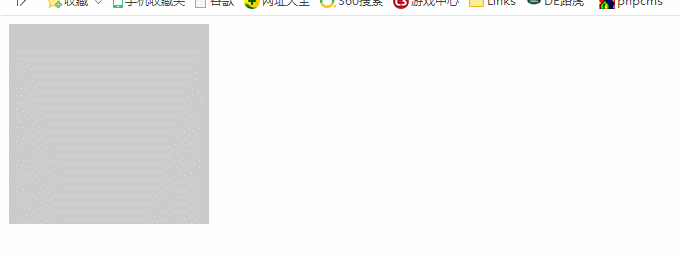
2. transform:none | transform-functions;
none:不进行转换
transform-functions:包括rotate()----旋转;skew()---------倾斜;scale()-------缩放;translate()------移动
transform的属性包括:rotate() / skew() / scale() / translate() ,分别还有x、y之分,比如:rotateX() 和 rotateY() ,以此类推。
1 <!DOCTYPE html> 2 <html lang="en"> 3 <head> 4 <meta charset="UTF-8"> 5 <meta name="viewport" content="width=device-width, initial-scale=1.0"> 6 <meta http-equiv="X-UA-Compatible" content="ie=edge"> 7 <title>Document</title> 8 <style> 9 div { 10 width: 200px; 11 height: 200px; 12 background: #ccc; 13 text-align: center; 14 } 15 div:hover { 16 /* transform: scale(1.5); */ 17 transform: translateX(30px); 18 transition: 2s; 19 } 20 </style> 21 </head> 22 <body> 23 <div class="nihao">5555</div> 24 </body> 25 </html>
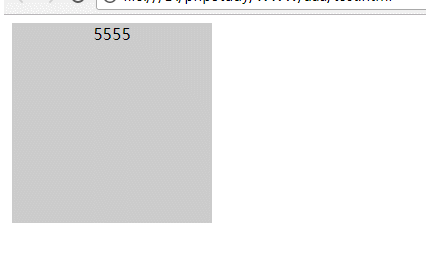
<!DOCTYPE html> <html lang="en"> <head> <meta charset="UTF-8"> <meta name="viewport" content="width=device-width, initial-scale=1.0"> <meta http-equiv="X-UA-Compatible" content="ie=edge"> <title>Document</title> <style> div { width: 200px; height: 200px; background: #ccc; text-align: center; } div:hover { transform: scale(1.5); /* transform: translateX(30px); */ transition: 2s; } </style> </head> <body> <div class="nihao">5555</div> </body> </html>
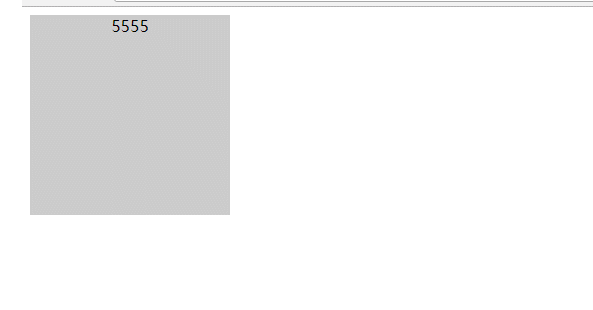
3. 用transtion 和transform 设置遮罩
html 代码:
1 <!DOCTYPE html> 2 <html lang="en"> 3 <head> 4 <meta charset="UTF-8"> 5 <meta name="viewport" content="width=device-width, initial-scale=1.0"> 6 <meta http-equiv="X-UA-Compatible" content="ie=edge"> 7 <title>Document</title> 8 </head> 9 <body> 10 <div class="box"> 11 <ul> 12 <li> 13 <img src="img/110.jpg" width="190" height="190" alt=""> 14 <div class="cover"> 15 <a href=""><i></i></a> 16 <h4>Alice</h4> 17 <p>来自美国洛杉矶</p> 18 </div> 19 </li> 20 <li> 21 <img src="img/110.jpg" width="190" height="190" alt=""> 22 <div class="cover"> 23 <a href=""><i></i></a> 24 <h4>Alice</h4> 25 <p>来自美国洛杉矶</p> 26 </div> 27 </li> 28 </ul> 29 </div> 30 </body> 31 </html>
css 代码:
<style> * { margin: 0; padding: 0; } body { font-family: "Microsoft yahei", Arial; background: #abc; } .box { width: 500px; height: 500px; margin: 50px auto; } .box ul li { float: left; width: 190px; height: 190px; background: #979797; border: solid 10px #979797; margin: 10px; list-style: none; position: relative; /* 超出li显示部分进行隐藏 */ overflow: hidden; } .box ul li .cover a { width: 30px; height: 30px; background: #ffffff; display: block; border-radius: 50%; line-height: 30px; margin: 30px auto; } .box ul li .cover { width: 190px; height: 190px; background: rgba(255, 39, 42, 0.7); position: absolute; left: 0; top: 0; text-align: center; color: #ffffff; /* 设置旋转元素的基点位置: */ transform-origin: right bottom; -webkit-transform-origin: right bottom; /*兼容 Safari and Chrome */ -moz-transform-origin: right bottom; /*兼容 Firefox 4 */ -o-transform-origin: right bottom; /*兼容 Opera */ /* 旋转90度,这样 */ transform: rotate(90deg); -webkit-transform: rotate(90deg); /*兼容 Safari and Chrome */ -moz-transform: rotate(90deg); /*兼容 Firefox 4 */ -o-transform: rotate(90deg); /*兼容 Opera */ /* 对所有属性进行变形 */ transition: all 0.35s; -webkit-transition: all 0.35s; /*兼容 Safari and Chrome */ -moz-transition: all 0.35s; /*兼容 Firefox 4 */ -o-transition: all 0.35s; /*兼容 Opera */ } .box ul li .cover p { margin-top: 10px; font-size: 14px; } .box ul li:hover .cover { /* 鼠标移入时,所有属性旋转到0度 */ transform: rotate(0deg); -webkit-transform: rotate(0deg); /*兼容 Safari and Chrome */ -moz-transform: rotate(0deg); /*兼容 Firefox 4 */ -o-transform: rotate(0deg); /*兼容 Opera */ } </style>
运行结果:

http://www.cnblogs.com/huanying2015 博客随笔大多数文章均属原创,欢迎转载,但未经作者同意必须保留此段声明,且在文章页面明显位置给出原文连接,否则保留追究法律责任的权利



