遍历 Dictionary,你会几种方式?
一:背景
1. 讲故事
昨天在 StackOverflow 上看到一个很有趣的问题,说: 你会几种遍历字典的方式,然后跟帖就是各种奇葩的回答,挺有意思,马上就要国庆了,娱乐娱乐吧,说说这种挺无聊的问题😄😄😄。
二: 使用 foreach 遍历
为了方便演示,先上一段测试代码:
var dict = new Dictionary<int, string>()
{
[10] = "A10",
[20] = "A20",
[30] = "A30",
[40] = "A40",
[50] = "A50"
};
1. 直接 foreach dict
如果要拿百分比说话,估计有 50%+ 的小伙伴用这种方式,为啥,简单粗暴呗,其他没什么好说的,直接上代码:
foreach (var item in dict)
{
Console.WriteLine($"key={item.Key},value={item.Value}");
}
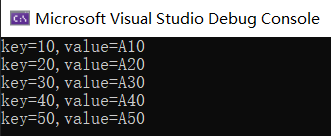
这里的 item 是底层在 MoveNext 的过程中用 KeyValuePair 包装出来的,如果你不信的话,看下源码呗:
public bool MoveNext()
{
while ((uint)_index < (uint)_dictionary._count)
{
ref Entry reference = ref _dictionary._entries[_index++];
if (reference.next >= -1)
{
_current = new KeyValuePair<TKey, TValue>(reference.key, reference.value);
return true;
}
}
}
2. foreach 中 使用 KeyPairValue 解构
刚才你也看到了 item 是 KeyValuePair 类型,不过🐂👃的是 netcore 对 KeyValuePair 进行了增强,增加了 Deconstruct 函数用来解构 KeyValuePair,代码如下:
public readonly struct KeyValuePair<TKey, TValue>
{
private readonly TKey key;
private readonly TValue value;
public TKey Key => key;
public TValue Value => value;
public KeyValuePair(TKey key, TValue value)
{
this.key = key;
this.value = value;
}
public void Deconstruct(out TKey key, out TValue value)
{
key = Key;
value = Value;
}
}
有了这个解构函数,你就可以在遍历的过程中直接拿到 key,value,而不是包装的 KeyValuePair,这在 netframework 中可是不行的哈,实现代码如下:
foreach ((int key, string value) in dict)
{
Console.WriteLine($"key={key},value={value}");
}
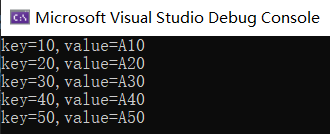
3. foreach keys
前面的例子都是直接对 dict 进行 foreach,其实你还可以对 dict.keys 进行 foreach 遍历,然后通过遍历出的 key 对 dict 进行类索引器读取,代码如下:
foreach (var key in dict.Keys)
{
Console.WriteLine($"key={key},value={dict[key]}");
}
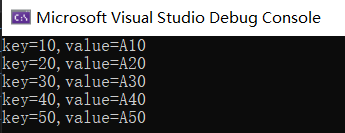
说到这里,不知道你是否有一个潜意识,那就是 dict 只能通过 foreach 进行遍历,真相是不是这样的呢? 要寻找答案,还是回头看一下 foreach 是如何进行遍历的。
public struct Enumerator : IEnumerator<KeyValuePair<TKey, TValue>>, IDisposable, IEnumerator, IDictionaryEnumerator
{
public bool MoveNext()
{
while ((uint)_index < (uint)_dictionary._count)
{
ref Entry reference = ref _dictionary._entries[_index++];
if (reference.next >= -1)
{
_current = new KeyValuePair<TKey, TValue>(reference.key, reference.value);
return true;
}
}
_index = _dictionary._count + 1;
_current = default(KeyValuePair<TKey, TValue>);
return false;
}
}
仔细看这个 while 循环,你就应该明白,本质上它也是对 entries 数组进行遍历,那底层都用了 while,我是不是可以用 for 来替换然后循环 dict 呢?哈哈,反正就是模仿呗。
三:使用 for 遍历
为了把 MoveNext 中的代码模拟出来,重点在于这条语句: ref Entry reference = ref _dictionary._entries[_index++];, 其实很简单,_entries 数组内容的提取可以用 Linq 的 ElementAt 方法,是不是~~~ ,改造后的代码如下:
for (int i = 0; i < dict.Count; i++)
{
(int key, string value) = dict.ElementAt(i);
Console.WriteLine($"key={key},value={dict[key]}");
}
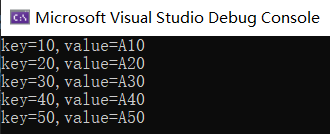
接下来是不是很好奇这个 ElementAt 扩展方法是如何实现的,一起看看源码吧。
public static TSource ElementAt<TSource>(this IEnumerable<TSource> source, int index)
{
IList<TSource> list = source as IList<TSource>;
if (list != null)
{
return list[index];
}
if (index >= 0)
{
using (IEnumerator<TSource> enumerator = source.GetEnumerator())
{
while (enumerator.MoveNext())
{
if (index == 0)
{
return enumerator.Current;
}
index--;
}
}
}
}
从上面代码可以看到,如果当前的 source 没有实现 IList 接口的话,那就是一个巨大的坑,每一次执行 ElementAt 方法,最坏时间复杂度都是 O(N),就拿刚才的 for循环来说,它的最坏时间复杂度就是 O(n!) ,是不是比你想象的要恐怖的多,教训就是多实践,多看看源码~
四:总结
这篇列举了 4 种遍历 dict 的方式,不知你会用到哪几种? 要注意的是最后 ElementAt 对 Source 判别上的大坑一定要明白,不要想当然的以为就是 O(N) ,好了,更多的 遍历方式 欢迎补充!
更多高质量干货:参见我的 GitHub: dotnetfly



