Integrate ONOS(emu) with OpenStack (Kilo)
2015年12月10日 发布
http://blog.night9.cc/onos-on-centos7/
https://www.youtube.com/watch?v=qP8nPYhz_Mo
https://wiki.onosproject.org/display/ONOS/Simple+workthrough
http://forum.onosfw.com/t/how-to-integrate-onos-master-1-4-0-with-openstack-kilo/80
https://github.com/hyunsun/documentations/wiki/Neutron-ONOS-Integration-for-CORD-VTN
About onosfw:
Flash video:https://www.youtube.com/watch?v=7bxjWrR4peI
On Controller Node:
[root@controller ~]# yum install python-pip
[root@controller ~]# sudo pip install networking-onos
...
Successfully installed networking-onos-1.0.0 pbr-1.8.1 pytz-2015.7
[root@controller ~]# ls /usr/lib/python2.7/site-packages/networking_onos
[root@controller ~]# vi /usr/lib/python2.7/site-packages/networking_onos-1.0.0.dist-info/entry_points.txt
[neutron.ml2.mechanism_drivers]
onos_ml2 = networking_onos.plugins.ml2.driver:ONOSMechanismDriver
[neutron.service_plugins]
onos_router = networking_onos.plugins.l3.driver:ONOSL3Plugin
[root@controller ~]# vi /usr/lib/python2.7/site-packages/neutron-2015.1.1-py2.7.egg-info/entry_points.txt
[neutron.ml2.mechanism_drivers]
......
mlnx = neutron.plugins.ml2.drivers.mlnx.mech_mlnx:MlnxMechanismDriver
opendaylight = neutron.plugins.ml2.drivers.opendaylight.driver:OpenDaylightMechanismDriver
onos_ml2 = networking_onos.plugins.ml2.driver:ONOSMechanismDriver
[neutron.service_plugins]
......
brocade_mlx_l3 = neutron.services.l3_router.brocade.mlx.l3_router_plugin:BrocadeRouterPlugin
lbaas = neutron_lbaas.services.loadbalancer.plugin:LoadBalancerPlugin
onos_router = networking_onos.plugins.l3.driver:ONOSL3Plugin
[root@controller ~]# vi /etc/neutron/neutron.conf
[DEFAULT]
verbose = True
rpc_backend = rabbit
auth_strategy = keystone
core_plugin = ml2
#service_plugins = router
service_plugins = networking_onos.plugins.l3.driver.ONOSL3Plugin
[root@controller ~]# vi /etc/neutron/plugins/ml2/ml2_conf.ini
[ml2]
type_drivers = flat,vlan,gre,vxlan
tenant_network_types = gre
#mechanism_drivers = openvswitch
mechanism_drivers = onos_ml2
... ...
[onos]
url_path = http://192.168.0.3:8181/onos/vtn
username = karaf
password = karaf
[root@controller ~]# systemctl restart neutron-server.service
+--------------------------------------+--------------------+------------+-------+----------------+---------------------------+
| id | agent_type | host | alive | admin_state_up | binary |
+--------------------------------------+--------------------+------------+-------+----------------+---------------------------+
| 75001fc6-fa0f-4ab1-9267-73089d8d3ae1 | DHCP agent | controller | :-) | True | neutron-dhcp-agent |
| 7d549c58-e73f-45c2-9e84-6b78896af4ce | Metadata agent | controller | :-) | True | neutron-metadata-agent |
| 9a7941f1-5ed6-4957-b5bf-f1e9674a5bf5 | Open vSwitch agent | compute | :-) | True | neutron-openvswitch-agent |
| fa34f576-f9e2-4457-8264-cbbe2756e5d8 | Open vSwitch agent | controller | :-) | True | neutron-openvswitch-agent |
| fd72b5b0-561d-4cb0-8e88-9f445fdaa271 | L3 agent | controller | :-) | True | neutron-l3-agent |
+--------------------------------------+--------------------+------------+-------+----------------+---------------------------+
On Network Node:
[root@controller ~]# systemctl stop neutron-openvswitch-agent.service
[root@controller ~]# systemctl stop neutron-l3-agent.service
[root@controller ~]# systemctl restart neutron-dhcp-agent.service
[root@controller ~]# systemctl restart neutron-metadata-agent.service
[root@controller ~]# ovs-vsctl del-manager
[root@controller ~]# ovs-vsctl del-br br-int
On Compute Node:
[root@compute ~]# systemctl stop neutron-openvswitch-agent.service
[root@compute ~]# systemctl restart openstack-nova-compute.service
[root@compute ~]# ovs-vsctl del-manager
[root@compute ~]# ovs-vsctl del-br br-int
On Controller Node:
[root@controller ~]# source admin-openrc.sh
[root@controller ~]# neutron agent-list
+--------------------------------------+--------------------+------------+-------+----------------+---------------------------+
| id | agent_type | host | alive | admin_state_up | binary |
+--------------------------------------+--------------------+------------+-------+----------------+---------------------------+
| 75001fc6-fa0f-4ab1-9267-73089d8d3ae1 | DHCP agent | controller | :-) | True | neutron-dhcp-agent |
| 7d549c58-e73f-45c2-9e84-6b78896af4ce | Metadata agent | controller | :-) | True | neutron-metadata-agent |
| 9a7941f1-5ed6-4957-b5bf-f1e9674a5bf5 | Open vSwitch agent | compute | xxx | True | neutron-openvswitch-agent |
| fa34f576-f9e2-4457-8264-cbbe2756e5d8 | Open vSwitch agent | controller | xxx | True | neutron-openvswitch-agent |
| fd72b5b0-561d-4cb0-8e88-9f445fdaa271 | L3 agent | controller | xxx | True | neutron-l3-agent |
+--------------------------------------+--------------------+------------+-------+----------------+---------------------------+
Install onos controller on Controller Node:
Firewall Setting (Here i just stop the firewalld service)
[root@controller ~]# systemctl start firewalld
[root@controller ~]# firewall-cmd --zone=public --add-port=8181/tcp --permanent
[root@controller ~]# firewall-cmd --zone=public --add-port=6633/tcp --permanent
Download onos from git
[root@controller ~]# yum install git
[root@controller ~]# git clone https://gerrit.onosproject.org/onos
Install Java 8
[root@controller ~]# cd ~ && mkdir Downloads Applications
[root@controller ~]# cd Downloads
[root@controller Downloads]# wget --no-cookies --no-check-certificate --header "Cookie: gpw_e24=http%3A%2F%2Fwww.oracle.com%2F; oraclelicense=accept-securebackup-cookie" "http://download.oracle.com/otn-pub/java/jdk/8u45-b14/jdk-8u45-linux-x64.rpm"
[root@controller Downloads]# rpm -ivh jdk-8u45-linux-x64.rpm
Download Karaf & Maven
[root@controller Downloads]# wget http://download.nextag.com/apache/karaf/3.0.3/apache-karaf-3.0.3.tar.gz
[root@controller Downloads]# wget https://archive.apache.org/dist/maven/maven-3/3.3.1/binaries/apache-maven-3.3.1-bin.tar.gz
[root@controller Downloads]# tar -zxvf apache-karaf-3.0.3.tar.gz -C ../Applications/
[root@controller Downloads]# tar -zxvf apache-maven-3.3.1-bin.tar.gz -C ../Applications/
Create a CELL definition
[root@controller ~]# cat >>/root/onos/tools/test/cells/sdnds-tw<<EOF
# ONOS from Scratch tutorial cell
# Cell name
export ONOS_CELL=sdnds-tw
# the address of the VM to install the package onto
export OC1="192.168.0.3"
# the default address used by ONOS utilities when none are supplied
export OCI="192.168.0.3"
# the ONOS apps to load at startup
export ONOS_APPS="drivers,openflow,fwd,proxyarp,mobility"
# the Mininet VM (if you have one)
export OCN="192.168.0.3"
# pattern to specify which address to use for inter-ONOS node communication (not used with single-instance core)
export ONOS_NIC="192.168.0.*"
# User
export ONOS_USER=karaf
export ONOS_GROUP=karaf
EOF:
Configure bash
[root@controller ~]# cat>>~/.bashrc<<EOF
export ONOS_ROOT=/root/onos
source /root/onos/tools/dev/bash_profile
export JAVA_HOME=/usr/java/jdk1.8.0_45/
export JRE_HOME=/usr/java/jdk1.8.0_45/jre/
export KARAF_ROOT=/root/Applications/apache-karaf-3.0.3
export M2_HOME=/root/Applications/apache-maven-3.3.1
export ONOS_USER=karaf
export ONOS_GROUP=karaf
ONOS_CELL=sdnds-tw
EOF
[root@controller ~]# source ~/.bashrc
Build onos
[root@controller ~]# vi ~/Applications/apache-karaf-3.0.3/etc/org.apache.karaf.features.cfg
After featuresRepositories, add , mvn:org.onosproject/onos-features/1.4.0-SNAPSHOT/xml/features
[root@controller ~]# cd /root/onos
[root@controller onos]# mvn clean install
Run onos
[root@controller onos]# onos-setup-karaf clean 192.168.0.3
Unpacking /root/Downloads/apache-karaf-3.0.3.tar.gz to /root/Applications...
Adding ONOS feature repository...
Adding ONOS boot features webconsole,onos-api,onos-core,onos-incubator,onos-cli,onos-rest,onos-gui...
Branding as ONOS...
Creating local cluster configs for IP 192.168.0.3...
Copying package configs...
Staging builtin apps...
Customizing apps to be auto-activated: drivers,openflow,fwd,proxyarp,mobility...
[root@controller onos]# karaf clean
Welcome to Open Network Operating System (ONOS)!
____ _ ______ ____
/ __ \/ |/ / __ \/ __/
/ /_/ / / /_/ /\ \
\____/_/|_/\____/___/
Hit '<tab>' for a list of available commands
and '[cmd] --help' for help on a specific command.
Hit '<ctrl-d>' or type 'system:shutdown' or 'logout' to shutdown ONOS.
onos> apps
...
* id=46, name=org.onosproject.fwd, version=1.4.0.SNAPSHOT, origin=ON.Lab, description=Reactive forwarding application using flow subsystem, features=[onos-app-fwd], featuresRepo=mvn:org.onosproject/onos-app-fwd/1.4.0-SNAPSHOT/xml/features, apps=[], permissions=[]
onos> feature:install onos-ovsdatabase
onos> feature:install onos-app-vtn-onosfw
onos> devices
id=of:0000000000000002, available=true, role=MASTER, type=SWITCH, mfr=Nicira, Inc., hw=Open vSwitch, sw=2.3.1, serial=None, managementAddress=192.168.0.3, protocol=OF_13, channelId=192.168.0.3:41297
id=of:000001bf6d14126c, available=true, role=MASTER, type=SWITCH, mfr=Nicira, Inc., hw=Open vSwitch, sw=2.3.1, serial=None, managementAddress=192.168.0.4, protocol=OF_13, channelId=192.168.0.4:41292
id=ovsdb:192.168.0.3, available=true, role=MASTER, type=CONTROLLER, mfr=unknown, hw=unknown, sw=unknown, serial=unknown, ipaddress=192.168.0.3
id=ovsdb:192.168.0.4, available=true, role=MASTER, type=CONTROLLER, mfr=unknown, hw=unknown, sw=unknown, serial=unknown, ipaddress=192.168.0.4
Q: Why it brings ovsdb info? And there can not get the detail info.
Set flow manager and check
[root@controller ~]# ovs-vsctl set-manager tcp:192.168.0.3:6640
[root@controller ~]# ovs-vsctl show
[root@controller onos]# ovs-vsctl show
fe309351-12f1-4a17-bd8b-19d1050f5862
Manager "tcp:192.168.0.3:6640"
is_connected: true
Bridge br-ex
Port br-ex
Interface br-ex
type: internal
Port "enp3s0"
Interface "enp3s0"
Bridge br-int
Controller "tcp:192.168.0.3:6653"
is_connected: true
fail_mode: secure
Port "tape180f131-2c"
Interface "tape180f131-2c"
type: internal
Port "vxlan-0.0.0.0"
Interface "vxlan-0.0.0.0"
type: vxlan
options: {key=flow, local_ip="192.168.0.3", remote_ip=flow}
Port vxlan
Interface vxlan
type: vxlan
options: {key=flow, remote_ip=flow}
Port "eth0"
Interface "eth0"
Port br-int
Interface br-int
ovs_version: "2.3.1"
Q: I don't know why red font part type is vxlan, cause I configured as gre.... why?
[root@compute ~]# ovs-vsctl set-manager tcp:192.168.0.3:6640
[root@compute ~]# ovs-vsctl show
e9091a13-03ec-46be-8bfc-9eb18bcfef57
Manager "tcp:192.168.0.3:6640"
is_connected: true
Bridge br-int
Controller "tcp:192.168.0.3:6653"
is_connected: true
fail_mode: secure
Port br-int
Interface br-int
Port "eth0"
Interface "eth0"
Port "vxlan-0.0.0.0"
Interface "vxlan-0.0.0.0"
type: vxlan
options: {key=flow, local_ip="192.168.0.4", remote_ip=flow}
ovs_version: "2.3.1"
Dump flows and check whether it works well
[root@controller onos]# ovs-ofctl dump-flows br-int -O openflow13
OFPST_FLOW reply (OF1.3) (xid=0x2):
cookie=0x2f0000487fc234, duration=852.940s, table=0, n_packets=0, n_bytes=0, send_flow_rem priority=40000,dl_type=0x88cc actions=CONTROLLER:65535
cookie=0x2f00004644b005, duration=852.940s, table=0, n_packets=0, n_bytes=0, send_flow_rem priority=5,ip actions=CONTROLLER:65535
cookie=0x2f0000487fd07e, duration=852.938s, table=0, n_packets=0, n_bytes=0, send_flow_rem priority=40000,dl_type=0x8942 actions=CONTROLLER:65535
cookie=0x2f0000488f2a3a, duration=852.923s, table=0, n_packets=0, n_bytes=0, send_flow_rem priority=40000,arp actions=CONTROLLER:65535
cookie=0x2f00004644b0bf, duration=852.940s, table=0, n_packets=0, n_bytes=0, send_flow_rem priority=5,arp actions=CONTROLLER:65535
[root@compute ~]# ovs-ofctl dump-flows br-int -O openflow13
OFPST_FLOW reply (OF1.3) (xid=0x2):
cookie=0x2f0000e838c012, duration=820.103s, table=0, n_packets=0, n_bytes=0, send_flow_rem priority=40000,dl_type=0x88cc actions=CONTROLLER:65535
cookie=0x2f0000e5fdade3, duration=820.103s, table=0, n_packets=0, n_bytes=0, send_flow_rem priority=5,ip actions=CONTROLLER:65535
cookie=0x2f0000e838ce5c, duration=820.003s, table=0, n_packets=0, n_bytes=0, send_flow_rem priority=40000,dl_type=0x8942 actions=CONTROLLER:65535
cookie=0x2f0000e8482818, duration=820.003s, table=0, n_packets=0, n_bytes=0, send_flow_rem priority=40000,arp actions=CONTROLLER:65535
cookie=0x2f0000e5fdae9d, duration=820.003s, table=0, n_packets=0, n_bytes=0, send_flow_rem priority=5,arp actions=CONTROLLER:65535
Access to Web GUI
http://192.168.0.3:8181/onos/ui/index.html
 |
|
분명히 controller/network 노드 한대, compute 노드 한대인데 왜 이렇게 표시 되는지 ... networking-onos패키지에서 제공하는 ml2드라이버와 l3드라이버 문제인지 ... |

|
|
클릭하면 포터 정보 확인 가능한데 포트 정보도 문제가 많음 분명히 gre로 설정햇는데 왜 vxlan으로 표시되고 표시 되는 것마저 이상함 |
OpenStack Dashboard Access: http://117.16.149.115/dashboard
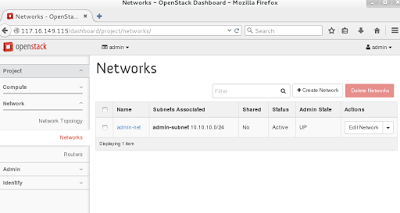
|
|
이상하거나 말거나 ! 일단 네트워크 만들어봄 adnin tenant 로 ! |
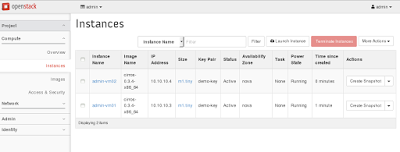
|
|
같은 tenant 로 같은 admin-net 에서 vm끼티 통신 가능 여부 확인하기 위해서 인스턴스 admin-01과 admin-02만들어봄 |
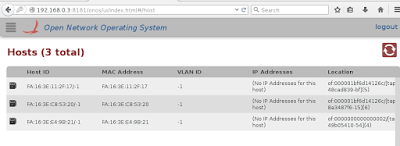
|
|
인스턴스 두대 추가하면 마지막 두 정보 추가됨 첫번째 호스트 정보는 머임??? |
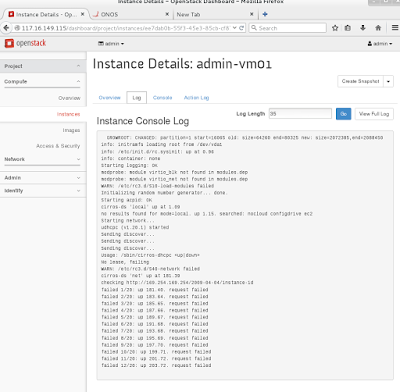
|
|
가상머신이 정보를 받아오지 못하고 잇음 |



