Android API Level在11前后及16之后时Notification的不同用法
作为刚入门Android的小白,最近在按照郭大神的《第一行代码》在练习,在用到Notification时遇到了一些问题,网上资料比较零散,我这里做了一个总结分析给各位,若有错误,恳请指正~
Notification是一种具有全局效果的通知,程序一般通过NotificationManager服务来发送Notification。
Notification支持文字内容显示、震动、三色灯、铃声等多种提示形式,在默认情况下,Notification仅显示消息标题、消息内容、送达时间这3项内容。
以下就是通知的基本布局:
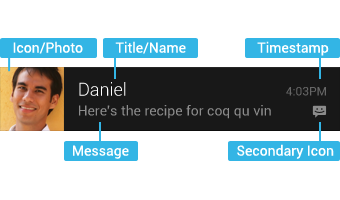
不同API level的区别主要是Notification的构造方法、得到实例的方法,这里顺便总结一下Notification的用法,按照步骤分别给出不同API level下的做法:
1、获取Notification管理器
NotificationManager noteManager = (NotificationManager)getSystemService(NOTIFICATION_SERVICE);
获取管理器的方式都一样,没有改变。
2、新建一个Notification,设置状态栏显示样式
这里只列举了最简单的样式设置,具体的大家可以参考API文档。
// API Level < 11 (Android 3.0) Notification notification = new Notification( R.mipmap.ic_launcher, "This is ticker text", System.currentTimeMillis());
API<11时,可以直接用Notification的构造方法新建一个Notification,十分方便。
ps:我用的IDE是AndroidStudio,所以icon的id是R.mipmap.***。
// API Level >= 11 (Android 3.0) && API Level < 16 (Android 4.1)
Notification.Builder builder = new Notification.Builder(this)
.setSmallIcon(R.mipmap.ic_launcher)
.setTicker("This is ticker text")
.setWhen(System.currentTimeMillis());
Notification note = builder.getNotification(); // 调用getNotification()来生成Notification
API>11后,就要用Notification.Builder()来代替了,官方API是这样说的:
Notification(int icon, CharSequence tickerText, long when)
Notification.Builder instead.NotificationCompat.Builder, available in the Android Support library.//API Level >= 4 (Android 1.6) && API Level < 16 (Android 4.1)
NotificationCompat.Builder builder = new NotificationCompat.Builder(this)
.setSmallIcon(R.mipmap.ic_launcher)
.setTicker("This is ticker text")
.setWhen(System.currentTimeMillis());
Notification note =builder.getNotification(); //调用builder.getNotification()来生成Notification
因此推荐用NotificationCompat.Builder这种方式。
注意到我在注释里写的 "&& API Level < 16 (Android 4.1)" 了吗?这是因为在Google官方API文档上是这么说的:
public Notification getNotification () Added in API level 11
This method was deprecated in API level 16.
Use build() instead
因此,当API>=16即Android4.1之后,就要用build()来代替了,使用方法一样,在此就不赘述了。
3、设置Notification的触发事件
点击Notification后,一般都是触发一个新的Activity:
Intent intent = new Intent(this, AnotherActivity.class);
PendingIntent pi = PendingIntent.getActivity(this, 0, intent,
PendingIntent.FLAG_CANCEL_CURRENT);
这里不同API版本都一样。
4、设置Notification在通知栏里的样式
// API Level < 11 (Android 3.0) note.setLatestEventInfo(this, "This is content title", "This is content text", pi);
API<11时,调用的是Notification类的setLatestEventInfo方法。
// API Level >= 11 (Android 3.0)
builder.setContentIntent(pi)
.setContentTitle("This is content title")
.setContentText("This is content text");
而当API>=11时,设置通知栏中的样式是调用Builder的setContentIntent方法,设置好之后在调用build()方法生成Notification实例。
类似的,NotificationCompat.Builder也是调用同样的方法,这里就不赘述了。
5、发布该Notification
第一个参数为该notification的ID
noteManager.notify(1, note);
总结一下:
低版本(API低于11、16)中的部分方法已经被弃用:
(1)Notification.Builder(this).getNotification()
(2)mNotification.setLatestEventInfo(this, "title", "content", null);
建议开发过程中尽量使用NotificationCompat.Builder(this)的构建方法去创建一个通知类。



