Linux网络运维-netstat、nload
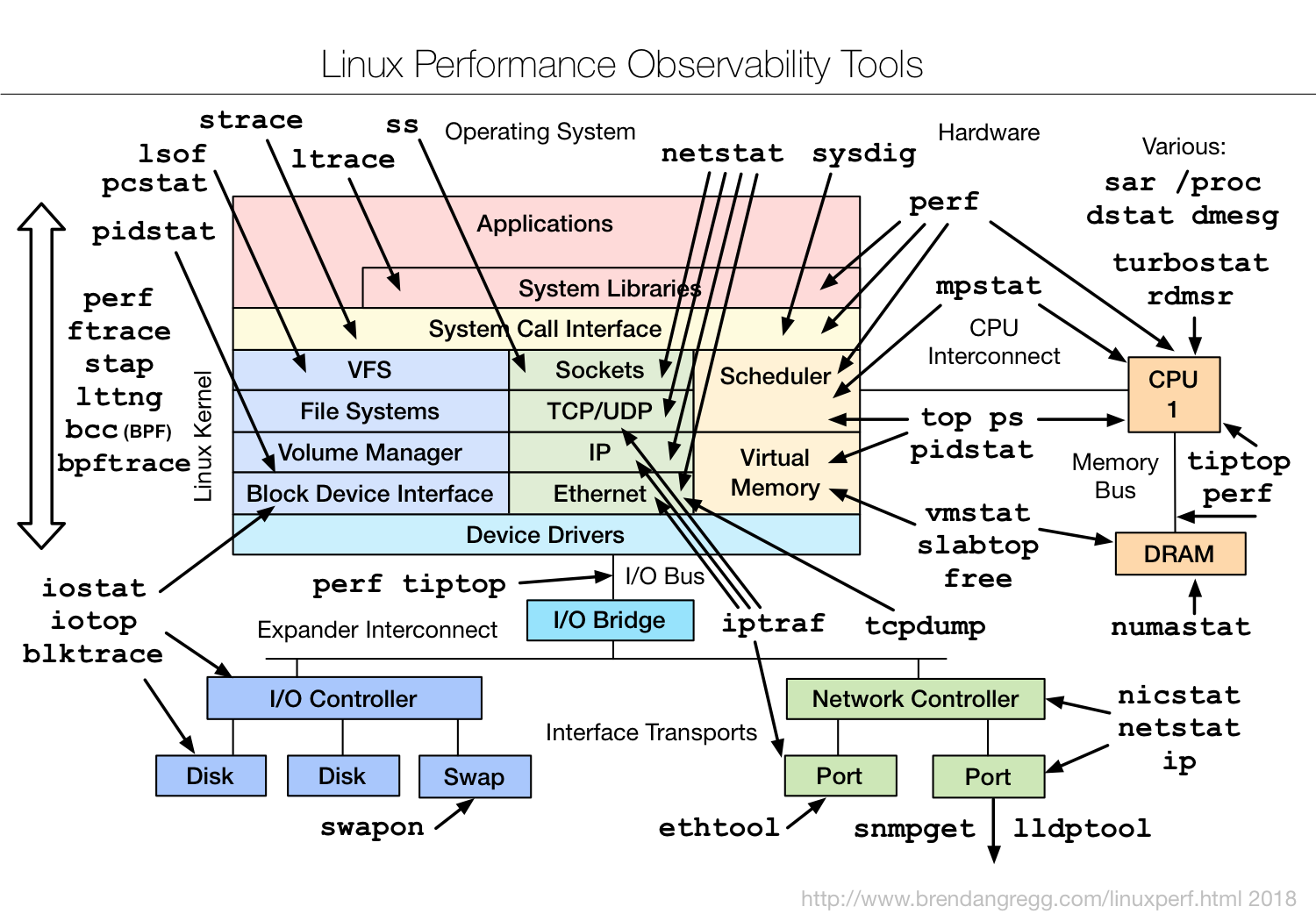
1. netstat显示网络状态
usage: netstat [-vWeenNcCF] [<Af>] -r netstat {-V|--version|-h|--help} netstat [-vWnNcaeol] [ ...] netstat { [-vWeenNac] -i | [-cWnNe] -M | -s }
-r, --route display routing table
-i, --interfaces display interface table
-g, --groups display multicast group memberships
-s, --statistics display networking statistics (like SNMP)
-M, --masquerade display masqueraded connections
-v, --verbose be verbose
-W, --wide don't truncate IP addresses
-n, --numeric don't resolve names
--numeric-hosts don't resolve host names
--numeric-ports don't resolve port names
--numeric-users don't resolve user names
-N, --symbolic resolve hardware names
-e, --extend display other/more information
-p, --programs display PID/Program name for sockets
-c, --continuous continuous listing
-l, --listening display listening server sockets
-a, --all, --listening display all sockets (default: connected)
-o, --timers display timers
-F, --fib display Forwarding Information Base (default)
-C, --cache display routing cache instead of FIB
常用选项: netstat -apn | grep 8000 监听占用8000端口的程序状态。
示例
~$netstat -apn |grep 2000
tcp 0 0 0.0.0.0:2000 0.0.0.0:* LISTEN 3311/ser
tcp 0 0 192.168.1.103:2000 192.168.1.103:44100 TIME_WAIT -
tcp 0 0 192.168.1.103:2000 192.168.1.103:44102 TIME_WAIT -
tcp 0 0 192.168.1.103:2000 192.168.1.103:44099 TIME_WAIT -
tcp 0 0 192.168.1.103:2000 192.168.1.103:44103 TIME_WAIT -
tcp 0 0 192.168.1.103:2000 192.168.1.103:44098 TIME_WAIT -
tcp 0 0 192.168.1.103:2000 192.168.1.103:44101 TIME_WAIT -
参考应用:解决TIME_WAIT过多造成的问题_转
2. 网络监控
监控总体带宽使用――nload、bmon、slurm、bwm-ng、cbm、speedometer和netload
监控总体带宽使用(批量式输出)――vnstat、ifstat、dstat和collectl
每个套接字连接的带宽使用――iftop、iptraf-ng、tcptrack、pktstat、netwatch和trafshow
每个进程的带宽使用――nethogs
nagiosweb------nagios
nload是一个命令行工具,让用户可以分开来监控入站流量和出站流量。它还可以绘制图表以显示入站流量和出站流量,视图比例可以调整。


