.NET Core微服务之基于Steeltoe使用Hystrix熔断保护与监控
Tip: 此篇已加入.NET Core微服务基础系列文章索引
=> Steeltoe目录快速导航:
1. 基于Steeltoe使用Spring Cloud Eureka
2. 基于Steeltoe使用Spring Cloud Zuul
3. 基于Steeltoe使用Spring Cloud Hystrix
一、关于Spring Cloud Hystrix

在微服务架构中,我们将系统拆分为很多个服务,各个服务之间通过注册与订阅的方式相互依赖,由于各个服务都是在各自的进程中运行,就有可能由于网络原因或者服务自身的问题导致调用故障或延迟,随着服务的积压,可能会导致服务崩溃。为了解决这一系列的问题,断路器等一系列服务保护机制出现了。
断路器本身是一种开关保护机制,用于在电路上保护线路过载,当线路中有电器发生短路时,断路器能够及时切断故障电路,防止发生过载、发热甚至起火等严重后果。
针对上述问题,Spring Cloud Hystrix 实现了断路器、线路隔离等一系列服务保护功能。它也是基于 Netflix 的开源框架 Hystrix 实现的,该框架的目标在于通过控制那些访问远程系统、服务和第三方库的节点,从而对延迟和故障提供更强大的容错能力。Hystrix 具备服务降级、服务熔断、线程和信号隔离、请求缓存、请求合并以及服务监控等强大功能。

二、快速集成Hystrix实现熔断保护
2.1 准备工作
这里仍然基于第一篇的示例进行修改,各个项目的角色如下表所示:
| 微服务项目名称 | 项目微服务中的角色 |
| eureka-service | 服务发现&注册(Spring Boot) |
| zuul-service | API网关 (Spring Boot) |
| agent-service | 服务提供者 (ASP.NET Core) |
| client-service | 服务提供者 (ASP.NET Core) |
| premium-service | 服务提供者&服务消费者 (ASP.NET Core) |
所有相关服务注册到Eureka之后的服务列表:

这里仍然假设premium-service要调用client-service的接口,我们想要模拟的效果就是针对client-service的调用进行熔断保护。
要使用Hystrix,需要对服务添加依赖包:
PM> Install-Package Steeltoe.CircuitBreaker.HystrixCore
2.2 为PremiumService添加Hystrix相关类与配置
(1)增加一个HystrixCommand : ClientServiceCommand
public class ClientServiceCommand : HystrixCommand<string> { IClientService _clientService; ILogger<ClientServiceCommand> _logger; private int _clientId; public ClientServiceCommand(IHystrixCommandOptions options, IClientService clientService, ILogger<ClientServiceCommand> logger) : base(options) { _clientService = clientService; _logger = logger; IsFallbackUserDefined = true; } public async Task<string> GetClientName(int clientId) { _clientId = clientId; return await ExecuteAsync(); } protected override async Task<string> RunAsync() { var result = await _clientService.GetClientName(_clientId); _logger.LogInformation("Run: {0}", result); return result; } protected override async Task<string> RunFallbackAsync() { _logger.LogInformation("RunFallback"); return await Task.FromResult<string>("Sorry, the service is unavaliable now. Please try again later."); } }
根据Steeltoe官方文档说明,每个Command都必须继承HystrixCommand或HystrixCommand<T>,然后实现这个RunAsync方法与RunFallbackAsync方法。可以看出,RunAsync方法是实现原有业务逻辑,而RunFallbackAsync方法则是受保护降级后的方法,这里简单地输出了一句提示信息“Service is unavaiable. Please try again later.”。
另外,Steeltoe提供了一个快速的HystrixCommand的写法,见下面这个示例代码,全部在构造函数里面搞定:
public class HelloWorldCommand : HystrixCommand<string> { public HelloWorldCommand(string name) : base(HystrixCommandGroupKeyDefault.AsKey("HelloWorldGroup"), () => { return "Hello" + name; }, () => { return "Hello" + name + " via fallback"; }) { } }
但是,这里不得不吐槽一下,在Java中对HystrixCommand的封装是注解级别,工作量小的不是真的不是太多,见下例Java代码:
@RestController public class MovieController { ...... @HystrixCommand(fallbackMethod = "findByIdFallback") @GetMapping(value = "/user/{id}") public User findById(@PathVariable Long id) { return restTemplate.getForObject("http://user-service/" + id, User.class); } public User findByIdFallback(Long id){ User user = new User(); user.setId(-1L); user.setUsername("Default User"); return user; } }
(2)改写Controller,使用ClientServiceCommand类替换原有ClientService
[Route("api/[controller]")] [ApiController] public class ValuesController : ControllerBase { private ClientServiceCommand _clientServiceCommand; private ILogger<ValuesController> _logger; public ValuesController(ClientServiceCommand clientServiceCommand, ILogger<ValuesController> logger) { _clientServiceCommand = clientServiceCommand; _logger = logger; } ...... // GET api/values/5 [HttpGet("{id}")] public async Task<string> Get(int id) { _logger?.LogInformation($"api/values/{id}"); return await _clientServiceCommand.GetClientName(id); } }
这里不再直接使用ClientService实例,改为使用ClientServiceCommand实例,实际上是一个代理模式的应用。
(3)在启动类中添加Hystrix相关配置
public class Startup { ...... public void ConfigureServices(IServiceCollection services) { services.AddSingleton<IClientService, ClientService>(); // Add Steeltoe Discovery Client service services.AddDiscoveryClient(Configuration); // Add Steeltoe handler to container services.AddTransient<DiscoveryHttpMessageHandler>(); // Configure a HttpClient services.AddHttpClient("client-api-values", c => { c.BaseAddress = new Uri(Configuration["Services:Client-Service:Url"]); }) .AddHttpMessageHandler<DiscoveryHttpMessageHandler>() .AddTypedClient<IClientService, ClientService>(); // Add Steeltoe Hystrix Command services.AddHystrixCommand<ClientServiceCommand>("ClientService", Configuration); services.AddMvc().SetCompatibilityVersion(CompatibilityVersion.Version_2_1); } }
2.3 快速验证
(1)同时启动所有微服务,然后访问PremiumService的相关接口,正常情况下,能够正常返回调用ClientService接口的结果
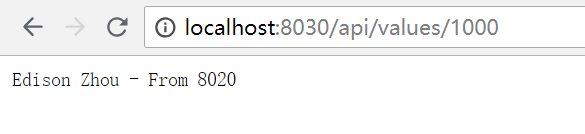
(2)关闭ClientService,然后再次PremiumService的相关接口,这时会返回受保护降级后的Fallback结果

三、快速集成Hystrix Dashboard实现指标监控
摘抄一句蟋蟀的话:在实际应用中,我们需要对 Hystrix 断路器进行监控,比如熔断请求有多少等等,Spring Cloud 中的实现有 Turbine 进行收集,数据展示的话使用 Hystrix Dashboard。
3.1 快速构建一个Hystrix Dashboard服务
(1)创建一个Spring Boot项目:这里版本是Spring Boot 1.5.15.RELEASE,Spring Cloud Edgware.SR3
(2)pom.xml中添加相关依赖包
<dependency>
<groupId>org.springframework.cloud</groupId>
<artifactId>spring-cloud-starter-netflix-hystrix-dashboard</artifactId>
</dependency>
(3)启动类中添加EnableHystrixDashboard注解
@SpringBootApplication @EnableHystrixDashboard public class DashboardServiceApplication { public static void main(String[] args) { SpringApplication.run(DashboardServiceApplication.class, args); } }
(4)必要的配置(application.yml)
server: port: 5010 spring: application: name: hystrix-dashboard-service
3.2 快速在ASP.NET Core中集成Hystrix Metrics
(1)安装Hystrix Dashboard相关包
PM>Install-Package Steeltoe.CircuitBreaker.Hystrix.MetricsEventsCore
(2)改写PremiumService启动类添加相关的Metrics配置
public class Startup { ...... public void ConfigureServices(IServiceCollection services) { services.AddSingleton<IClientService, ClientService>(); // Add Steeltoe Discovery Client service services.AddDiscoveryClient(Configuration); // Add Steeltoe handler to container services.AddTransient<DiscoveryHttpMessageHandler>(); // Configure a HttpClient services.AddHttpClient("client-api-values", c => { c.BaseAddress = new Uri(Configuration["Services:Client-Service:Url"]); }) .AddHttpMessageHandler<DiscoveryHttpMessageHandler>() .AddTypedClient<IClientService, ClientService>(); // Add Steeltoe Hystrix Command services.AddHystrixCommand<ClientServiceCommand>("ClientService", Configuration); services.AddMvc().SetCompatibilityVersion(CompatibilityVersion.Version_2_1); // Add Hystrix Metrics to container services.AddHystrixMetricsStream(Configuration); } // This method gets called by the runtime. Use this method to configure the HTTP request pipeline. public void Configure(IApplicationBuilder app, IHostingEnvironment env) { if (env.IsDevelopment()) { app.UseDeveloperExceptionPage(); } // Add Steeltoe Discovery Client service app.UseDiscoveryClient(); app.UseMvc(); // Start Hystrix metrics stream service app.UseHystrixMetricsStream(); } }
(3)启动Premium-Service,查看URL:http://localhost:8030/hystrix/hystrix.stream

上图中我们会看到不断实时刷新的 Hystrix 指标监控数据了,但显示并不友好,我咋知道这些指标是啥玩意儿啊!因此,还是让我们在仪表盘中来看看吧。
3.3 快速验证
(1)启动Hystrix Dashboard服务,输入URL:http://localhost:8030/hystrix/hystrix.stream,然后点击按钮“Monitor Stream”
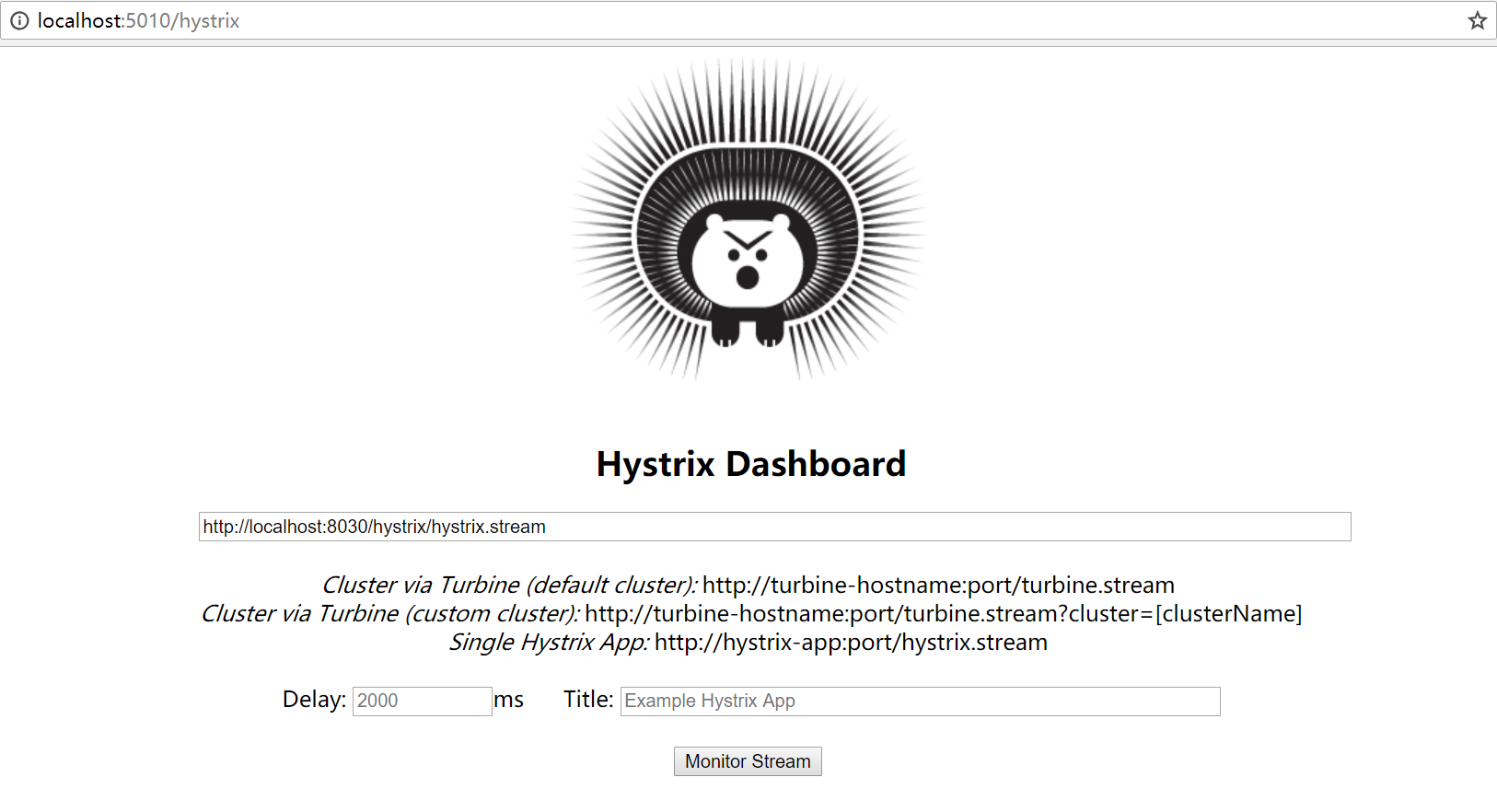
(2)由于ClientServiceCommand尚未起任何作用,所以第一次得到的数据如下:

(3)多次请求ClientService,然后关闭ClientService,再多次请求,这时熔断保护已启动
(4)再次查看Hystrix Dashboard,可以看到以下数据:触发了3次熔断保护
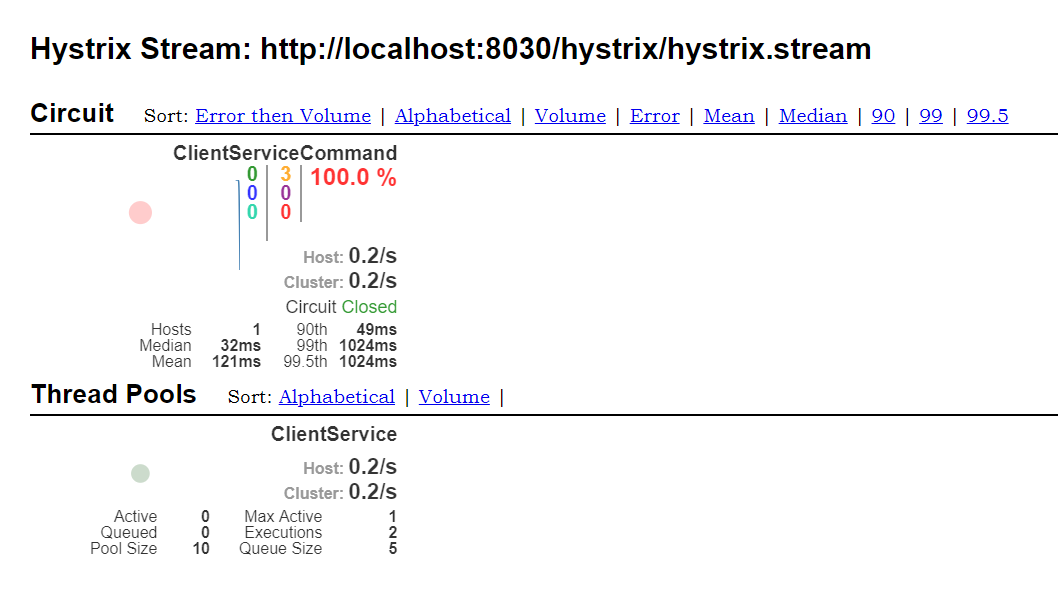
关于Hystrix Dashboard的仪表盘数据属性说明,可以参考下面这张图(From 园友寻找风口的猪 的《Hystrix Dashboard仪表盘》):
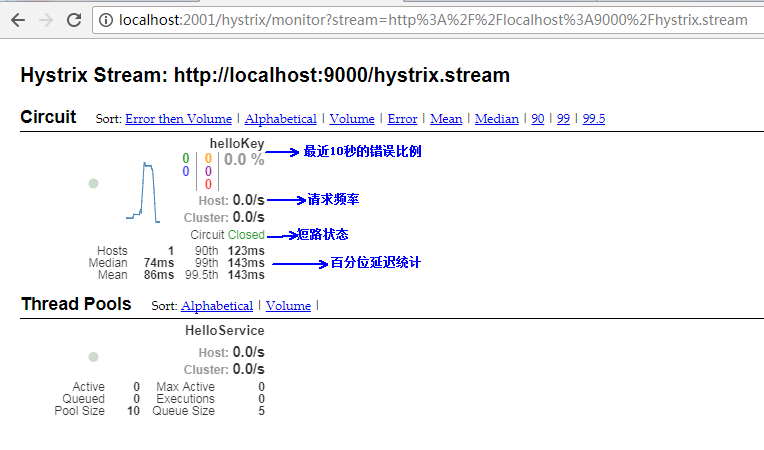
四、小结
本文简单介绍了一下Spring Cloud Hystrix这个熔断保护组件,并演示了如何基于Steeltoe OSS使用Hystrix实现熔断保护,并基于Hystrix Dashboard演示了如何收集和可视化地查看ASP.NET Core的熔断监控数据。对于Steeltoe OSS提供的Hystrix的组件的使用,相对于Java的Hystrix的注解封装,代码量稍微大一些。另外,关于Hystrix的一些更高级的使用,本文没有涉及,有兴趣的原有可以自行查看官方文档学习。
示例代码
Click => https://github.com/EdisonChou/Microservice.PoC.Steeltoe/tree/master/src/Chapter2-CircuitBreaker
参考资料
Steeltoe官方文档:《Steeltoe Doc》
Steeltoe官方示例:https://github.com/SteeltoeOSS/Samples
蟋蟀,《.NET Core 微服务架构 Steeltoe的使用》
周立,《Spring Cloud与Docker 微服务架构实战》
Sunday_Xiao,《服务熔断保护:Spring Cloud Hystrix》
寻找风口的猪 的《Hystrix Dashboard仪表盘》


 本文简单介绍了一下Spring Cloud Hystrix这个熔断保护组件,并演示了如何基于Steeltoe OSS使用Hystrix实现熔断保护,并基于Hystrix Dashboard演示了如何收集和可视化地查看ASP.NET Core的熔断监控数据。对于Steeltoe OSS提供的Hystrix的组件的使用,相对于Java的Hystrix的注解封装,代码量稍微大一些。另外,关于Hystrix的一些更高级的使用,本文没有涉及,有兴趣的原有可以自行查看官方文档学习。
本文简单介绍了一下Spring Cloud Hystrix这个熔断保护组件,并演示了如何基于Steeltoe OSS使用Hystrix实现熔断保护,并基于Hystrix Dashboard演示了如何收集和可视化地查看ASP.NET Core的熔断监控数据。对于Steeltoe OSS提供的Hystrix的组件的使用,相对于Java的Hystrix的注解封装,代码量稍微大一些。另外,关于Hystrix的一些更高级的使用,本文没有涉及,有兴趣的原有可以自行查看官方文档学习。


