SnipperImages(Silverlight DEMO)控件设计之--Slider和ColorSlider
在上一篇文章中,介绍了CheckBox控件的开发方式,包括xaml和控件逻辑(cs代码控制xaml中UI元素)。
本文所要介绍的Slider控件在xaml上与CheckBox复杂度相似,比较底。而控件逻辑相对要复杂不少,这些
逻辑会在本文中进行介绍。
好了,开始今天的正文。
首先看一下这个演示页,如下:
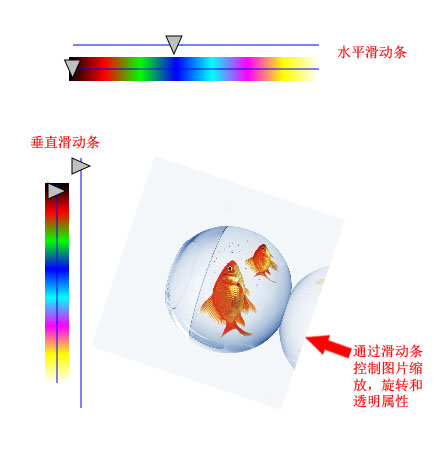
而该控件的xaml代码如下所示(Slider.xaml):
从上面代码可以看出,Slider由四个主要元素组成:
对应上图,下面是ColorSlider的xaml代码:
说完了xaml,下面开始介绍cs控件逻辑代码。
首先要说的是一个枚举类型,用于标识滑动方向(垂直或水平):
而控件的核心代码如下(有关我修改或添加的部分已通过注释说明):
下面代介绍的是ColorSlider控件的控件逻辑cs文件(详情看注释):
接着再来看一下如何使用这两个控件(也就是本文第一张图所演示的效果),其page逻辑代码如下:
好了,今天的内容就先到这里了。
tag:silverlight,slider,colorslider,imagesnipper
作者:代震军,daizhj
原文链接:http://www.cnblogs.com/daizhj/archive/2008/09/04/1284228.html
源码下载,请点击这里:)
本文所要介绍的Slider控件在xaml上与CheckBox复杂度相似,比较底。而控件逻辑相对要复杂不少,这些
逻辑会在本文中进行介绍。
好了,开始今天的正文。
首先看一下这个演示页,如下:
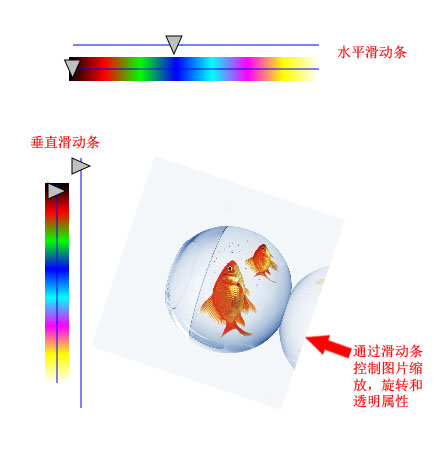
注:因为我从网上所获得的源码中Slider控件并没有全部开发完,起码在上面所示的垂直Slider只是粗
略的定义了xaml(其中某些值还有错误),而CS代码就少得更多了。本人在原有代码基础上,完成了垂直
Slider的开发,并修正了原有的CS代码中的BUG。
而该控件的xaml代码如下所示(Slider.xaml):
<ControlTemplate xmlns="http://schemas.microsoft.com/client/2007"
xmlns:x="http://schemas.microsoft.com/winfx/2006/xaml" >
<Grid x:Name="Part_Root" Width="200" Height="24">
<Canvas x:Name="Part_Border" Background="Transparent">
<Line x:Name='Part_Line' StrokeThickness="1" Stroke="Blue" X1="4" X2="196" Y1="12"
Y2="12"/>
<Path x:Name='Part_ThumbHorizontal' Canvas.Top='3' Data='M0,0 L16,0 L8,18z' Fill='Silver'
Stroke='Black'/>
<Path x:Name='Part_ThumbVertical' Canvas.Left='3' Visibility="Collapsed"
Data='M0,0 L18,8 L0,16z' Fill='Silver' Stroke='Black'/>
</Canvas>
</Grid>
</ControlTemplate>
xmlns:x="http://schemas.microsoft.com/winfx/2006/xaml" >
<Grid x:Name="Part_Root" Width="200" Height="24">
<Canvas x:Name="Part_Border" Background="Transparent">
<Line x:Name='Part_Line' StrokeThickness="1" Stroke="Blue" X1="4" X2="196" Y1="12"
Y2="12"/>
<Path x:Name='Part_ThumbHorizontal' Canvas.Top='3' Data='M0,0 L16,0 L8,18z' Fill='Silver'
Stroke='Black'/>
<Path x:Name='Part_ThumbVertical' Canvas.Left='3' Visibility="Collapsed"
Data='M0,0 L18,8 L0,16z' Fill='Silver' Stroke='Black'/>
</Canvas>
</Grid>
</ControlTemplate>
从上面代码可以看出,Slider由四个主要元素组成:
Part_Border:用于绘制背景色(如ColorSlider控件的背景色)
Part_Line:用于绘制滑动的中线
Part_ThumbHorizontal:用于绘制水平滑块
Part_ThumbVertical:用于绘制垂直滑块
Part_Line:用于绘制滑动的中线
Part_ThumbHorizontal:用于绘制水平滑块
Part_ThumbVertical:用于绘制垂直滑块
下面这张图标识了各元素在控件中的对应位置和关系:
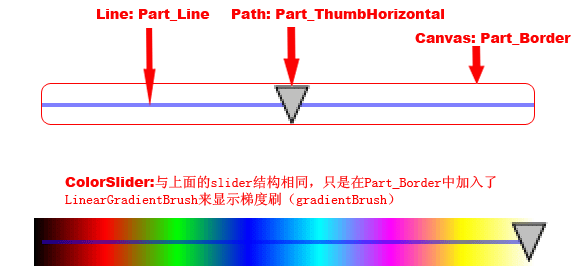
对应上图,下面是ColorSlider的xaml代码:
<ControlTemplate xmlns="http://schemas.microsoft.com/client/2007"
xmlns:x="http://schemas.microsoft.com/winfx/2006/xaml" >
<Grid x:Name="Part_Root" Width='200' Height='24'>
<Canvas x:Name='Part_Border'>
<Canvas.Background>
<LinearGradientBrush x:Name="GradientBrush" StartPoint="0,0" EndPoint="1,0">
<GradientStop Color="#FF000000" Offset="0"/>
<GradientStop Color="#FFFF0000" Offset="0.143"/>
<GradientStop Color="#FF00FF00" Offset="0.286"/>
<GradientStop Color="#FF0000FF" Offset="0.429"/>
<GradientStop Color="#FF00FFFF" Offset="0.571"/>
<GradientStop Color="#FFFF00FF" Offset="0.714"/>
<GradientStop Color="#FFFFFF00" Offset="0.857"/>
<GradientStop Color="#FFFFFFFF" Offset="1"/>
</LinearGradientBrush>
</Canvas.Background>
<Line x:Name='Part_Line' StrokeThickness="1" Stroke="Blue" X1="4" X2="196" Y1="12" Y2="12"/>
<Path x:Name='Part_ThumbHorizontal' Canvas.Top='3' Data='M0,0 L16,0 L8,18z' Fill='Silver'
Stroke='Black'/>
<Path x:Name='Part_ThumbVertical' Canvas.Left='3' Visibility="Collapsed"
Data='M0,0 L18,8 L0,16z' Fill='Silver' Stroke='Black'/>
</Canvas>
</Grid>
</ControlTemplate>
xmlns:x="http://schemas.microsoft.com/winfx/2006/xaml" >
<Grid x:Name="Part_Root" Width='200' Height='24'>
<Canvas x:Name='Part_Border'>
<Canvas.Background>
<LinearGradientBrush x:Name="GradientBrush" StartPoint="0,0" EndPoint="1,0">
<GradientStop Color="#FF000000" Offset="0"/>
<GradientStop Color="#FFFF0000" Offset="0.143"/>
<GradientStop Color="#FF00FF00" Offset="0.286"/>
<GradientStop Color="#FF0000FF" Offset="0.429"/>
<GradientStop Color="#FF00FFFF" Offset="0.571"/>
<GradientStop Color="#FFFF00FF" Offset="0.714"/>
<GradientStop Color="#FFFFFF00" Offset="0.857"/>
<GradientStop Color="#FFFFFFFF" Offset="1"/>
</LinearGradientBrush>
</Canvas.Background>
<Line x:Name='Part_Line' StrokeThickness="1" Stroke="Blue" X1="4" X2="196" Y1="12" Y2="12"/>
<Path x:Name='Part_ThumbHorizontal' Canvas.Top='3' Data='M0,0 L16,0 L8,18z' Fill='Silver'
Stroke='Black'/>
<Path x:Name='Part_ThumbVertical' Canvas.Left='3' Visibility="Collapsed"
Data='M0,0 L18,8 L0,16z' Fill='Silver' Stroke='Black'/>
</Canvas>
</Grid>
</ControlTemplate>
说完了xaml,下面开始介绍cs控件逻辑代码。
首先要说的是一个枚举类型,用于标识滑动方向(垂直或水平):
/// <summary>
/// 滑动条方向类型
/// </summary>
public enum SliderOrientation
{
/// <summary>
/// 垂直
/// </summary>
Vertical,
/// <summary>
/// 水平
/// </summary>
Horizontal
}
/// 滑动条方向类型
/// </summary>
public enum SliderOrientation
{
/// <summary>
/// 垂直
/// </summary>
Vertical,
/// <summary>
/// 水平
/// </summary>
Horizontal
}
而控件的核心代码如下(有关我修改或添加的部分已通过注释说明):
/// <summary>
/// 滑动条控制类
/// </summary>
[TemplatePart(Name = "Part_Root", Type = typeof(Panel))]
[TemplatePart(Name = "Part_Border", Type = typeof(FrameworkElement))]
[TemplatePart(Name = "Part_ThumbHorizontal", Type = typeof(FrameworkElement))]
[TemplatePart(Name = "Part_ThumbVertical", Type = typeof(FrameworkElement))]
[TemplatePart(Name = "Part_Line", Type = typeof(FrameworkElement))]
public partial class Slider : Control
{
public Slider()
{
string xaml = ResourceHelper.GetTemplate(this.GetType());
ControlTemplate template = (ControlTemplate)XamlReader.Load(xaml);
this.Template = template;
this.ApplyTemplate();
}
public event EventHandler ValueChanged;
/// <summary>
/// 值改变时
/// </summary>
protected void OnValueChanged()
{
if (ValueChanged != null)
{
//执行绑定代码
ValueChanged(this, new EventArgs());
}
}
/// <summary>
/// 绑定模板元素及相应事件
/// </summary>
public override void OnApplyTemplate()
{
Part_Root = (Panel)GetTemplateChild("Part_Root");
Part_Line = (Line)GetTemplateChild("Part_Line");
Part_ThumbHorizontal = (FrameworkElement)GetTemplateChild("Part_ThumbHorizontal");
Part_ThumbVertical = (FrameworkElement)GetTemplateChild("Part_ThumbVertical");
Part_Border = (FrameworkElement)GetTemplateChild("Part_Border");
Part_ThumbHorizontal.MouseLeftButtonDown += new MouseButtonEventHandler(Part_Thumb_MouseLeftButtonDown);
Part_ThumbHorizontal.MouseMove += new MouseEventHandler(Part_Thumb_MouseMove);
Part_ThumbHorizontal.MouseLeftButtonUp += new MouseButtonEventHandler(Part_Thumb_MouseLeftButtonUp);
Part_ThumbVertical.MouseLeftButtonDown += new MouseButtonEventHandler(Part_Thumb_MouseLeftButtonDown);
Part_ThumbVertical.MouseMove += new MouseEventHandler(Part_Thumb_MouseMove);
Part_ThumbVertical.MouseLeftButtonUp += new MouseButtonEventHandler(Part_Thumb_MouseLeftButtonUp);
Part_Root.MouseLeave += new MouseEventHandler(Part_Root_MouseLeave);
Part_Root.MouseEnter += new MouseEventHandler(Part_Root_MouseEnter);
Part_Border.MouseLeftButtonDown += new MouseButtonEventHandler(Part_Border_MouseLeftButtonDown);
}
/// <summary>
/// 当鼠标在滑动条(不是滑块)上点击时,将滑块设置到鼠标点击位置
/// </summary>
/// <param name="sender"></param>
/// <param name="e"></param>
void Part_Border_MouseLeftButtonDown(object sender, MouseButtonEventArgs e)
{
//当不是滑块时
if (e.Source != Part_ThumbHorizontal && e.Source != Part_ThumbVertical)
{
Point newPos = e.GetPosition(Part_Root);
{
if (_orientation == SliderOrientation.Horizontal)
{
Part_ThumbHorizontal.SetValue(Canvas.LeftProperty, Math.Min(newPos.X,
Part_Border.ActualWidth - Part_ThumbHorizontal.ActualWidth));
}
else
{
Part_ThumbVertical.SetValue(Canvas.TopProperty, Math.Min(newPos.Y,
Part_Border.ActualHeight - Part_ThumbVertical.ActualHeight));
}
this.OnValueChanged();
}
}
}
/// <summary>
/// 鼠标进入滑动条区域
/// </summary>
/// <param name="sender"></param>
/// <param name="e"></param>
void Part_Root_MouseEnter(object sender, MouseEventArgs e)
{
if (hasCapture)
{
if (_orientation == SliderOrientation.Horizontal)
{
Part_ThumbHorizontal.CaptureMouse();
}
else
{
Part_ThumbVertical.CaptureMouse();
}
}
else
{
_mouseDownValue = -1;
}
}
/// <summary>
/// 鼠标离开滑动条区域
/// </summary>
/// <param name="sender"></param>
/// <param name="e"></param>
void Part_Root_MouseLeave(object sender, MouseEventArgs e)
{
if (_orientation == SliderOrientation.Horizontal)
{
Part_ThumbHorizontal.ReleaseMouseCapture();
}
else
{
Part_ThumbVertical.ReleaseMouseCapture();
}
}
/// <summary>
/// 鼠标按下滑动块
/// </summary>
/// <param name="sender"></param>
/// <param name="e"></param>
void Part_Thumb_MouseLeftButtonDown(object sender, MouseButtonEventArgs e)
{
FrameworkElement thumb = (FrameworkElement)sender;
//在当前滑动块上设置“鼠标捕获”
thumb.CaptureMouse();
hasCapture = true;
_thumbMouseDown = e.GetPosition(Part_Root);
if (_orientation == SliderOrientation.Horizontal)//当为水平方向时
{
//获取滑动块的“左”值属性
_mouseDownValue = (double)thumb.GetValue(Canvas.LeftProperty);
}
else
{
//获取滑动块的“顶”值属性
_mouseDownValue = (double)thumb.GetValue(Canvas.TopProperty);
}
}
/// <summary>
/// 鼠标拖动滑动块移动
/// </summary>
/// <param name="sender"></param>
/// <param name="e"></param>
void Part_Thumb_MouseMove(object sender, MouseEventArgs e)
{
FrameworkElement thumb = (FrameworkElement)sender;
Point newPos = e.GetPosition(Part_Root);
if (_orientation == SliderOrientation.Horizontal)
{
double newX = newPos.X - _thumbMouseDown.X + _mouseDownValue;
if (_mouseDownValue != -1 &&
newX <= Part_Border.ActualWidth - 8 &&
newX >= -8)
{
thumb.SetValue(Canvas.LeftProperty, newX);//仅在水平方向上移动
this.OnValueChanged();
}
}
else
{
double newY = newPos.Y - _thumbMouseDown.Y + _mouseDownValue;
if (_mouseDownValue != -1 &&
newY <= Part_Border.ActualHeight - 8 &&
newY >= -8)
{
thumb.SetValue(Canvas.TopProperty, newY);//仅在垂直方向上移动
this.OnValueChanged();
}
}
}
/// <summary>
/// 鼠标拖动结束
/// </summary>
/// <param name="sender"></param>
/// <param name="e"></param>
void Part_Thumb_MouseLeftButtonUp(object sender, MouseButtonEventArgs e)
{
FrameworkElement thumb = (FrameworkElement)sender;
_mouseDownValue = -1;
thumb.ReleaseMouseCapture();
hasCapture = false;
}
/// <summary>
/// 设置滑动条的宽
/// </summary>
public double SliderWidth
{
get { return Part_Root.Width; }
set
{
if (_orientation == SliderOrientation.Horizontal)
{
//水平方向上设置
Part_Line.X2 = value;
Part_Root.Width = value;
}
else
{
//获取Slider.xaml中的相应属性配置
Part_Line.X1 = Part_Line.X2 = value / 2d;
Part_ThumbVertical.SetValue(Canvas.LeftProperty, value / 2d - Part_ThumbVertical.ActualWidth / 2d);
}
}
}
/// <summary>
/// 设置滑动条的高度
/// </summary>
public double SliderHeight
{
get { return Part_Root.Height; }
set
{
if (_orientation == SliderOrientation.Horizontal)
{
//获取Slider.xaml中的相应属性配置
Part_Line.Y1 = Part_Line.Y2 = value / 2d;
Part_ThumbHorizontal.SetValue(Canvas.TopProperty, value / 2d - Part_ThumbHorizontal.ActualHeight / 2d);
}
else
{
//垂直方向上设置
Part_Line.Y2 = value;
Part_Root.Height = value;
}
}
}
/// <summary>
/// 获取或设置滑动条的当前值
/// </summary>
public double Value
{
get
{
if (_orientation == SliderOrientation.Horizontal)
{
double val = (double)Part_ThumbHorizontal.GetValue(Canvas.LeftProperty) / (Part_Root.ActualWidth - 8);
val = Math.Max(0d, val);
val = Math.Min(val, 1d);
return val;
}
else
{
double val = (double)Part_ThumbVertical.GetValue(Canvas.TopProperty) / (Part_Root.ActualHeight - 8);
val = Math.Max(0d, val);
val = Math.Min(val, 1d);
return val;
}
}
set
{
if (_orientation == SliderOrientation.Horizontal)
{
Part_ThumbHorizontal.SetValue(Canvas.LeftProperty, value * (Part_Root.Width - 8));
}
else
{
Part_ThumbVertical.SetValue(Canvas.TopProperty, value * (Part_Root.Height - 8));
}
}
}
/// <summary>
/// 获取或设置滑动条的方向,参见SliderOrientation
/// </summary>
public SliderOrientation Orientation
{
get { return _orientation; }
set
{
_orientation = value;
if (_orientation == SliderOrientation.Horizontal)
{
Part_ThumbVertical.Visibility = Visibility.Collapsed;
Part_ThumbHorizontal.Visibility = Visibility.Visible;
Part_Line.Y1 = Part_Line.Y2 = Part_Root.Height / 2d;
Part_Line.X1 = 0d;
Part_Line.X2 = Part_Root.Width;
}
else
{
//注:此处代码为本人所加,用于当为垂直方向时,交换Width与Height的值
double temp = Part_Root.Width;
Part_Root.Width = Part_Root.Height;
Part_Root.Height = temp;
Part_ThumbHorizontal.Visibility = Visibility.Collapsed;
Part_ThumbVertical.Visibility = Visibility.Visible;
Part_Line.X1 = Part_Line.X2 = Part_Root.Width / 2d;
Part_Line.Y1 = 0d;
Part_Line.Y2 = Part_Root.Height;
}
}
}
#region UI元素声明
protected Panel Part_Root;
protected Line Part_Line;
protected FrameworkElement Part_Border, Part_ThumbVertical, Part_ThumbHorizontal;
#endregion
protected Point _thumbMouseDown;
protected double _mouseDownValue = -1;
protected bool hasCapture = false;
protected SliderOrientation _orientation = SliderOrientation.Horizontal;
}
/// 滑动条控制类
/// </summary>
[TemplatePart(Name = "Part_Root", Type = typeof(Panel))]
[TemplatePart(Name = "Part_Border", Type = typeof(FrameworkElement))]
[TemplatePart(Name = "Part_ThumbHorizontal", Type = typeof(FrameworkElement))]
[TemplatePart(Name = "Part_ThumbVertical", Type = typeof(FrameworkElement))]
[TemplatePart(Name = "Part_Line", Type = typeof(FrameworkElement))]
public partial class Slider : Control
{
public Slider()
{
string xaml = ResourceHelper.GetTemplate(this.GetType());
ControlTemplate template = (ControlTemplate)XamlReader.Load(xaml);
this.Template = template;
this.ApplyTemplate();
}
public event EventHandler ValueChanged;
/// <summary>
/// 值改变时
/// </summary>
protected void OnValueChanged()
{
if (ValueChanged != null)
{
//执行绑定代码
ValueChanged(this, new EventArgs());
}
}
/// <summary>
/// 绑定模板元素及相应事件
/// </summary>
public override void OnApplyTemplate()
{
Part_Root = (Panel)GetTemplateChild("Part_Root");
Part_Line = (Line)GetTemplateChild("Part_Line");
Part_ThumbHorizontal = (FrameworkElement)GetTemplateChild("Part_ThumbHorizontal");
Part_ThumbVertical = (FrameworkElement)GetTemplateChild("Part_ThumbVertical");
Part_Border = (FrameworkElement)GetTemplateChild("Part_Border");
Part_ThumbHorizontal.MouseLeftButtonDown += new MouseButtonEventHandler(Part_Thumb_MouseLeftButtonDown);
Part_ThumbHorizontal.MouseMove += new MouseEventHandler(Part_Thumb_MouseMove);
Part_ThumbHorizontal.MouseLeftButtonUp += new MouseButtonEventHandler(Part_Thumb_MouseLeftButtonUp);
Part_ThumbVertical.MouseLeftButtonDown += new MouseButtonEventHandler(Part_Thumb_MouseLeftButtonDown);
Part_ThumbVertical.MouseMove += new MouseEventHandler(Part_Thumb_MouseMove);
Part_ThumbVertical.MouseLeftButtonUp += new MouseButtonEventHandler(Part_Thumb_MouseLeftButtonUp);
Part_Root.MouseLeave += new MouseEventHandler(Part_Root_MouseLeave);
Part_Root.MouseEnter += new MouseEventHandler(Part_Root_MouseEnter);
Part_Border.MouseLeftButtonDown += new MouseButtonEventHandler(Part_Border_MouseLeftButtonDown);
}
/// <summary>
/// 当鼠标在滑动条(不是滑块)上点击时,将滑块设置到鼠标点击位置
/// </summary>
/// <param name="sender"></param>
/// <param name="e"></param>
void Part_Border_MouseLeftButtonDown(object sender, MouseButtonEventArgs e)
{
//当不是滑块时
if (e.Source != Part_ThumbHorizontal && e.Source != Part_ThumbVertical)
{
Point newPos = e.GetPosition(Part_Root);
{
if (_orientation == SliderOrientation.Horizontal)
{
Part_ThumbHorizontal.SetValue(Canvas.LeftProperty, Math.Min(newPos.X,
Part_Border.ActualWidth - Part_ThumbHorizontal.ActualWidth));
}
else
{
Part_ThumbVertical.SetValue(Canvas.TopProperty, Math.Min(newPos.Y,
Part_Border.ActualHeight - Part_ThumbVertical.ActualHeight));
}
this.OnValueChanged();
}
}
}
/// <summary>
/// 鼠标进入滑动条区域
/// </summary>
/// <param name="sender"></param>
/// <param name="e"></param>
void Part_Root_MouseEnter(object sender, MouseEventArgs e)
{
if (hasCapture)
{
if (_orientation == SliderOrientation.Horizontal)
{
Part_ThumbHorizontal.CaptureMouse();
}
else
{
Part_ThumbVertical.CaptureMouse();
}
}
else
{
_mouseDownValue = -1;
}
}
/// <summary>
/// 鼠标离开滑动条区域
/// </summary>
/// <param name="sender"></param>
/// <param name="e"></param>
void Part_Root_MouseLeave(object sender, MouseEventArgs e)
{
if (_orientation == SliderOrientation.Horizontal)
{
Part_ThumbHorizontal.ReleaseMouseCapture();
}
else
{
Part_ThumbVertical.ReleaseMouseCapture();
}
}
/// <summary>
/// 鼠标按下滑动块
/// </summary>
/// <param name="sender"></param>
/// <param name="e"></param>
void Part_Thumb_MouseLeftButtonDown(object sender, MouseButtonEventArgs e)
{
FrameworkElement thumb = (FrameworkElement)sender;
//在当前滑动块上设置“鼠标捕获”
thumb.CaptureMouse();
hasCapture = true;
_thumbMouseDown = e.GetPosition(Part_Root);
if (_orientation == SliderOrientation.Horizontal)//当为水平方向时
{
//获取滑动块的“左”值属性
_mouseDownValue = (double)thumb.GetValue(Canvas.LeftProperty);
}
else
{
//获取滑动块的“顶”值属性
_mouseDownValue = (double)thumb.GetValue(Canvas.TopProperty);
}
}
/// <summary>
/// 鼠标拖动滑动块移动
/// </summary>
/// <param name="sender"></param>
/// <param name="e"></param>
void Part_Thumb_MouseMove(object sender, MouseEventArgs e)
{
FrameworkElement thumb = (FrameworkElement)sender;
Point newPos = e.GetPosition(Part_Root);
if (_orientation == SliderOrientation.Horizontal)
{
double newX = newPos.X - _thumbMouseDown.X + _mouseDownValue;
if (_mouseDownValue != -1 &&
newX <= Part_Border.ActualWidth - 8 &&
newX >= -8)
{
thumb.SetValue(Canvas.LeftProperty, newX);//仅在水平方向上移动
this.OnValueChanged();
}
}
else
{
double newY = newPos.Y - _thumbMouseDown.Y + _mouseDownValue;
if (_mouseDownValue != -1 &&
newY <= Part_Border.ActualHeight - 8 &&
newY >= -8)
{
thumb.SetValue(Canvas.TopProperty, newY);//仅在垂直方向上移动
this.OnValueChanged();
}
}
}
/// <summary>
/// 鼠标拖动结束
/// </summary>
/// <param name="sender"></param>
/// <param name="e"></param>
void Part_Thumb_MouseLeftButtonUp(object sender, MouseButtonEventArgs e)
{
FrameworkElement thumb = (FrameworkElement)sender;
_mouseDownValue = -1;
thumb.ReleaseMouseCapture();
hasCapture = false;
}
/// <summary>
/// 设置滑动条的宽
/// </summary>
public double SliderWidth
{
get { return Part_Root.Width; }
set
{
if (_orientation == SliderOrientation.Horizontal)
{
//水平方向上设置
Part_Line.X2 = value;
Part_Root.Width = value;
}
else
{
//获取Slider.xaml中的相应属性配置
Part_Line.X1 = Part_Line.X2 = value / 2d;
Part_ThumbVertical.SetValue(Canvas.LeftProperty, value / 2d - Part_ThumbVertical.ActualWidth / 2d);
}
}
}
/// <summary>
/// 设置滑动条的高度
/// </summary>
public double SliderHeight
{
get { return Part_Root.Height; }
set
{
if (_orientation == SliderOrientation.Horizontal)
{
//获取Slider.xaml中的相应属性配置
Part_Line.Y1 = Part_Line.Y2 = value / 2d;
Part_ThumbHorizontal.SetValue(Canvas.TopProperty, value / 2d - Part_ThumbHorizontal.ActualHeight / 2d);
}
else
{
//垂直方向上设置
Part_Line.Y2 = value;
Part_Root.Height = value;
}
}
}
/// <summary>
/// 获取或设置滑动条的当前值
/// </summary>
public double Value
{
get
{
if (_orientation == SliderOrientation.Horizontal)
{
double val = (double)Part_ThumbHorizontal.GetValue(Canvas.LeftProperty) / (Part_Root.ActualWidth - 8);
val = Math.Max(0d, val);
val = Math.Min(val, 1d);
return val;
}
else
{
double val = (double)Part_ThumbVertical.GetValue(Canvas.TopProperty) / (Part_Root.ActualHeight - 8);
val = Math.Max(0d, val);
val = Math.Min(val, 1d);
return val;
}
}
set
{
if (_orientation == SliderOrientation.Horizontal)
{
Part_ThumbHorizontal.SetValue(Canvas.LeftProperty, value * (Part_Root.Width - 8));
}
else
{
Part_ThumbVertical.SetValue(Canvas.TopProperty, value * (Part_Root.Height - 8));
}
}
}
/// <summary>
/// 获取或设置滑动条的方向,参见SliderOrientation
/// </summary>
public SliderOrientation Orientation
{
get { return _orientation; }
set
{
_orientation = value;
if (_orientation == SliderOrientation.Horizontal)
{
Part_ThumbVertical.Visibility = Visibility.Collapsed;
Part_ThumbHorizontal.Visibility = Visibility.Visible;
Part_Line.Y1 = Part_Line.Y2 = Part_Root.Height / 2d;
Part_Line.X1 = 0d;
Part_Line.X2 = Part_Root.Width;
}
else
{
//注:此处代码为本人所加,用于当为垂直方向时,交换Width与Height的值
double temp = Part_Root.Width;
Part_Root.Width = Part_Root.Height;
Part_Root.Height = temp;
Part_ThumbHorizontal.Visibility = Visibility.Collapsed;
Part_ThumbVertical.Visibility = Visibility.Visible;
Part_Line.X1 = Part_Line.X2 = Part_Root.Width / 2d;
Part_Line.Y1 = 0d;
Part_Line.Y2 = Part_Root.Height;
}
}
}
#region UI元素声明
protected Panel Part_Root;
protected Line Part_Line;
protected FrameworkElement Part_Border, Part_ThumbVertical, Part_ThumbHorizontal;
#endregion
protected Point _thumbMouseDown;
protected double _mouseDownValue = -1;
protected bool hasCapture = false;
protected SliderOrientation _orientation = SliderOrientation.Horizontal;
}
下面代介绍的是ColorSlider控件的控件逻辑cs文件(详情看注释):
/// <summary>
/// 颜色滑动条控制
/// </summary>
public partial class ColorSlider : Slider
{
public ColorSlider()
{
string xaml = ResourceHelper.GetTemplate(this.GetType());
ControlTemplate template = (ControlTemplate)XamlReader.Load(xaml);
this.Template = template;
base.ApplyTemplate();
}
/// <summary>
/// 该方法为本人所加,用户当滑动条方向为“垂直”时,重新设置“GradientBrush”的“EndPoint”属性
/// </summary>
public new SliderOrientation Orientation
{
get { return base.Orientation; }
set
{
base.Orientation = value;
//当为垂直方向时
if (value == SliderOrientation.Vertical)
{
((LinearGradientBrush)GetTemplateChild("GradientBrush")).EndPoint = new Point(0, 1);
}
}
}
/// <summary>
/// 获取颜色值
/// </summary>
/// <returns></returns>
public Color GetColor()
{
return this.GetColor(255);
}
/// <summary>
/// 将滑动条值(Value)转换为ARGB 颜色值并返回
/// </summary>
/// <param name="alpha">alpha通道,该值介于0到255</param>
/// <returns>ARGB 颜色值</returns>
public Color GetColor(byte alpha)
{
Color color;
double value = this.Value;
// 将滑动条的值转换为 ARGB 颜色值
if (value < 0.143d)
{
color = Color.FromArgb(alpha, (byte)Math.Floor((value * 256d) / 0.143d), 0, 0);
}
else if (value < 0.286d)
{
color = Color.FromArgb(alpha, (byte)Math.Floor(256d * (0.286d - value) / 0.143d),
(byte)Math.Floor(256d * (value - 0.143d) / 0.143d), 0);
}
else if (value < 0.429)
{
color = Color.FromArgb(alpha, 0, (byte)Math.Floor(256d * (0.429d - value) / 0.143d),
(byte)Math.Floor(256d * (value - 0.286d) / 0.143d));
}
else if (value < 0.571)
{
color = Color.FromArgb(alpha, 0, (byte)Math.Floor(256d*(value-0.429d)/0.143d), 255);
}
else if (value < 0.714)
{
color = Color.FromArgb(alpha, (byte)Math.Floor(256d * (value - 0.571d) / 0.143d),
(byte)Math.Floor(256d * (0.714d - value) / 0.143d), 255);
}
else if (value < 0.857)
{
color = Color.FromArgb(alpha, 255, (byte)Math.Floor(256d * (value - 0.714d) / 0.143d),
(byte)Math.Floor(256d * (0.857d - value) / 0.143d));
}
else
{
color = Color.FromArgb(alpha, 255, 255, (byte)Math.Floor(256d * (value - 0.857d) / 0.143d));
}
return color;
}
}
/// 颜色滑动条控制
/// </summary>
public partial class ColorSlider : Slider
{
public ColorSlider()
{
string xaml = ResourceHelper.GetTemplate(this.GetType());
ControlTemplate template = (ControlTemplate)XamlReader.Load(xaml);
this.Template = template;
base.ApplyTemplate();
}
/// <summary>
/// 该方法为本人所加,用户当滑动条方向为“垂直”时,重新设置“GradientBrush”的“EndPoint”属性
/// </summary>
public new SliderOrientation Orientation
{
get { return base.Orientation; }
set
{
base.Orientation = value;
//当为垂直方向时
if (value == SliderOrientation.Vertical)
{
((LinearGradientBrush)GetTemplateChild("GradientBrush")).EndPoint = new Point(0, 1);
}
}
}
/// <summary>
/// 获取颜色值
/// </summary>
/// <returns></returns>
public Color GetColor()
{
return this.GetColor(255);
}
/// <summary>
/// 将滑动条值(Value)转换为ARGB 颜色值并返回
/// </summary>
/// <param name="alpha">alpha通道,该值介于0到255</param>
/// <returns>ARGB 颜色值</returns>
public Color GetColor(byte alpha)
{
Color color;
double value = this.Value;
// 将滑动条的值转换为 ARGB 颜色值
if (value < 0.143d)
{
color = Color.FromArgb(alpha, (byte)Math.Floor((value * 256d) / 0.143d), 0, 0);
}
else if (value < 0.286d)
{
color = Color.FromArgb(alpha, (byte)Math.Floor(256d * (0.286d - value) / 0.143d),
(byte)Math.Floor(256d * (value - 0.143d) / 0.143d), 0);
}
else if (value < 0.429)
{
color = Color.FromArgb(alpha, 0, (byte)Math.Floor(256d * (0.429d - value) / 0.143d),
(byte)Math.Floor(256d * (value - 0.286d) / 0.143d));
}
else if (value < 0.571)
{
color = Color.FromArgb(alpha, 0, (byte)Math.Floor(256d*(value-0.429d)/0.143d), 255);
}
else if (value < 0.714)
{
color = Color.FromArgb(alpha, (byte)Math.Floor(256d * (value - 0.571d) / 0.143d),
(byte)Math.Floor(256d * (0.714d - value) / 0.143d), 255);
}
else if (value < 0.857)
{
color = Color.FromArgb(alpha, 255, (byte)Math.Floor(256d * (value - 0.714d) / 0.143d),
(byte)Math.Floor(256d * (0.857d - value) / 0.143d));
}
else
{
color = Color.FromArgb(alpha, 255, 255, (byte)Math.Floor(256d * (value - 0.857d) / 0.143d));
}
return color;
}
}
接着再来看一下如何使用这两个控件(也就是本文第一张图所演示的效果),其page逻辑代码如下:
public partial class Page2 : UserControl
{
public Page2()
{
InitializeComponent();


#region Slider测试代码,加载图片并添加演示缩放旋转的Transform
string baseUri = Application.Current.Host.Source.AbsoluteUri.Substring(0,
Application.Current.Host.Source.AbsoluteUri.LastIndexOf("/"));
currentImage.SetValue(Image.SourceProperty, new BitmapImage(
new Uri(String.Concat(baseUri, "/../Images/j0433157.jpg"))));
TransformGroup transforms = new TransformGroup();
transforms.Children.Add(new ScaleTransform());
transforms.Children.Add(new RotateTransform());
currentImage.RenderTransform = transforms;
currentImage.RenderTransformOrigin = new Point(0.5, 0.5);
#endregion
}
#region Slider示例代码
void ColorSlider_ValueChanged(object sender, EventArgs e)
{
//水平Slider设置背景色
SliderPanel.Background = new SolidColorBrush(ColorSlider.GetColor());
}
void ColorSlider2_ValueChanged(object sender, EventArgs e)
{
//垂直Slider设置背景色
SliderPanel2.Background = new SolidColorBrush(ColorSlider2.GetColor());
}
private void opacitySlider_ValueChanged(object sender, EventArgs e)
{
//设置图像的Opacity属性
currentImage.Opacity = 1d - opacitySlider.Value;
}
private void transformSlider_ValueChanged(object sender, EventArgs e)
{
//设置旋转属性
((RotateTransform)((TransformGroup)currentImage.RenderTransform).Children[1]).Angle =
(transformSlider.Value - 0.5d) * 720d;
//设置缩放属性
((ScaleTransform)((TransformGroup)currentImage.RenderTransform).Children[0]).ScaleX =
transformSlider.Value * 2d;
((ScaleTransform)((TransformGroup)currentImage.RenderTransform).Children[0]).ScaleY =
transformSlider.Value * 2d;
}
#endregion
}
{
public Page2()
{
InitializeComponent();


#region Slider测试代码,加载图片并添加演示缩放旋转的Transform
string baseUri = Application.Current.Host.Source.AbsoluteUri.Substring(0,
Application.Current.Host.Source.AbsoluteUri.LastIndexOf("/"));
currentImage.SetValue(Image.SourceProperty, new BitmapImage(
new Uri(String.Concat(baseUri, "/../Images/j0433157.jpg"))));
TransformGroup transforms = new TransformGroup();
transforms.Children.Add(new ScaleTransform());
transforms.Children.Add(new RotateTransform());
currentImage.RenderTransform = transforms;
currentImage.RenderTransformOrigin = new Point(0.5, 0.5);
#endregion
}
#region Slider示例代码
void ColorSlider_ValueChanged(object sender, EventArgs e)
{
//水平Slider设置背景色
SliderPanel.Background = new SolidColorBrush(ColorSlider.GetColor());
}
void ColorSlider2_ValueChanged(object sender, EventArgs e)
{
//垂直Slider设置背景色
SliderPanel2.Background = new SolidColorBrush(ColorSlider2.GetColor());
}
private void opacitySlider_ValueChanged(object sender, EventArgs e)
{
//设置图像的Opacity属性
currentImage.Opacity = 1d - opacitySlider.Value;
}
private void transformSlider_ValueChanged(object sender, EventArgs e)
{
//设置旋转属性
((RotateTransform)((TransformGroup)currentImage.RenderTransform).Children[1]).Angle =
(transformSlider.Value - 0.5d) * 720d;
//设置缩放属性
((ScaleTransform)((TransformGroup)currentImage.RenderTransform).Children[0]).ScaleX =
transformSlider.Value * 2d;
((ScaleTransform)((TransformGroup)currentImage.RenderTransform).Children[0]).ScaleY =
transformSlider.Value * 2d;
}
#endregion
}
好了,今天的内容就先到这里了。
tag:silverlight,slider,colorslider,imagesnipper
作者:代震军,daizhj
原文链接:http://www.cnblogs.com/daizhj/archive/2008/09/04/1284228.html
源码下载,请点击这里:)




