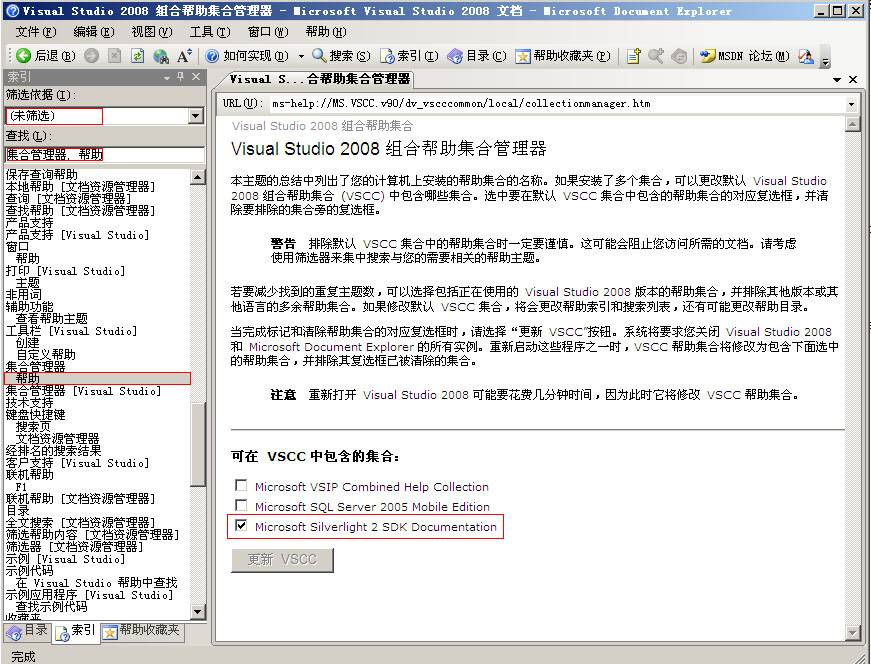安装silverlight beta2 离线文档
安装Silverlight 2 Beta2 的离线文档:
1. 以管理员(administrator)身份打开VS (Visual Studio) 。
2. 在“帮助”菜单中选择索引项.
3. 在“筛选依据"中选择“未筛选” 。(In the Filtered by: drop-down, choose to (unfiltered).)
4. 在“查找”中输入“集合管理器” (In the Look for field, type Collection Manager.)
5. 双击“集合管理器”下面的“帮助”(Below the Collection Manager heading, double click Help.)
6. 在“可在 VSCC 中包含的集合”中选取Microsoft Silverlight 2 SDK Documentation
(Below the Collections available for inclusion in VSCC heading, check Microsoft Silverlight
2 SDK Documentation.)
7. 点击“更新 VSCC”按钮(Click Update VSCC.)
具体流程参见下图所示: