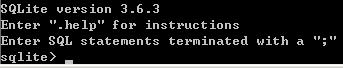SQLite 数据库初学
以前,我开发一直都是采用MSSql + dot Net 或者 MySql + dot Net
如果是小型的什么项目,我会采用Access + dot Net
呵呵呵 说实在的,我开始并不了解Sqlite是什么玩意儿... 十分惭愧啊 ![]()
先了解下Sqlite是啥?
SQLite是一款轻型的数据库,它的设计目标是嵌入式的,而且目前已经在很多嵌入式产品中使用了它,它占用资源非常的低,在嵌入式设备中,可能只需要几百K的内存就够了。它能够支持Windows/Linux/Unix等等主流的操作系统,同时能够跟很多程序语言相结合,比如Tcl、PHP、Java等,还有ODBC接口,同样比起Mysql、PostgreSQL这两款开源世界著名的数据库管理系统来讲,它的处理速度比他们都快。SQLite虽然很小巧,但是支持的SQL语句不会逊色于其他开源数据库
于是就到官方网站: http://www.sqlite.org/download.html 去下载了个 Sqlite
| Precompiled Binaries For Windows | |||
| sqlite-3_6_3.zip (233.97 KiB) |
A command-line program for accessing and modifing SQLite databases. See the documentation for additional information. | ||
| tclsqlite-3_6_3.zip (296.75 KiB) |
Bindings for Tcl/Tk. You can import this shared library into either tclsh or wish to get SQLite database access from Tcl/Tk. See the documentation for details. | ||
| sqlitedll-3_6_3.zip (224.99 KiB) |
This is a DLL of the SQLite library without the TCL bindings. The only external dependency is MSVCRT.DLL. | ||
| sqlite3_analyzer-3.6.1.zip (508.70 KiB) |
An analysis program for database files compatible with SQLite version 3.6.1 and later. | ||
我就下载了第一个,是命令行下操作sqlite的,然后我解压出来,就一个文件 sqlite3.exe,开始还真有点蒙了,看了官网的 Document
| SQLite In 5 Minutes Or Less | A very quick introduction to programming with SQLite |
下面我进行配置
1、设置环境变量,这个我想都会的吧
就在我的电脑的属性 - 高级 - 环境变量 ,然后在Path 结尾处加入 “;sqlite3.exe所在的目录地址”保存设置
2、进入command模式
开始 - 运行 输入“cmd“ 输入 “sqlite3 testdb.db”
然后系统会提示
这样就创建了一个数据库在当前目录下了,但是这时候你可以去找下,估计还是没有的
然后输入 “create table tb1 (city varchar(20), name varchar(20));”
这样 ok 一个数据库内涵一个数据表就建好了 嘿嘿
感觉好像很麻烦的,不过大家可以去 http://sqliteadmin.orbmu2k.de/ 下载一个 SQLite Administrator 就很方便了
呵呵 写的很乱呐
注:原创文章,转载请添加出处,谢谢!( http://chenjilv.cnblogs.com )
posted on 2008-10-09 02:25 jerreychen 阅读(721) 评论(3) 编辑 收藏 举报