移动端实现浮窗随手移动
来吧做个记录,好记性不如烂笔头。
思路:
1.移动端触摸事件
a.当按下手指时,触发ontouchstart;
b. 当移动手指时,触发ontouchmove;
c. 当移走手指时,触发ontouchend;
当有级别比这些事件级别更高的时候,会取消当前的touch操作,即触发ontouchcancel。一般会在ontouchcancel时暂停游戏等
2.div随手移动的本质是:鼠标移动改变位置,随即改变div的left、top
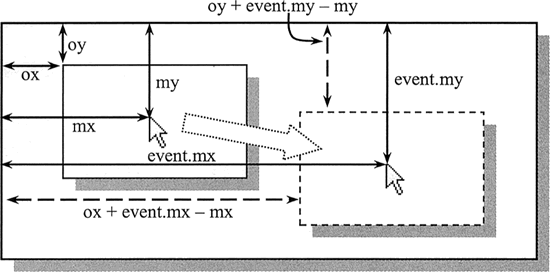
3.注意边界值,0 < left <clientWidth
核心:
1.从my移动到event.my位置,获取鼠标点击div位置。为event.x
2.实际距离移动位置event.mx' 即 event.mx'-event.mx , event.my'-event.my
3.移动时不变量,disX = event.my - div.offsetTop 、disY = event.mx - div.offsetLeft
4.移动后的top、left值为,top:event.my' - disY 、left = event.mx’ - disX ,
那么核心代码如下:
onTouchStart(e) {
// 手指按下时的坐标
this.starX = e.touches[0].clientX;
this.starY = e.touches[0].clientY;
this.disX = this.starX- this.oDiv.offsetLeft;
this.disY = this.starY - this.oDiv.offsetTop;
}
onTouchMove(e) {
e.preventDefault(); //防止移动穿透
this.L = e.touches[0].clientX - this.disX;
this.T = e.touches[0].clientY - this.disY;
// 限制拖拽的X范围,不能拖出屏幕
if (this.L < 0) {
this.L = 0;
}
if (this.L > document.documentElement.clientWidth - this.oDiv.offsetWidth) {
this.L = document.documentElement.clientWidth - this.oDiv.offsetWidth;
}
// 限制拖拽的Y范围,不能拖出屏幕
if (this.T < 0) {
this.T = 0;
}
if (this.T > document.documentElement.clientHeight - this.oDiv.offsetHeight) {
this.T = document.documentElement.clientHeight - this.oDiv.offsetHeight;
}
this.moveX = this.L;
this.moveY = this.T;
this.setState({
offsetLeft: this.moveX,
offsetTop: this.moveY
});
}
onTouchEnd(e) {
// 计算结束的位置是靠左还是靠右
let oLeft = this.state.offsetLeft;
if (oLeft < (document.documentElement.clientWidth - this.oDiv.offsetWidth) / 2) {
oLeft = 0;
} else {
oLeft = document.documentElement.clientWidth - this.oDiv.offsetWidth;
}
this.setState({
offsetLeft: oLeft
});
}
欢迎转载~,请标注来源~,觉得有用的话,帮忙点个赞👍吧~,谢谢观看嗷 希望对你有帮助



