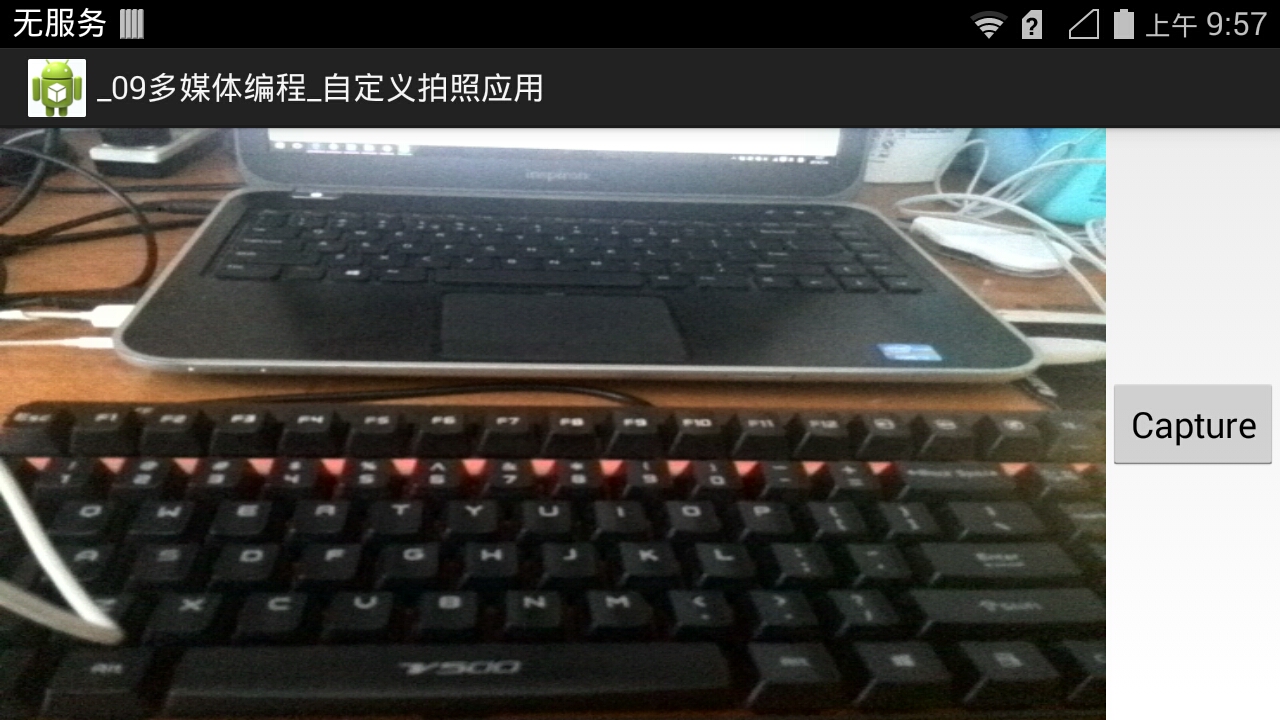Android中实现自定义的拍照应用
可以参考:http://www.android-doc.com/guide/topics/media/camera.html
一、添加相应的权限
<uses-permission android:name="android.permission.CAMERA" /> <uses-feature android:name="android.hardware.camera" /><!-- 拍照的功能 --> <uses-permission android:name="android.permission.WRITE_EXTERNAL_STORAGE" /> <activity android:name=".MainActivity" android:label="@string/app_name" android:screenOrientation="landscape"><!-- 写死横屏 --> <intent-filter> <action android:name="android.intent.action.MAIN" /> <category android:name="android.intent.category.LAUNCHER" /> </intent-filter> </activity>
二、布局文件的配置
<?xml version="1.0" encoding="utf-8"?> <LinearLayout xmlns:android="http://schemas.android.com/apk/res/android" android:orientation="horizontal" android:layout_width="fill_parent" android:layout_height="fill_parent" > <FrameLayout android:id="@+id/camera_preview" android:layout_width="fill_parent" android:layout_height="fill_parent" android:layout_weight="1" /> <Button android:id="@+id/button_capture" android:text="Capture" android:layout_width="wrap_content" android:layout_height="wrap_content" android:layout_gravity="center" /> </LinearLayout>
三、系统关键代码和注释
创建预览类CameraPreview:
import java.io.IOException; import android.content.Context; import android.hardware.Camera; import android.util.Log; import android.view.SurfaceHolder; import android.view.SurfaceView; /** A basic Camera preview class */ public class CameraPreview extends SurfaceView implements SurfaceHolder.Callback { public static final String TAG = "camera"; private SurfaceHolder mHolder; private Camera mCamera; public CameraPreview(Context context, Camera camera) { super(context); mCamera = camera; // Install a SurfaceHolder.Callback so we get notified when the // underlying surface is created and destroyed. //获取surfaceview的控制器 mHolder = getHolder(); //创建侦听 mHolder.addCallback(this); // deprecated setting, but required on Android versions prior to 3.0 mHolder.setType(SurfaceHolder.SURFACE_TYPE_PUSH_BUFFERS); } public void surfaceCreated(SurfaceHolder holder) { // The Surface has been created, now tell the camera where to draw the preview. try { //设置摄像头预览界面在holder对应的那个surfaceview mCamera.setPreviewDisplay(holder); //开始预览 mCamera.startPreview(); } catch (IOException e) { Log.d(TAG, "Error setting camera preview: " + e.getMessage()); } } public void surfaceDestroyed(SurfaceHolder holder) { // empty. Take care of releasing the Camera preview in your activity. } public void surfaceChanged(SurfaceHolder holder, int format, int w, int h) { // If your preview can change or rotate, take care of those events here. // Make sure to stop the preview before resizing or reformatting it. if (mHolder.getSurface() == null){ // preview surface does not exist return; } // stop preview before making changes try { mCamera.stopPreview(); } catch (Exception e){ // ignore: tried to stop a non-existent preview } // set preview size and make any resize, rotate or // reformatting changes here // start preview with new settings try { mCamera.setPreviewDisplay(mHolder); mCamera.startPreview(); } catch (Exception e){ Log.d(TAG, "Error starting camera preview: " + e.getMessage()); } } }
主类MainActivity:
import java.io.File; import java.io.FileNotFoundException; import java.io.FileOutputStream; import java.io.IOException; import android.app.Activity; import android.content.Context; import android.content.pm.PackageManager; import android.hardware.Camera; import android.hardware.Camera.AutoFocusCallback; import android.hardware.Camera.PictureCallback; import android.os.Bundle; import android.util.Log; import android.view.View; import android.widget.Button; import android.widget.FrameLayout; public class MainActivity extends Activity { private Camera mCamera; private CameraPreview mPreview; @Override public void onCreate(Bundle savedInstanceState) { super.onCreate(savedInstanceState); setContentView(R.layout.activity_main); if(checkCameraHardware(this)){ // Create an instance of Camera //创建摄像头实例 mCamera = getCameraInstance(); } else { return; } // Create our Preview view and set it as the content of our activity. //创建预览类的对象 mPreview = new CameraPreview(this, mCamera); FrameLayout preview = (FrameLayout) findViewById(R.id.camera_preview); //把预览类设置为帧布局的子节点 preview.addView(mPreview); //给按钮设置监听 Button captureButton = (Button) findViewById(R.id.button_capture); captureButton.setOnClickListener( new View.OnClickListener() { @Override public void onClick(View v) { //设置聚焦 mCamera.autoFocus(new AutoFocusCallback() { @Override public void onAutoFocus(boolean success, Camera camera) { //进行拍照 mCamera.takePicture(null, null, mPicture); } }); } } ); } /** 检测手机是否有摄像头 */ private boolean checkCameraHardware(Context context) { if (context.getPackageManager().hasSystemFeature(PackageManager.FEATURE_CAMERA)){ // this device has a camera return true; } else { // no camera on this device return false; } } /** 一个获取摄像头对象的安全实例 */ public static Camera getCameraInstance(){ Camera c = null; try { c = Camera.open(); //获取第一个后置摄像头的实例 } catch (Exception e){ // Camera is not available (in use or does not exist) } return c; // returns null if camera is unavailable } private PictureCallback mPicture = new PictureCallback() { //拍照时会调用此方法 //data:照片的字节数组 @Override public void onPictureTaken(byte[] data, Camera camera) { try { File pictureFile = new File("sdcard/mr.jpg"); FileOutputStream fos = new FileOutputStream(pictureFile); fos.write(data); fos.close(); } catch (FileNotFoundException e) { Log.d(CameraPreview.TAG, "File not found: " + e.getMessage()); } catch (IOException e) { Log.d(CameraPreview.TAG, "Error accessing file: " + e.getMessage()); } finally { //拍照完成后重新进入预览 camera.startPreview(); } } }; }
显示效果: