android悬浮按钮的使用
首先准备一张图片保存在drawable下
在activity_main.xml下
<?xml version="1.0" encoding="utf-8"?> <android.support.v4.widget.DrawerLayout xmlns:android="http://schemas.android.com/apk/res/android" xmlns:app="http://schemas.android.com/apk/res-auto" android:id="@+id/draw_lay" android:layout_width="match_parent" android:layout_height="match_parent"> <FrameLayout android:layout_width="match_parent" android:layout_height="match_parent" > <android.support.v7.widget.Toolbar android:id="@+id/toolBar" android:layout_width="match_parent" android:layout_height="?attr/actionBarSize" android:background="?attr/colorPrimary" android:theme="@style/ThemeOverlay.AppCompat.Dark.ActionBar" app:popupTheme="@style/ThemeOverlay.AppCompat.Light" /> <!--下面是悬浮按钮--> <android.support.design.widget.FloatingActionButton android:id="@+id/fab" android:layout_width="wrap_content" android:layout_height="wrap_content" android:layout_gravity="bottom|end" android:layout_margin="16dp" android:src="@drawable/done" app:elevation="8dp"/><!--设置高度值--> </FrameLayout> <android.support.design.widget.NavigationView android:id="@+id/nav_view" android:layout_width="match_parent" android:layout_height="match_parent" android:layout_gravity="start" app:menu="@menu/navmenu" app:headerLayout="@layout/navhead"/> </android.support.v4.widget.DrawerLayout>
在MainActivity中添加响应事件
在下面代码中使用了SnackBar,这个控件可以弹出一个可与用户交互的消息,创建SnackBar三个参数分别是:view,内容,时长
FloatingActionButton fab=(FloatingActionButton)findViewById(R.id.fab); fab.setOnClickListener(new View.OnClickListener() { @Override public void onClick(View v) { Snackbar.make(v,"你点击了悬浮按钮",Snackbar.LENGTH_SHORT).setAction("Undo",new View.OnClickListener(){ @Override public void onClick(View v){ Toast.makeText(MainActivity.this,"你点击了悬浮按钮中的Undo按钮",Toast.LENGTH_SHORT).show(); } }).show();
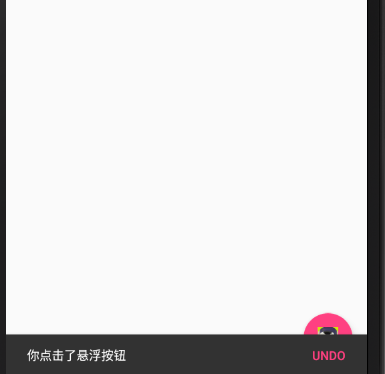
在这种情况下SnackBar弹出的内容就会自动挡住悬浮按钮,此时我们将xml布局中的FrameLayout改为<android.support.design.widget.CoordinatorLayout
这是Material Design中提供一种布局在平常情况下与FrameLayout差异不大,但是他可以监控所有子控件的事件,然后为我们做出合理的相应



