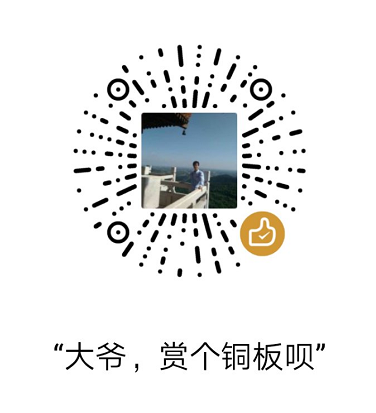Python学习--21 电子邮件
发送邮件
SMTP是发送邮件的协议,Python内置对SMTP的支持,可以发送纯文本邮件、HTML邮件以及带附件的邮件。
Python对SMTP支持有smtplib和email两个模块,email负责构造邮件,smtplib负责发送邮件。
发送简单邮件
下面是最简单的发邮件的例子:
# coding: utf-8
import smtplib
from email.mime.text import MIMEText
from email.header import Header
# 连接邮件服务器
mail_host = 'smtp.163.com'
mail_port = '25'
mail_from = 'xxx@163.com'
smtp = smtplib.SMTP()
# smtp.set_debuglevel(1) # 打印出和SMTP服务器交互的所有信息
smtp.connect(mail_host, mail_port)
smtp.login(mail_from, 'xxx')
# 构造邮件对象
msg = MIMEText('Python测试', 'plain', 'utf-8')
msg['From'] = mail_from
msg['To'] = 'xxx@qq.com'
msg['Subject'] = Header('测试邮件', 'utf-8')
# 发送邮件
smtp.sendmail(mail_from, 'xxx@qq.com', msg.as_string())
smtp.quit()
注意默认msg['From']和msg['To']都是邮箱格式。msg['From']可以和发件邮箱不一致,即使是不存在的邮箱,例如'yjc@test.com',会显示是代发的。
如果想要将msg['From']改为中文的,需要编码:
# coding: utf-8
import smtplib
from email.mime.text import MIMEText
from email.header import Header
from email.utils import parseaddr, formataddr
def _format_addr(s):
name, addr = parseaddr(s)
return formataddr((Header(name, 'utf-8').encode(), addr))
# 连接邮件服务器
mail_host = 'smtp.163.com'
mail_port = '25'
mail_from = 'xxx@163.com'
smtp = smtplib.SMTP()
smtp.connect(mail_host, mail_port)
smtp.login(mail_from, 'xxx')
# 构造邮件对象
msg = MIMEText('Python测试', 'plain', 'utf-8')
msg['From'] = _format_addr('Python爱好者 <%s>' % mail_from)
msg['To'] = _format_addr('管理员 <%s>' % 'xxx@qq.com')
msg['Subject'] = Header('测试邮件', 'utf-8')
# 发送邮件
smtp.sendmail(mail_from, 'xxx@qq.com', msg.as_string())
smtp.quit()
发送HTML格式的邮件
Python发送HTML格式的邮件与发送纯文本消息的邮件不同之处就是将MIMEText中_subtype设置为html。
很简单,只需要把实例化邮件对象那句简单修改:
msg = MIMEText('<h1 style="color:red;">Python测试</h1>', 'html', 'utf-8')
再次发送就可以看到效果了。支持内联CSS。
发送附件
发送附件就需要把真个邮件当做复合型的内容:文本和各个附件本身。通过构造一个MIMEMultipart对象代表邮件本身,然后往里面加上一个MIMEText作为邮件正文,再继续往里面加上附件部分:
# coding: utf-8
import smtplib
from email.mime.text import MIMEText
from email.mime.multipart import MIMEMultipart
from email.header import Header
# 连接邮件服务器
mail_host = 'smtp.163.com'
mail_port = '25'
mail_from = 'xxx@163.com'
smtp = smtplib.SMTP()
smtp.connect(mail_host, mail_port)
smtp.login(mail_from, 'xxx')
# 构造邮件对象
msg = MIMEMultipart()
msg['From'] = mail_from
msg['To'] = 'xxx@qq.com'
msg['Subject'] = Header('测试邮件', 'utf-8')
msg.attach(MIMEText('Python测试', 'plain', 'utf-8')) #邮件正文
## 附件
att1 = MIMEText(open('test.txt', 'rb').read(), 'base64', 'utf-8')
att1["Content-Type"] = 'application/octet-stream' # 二进制流,不知道下载文件类型
att1["Content-Disposition"] = 'attachment; filename="test.txt"' # 这里的filename可以任意写,写什么名字,邮件中显示什么名字
msg.attach(att1)
att2 = MIMEText(open('test.jpg', 'rb').read(), 'base64', 'utf-8')
att2["Content-Type"] = 'image/jpeg'
att2["Content-Disposition"] = 'attachment; filename="test.jpg"'
msg.attach(att2)
smtp.sendmail(mail_from, 'xxx@qq.com', msg.as_string())
smtp.quit()
这里将二进制文件读入并转成base64编码,添加到邮件中。需要注意的是,Content-Type指文件的Mime-Type,例如纯文本是text/plain,jpg是image/jpeg,如果不知道类型,则统称为application/octet-stream。
最后需要注意的是,发送邮件部分最好使用try...except...语句:
try:
smtp = smtplib.SMTP('localhost')
smtp.sendmail(sender, receivers, msg.as_string())
print "邮件发送成功"
except smtplib.SMTPException:
print "Error: 无法发送邮件"
参考:
1、SMTP发送邮件 - 廖雪峰的官方网站
http://www.liaoxuefeng.com/wiki/0014316089557264a6b348958f449949df42a6d3a2e542c000/001432005226355aadb8d4b2f3f42f6b1d6f2c5bd8d5263000
2、Python SMTP发送邮件 | 菜鸟教程
http://www.runoob.com/python/python-email.html
3、HTTP Content-type 对照表
http://tool.oschina.net/commons
本文优先在公众号"飞鸿影的博客(fhyblog)"发布,欢迎关注公众号及时获取最新文章推送!

作者:飞鸿影
出处:http://52fhy.cnblogs.com/
版权申明:没有标明转载或特殊申明均为作者原创。本文采用以下协议进行授权,自由转载 - 非商用 - 非衍生 - 保持署名 | Creative Commons BY-NC-ND 3.0,转载请注明作者及出处。