微信小程序_(校园视)开发视频的展示页_上
微信小程序_(校园视) 开发用户注册登陆 传送门
微信小程序_(校园视) 开发上传视频业务 传送门
微信小程序_(校园视) 开发视频的展示页-上 传送门
微信小程序_(校园视) 开发视频的展示页-下 传送门
小程序首页视频列表开发
校园视小程序首页index将分别展示用户视频、用户头像、用户名字
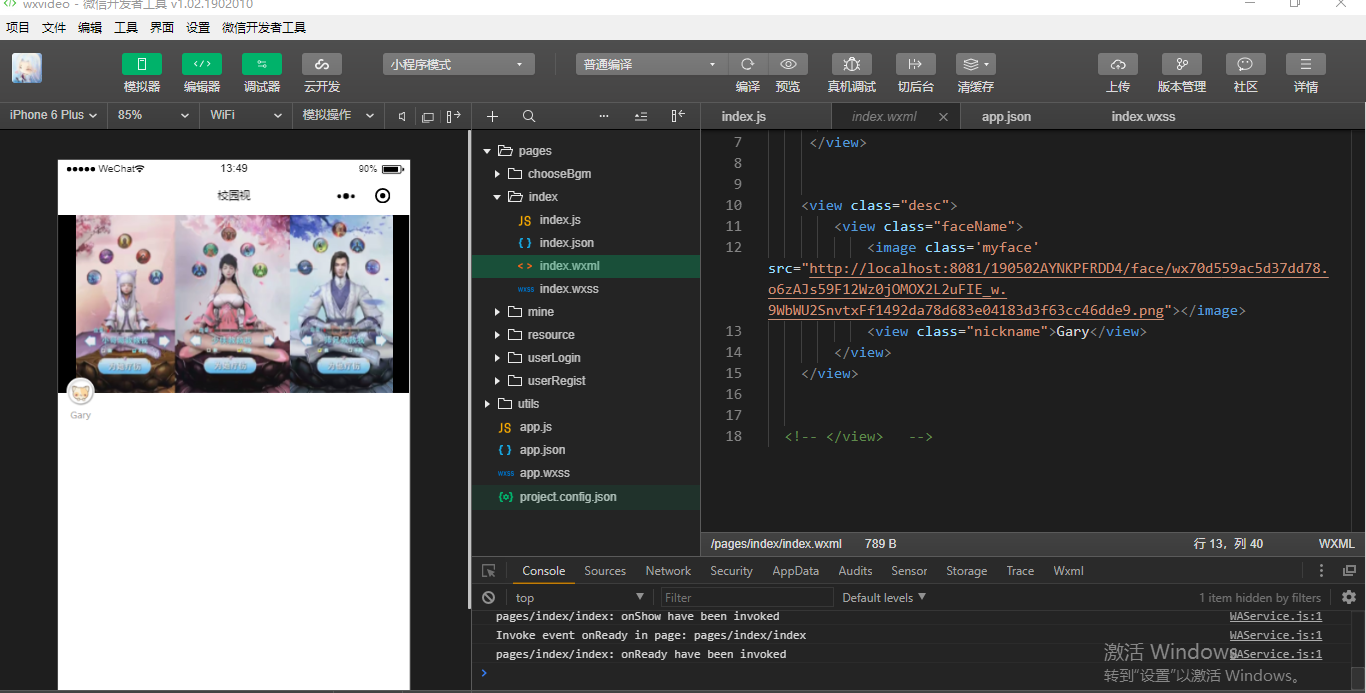

const app = getApp() Page({ data: { // 用于分页的属性 screenWidth: 350 }, onLoad: function (params) { var me = this; var screenWidth = wx.getSystemInfoSync().screenWidth; me.setData({ screenWidth: screenWidth, }); } })

<!-- <view wx:for="{{videoList}}" class="item-container"> --> <view style='width:{{screenWidth}}px;height:210px;' class='back-img'> <image src="http://localhost:8081/190502AYNKPFRDD4/video/wx70d559ac5d37dd78.o6zAJs59F12Wz0jOMOX2L2uFIE_w.9StRAIr1vMWvc4e5d48a6fc4fabc84946439cb0983d0.jpg" style='width:{{screenWidth}}px;height:210px;' mode="aspectFit" bindtap='showVideoInfo' data-arrindex='{{index}}'></image> </view> <view class="desc"> <view class="faceName"> <image class='myface' src="http://localhost:8081/190502AYNKPFRDD4/face/wx70d559ac5d37dd78.o6zAJs59F12Wz0jOMOX2L2uFIE_w.9WbWU2SnvtxFf1492da78d683e04183d3f63cc46dde9.png"></image> <view class="nickname">Gary</view> </view> </view> <!-- </view> -->

.item-container { position: relative; } .cover { width: 100%; height: 400rpx; display: block; } .back-img{ display: block; background-color: black; } .desc { margin-top: -40rpx; margin-bottom: 10rpx; display: flex; align-items: center; } .desc .right { display: flex; flex-direction: column; align-items: center; } .desc .faceName { display: flex; flex-direction: column; align-items: center; margin-left: 10px; } .title { font-size: 30rpx; margin-top: 10rpx; margin-left: 20rpx; width: 600rpx; } .myface { display: block; width: 60rpx; height: 60rpx; border-radius: 30rpx; margin-top: 10rpx; margin-right: 20rpx; } .nickname { font-size: 20rpx; margin-top: 6rpx; margin-right: 20rpx; color: darkgray; }
编写自定义mapper
添加VideosVO.java实体层

package com.imooc.pojp.vo; import java.util.Date; import javax.persistence.*; public class VideosVO { private String id; private String userId; private String audioId; private String videoDesc; private String videoPath; private Float videoSeconds; private Integer videoWidth; private Integer videoHeight; private String coverPath; private Long likeCounts; private Integer status; private Date createTime; private String faceImage; private String nickname; public String getFace_image() { return faceImage; } public void setFace_image(String faceImage) { this.faceImage = faceImage; } public String getNickname() { return nickname; } public void setNickname(String nickname) { this.nickname = nickname; } public String getId() { return id; } /** * @param id */ public void setId(String id) { this.id = id; } /** * @return user_id */ public String getUserId() { return userId; } /** * @param userId */ public void setUserId(String userId) { this.userId = userId; } /** * @return audio_id */ public String getAudioId() { return audioId; } /** * @param audioId */ public void setAudioId(String audioId) { this.audioId = audioId; } /** * @return video_desc */ public String getVideoDesc() { return videoDesc; } /** * @param videoDesc */ public void setVideoDesc(String videoDesc) { this.videoDesc = videoDesc; } /** * @return video_path */ public String getVideoPath() { return videoPath; } /** * @param videoPath */ public void setVideoPath(String videoPath) { this.videoPath = videoPath; } /** * @return video_seconds */ public Float getVideoSeconds() { return videoSeconds; } /** * @param videoSeconds */ public void setVideoSeconds(Float videoSeconds) { this.videoSeconds = videoSeconds; } /** * @return video_width */ public Integer getVideoWidth() { return videoWidth; } /** * @param videoWidth */ public void setVideoWidth(Integer videoWidth) { this.videoWidth = videoWidth; } /** * @return video_height */ public Integer getVideoHeight() { return videoHeight; } /** * @param videoHeight */ public void setVideoHeight(Integer videoHeight) { this.videoHeight = videoHeight; } /** * @return cover_path */ public String getCoverPath() { return coverPath; } /** * @param coverPath */ public void setCoverPath(String coverPath) { this.coverPath = coverPath; } /** * @return like_counts */ public Long getLikeCounts() { return likeCounts; } /** * @param likeCounts */ public void setLikeCounts(Long likeCounts) { this.likeCounts = likeCounts; } /** * @return status */ public Integer getStatus() { return status; } /** * @param status */ public void setStatus(Integer status) { this.status = status; } /** * @return create_time */ public Date getCreateTime() { return createTime; } /** * @param createTime */ public void setCreateTime(Date createTime) { this.createTime = createTime; } }
在VideosMapperCustom.java层中添加数据库查询方法
public interface VideosMapperCustom extends MyMapper<Videos> { public List<VideosVO> queryAllVideos(); }

package com.imooc.mapper; import java.util.List; import com.imooc.pojo.Videos; import com.imooc.pojp.vo.VideosVO; import com.imooc.utils.MyMapper; public interface VideosMapperCustom extends MyMapper<Videos> { public List<VideosVO> queryAllVideos(); }
在VideosMapperCustom.xml中添加映射以及数据库查询语句
<resultMap id="BaseResultMap" type="com.imooc.pojo.vo.VideosVO" > <!-- WARNING - @mbg.generated --> <id column="id" property="id" jdbcType="VARCHAR" /> <result column="user_id" property="userId" jdbcType="VARCHAR" /> <result column="audio_id" property="audioId" jdbcType="VARCHAR" /> <result column="video_desc" property="videoDesc" jdbcType="VARCHAR" /> <result column="video_path" property="videoPath" jdbcType="VARCHAR" /> <result column="video_seconds" property="videoSeconds" jdbcType="REAL" /> <result column="video_width" property="videoWidth" jdbcType="INTEGER" /> <result column="video_height" property="videoHeight" jdbcType="INTEGER" /> <result column="cover_path" property="coverPath" jdbcType="VARCHAR" /> <result column="like_counts" property="likeCounts" jdbcType="BIGINT" /> <result column="status" property="status" jdbcType="INTEGER" /> <result column="create_time" property="createTime" jdbcType="TIMESTAMP" /> <result column="face_image" property="faceImage" jdbcType="VARCHAR" /> <result column="nickname" property="nickname" jdbcType="VARCHAR" /> </resultMap>
<select id="queryAllVideos" resultMap="BaseResultMap"> select v.*,u.face_image as face_image,u.nickname as nickname from videos v left join users u on u.id = v.user_id where 1 =1 and v.status = 1 order by v.create_time desc </select>
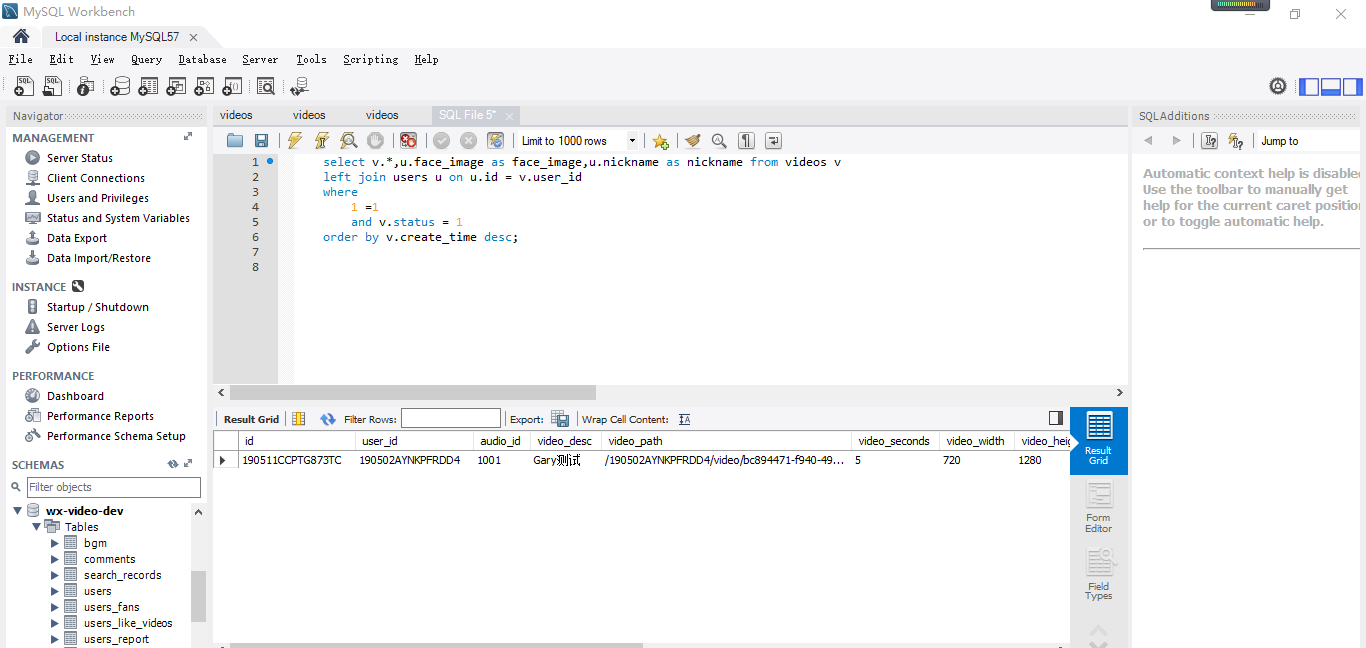

<?xml version="1.0" encoding="UTF-8" ?> <!DOCTYPE mapper PUBLIC "-//mybatis.org//DTD Mapper 3.0//EN" "http://mybatis.org/dtd/mybatis-3-mapper.dtd" > <mapper namespace="com.imooc.mapper.VideosMapperCustom" > <resultMap id="BaseResultMap" type="com.imooc.pojo.vo.VideosVO" > <!-- WARNING - @mbg.generated --> <id column="id" property="id" jdbcType="VARCHAR" /> <result column="user_id" property="userId" jdbcType="VARCHAR" /> <result column="audio_id" property="audioId" jdbcType="VARCHAR" /> <result column="video_desc" property="videoDesc" jdbcType="VARCHAR" /> <result column="video_path" property="videoPath" jdbcType="VARCHAR" /> <result column="video_seconds" property="videoSeconds" jdbcType="REAL" /> <result column="video_width" property="videoWidth" jdbcType="INTEGER" /> <result column="video_height" property="videoHeight" jdbcType="INTEGER" /> <result column="cover_path" property="coverPath" jdbcType="VARCHAR" /> <result column="like_counts" property="likeCounts" jdbcType="BIGINT" /> <result column="status" property="status" jdbcType="INTEGER" /> <result column="create_time" property="createTime" jdbcType="TIMESTAMP" /> <result column="face_image" property="faceImage" jdbcType="VARCHAR" /> <result column="nickname" property="nickname" jdbcType="VARCHAR" /> </resultMap> <select id="queryAllVideos" resultMap="BaseResultMap"> select v.*,u.face_image as face_image,u.nickname as nickname from videos v left join users u on u.id = v.user_id where 1 =1 and v.status = 1 order by v.create_time desc </select> </mapper>
视频列表分页查询接口
Pagehelper做视频的分页

package com.imooc.utils; import java.util.List; /** * @Description: 封装分页后的数据格式 */ public class PagedResult { private int page; // 当前页数 private int total; // 总页数 private long records; // 总记录数 private List<?> rows; // 每行显示的内容 public int getPage() { return page; } public void setPage(int page) { this.page = page; } public int getTotal() { return total; } public void setTotal(int total) { this.total = total; } public long getRecords() { return records; } public void setRecords(long records) { this.records = records; } public List<?> getRows() { return rows; } public void setRows(List<?> rows) { this.rows = rows; } }
查询视频的VideoServiceImpl.java中getAllVideos(Integer page, Integer pageSize)方法
@Override public PagedResult getAllVideos(Integer page, Integer pageSize) { PageHelper.startPage(page,pageSize); List<VideosVO> list= videosMapperCustom.queryAllVideos(); PageInfo<VideosVO> pageList = new PageInfo<>(list); PagedResult pagedResult = new PagedResult(); pagedResult.setPage(page); pagedResult.setTotal(pageList.getPages()); pagedResult.setRows(list); pagedResult.setRecords(pageList.getTotal()); return pagedResult; }
在VideoController.java中添加查询视频的方法
@PostMapping(value="/showAll") public IMoocJSONResult showAll(Integer page) throws Exception { if(page == null) { page = 1; } PagedResult result = videoService.getAllVideos(page,PAGE_SIZE); return IMoocJSONResult.ok(result); }

package com.imooc.server.impl; import java.util.List; import org.n3r.idworker.Sid; import org.springframework.beans.factory.annotation.Autowired; import org.springframework.stereotype.Service; import org.springframework.transaction.annotation.Propagation; import org.springframework.transaction.annotation.Transactional; import com.github.pagehelper.PageHelper; import com.github.pagehelper.PageInfo; import com.imooc.mapper.BgmMapper; import com.imooc.mapper.UsersMapper; import com.imooc.mapper.VideosMapper; import com.imooc.mapper.VideosMapperCustom; import com.imooc.pojo.Bgm; import com.imooc.pojo.Users; import com.imooc.pojo.Videos; import com.imooc.pojp.vo.VideosVO; import com.imooc.service.BgmService; import com.imooc.service.UserService; import com.imooc.service.VideoService; import com.imooc.utils.PagedResult; import tk.mybatis.mapper.entity.Example; import tk.mybatis.mapper.entity.Example.Criteria; @Service public class VideoServiceImpl implements VideoService { @Autowired private VideosMapper videosMapper; @Autowired private VideosMapperCustom videosMapperCustom; @Autowired private Sid sid; @Transactional(propagation = Propagation.REQUIRED) @Override public String saveVideo(Videos video) { String id = sid.nextShort(); video.setId(id); videosMapper.insertSelective(video); return id; } @Transactional(propagation = Propagation.REQUIRED) @Override public void updateVideo(String videoId, String coverPath) { Videos video = new Videos(); video.setId(videoId); video.setCoverPath(coverPath); videosMapper.updateByPrimaryKeySelective(video); } @Override public PagedResult getAllVideos(Integer page, Integer pageSize) { PageHelper.startPage(page,pageSize); List<VideosVO> list= videosMapperCustom.queryAllVideos(); PageInfo<VideosVO> pageList = new PageInfo<>(list); PagedResult pagedResult = new PagedResult(); pagedResult.setPage(page); pagedResult.setTotal(pageList.getPages()); pagedResult.setRows(list); pagedResult.setRecords(pageList.getTotal()); return pagedResult; } }

package com.imooc.controller; import java.io.File; import java.io.FileOutputStream; import java.io.InputStream; import java.util.Date; import java.util.UUID; import org.apache.commons.lang3.StringUtils; import org.apache.tomcat.util.http.fileupload.IOUtils; import org.springframework.beans.factory.annotation.Autowired; import org.springframework.web.bind.annotation.PostMapping; import org.springframework.web.bind.annotation.RequestMapping; import org.springframework.web.bind.annotation.RequestParam; import org.springframework.web.bind.annotation.RestController; import org.springframework.web.multipart.MultipartFile; import com.imooc.enums.VideoStatusEnum; import com.imooc.pojo.Bgm; import com.imooc.pojo.Users; import com.imooc.pojo.Videos; import com.imooc.service.BgmService; import com.imooc.service.VideoService; import com.imooc.utils.FetchVideoCover; import com.imooc.utils.IMoocJSONResult; import com.imooc.utils.MergeVideoMp3; import com.imooc.utils.PagedResult; import io.swagger.annotations.Api; import io.swagger.annotations.ApiImplicitParam; import io.swagger.annotations.ApiImplicitParams; import io.swagger.annotations.ApiOperation; import io.swagger.annotations.ApiParam; @RestController @Api(value="视频相关业务的接口",tags= {"视频相关业务的controller"}) @RequestMapping("/video") public class VideoController extends BasicController{ @Autowired private BgmService bgmService; @Autowired private VideoService videoService; @ApiOperation(value="上传视频", notes="上传视频的接口") @ApiImplicitParams({ @ApiImplicitParam(name="userId",value="用户id",required=true, dataType="String" ,paramType="form"), @ApiImplicitParam(name="bgmId",value="背景音乐id",required=false, dataType="String" ,paramType="form"), @ApiImplicitParam(name="videoSeconds",value="背景音乐播放长度",required=true, dataType="String" ,paramType="form"), @ApiImplicitParam(name="videoWidth",value="视频的宽度",required=true, dataType="String" ,paramType="form"), @ApiImplicitParam(name="videoHeight",value="视频的高度",required=true, dataType="String" ,paramType="form"), @ApiImplicitParam(name="desc",value="视频的描述",required=false, dataType="String" ,paramType="form") }) @PostMapping(value="/upload",headers="content-type=multipart/form-data") public IMoocJSONResult uploadFace(String userId, String bgmId,double videoSeconds,int videoWidth,int videoHeight,String desc, @ApiParam(value="短视频",required=true) MultipartFile file) throws Exception { if(StringUtils.isBlank(userId)) { return IMoocJSONResult.errorMsg("用户id不能为空..."); } //文件保存命名空间 //String fileSpace = "F:/imooc-video-gary"; //保存到数据库中的相对路径 String uploadPathDB = "/" + userId + "/video"; String coverPathDB = "/" + userId + "/video"; FileOutputStream fileOutputStream = null; InputStream inputStream = null; String finalVideoPath = ""; try { if( file != null ) { String fileName = file.getOriginalFilename(); //Gary.mp4 使用spilt进行分割 String fileNamePrefix = fileName.split("\\.")[0]; if(StringUtils.isNoneBlank(fileName)) { //文件上传的最终保存路径 finalVideoPath = FILE_SPACE + uploadPathDB + "/" + fileName; //设置数据库保存的路径 uploadPathDB += ("/" + fileName); coverPathDB = coverPathDB + "/" + fileNamePrefix + ".jpg"; File outFile = new File(finalVideoPath); if(outFile.getParentFile()!=null || !outFile.getParentFile().isDirectory()) { //创建父文件夹 outFile.getParentFile().mkdirs(); } fileOutputStream = new FileOutputStream(outFile); inputStream = file.getInputStream(); IOUtils.copy(inputStream, fileOutputStream); } }else { return IMoocJSONResult.errorMsg("上传出错..."); } } catch (Exception e) { // TODO Auto-generated catch block e.printStackTrace(); return IMoocJSONResult.errorMsg("上传出错..."); }finally { if(fileOutputStream != null) { fileOutputStream.flush(); fileOutputStream.close(); } } //判断bgmId是否为空, //如果不为空,那就查询bgm的信息,并且合并视频生成新的视频 if(StringUtils.isNotBlank(bgmId)) { Bgm bgm = bgmService.queryBgmById(bgmId); String mp3InputPath = FILE_SPACE + bgm.getPath(); //System.out.println("1:mp3InputPath + "+mp3InputPath); MergeVideoMp3 tool = new MergeVideoMp3(FFMPEG_EXE); String videoInputPath = finalVideoPath; String videdoOutputName = UUID.randomUUID().toString() + ".mp4"; uploadPathDB = "/" + userId + "/video" + "/" +videdoOutputName; finalVideoPath = FILE_SPACE + uploadPathDB; tool.convertor(videoInputPath, mp3InputPath, videoSeconds, finalVideoPath); } //对视频封面进行截图 FetchVideoCover videoInfo = new FetchVideoCover(FFMPEG_EXE); videoInfo.getCover(finalVideoPath,FILE_SPACE + coverPathDB); //保存视频信息到数据库 Videos video = new Videos(); video.setAudioId(bgmId); video.setUserId(userId); video.setVideoSeconds((float)videoSeconds); video.setVideoHeight(videoHeight); video.setVideoWidth(videoWidth); video.setVideoDesc(desc); video.setVideoPath(uploadPathDB); video.setCoverPath(coverPathDB); video.setStatus(VideoStatusEnum.SUCCESS.value); video.setCreateTime(new Date()); String videoId = videoService.saveVideo(video); return IMoocJSONResult.ok(videoId); } @ApiOperation(value="上传封面", notes="上传封面的接口") @ApiImplicitParams({ @ApiImplicitParam(name="userId",value="用户id",required=true, dataType="String" ,paramType="form"), @ApiImplicitParam(name="videoId",value="视频主键id",required=true, dataType="String" ,paramType="form") }) @PostMapping(value="/uploadCover",headers="content-type=multipart/form-data") public IMoocJSONResult uploadCover(String userId,String videoId, @ApiParam(value="视频封面",required=true) MultipartFile file) throws Exception { if(StringUtils.isBlank(userId) ||StringUtils.isBlank(videoId) ) { return IMoocJSONResult.errorMsg("视频主键id和用户id不能为空..."); } //文件保存命名空间 //String fileSpace = "F:/imooc-video-gary"; //保存到数据库中的相对路径 String uploadPathDB = "/" + userId + "/video"; FileOutputStream fileOutputStream = null; InputStream inputStream = null; String finalCoverPath = ""; try { if( file != null ) { String fileName = file.getOriginalFilename(); if(StringUtils.isNoneBlank(fileName)) { //文件上传的最终保存路径 finalCoverPath = FILE_SPACE + uploadPathDB + "/" + fileName; //设置数据库保存的路径 uploadPathDB += ("/" + fileName); File outFile = new File(finalCoverPath); if(outFile.getParentFile()!=null || !outFile.getParentFile().isDirectory()) { //创建父文件夹 outFile.getParentFile().mkdirs(); } fileOutputStream = new FileOutputStream(outFile); inputStream = file.getInputStream(); IOUtils.copy(inputStream, fileOutputStream); } }else { return IMoocJSONResult.errorMsg("上传出错..."); } } catch (Exception e) { // TODO Auto-generated catch block e.printStackTrace(); return IMoocJSONResult.errorMsg("上传出错..."); }finally { if(fileOutputStream != null) { fileOutputStream.flush(); fileOutputStream.close(); } } videoService.updateVideo(videoId, uploadPathDB); return IMoocJSONResult.ok(); } @PostMapping(value="/showAll") public IMoocJSONResult showAll(Integer page) throws Exception { if(page == null) { page = 1; } PagedResult result = videoService.getAllVideos(page,PAGE_SIZE); return IMoocJSONResult.ok(result); } }
小程序端口的联调
通过小程序端拿到index页面中分页数目
onLoad: function (params) { var me = this; var screenWidth = wx.getSystemInfoSync().screenWidth; me.setData({ screenWidth: screenWidth, }); //获取当前的分页数 var page = me.data.page; var serverUrl = app.serverUrl; wx.showLoading({ title: '请等待,加载中...', }) wx.request({ url:serverUrl+'/video/showAll?page='+page, method:"POST", success:function(res){ wx.hideLoading(); console.log(res.data); } }) }
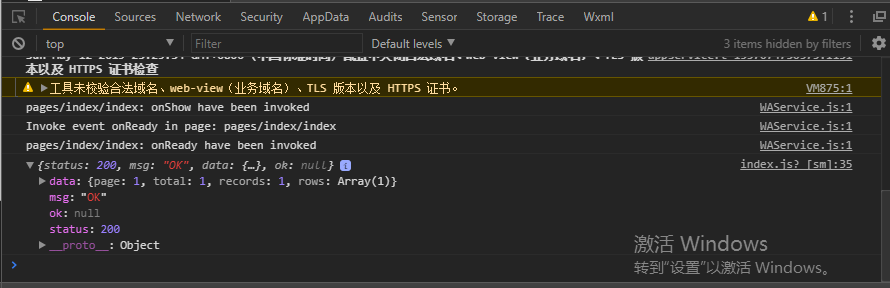

const app = getApp() Page({ data: { // 用于分页的属性 totalPage:1, page:1, videoList:[], screenWidth: 350, //用于展示图片 serverUrl:"" }, onLoad: function (params) { var me = this; var screenWidth = wx.getSystemInfoSync().screenWidth; me.setData({ screenWidth: screenWidth, }); //获取当前的分页数 var page = me.data.page; var serverUrl = app.serverUrl; wx.showLoading({ title: '请等待,加载中...', }) wx.request({ url:serverUrl+'/video/showAll?page='+page, method:"POST", success:function(res){ wx.hideLoading(); console.log(res.data); } }) } })
前端微信小程序展示与后端接口的联调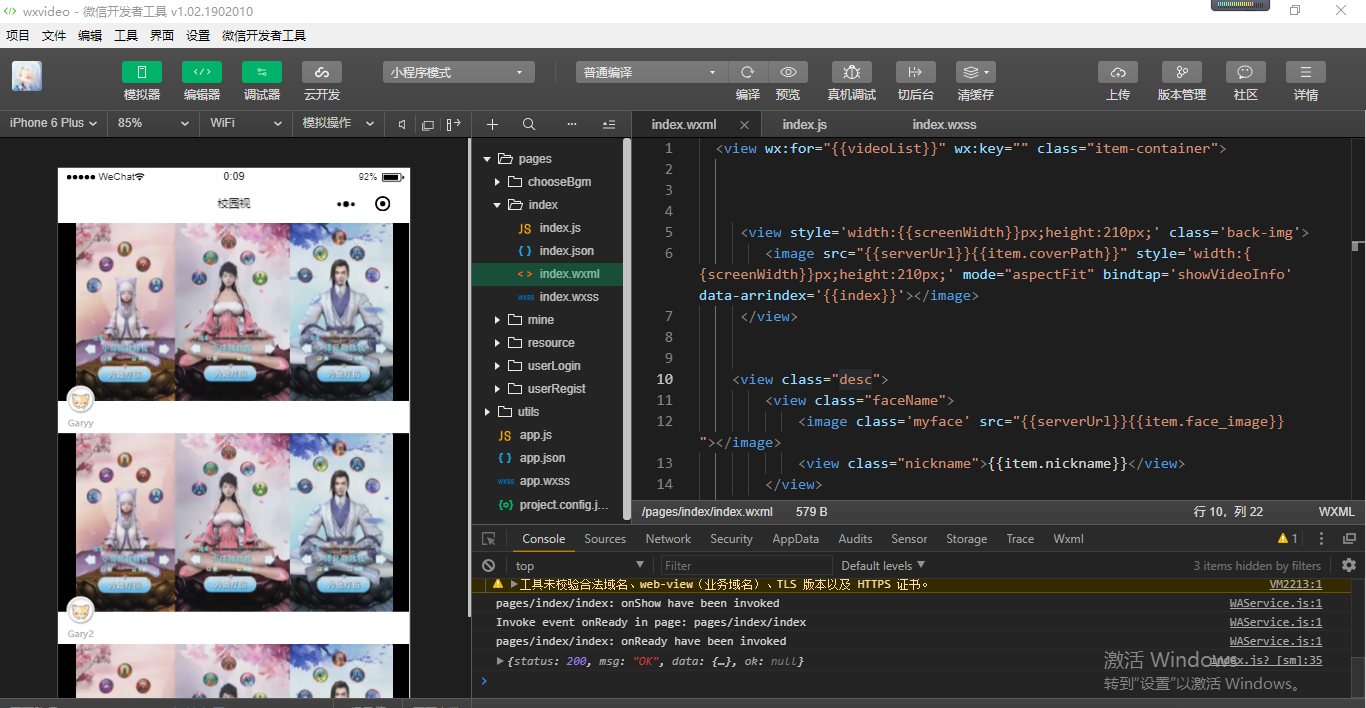

<view wx:for="{{videoList}}" wx:key="" class="item-container"> <view style='width:{{screenWidth}}px;height:210px;' class='back-img'> <image src="{{serverUrl}}{{item.coverPath}}" style='width:{{screenWidth}}px;height:210px;' mode="aspectFit" bindtap='showVideoInfo' data-arrindex='{{index}}'></image> </view> <view class="desc"> <view class="faceName"> <image class='myface' src="{{serverUrl}}{{item.face_image}}"></image> <view class="nickname">{{item.nickname}}</view> </view> </view> </view>

const app = getApp() Page({ data: { // 用于分页的属性 totalPage:1, page:1, videoList:[], screenWidth: 350, //用于展示图片 serverUrl:"" }, onLoad: function (params) { var me = this; var screenWidth = wx.getSystemInfoSync().screenWidth; me.setData({ screenWidth: screenWidth, }); //获取当前的分页数 var page = me.data.page; var serverUrl = app.serverUrl; wx.showLoading({ title: '请等待,加载中...', }) wx.request({ url:serverUrl+'/video/showAll?page='+page, method:"POST", success:function(res){ wx.hideLoading(); console.log(res.data); //判断当前页面page是否是第一页,如果是第一页,那么设置videoList为空 if(page==1){ me.setData({ videoList: [] }); } var videoList = res.data.data.rows; var newVideoList = me.data.videoList; me.setData({ videoList: newVideoList.concat(videoList), page:page, totalPage: res.data.data.total, serverUrl: serverUrl }); } }) } })
首页视频列表-上拉分页
小程序使用上拉刷新方法onReachBottom()
封装显示视频方法getAllVideoList()
getAllVideoList:function(page){ var serverUrl = app.serverUrl; wx.showLoading({ title: '请等待,加载中...', }) wx.request({ url: serverUrl + '/video/showAll?page=' + page, method: "POST", success: function (res) { wx.hideLoading(); console.log(res.data); //判断当前页面page是否是第一页,如果是第一页,那么设置videoList为空 if (page == 1) { me.setData({ videoList: [] }); } var videoList = res.data.data.rows; var newVideoList = me.data.videoList; me.setData({ videoList: newVideoList.concat(videoList), page: page, totalPage: res.data.data.total, serverUrl: serverUrl }); } }) }
实现上拉刷新,当刷新页数大于后台设置的5时候,会暂时数据库中后5个视频,直到将数据库中所有的视频都展示完全
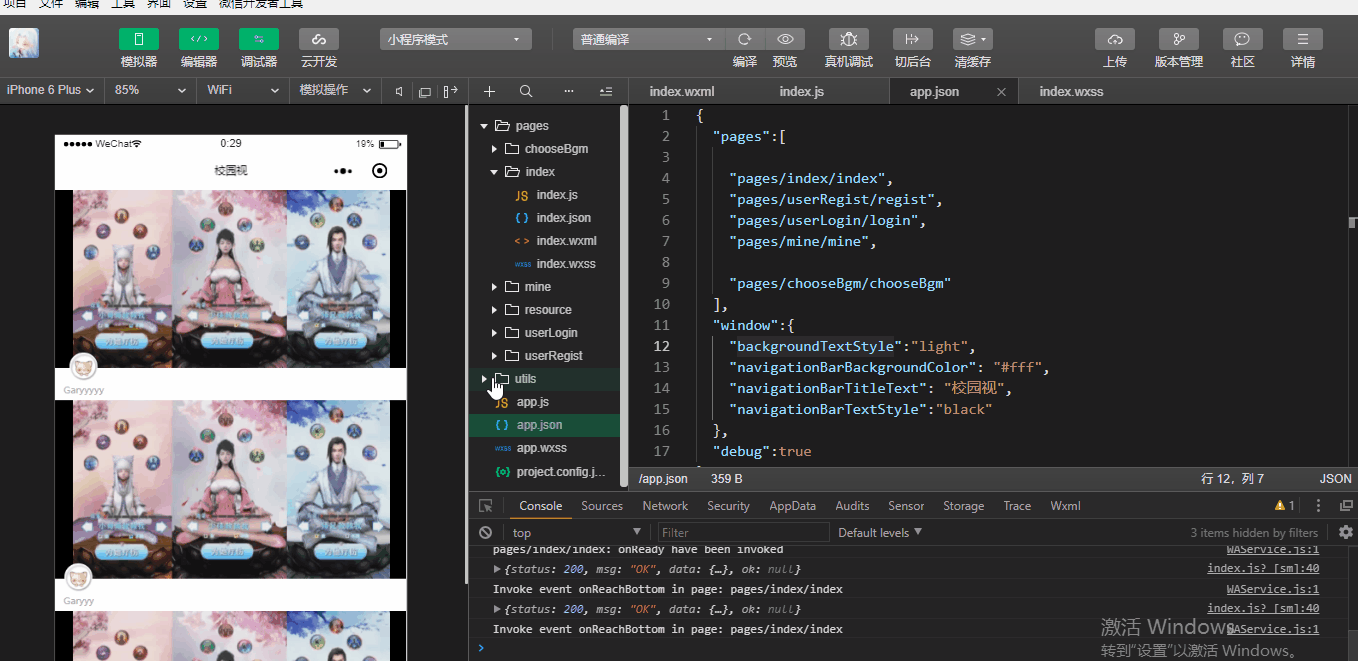

<view wx:for="{{videoList}}" wx:key="" class="item-container"> <view style='width:{{screenWidth}}px;height:210px;' class='back-img'> <image src="{{serverUrl}}{{item.coverPath}}" style='width:{{screenWidth}}px;height:210px;' mode="aspectFit" bindtap='showVideoInfo' data-arrindex='{{index}}'></image> </view> <view class="desc"> <view class="faceName"> <image class='myface' src="{{serverUrl}}{{item.face_image}}"></image> <view class="nickname">{{item.nickname}}</view> </view> </view> </view>

const app = getApp() Page({ data: { // 用于分页的属性 totalPage:1, page:1, videoList:[], screenWidth: 350, //用于展示图片 serverUrl:"" }, onLoad: function (params) { var me = this; var screenWidth = wx.getSystemInfoSync().screenWidth; me.setData({ screenWidth: screenWidth, }); //获取当前的分页数 var page = me.data.page; me.getAllVideoList(page); }, getAllVideoList:function(page){ var me = this; var serverUrl = app.serverUrl; wx.showLoading({ title: '请等待,加载中...', }) wx.request({ url: serverUrl + '/video/showAll?page=' + page, method: "POST", success: function (res) { wx.hideLoading(); console.log(res.data); //判断当前页面page是否是第一页,如果是第一页,那么设置videoList为空 if (page == 1) { me.setData({ videoList: [] }); } var videoList = res.data.data.rows; var newVideoList = me.data.videoList; me.setData({ videoList: newVideoList.concat(videoList), page: page, totalPage: res.data.data.total, serverUrl: serverUrl }); } }) }, onReachBottom:function(){ var me = this; var currentPage = me.data.page; var totalPage = me.data.totalPage; //判断当前页数和总页数是否相等,如果相等则不需要查询 if (currentPage == totalPage){ wx.showToast({ title: '已经没有视频啦~~', icon:"none" }) return ; } var page = currentPage + 1; me.getAllVideoList(page); } })
首页视频列表-下拉刷新
微信小程序onPullDownRefresh页面相关事件处理函数--监听用户下拉动作,enablePullDownRefresh开启下拉刷新
在index.json中开启下拉刷新熟悉
{ "enablePullDownRefresh":true, "backgroundTextStyle":"dark" }
wx.showNavigationBarLoading()在当前页面显示导航条加载动画
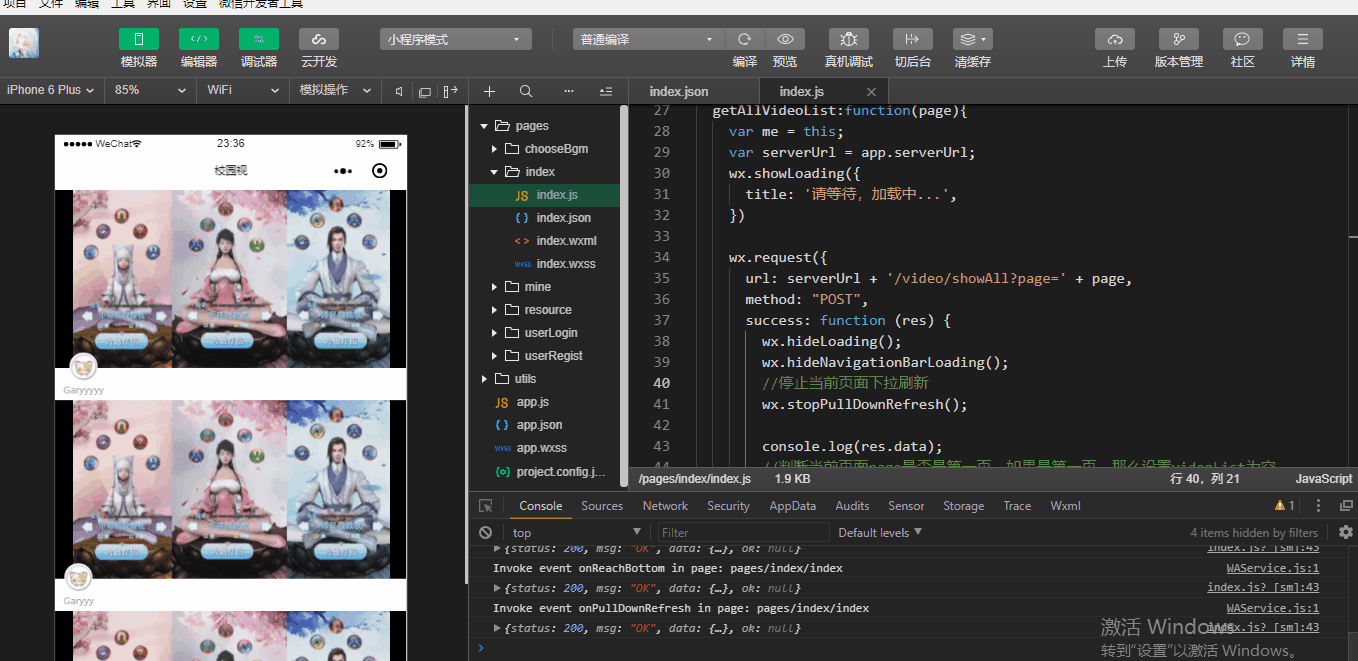

{ "enablePullDownRefresh":true, "backgroundTextStyle":"dark" }

<view wx:for="{{videoList}}" wx:key="" class="item-container"> <view style='width:{{screenWidth}}px;height:210px;' class='back-img'> <image src="{{serverUrl}}{{item.coverPath}}" style='width:{{screenWidth}}px;height:210px;' mode="aspectFit" bindtap='showVideoInfo' data-arrindex='{{index}}'></image> </view> <view class="desc"> <view class="faceName"> <image class='myface' src="{{serverUrl}}{{item.face_image}}"></image> <view class="nickname">{{item.nickname}}</view> </view> </view> </view>

const app = getApp() Page({ data: { // 用于分页的属性 totalPage:1, page:1, videoList:[], screenWidth: 350, //用于展示图片 serverUrl:"" }, onLoad: function (params) { var me = this; var screenWidth = wx.getSystemInfoSync().screenWidth; me.setData({ screenWidth: screenWidth, }); //获取当前的分页数 var page = me.data.page; me.getAllVideoList(page); }, getAllVideoList:function(page){ var me = this; var serverUrl = app.serverUrl; wx.showLoading({ title: '请等待,加载中...', }) wx.request({ url: serverUrl + '/video/showAll?page=' + page, method: "POST", success: function (res) { wx.hideLoading(); wx.hideNavigationBarLoading(); //停止当前页面下拉刷新 wx.stopPullDownRefresh(); console.log(res.data); //判断当前页面page是否是第一页,如果是第一页,那么设置videoList为空 if (page == 1) { me.setData({ videoList: [] }); } var videoList = res.data.data.rows; var newVideoList = me.data.videoList; me.setData({ videoList: newVideoList.concat(videoList), page: page, totalPage: res.data.data.total, serverUrl: serverUrl }); } }) }, onPullDownRefresh:function(){ wx.showNavigationBarLoading() this.getAllVideoList(1); }, onReachBottom:function(){ var me = this; var currentPage = me.data.page; var totalPage = me.data.totalPage; //判断当前页数和总页数是否相等,如果相等则不需要查询 if (currentPage == totalPage){ wx.showToast({ title: '已经没有视频啦~~', icon:"none" }) return ; } var page = currentPage + 1; me.getAllVideoList(page); } })
视频组件与api
muted:设置video组件是否有声音
initial-time:指定视频初始播放位置
direction:设置全屏时视频的方向,不指定则根据宽高比自动判断
controls:是否显示默认播放控件(播放/暂停按钮、播放进度、时间)
duration:指定视频时长
danmu-list:弹幕列表
enable-danmu:是否展示弹幕,只在初始化时有效,不能动态变更
danmu-btn:是否显示弹幕按钮,只在初始化时有效,不能动态变更
autoplay:是否自动播放
loop:是否循环播放
page-gesture:在非全屏模式下,是否开启亮度与音量调节手势(废弃,见 vslide-gesture)
direction:设置全屏时视频的方向,不指定则根据宽高比自动判断
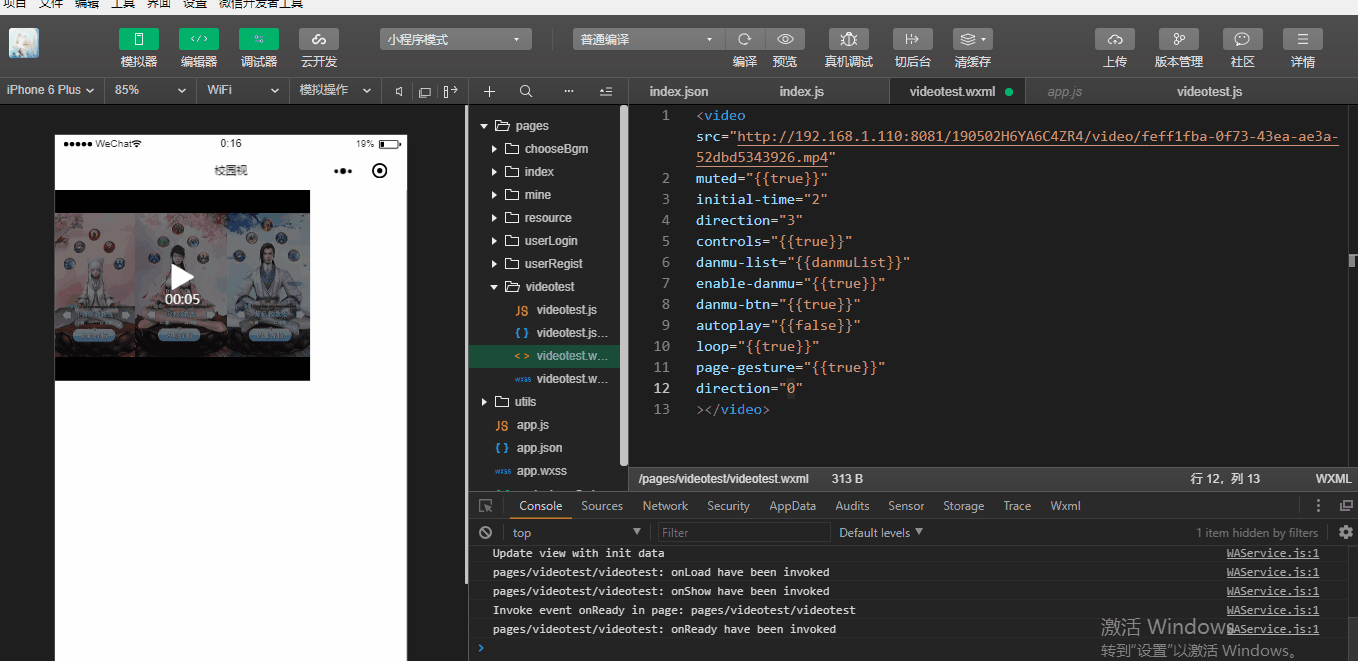

<video src="http://192.168.1.110:8081/190502H6YA6C4ZR4/video/feff1fba-0f73-43ea-ae3a-52dbd5343926.mp4" muted="{{true}}" initial-time="2" direction="3" controls="{{true}}" danmu-list="{{danmuList}}" enable-danmu="{{true}}" danmu-btn="{{true}}" autoplay="{{false}}" loop="{{true}}" page-gesture="{{true}}" direction="0" ></video>

const app = getApp() Page({ data: { danmuList: [ { text: '第 1s 出现的弹幕', color: '#ff0000', time: 1 }, { text: '第 3s 出现的弹幕', color: '#ff00ff', time: 3 }] } })
视频展示页开发-视频展示页面
开始视频的展示页面,将小视频的视频填充满整个页面 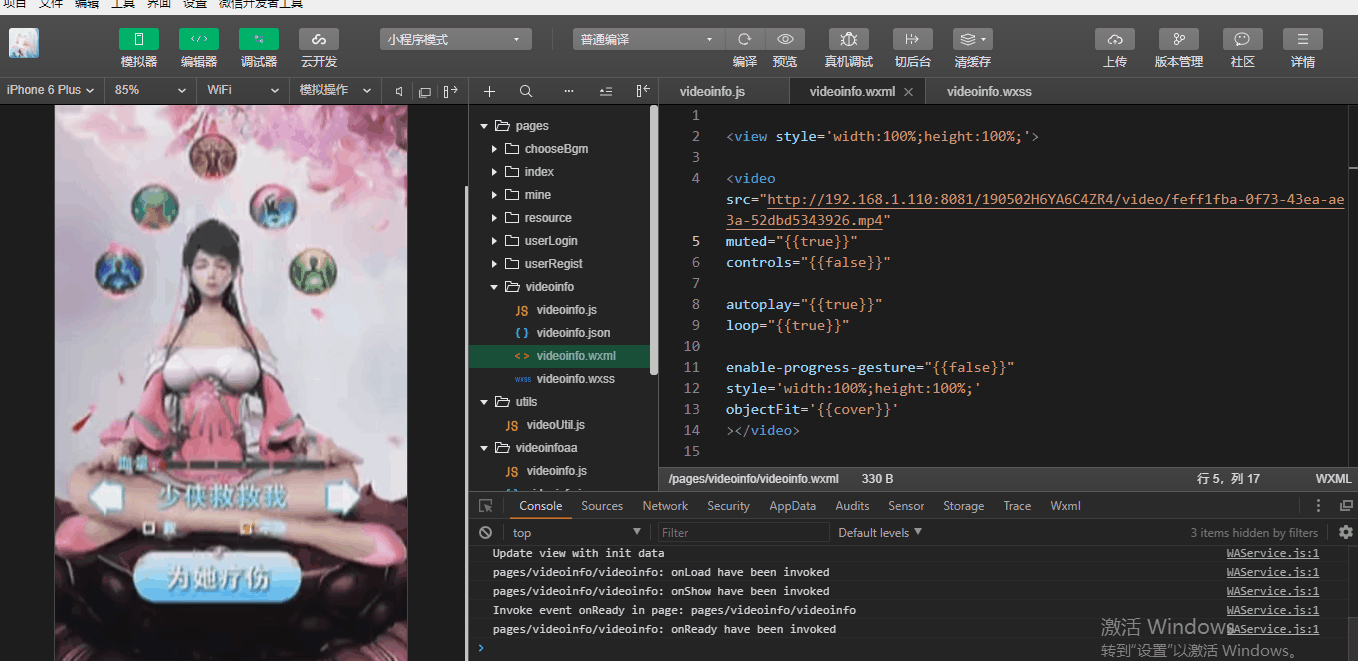

<view style='width:100%;height:100%;'> <video src="http://192.168.1.110:8081/190502H6YA6C4ZR4/video/feff1fba-0f73-43ea-ae3a-52dbd5343926.mp4" muted="{{true}}" controls="{{false}}" autoplay="{{true}}" loop="{{true}}" enable-progress-gesture="{{false}}" style='width:100%;height:100%;' objectFit='{{cover}}' ></video> </view>

const app = getApp() Page({ data: { cover:"cover" } })
视频展示页开发-图标放置
cover-view组件:覆盖在文本之上的组件
为方便展示效果,我换了一个视频作为展示
上方上传视频、搜索按钮图标button的放置
<cover-view class='container'> <!-- 上传视频 --> <cover-image src='../resource/images/camera.png' style='width:50rpx;height:50rpx;' bindtap='upload'></cover-image> <!-- 搜索按钮 --> <cover-image src='../resource/images/search.png' style='width:45rpx;height:45rpx;' bindtap='showSearch'></cover-image> </cover-view>
左侧图标用户头像、喜欢收藏按钮、评论按钮、分享按钮的放置
<cover-view class='container-me'> <!-- 头像 --> <cover-image class="face" src='{{publisher.faceImage}}' bindtap='showPublisher'></cover-image> <!-- 喜欢收藏按钮 --> <block wx:if="{{userLikeVideo}}"> <cover-image class="size-me" src='../resource/images/like.png' style='margin-top:30rpx;' bindtap='likeVideoOrNot'></cover-image> </block> <block wx:else> <cover-image class="size-me" src='../resource/images/unlike.png' style='margin-top:30rpx;' bindtap='likeVideoOrNot'></cover-image> </block> <!-- 评论按钮 --> <cover-image class="size-me" src='../resource/images/comments.png' style='margin-top:30rpx;' bindtap='leaveComment'></cover-image> <!-- 分享按钮 --> <cover-image class="size-me" src='../resource/images/share.png' style='margin-top:30rpx;' bindtap='shareMe'></cover-image> </cover-view>
下方首页按钮和我的按钮图标放置
<cover-view class='container-bottom'> <!-- 首页按钮 --> <cover-image class='' src='../resource/images/index.png' class="size-bottom" bindtap='showIndex'></cover-image> <!-- 我的关注 --> <cover-image class='' src='../resource/images/follow.png' class="size-bottom" bindtap='showFollow'></cover-image> <!-- 我的按钮 --> <cover-image class='' src='../resource/images/mine.png' class="size-bottom" bindtap='showMine'></cover-image> </cover-view>
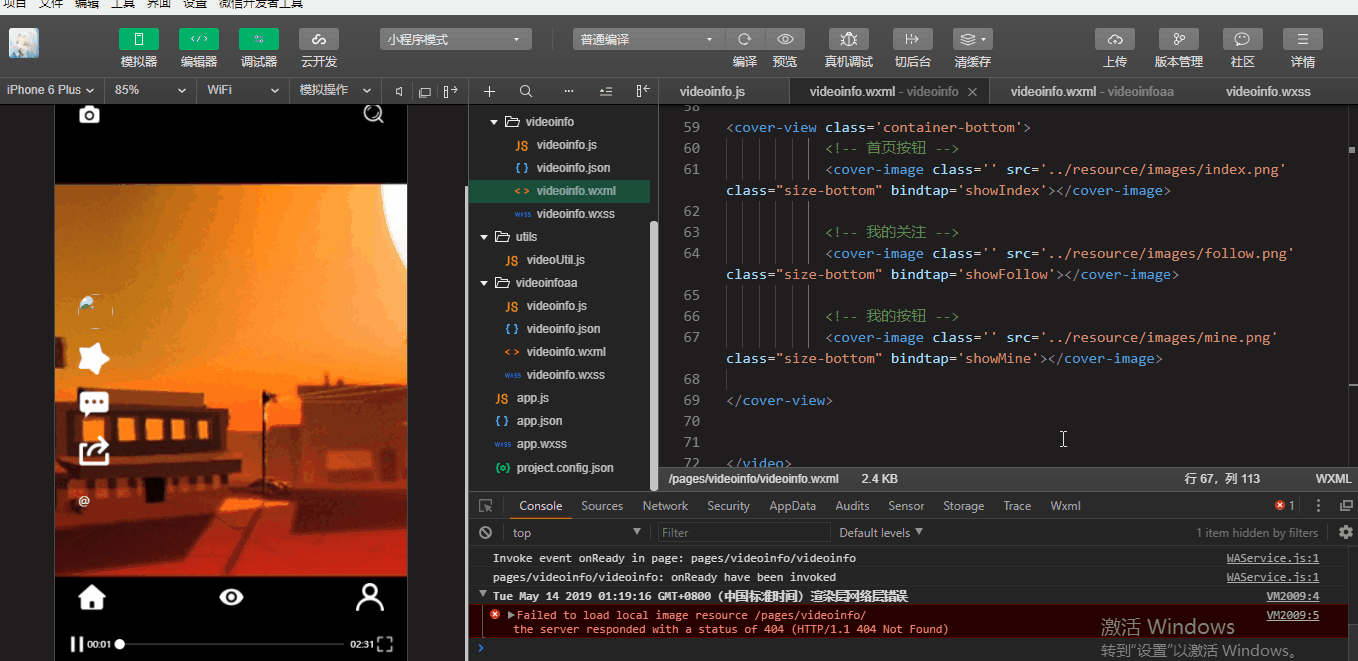

<view style='width:100%;height:100%;'> <video src="http://1257737090.vod2.myqcloud.com/d7d12d2bvodcq1257737090/f42e13285285890785678595639/rG447485Zc0A.mp4" muted="{{true}}" autoplay="{{true}}" loop="{{true}}" enable-progress-gesture="{{false}}" style='width:100%;height:100%;' objectFit='{{cover}}' > <cover-view class='container'> <!-- 上传视频 --> <cover-image src='../resource/images/camera.png' style='width:50rpx;height:50rpx;' bindtap='upload'></cover-image> <!-- 搜索按钮 --> <cover-image src='../resource/images/search.png' style='width:45rpx;height:45rpx;' bindtap='showSearch'></cover-image> </cover-view> <cover-view class='container-me'> <!-- 头像 --> <cover-image class="face" src='{{publisher.faceImage}}' bindtap='showPublisher'></cover-image> <!-- 喜欢收藏按钮 --> <block wx:if="{{userLikeVideo}}"> <cover-image class="size-me" src='../resource/images/like.png' style='margin-top:30rpx;' bindtap='likeVideoOrNot'></cover-image> </block> <block wx:else> <cover-image class="size-me" src='../resource/images/unlike.png' style='margin-top:30rpx;' bindtap='likeVideoOrNot'></cover-image> </block> <!-- 评论按钮 --> <cover-image class="size-me" src='../resource/images/comments.png' style='margin-top:30rpx;' bindtap='leaveComment'></cover-image> <!-- 分享按钮 --> <cover-image class="size-me" src='../resource/images/share.png' style='margin-top:30rpx;' bindtap='shareMe'></cover-image> </cover-view> <cover-view class='container-words'> <cover-view>@{{publisher.nickname}}</cover-view> <cover-view class='video-desc'>{{videoInfo.videoDesc}}</cover-view> </cover-view> <cover-view class='container-bottom'> <!-- 首页按钮 --> <cover-image class='' src='../resource/images/index.png' class="size-bottom" bindtap='showIndex'></cover-image> <!-- 我的关注 --> <cover-image class='' src='../resource/images/follow.png' class="size-bottom" bindtap='showFollow'></cover-image> <!-- 我的按钮 --> <cover-image class='' src='../resource/images/mine.png' class="size-bottom" bindtap='showMine'></cover-image> </cover-view> </video> </view>

page { height: 100%; background-color: #141414; } .container { display: flex; margin-top: 20rpx; margin-left: 50rpx; margin-right: 50rpx; justify-content: space-between; } .container-me { margin-top: 360rpx; margin-left: 50rpx; width: 80rpx; } .container-words { /* display: flex; flex-direction: column; */ margin-top: 60rpx; margin-left: 50rpx; width: 100%; color: white; font-size: 14px; } .inputText { background-color: gainsboro; height: 35px; } .video-desc { width: 600rpx; height: 100rpx; white-space: pre-wrap; } .container-bottom { /* bottom: 10px; */ display: flex; margin-top: 60rpx; margin-left: 50rpx; margin-right: 50rpx; /* margin-bottom: 10rpx; */ justify-content: space-between; /* position: fixed; */ } .size-me { width: 70rpx; height: 70rpx; } .size-me-bgm { width: 40rpx; height: 40rpx; } .bgm-style { display: flex; flex-direction: row; } .size-bottom { width: 60rpx; height: 60rpx; } .face2 { width: 75rpx; height: 75rpx; border: 0 solid #f00; border-radius: 100rpx; background-color: #f10b2e; } .face { width: 75rpx; height: 75rpx; /* margin: 20rpx; */ border-radius: 50%; } .icoBtn { flex: 1; width: 80rpx; height: 100%; } .comments-scoll { height: 1200rpx; } .comments-all { /* margin-top: 10px; */ margin-bottom: 10px; /* border-bottom: solid 1px gray; */ background-color: #141414; color: #e8e8e8; } .face-comments { width: 60rpx; height: 60rpx; border-radius: 50%; margin-left: 5px; } .container-comments{ display: flex; /* margin-top: 20rpx; margin-left: 50rpx; margin-right: 50rpx; justify-content: space-between; */ } .nickname-comments { margin-left: 10px; } .nickname-lbl{ color: #a1a1a1; } .date-lbl{ color: #a1a1a1; } .comments-content{ margin-left: 5px; margin-right: 5px; /* margin-bottom: 10px; */ border-bottom: solid 1px #232323; background-color: #141414; } .saySthView { padding: 10px; background-color: #141414; line-height: 45px; border-bottom: solid 1px #232323; color: white; } .saySth { margin-top: 10px; margin-left: 10px; font-size: 18px; }

const app = getApp() Page({ data: { cover:"cover" } })
开源搜索视频组件的使用
使用开源视频组件 github传送门

searchVideo.wxml
<include src="../../wxSearchView/wxSearchView.wxml" />
searchVideo.wxss
@import "../../wxSearchView/wxSearchView.wxss";

// 1 导入js文件 var WxSearch = require('../../wxSearchView/wxSearchView.js'); Page({ data: { }, onLoad: function () { // 2 搜索栏初始化 var that = this; WxSearch.init( that, // 本页面一个引用 ['校园视', 'Gary', "搞笑", "幽默", '校园', '严肃'], // 热点搜索推荐,[]表示不使用 [],// 搜索匹配,[]表示不使用 that.mySearchFunction, // 提供一个搜索回调函数 that.myGobackFunction //提供一个返回回调函数 ); }, // 3 转发函数,固定部分,直接拷贝即可 wxSearchInput: WxSearch.wxSearchInput, // 输入变化时的操作 wxSearchKeyTap: WxSearch.wxSearchKeyTap, // 点击提示或者关键字、历史记录时的操作 wxSearchDeleteAll: WxSearch.wxSearchDeleteAll, // 删除所有的历史记录 wxSearchConfirm: WxSearch.wxSearchConfirm, // 搜索函数 wxSearchClear: WxSearch.wxSearchClear, // 清空函数 // 4 搜索回调函数 mySearchFunction: function (value) { // do your job here // 示例:跳转 wx.redirectTo({ url: '../index/index?searchValue=' + value }) }, // 5 返回回调函数 myGobackFunction: function () { // do your job here // 示例:返回 wx.redirectTo({ url: '../index/index?searchValue=返回' }) } })
修改全局用户对象使用缓存
在app.js中添加两个方法
//设置全局用户对象 setGlobalUserInfo:function(user){ wx.setStorageSync("userInfo", user) }, //获取全局用户对象 getGlobalUserInfo: function () { return wx.getStorageSync("userInfo") }
修改app.userInfo中的值
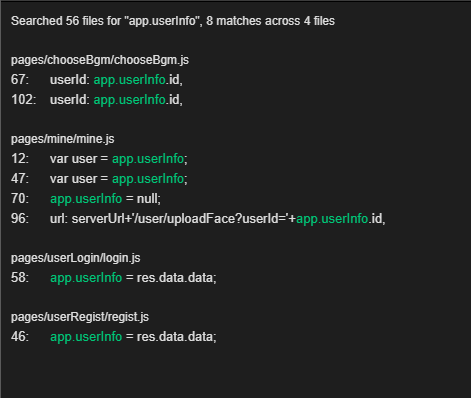
查询接口完善以及热搜词搜索
开发查询接口和热搜词接口
//分页和搜索查询视频列表 //isSaveRecord:1 需要保存 0 不需要保存或为空 @PostMapping(value="/showAll") public IMoocJSONResult showAll(@RequestBody Videos video,Integer isSaveRecord , Integer page) throws Exception { if(page == null) { page = 1; } PagedResult result = videoService.getAllVideos(video,isSaveRecord,page,PAGE_SIZE); return IMoocJSONResult.ok(result); } @PostMapping(value="/hot") public IMoocJSONResult hot() throws Exception { return IMoocJSONResult.ok(videoService.getHotwords()); }
VideoServiceImpl视频热搜词方法getHotwords()
@Transactional(propagation = Propagation.SUPPORTS) @Override public List<String> getHotwords() { return searchRecordsMapper.getHotwords(); }
往数据库中添加一些假数据Gary数据有4条,perfect数据有2条,school数据有1条,热搜词搜索后,数据将从Gary->perfect->school顺序进行排序
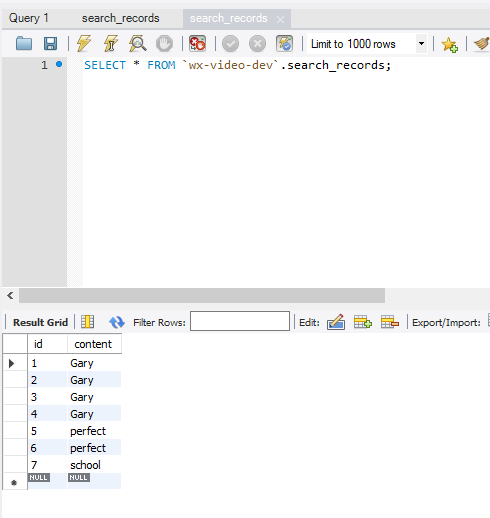
在searchVideo.js中进行小程序前后端连调
onLoad: function () { // 2 搜索栏初始化 var that = this; //查询热搜词 var serverUrl = app.serverUrl; wx.request({ url: serverUrl+'/video/hot', method:"POST", success:function(res){ console.log(res); var hotList = res.data.data; WxSearch.init( that, // 本页面一个引用 hotList, // ['校园视', 'Gary', "搞笑", "幽默", '校园', '严肃'], // 热点搜索推荐,[]表示不使用 hotList,// 搜索匹配,[]表示不使用 that.mySearchFunction, // 提供一个搜索回调函数 that.myGobackFunction //提供一个返回回调函数 ); } }) },
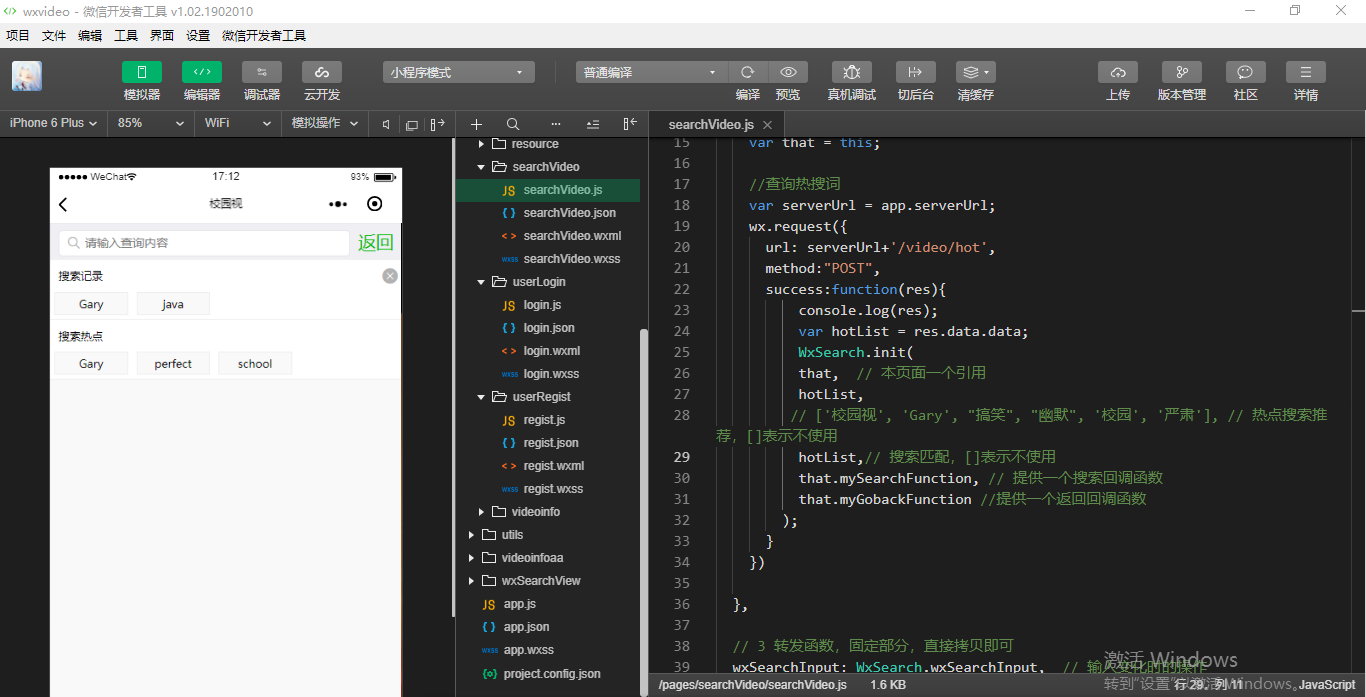
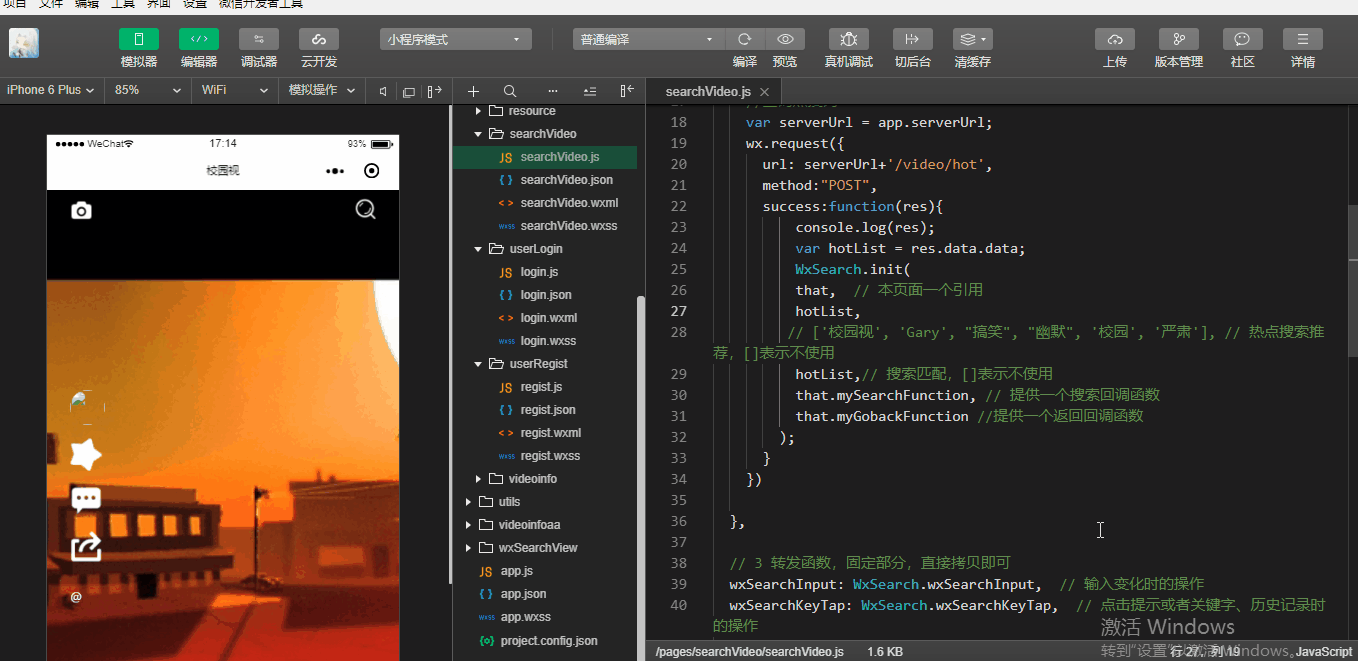

// 1 导入js文件 var WxSearch = require('../../wxSearchView/wxSearchView.js'); const app = getApp() Page({ data: { }, onLoad: function () { // 2 搜索栏初始化 var that = this; //查询热搜词 var serverUrl = app.serverUrl; wx.request({ url: serverUrl+'/video/hot', method:"POST", success:function(res){ console.log(res); var hotList = res.data.data; WxSearch.init( that, // 本页面一个引用 hotList, // ['校园视', 'Gary', "搞笑", "幽默", '校园', '严肃'], // 热点搜索推荐,[]表示不使用 hotList,// 搜索匹配,[]表示不使用 that.mySearchFunction, // 提供一个搜索回调函数 that.myGobackFunction //提供一个返回回调函数 ); } }) }, // 3 转发函数,固定部分,直接拷贝即可 wxSearchInput: WxSearch.wxSearchInput, // 输入变化时的操作 wxSearchKeyTap: WxSearch.wxSearchKeyTap, // 点击提示或者关键字、历史记录时的操作 wxSearchDeleteAll: WxSearch.wxSearchDeleteAll, // 删除所有的历史记录 wxSearchConfirm: WxSearch.wxSearchConfirm, // 搜索函数 wxSearchClear: WxSearch.wxSearchClear, // 清空函数 // 4 搜索回调函数 mySearchFunction: function (value) { // do your job here // 示例:跳转 wx.redirectTo({ url: '../index/index?searchValue=' + value }) }, // 5 返回回调函数 myGobackFunction: function () { // do your job here // 示例:返回 wx.redirectTo({ url: '../index/index?searchValue=返回' }) } })
搜索功能整合首页列表联调
完善searchVideo.js中搜索回调函数和返回回调函数
// 4 搜索回调函数 mySearchFunction: function (value) { // do your job here // 示例:跳转 wx.redirectTo({ url: '../index/index?isSaveRecord=1&search=' + value }) }, // 5 返回回调函数 myGobackFunction: function () { // do your job here // 示例:返回 wx.redirectTo({ url: '../index/index' }) }
查看数据库中videos数据库表
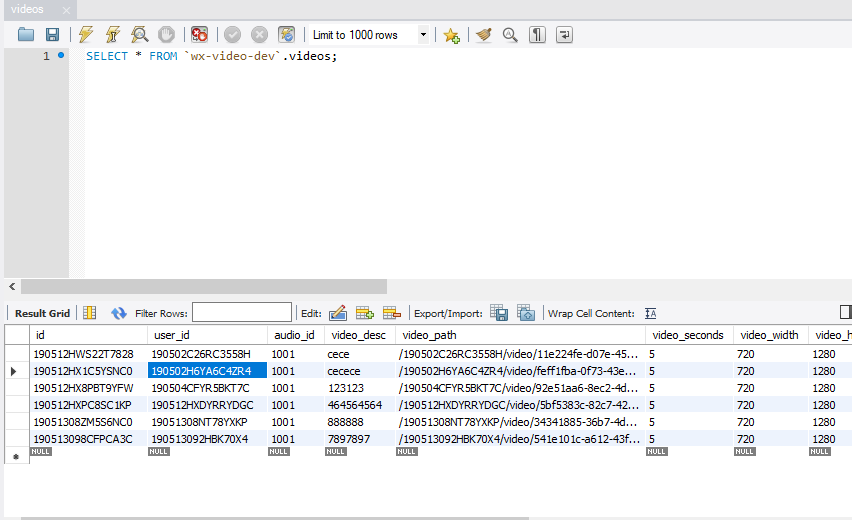
VideosMapperCustom.xml中数据的模糊查询
<select id="queryAllVideos" resultMap="BaseResultMap" parameterType="String"> select v.*,u.face_image as face_image,u.nickname as nickname from videos v left join users u on u.id = v.user_id where 1 =1 <if test="videoDesc != null and videoDesc != '' "> and v.video_desc like '%${videoDesc}%' </if> and v.status = 1 order by v.create_time desc </select>
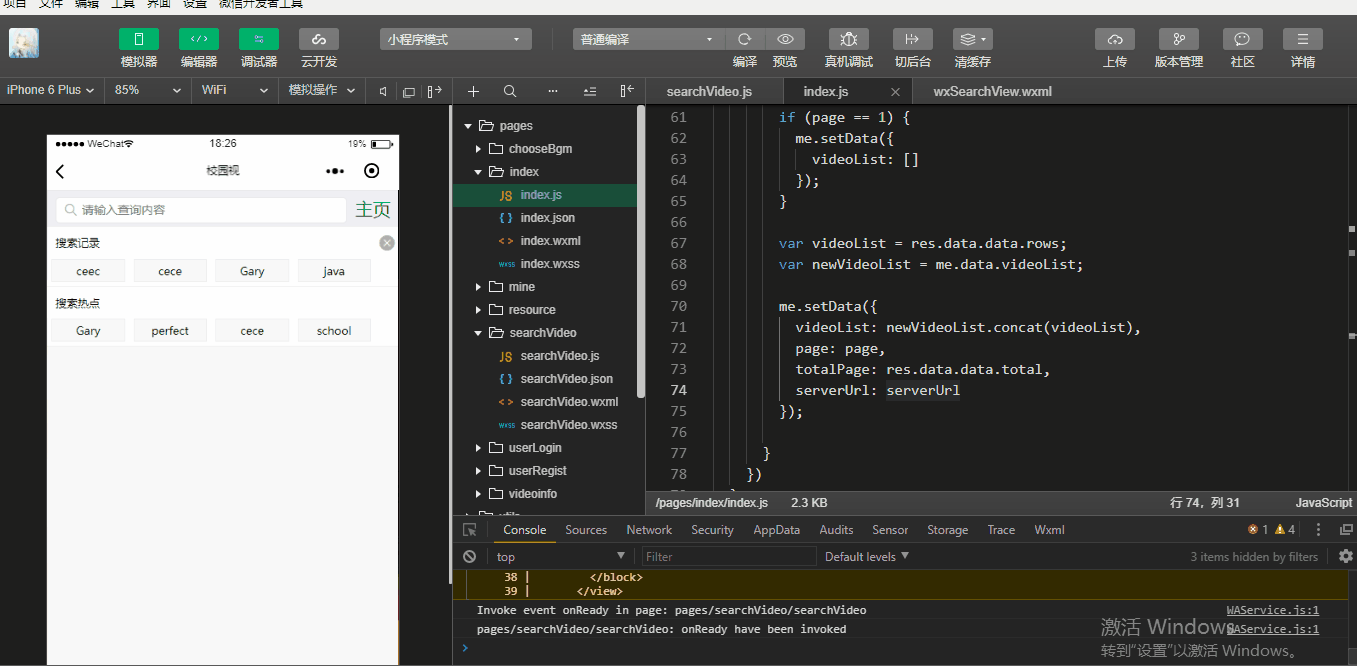

const app = getApp() Page({ data: { // 用于分页的属性 totalPage:1, page:1, videoList:[], screenWidth: 350, //用于展示图片 serverUrl:"", searchContent:"" }, onLoad: function (params) { var me = this; var screenWidth = wx.getSystemInfoSync().screenWidth; me.setData({ screenWidth: screenWidth, }); var searchContent = params.search; var isSaveRecord = params.isSaveRecord; if (isSaveRecord == null || isSaveRecord == '' || isSaveRecord==undefined){ isSaveRecord = 0; } me.setData({ searchContent: searchContent }); //获取当前的分页数 var page = me.data.page; me.getAllVideoList(page, isSaveRecord); }, getAllVideoList: function (page, isSaveRecord){ var me = this; var serverUrl = app.serverUrl; wx.showLoading({ title: '请等待,加载中...', }) var searchContent = me.data.searchContent; wx.request({ url: serverUrl + '/video/showAll?page=' + page + "&isSaveRecord=" + isSaveRecord, method: "POST", data:{ videoDesc: searchContent }, success: function (res) { wx.hideLoading(); wx.hideNavigationBarLoading(); //停止当前页面下拉刷新 wx.stopPullDownRefresh(); console.log(res.data); //判断当前页面page是否是第一页,如果是第一页,那么设置videoList为空 if (page == 1) { me.setData({ videoList: [] }); } var videoList = res.data.data.rows; var newVideoList = me.data.videoList; me.setData({ videoList: newVideoList.concat(videoList), page: page, totalPage: res.data.data.total, serverUrl: serverUrl }); } }) }, onPullDownRefresh:function(){ wx.showNavigationBarLoading() this.getAllVideoList(1,0); }, onReachBottom:function(){ var me = this; var currentPage = me.data.page; var totalPage = me.data.totalPage; //判断当前页数和总页数是否相等,如果相等则不需要查询 if (currentPage == totalPage){ wx.showToast({ title: '已经没有视频啦~~', icon:"none" }) return ; } var page = currentPage + 1; me.getAllVideoList(page,0); } })

// 1 导入js文件 var WxSearch = require('../../wxSearchView/wxSearchView.js'); const app = getApp() Page({ data: { }, onLoad: function () { // 2 搜索栏初始化 var that = this; //查询热搜词 var serverUrl = app.serverUrl; wx.request({ url: serverUrl+'/video/hot', method:"POST", success:function(res){ console.log(res); var hotList = res.data.data; WxSearch.init( that, // 本页面一个引用 hotList, // ['校园视', 'Gary', "搞笑", "幽默", '校园', '严肃'], // 热点搜索推荐,[]表示不使用 hotList,// 搜索匹配,[]表示不使用 that.mySearchFunction, // 提供一个搜索回调函数 that.myGobackFunction //提供一个返回回调函数 ); } }) }, // 3 转发函数,固定部分,直接拷贝即可 wxSearchInput: WxSearch.wxSearchInput, // 输入变化时的操作 wxSearchKeyTap: WxSearch.wxSearchKeyTap, // 点击提示或者关键字、历史记录时的操作 wxSearchDeleteAll: WxSearch.wxSearchDeleteAll, // 删除所有的历史记录 wxSearchConfirm: WxSearch.wxSearchConfirm, // 搜索函数 wxSearchClear: WxSearch.wxSearchClear, // 清空函数 // 4 搜索回调函数 mySearchFunction: function (value) { // do your job here // 示例:跳转 wx.redirectTo({ url: '../index/index?isSaveRecord=1&search=' + value }) }, // 5 返回回调函数 myGobackFunction: function () { // do your job here // 示例:返回 wx.redirectTo({ url: '../index/index' }) } })
热搜查询联调与视频对象的播放与暂停
微信小程序前端控制音频播放muted="{{false}}"
在videoinfo.wxml中给<video>组件添加一个id
<video id="myVideo" src="http://1257737090.vod2.myqcloud.com/d7d12d2bvodcq1257737090/f42e13285285890785678595639/rG447485Zc0A.mp4"
在videoinfo.js中使用生命周期函数onLoad(),onShow(),onHide()实现
videoCtx:{ }, onLoad:function(){ var me = this; me.videoCtx = wx.createVideoContext("myVideo", me); }, onShow:function(){ var me = this; me.videoCtx.play(); }, onHide:function(){ var me = this; me.videoCtx.pause(); },

const app = getApp() Page({ data: { cover:"cover" }, videoCtx:{ }, onLoad:function(){ var me = this; me.videoCtx = wx.createVideoContext("myVideo", me); }, onShow:function(){ var me = this; me.videoCtx.play(); }, onHide:function(){ var me = this; me.videoCtx.pause(); }, showSearch:function(){ wx.navigateTo({ url: '../searchVideo/searchVideo', }) } })
实现点击相机上传个人
实现上传代码复用

function uploadVideo() { var me = this; wx.chooseVideo({ sourceType: ['album'], success: function (res) { console.log(res); var duration = res.duration; var tmpHeight = res.height; var tmpWidth = res.width; var tmpVideoUrl = res.tempFilePath; var tmpCoverUrl = res.thumbTempFilePath; if (duration > 11) { wx.showToast({ title: '视频长度不能超过10秒...', icon: "none", duration: 2500 }) } else if (duration < 1) { wx.showToast({ title: '视频长度太短,请上传超过1秒的视频...', icon: "none", duration: 2500 }) } else { // 打开选择bgm的页面 wx.navigateTo({ url: '../chooseBgm/chooseBgm?duration=' + duration + "&tmpHeight=" + tmpHeight + "&tmpWidth=" + tmpWidth + "&tmpVideoUrl=" + tmpVideoUrl + "&tmpCoverUrl=" + tmpCoverUrl , }) } } }) } module.exports = { uploadVideo: uploadVideo }
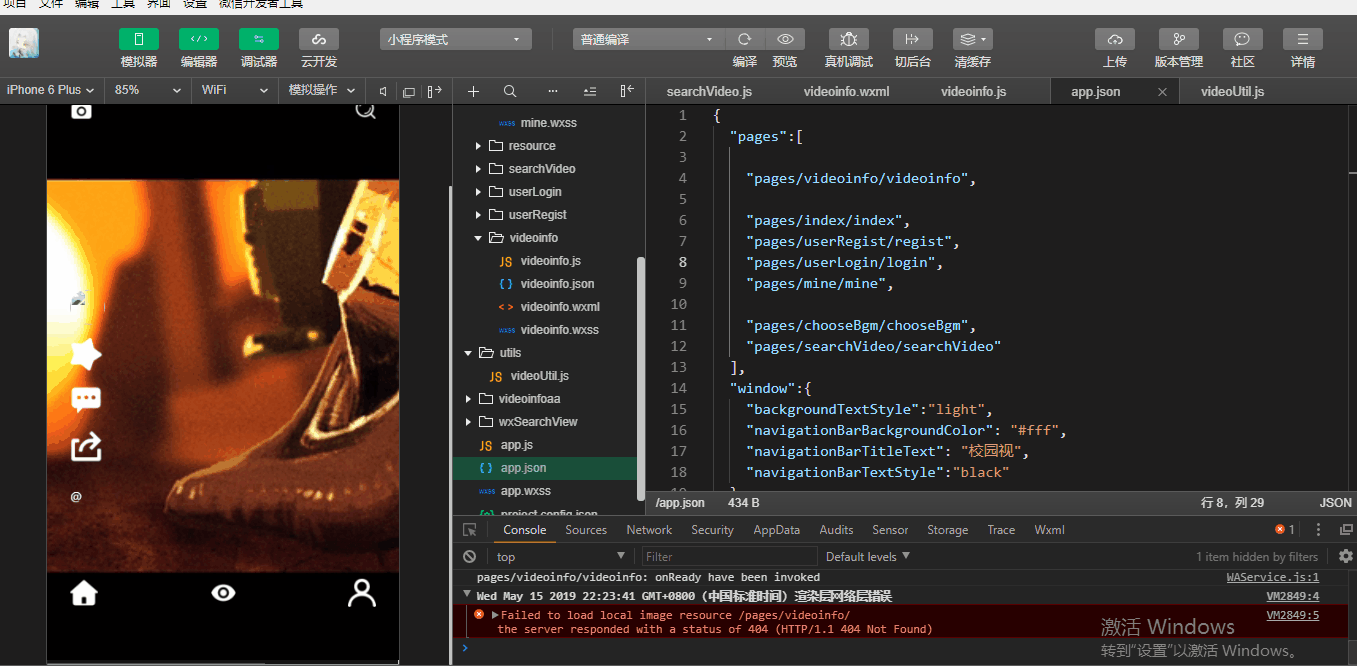

var videoUtil = require('../../utils/videoUtil.js') const app = getApp() Page({ data: { cover:"cover" }, videoCtx:{ }, onLoad:function(){ var me = this; me.videoCtx = wx.createVideoContext("myVideo", me); }, onShow:function(){ var me = this; me.videoCtx.play(); }, onHide:function(){ var me = this; me.videoCtx.pause(); }, showSearch:function(){ wx.navigateTo({ url: '../searchVideo/searchVideo', }) }, upload:function(){ videoUtil.uploadVideo(); } })
首页进入视频展示页
在videoInfo.js添加showVideoInfo()方法,当用户点击图片时候触发showVideoInfo()方法
<image src="{{serverUrl}}{{item.coverPath}}" style='width:{{screenWidth}}px;height:210px;' mode="aspectFit" bindtap='showVideoInfo' data-arrindex='{{index}}'></image>
showVideoInfo:function(e){ var me = this; var videoList = me.data.videoList; var arrindex = e.target.dataset.arrindex; var videoInfo = JSON.stringify(videoList[arrindex]); wx.redirectTo({ url: '../videoinfo/videoinfo?videoInfo='+videoInfo, }) }
在videoInfo.js中的onload()接收来自index.js中的值
onLoad:function(params){ var me = this; me.videoCtx = wx.createVideoContext("myVideo", me); //获取上一个页面传入的参数 var videoInfo = JSON.parse(params.videoInfo); me.setData({ videoInfo: videoInfo.id, src:app.serverUrl + videoInfo.videoPath, videoInfo: videoInfo }); },
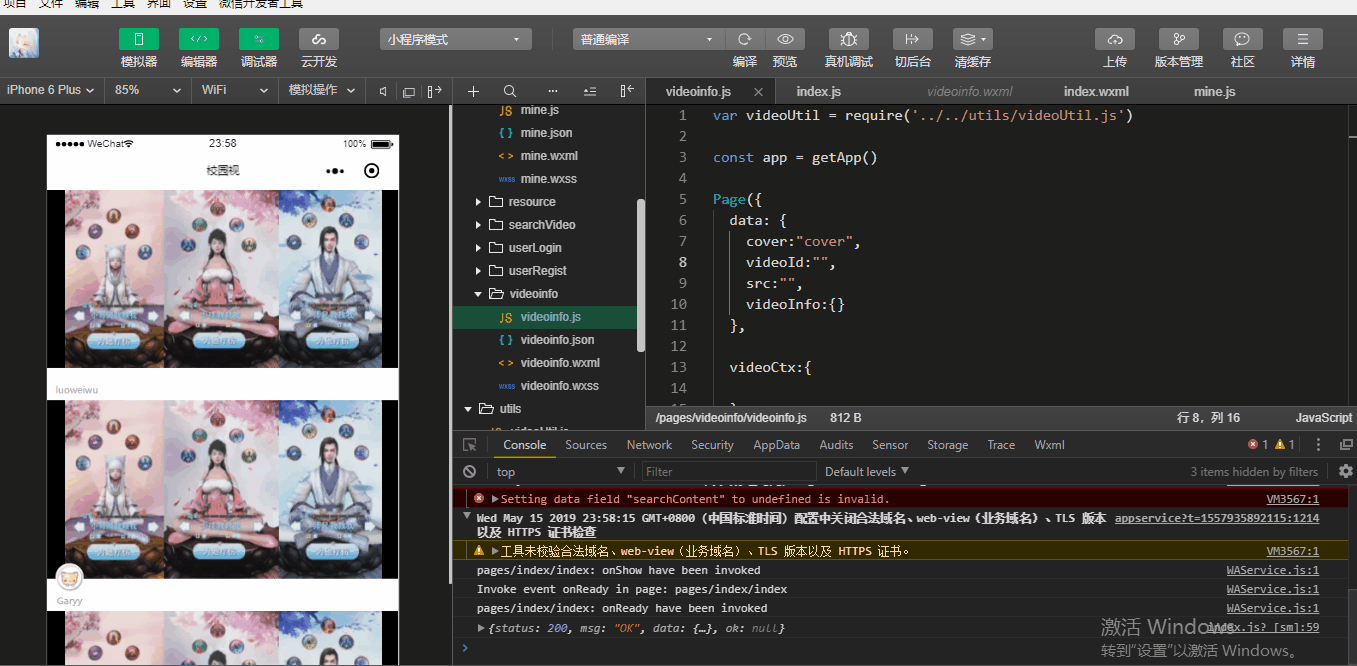

const app = getApp() Page({ data: { // 用于分页的属性 totalPage:1, page:1, videoList:[], screenWidth: 350, //用于展示图片 serverUrl:"", searchContent:"" }, onLoad: function (params) { var me = this; var screenWidth = wx.getSystemInfoSync().screenWidth; me.setData({ screenWidth: screenWidth, }); var searchContent = params.search; var isSaveRecord = params.isSaveRecord; if (isSaveRecord == null || isSaveRecord == '' || isSaveRecord==undefined){ isSaveRecord = 0; } me.setData({ searchContent: searchContent }); //获取当前的分页数 var page = me.data.page; me.getAllVideoList(page, isSaveRecord); }, getAllVideoList: function (page, isSaveRecord){ var me = this; var serverUrl = app.serverUrl; wx.showLoading({ title: '请等待,加载中...', }) var searchContent = me.data.searchContent; wx.request({ url: serverUrl + '/video/showAll?page=' + page + "&isSaveRecord=" + isSaveRecord, method: "POST", data:{ videoDesc: searchContent }, success: function (res) { wx.hideLoading(); wx.hideNavigationBarLoading(); //停止当前页面下拉刷新 wx.stopPullDownRefresh(); console.log(res.data); //判断当前页面page是否是第一页,如果是第一页,那么设置videoList为空 if (page == 1) { me.setData({ videoList: [] }); } var videoList = res.data.data.rows; var newVideoList = me.data.videoList; me.setData({ videoList: newVideoList.concat(videoList), page: page, totalPage: res.data.data.total, serverUrl: serverUrl }); } }) }, onPullDownRefresh:function(){ wx.showNavigationBarLoading() this.getAllVideoList(1,0); }, onReachBottom:function(){ var me = this; var currentPage = me.data.page; var totalPage = me.data.totalPage; //判断当前页数和总页数是否相等,如果相等则不需要查询 if (currentPage == totalPage){ wx.showToast({ title: '已经没有视频啦~~', icon:"none" }) return ; } var page = currentPage + 1; me.getAllVideoList(page,0); }, showVideoInfo:function(e){ var me = this; var videoList = me.data.videoList; var arrindex = e.target.dataset.arrindex; var videoInfo = JSON.stringify(videoList[arrindex]); wx.redirectTo({ url: '../videoinfo/videoinfo?videoInfo='+videoInfo, }) } })

var videoUtil = require('../../utils/videoUtil.js') const app = getApp() Page({ data: { cover:"cover", videoId:"", src:"", videoInfo:{} }, videoCtx:{ }, onLoad:function(params){ var me = this; me.videoCtx = wx.createVideoContext("myVideo", me); //获取上一个页面传入的参数 var videoInfo = JSON.parse(params.videoInfo); me.setData({ videoInfo: videoInfo.id, src:app.serverUrl + videoInfo.videoPath, videoInfo: videoInfo }); }, onShow:function(){ var me = this; me.videoCtx.play(); }, onHide:function(){ var me = this; me.videoCtx.pause(); }, showSearch:function(){ wx.navigateTo({ url: '../searchVideo/searchVideo', }) }, upload:function(){ videoUtil.uploadVideo(); } })
为增强用户体验,实现用户上传视频时候横竖屏的转换
onLoad:function(params){ var me = this; me.videoCtx = wx.createVideoContext("myVideo", me); //获取上一个页面传入的参数 var videoInfo = JSON.parse(params.videoInfo); var height = videoInfo.videoHeight; var width = videoInfo.videoWidth; var cover = "cover"; if(width>=height){ cover=""; } me.setData({ videoInfo: videoInfo.id, src:app.serverUrl + videoInfo.videoPath, videoInfo: videoInfo, cover:cover }); },

var videoUtil = require('../../utils/videoUtil.js') const app = getApp() Page({ data: { cover:"cover", videoId:"", src:"", videoInfo:{} }, videoCtx:{ }, onLoad:function(params){ var me = this; me.videoCtx = wx.createVideoContext("myVideo", me); //获取上一个页面传入的参数 var videoInfo = JSON.parse(params.videoInfo); var height = videoInfo.videoHeight; var width = videoInfo.videoWidth; var cover = "cover"; if(width>=height){ cover=""; } me.setData({ videoInfo: videoInfo.id, src:app.serverUrl + videoInfo.videoPath, videoInfo: videoInfo, cover:cover }); }, onShow:function(){ var me = this; me.videoCtx.play(); }, onHide:function(){ var me = this; me.videoCtx.pause(); }, showSearch:function(){ wx.navigateTo({ url: '../searchVideo/searchVideo', }) }, upload:function(){ videoUtil.uploadVideo(); } })



